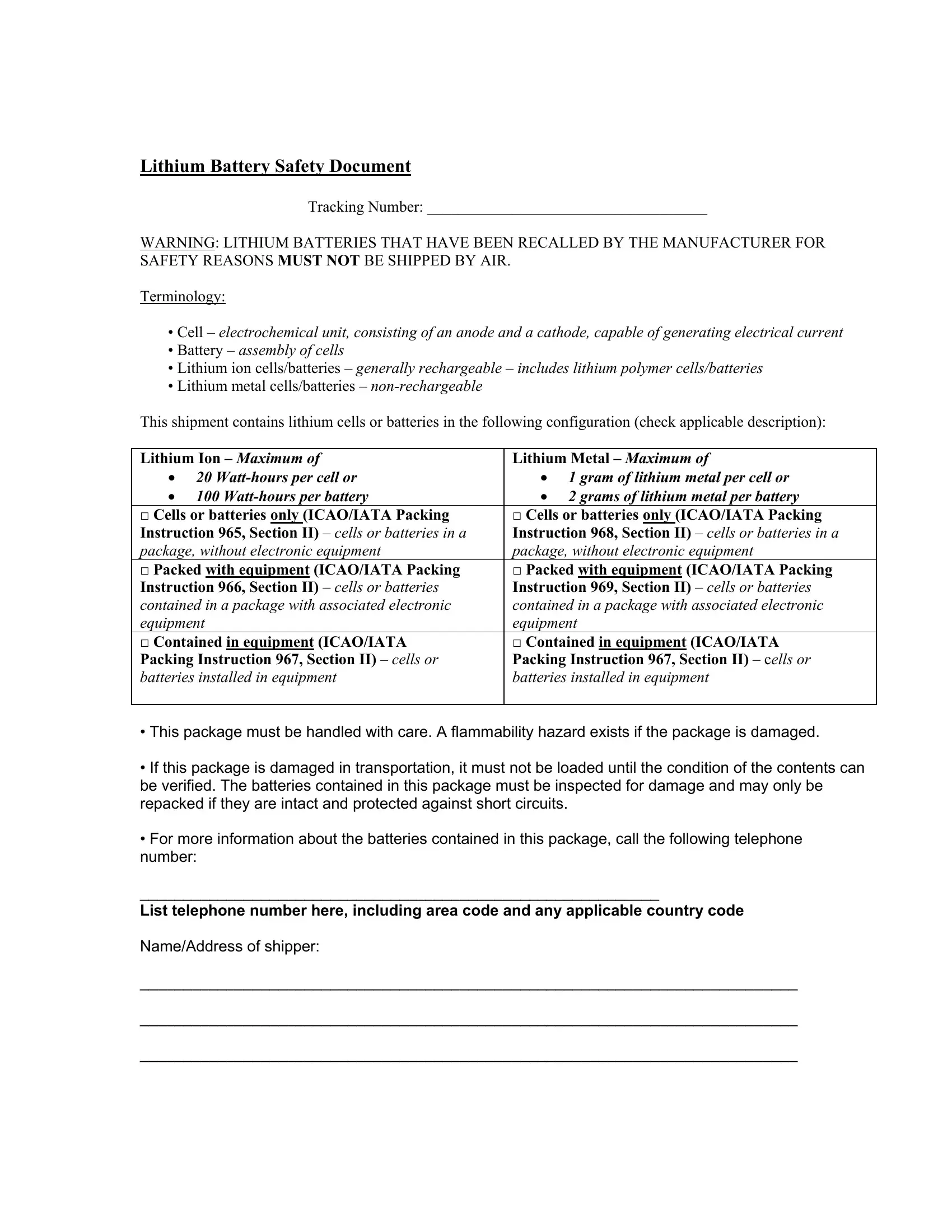When you need to fill out lithium battery safety form, you won't have to download and install any kind of software - simply try our online PDF editor. Our editor is continually developing to give the best user experience attainable, and that's due to our commitment to continual improvement and listening closely to customer feedback. Starting is simple! All that you should do is adhere to the next easy steps down below:
Step 1: Press the "Get Form" button above on this webpage to open our PDF editor.
Step 2: With our advanced PDF editing tool, you may do more than just complete blanks. Edit away and make your documents look great with customized textual content put in, or tweak the file's original content to perfection - all that comes along with the capability to add almost any images and sign the PDF off.
In an effort to complete this PDF form, make certain you type in the right details in each and every area:
1. When filling out the lithium battery safety form, be certain to include all necessary blank fields within its relevant area. It will help to speed up the process, which allows your information to be handled promptly and accurately.
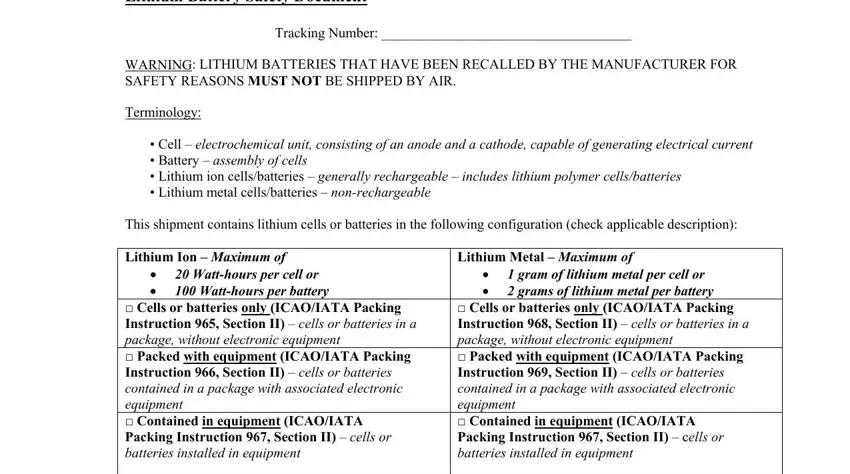
2. After this selection of blanks is done, go to type in the relevant information in all these - Cells or batteries only ICAOIATA.
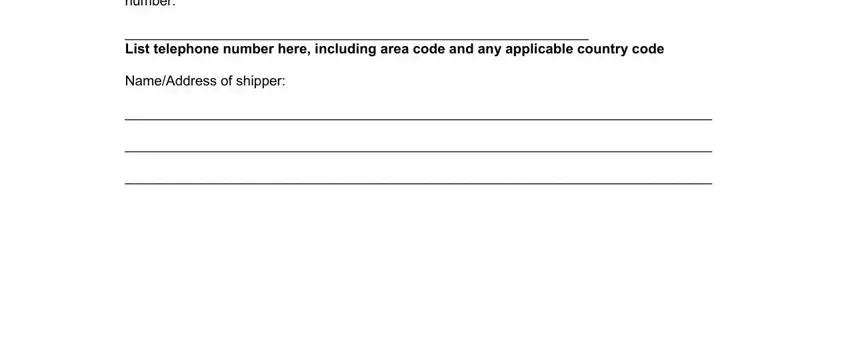
Always be really mindful when completing Cells or batteries only ICAOIATA and Cells or batteries only ICAOIATA, because this is where many people make errors.
Step 3: Always make sure that the details are accurate and then just click "Done" to continue further. Grab the lithium battery safety form when you join for a 7-day free trial. Immediately use the document within your personal account, together with any edits and adjustments all saved! FormsPal guarantees safe form editor devoid of personal information recording or sharing. Rest assured that your information is secure here!