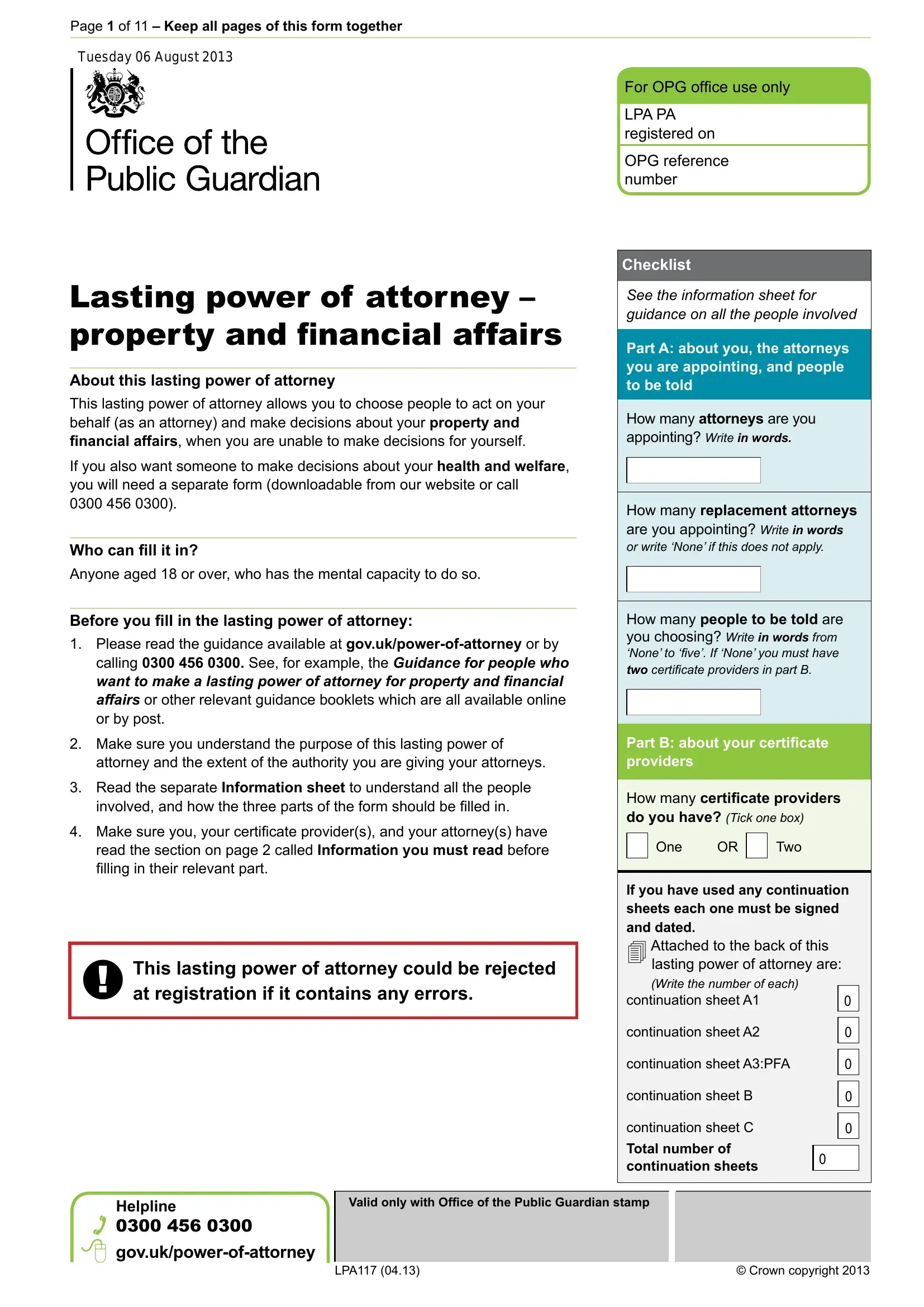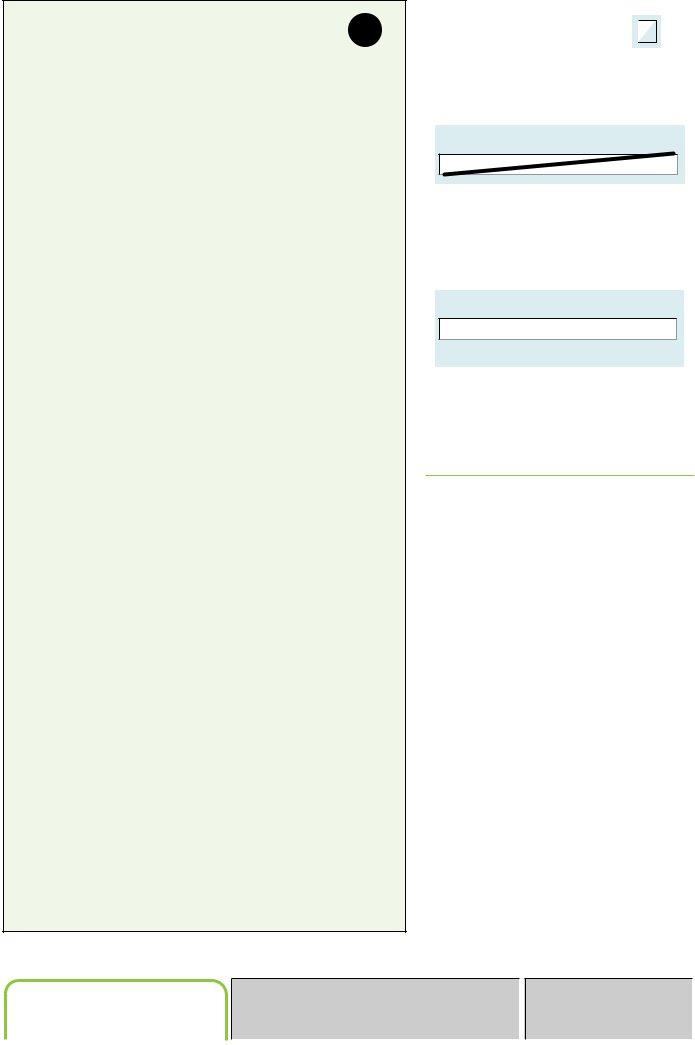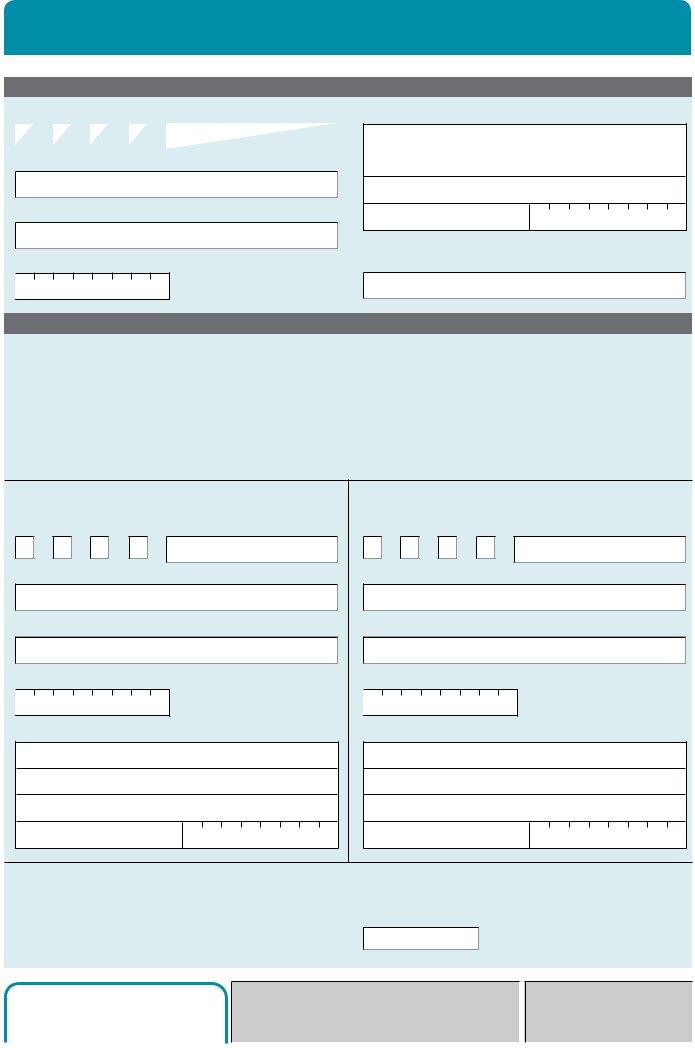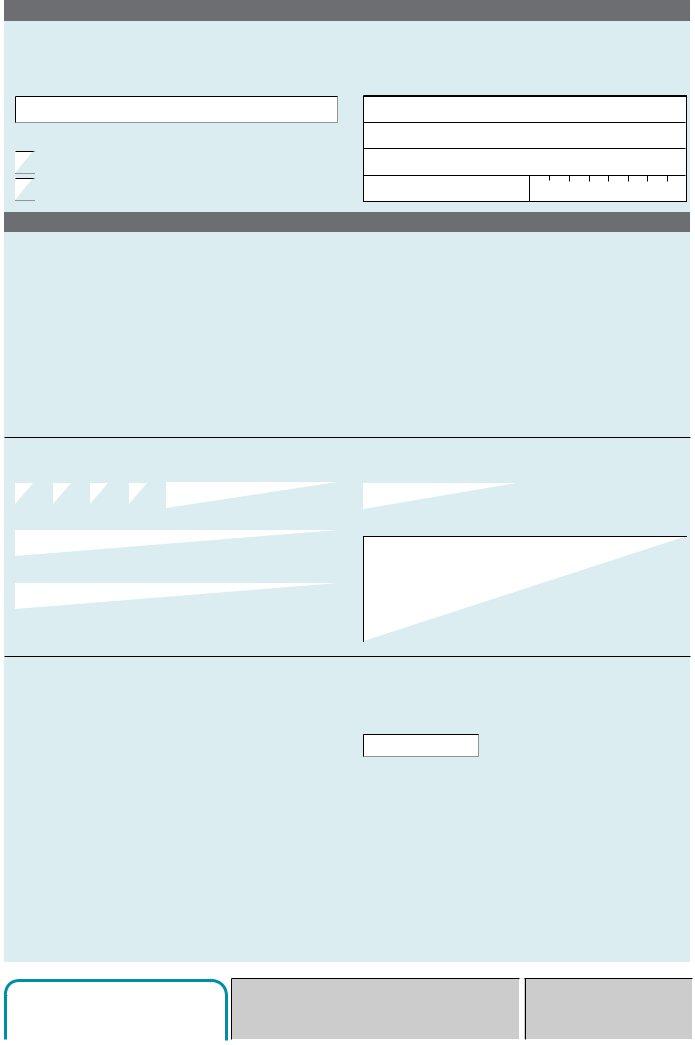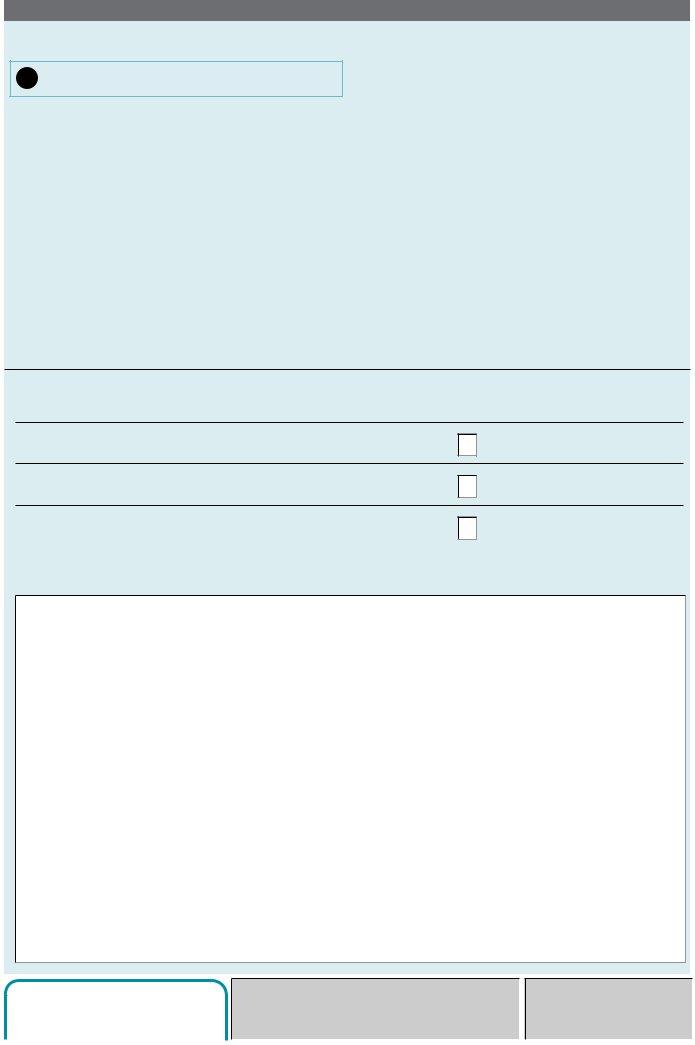Should you want to fill out form 117, there's no need to install any sort of software - just try using our PDF tool. To keep our tool on the forefront of efficiency, we work to adopt user-oriented capabilities and enhancements on a regular basis. We're always grateful for any feedback - help us with revolutionizing the way you work with PDF documents. With some easy steps, you'll be able to start your PDF journey:
Step 1: Press the orange "Get Form" button above. It'll open up our editor so that you can begin filling out your form.
Step 2: As soon as you open the file editor, you'll see the form made ready to be filled out. In addition to filling out various fields, you might also do several other actions with the PDF, specifically adding any text, modifying the original text, inserting illustrations or photos, signing the document, and much more.
Completing this document typically requires focus on details. Make certain every single blank is completed accurately.
1. Whenever completing the form 117, ensure to complete all of the necessary blanks within its associated part. It will help expedite the work, allowing your information to be processed promptly and appropriately.
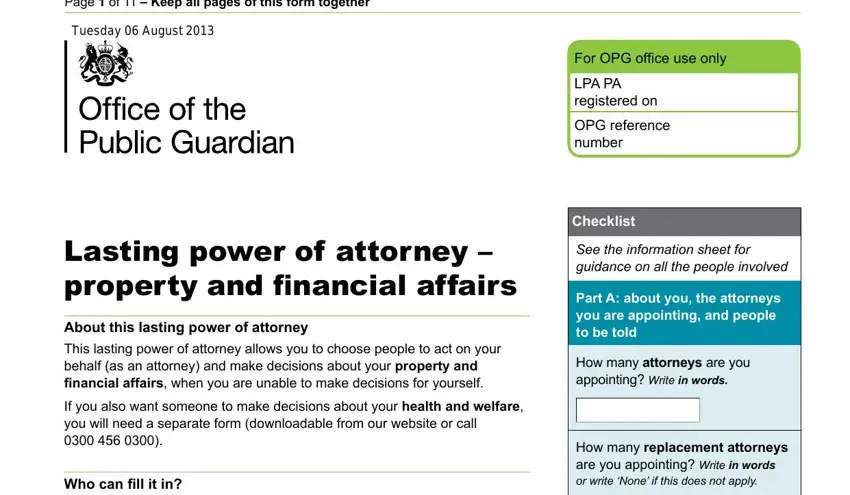
2. After performing the previous part, head on to the next step and fill in the necessary details in these blanks - Who can ill it in Anyone aged or, Before you ill in the lasting, calling See for example the, Make sure you understand the, attorney and the extent of the, Read the separate Information, involved and how the three parts, Make sure you your certiicate, This lasting power of attorney, How many people to be told are you, Part B about your certiicate, How many certiicate providers do, One OR, Two, and If you have used any continuation.
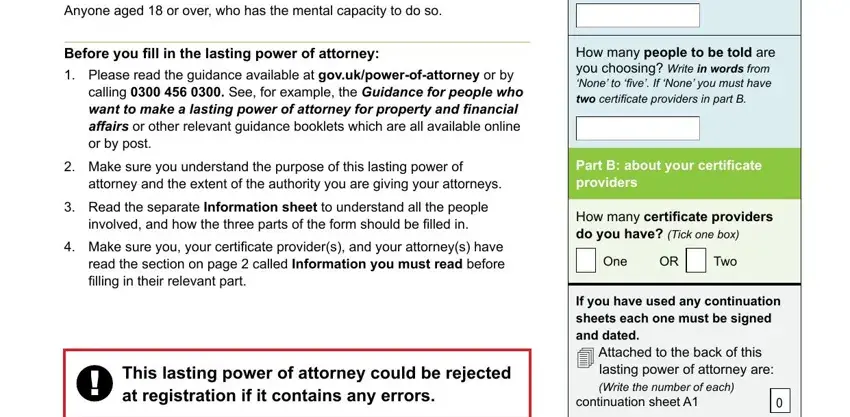
It is easy to get it wrong when filling out your Before you ill in the lasting, therefore make sure to go through it again before you'll finalize the form.
3. Completing continuation sheet A, continuation sheet APFA, continuation sheet B, continuation sheet C, Total number of continuation sheets, Helpline, govukpowerofattorney, Valid only with Ofice of the, LPA, and Crown copyright is essential for the next step, make sure to fill them out in their entirety. Don't miss any details!
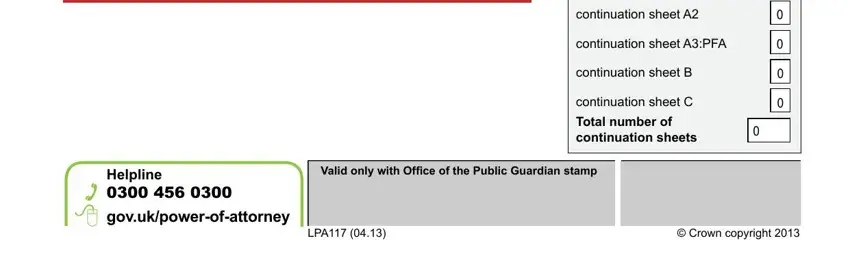
4. This particular section comes with the following empty form fields to type in your particulars in: Mr Mrs Ms Miss Other title, Address and postcode, First names, Last name, Date of birth D D M M Y Y Y Y, Postcode, Any other names you are known by, If you are appointing a trust, About the attorneys you are, You are recommended to read the, and Your attorney must not be bankrupt.
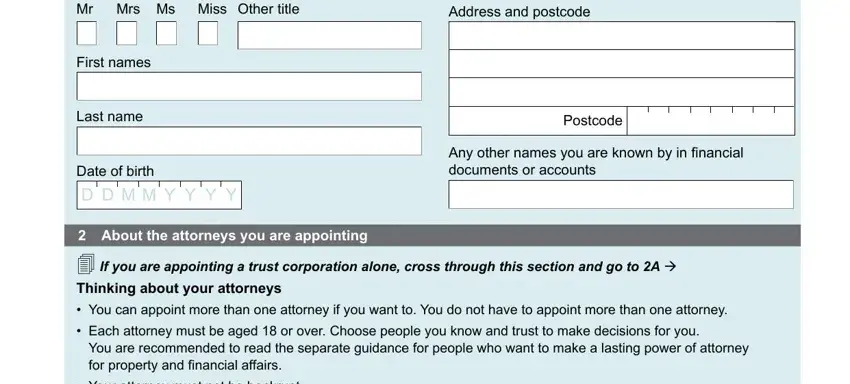
5. As you reach the completion of the document, there are actually a couple more requirements that should be met. Specifically, Mr Mrs Ms Miss Other title, Your second attorney Please cross, First names of your irst or only, First names of your second attorney, Last name of your irst or only, Last name of your second attorney, Date of birth of your irst or only, Date of birth of your second, Address and postcode of your irst, Address and postcode of your, Postcode, and Postcode must be filled out.
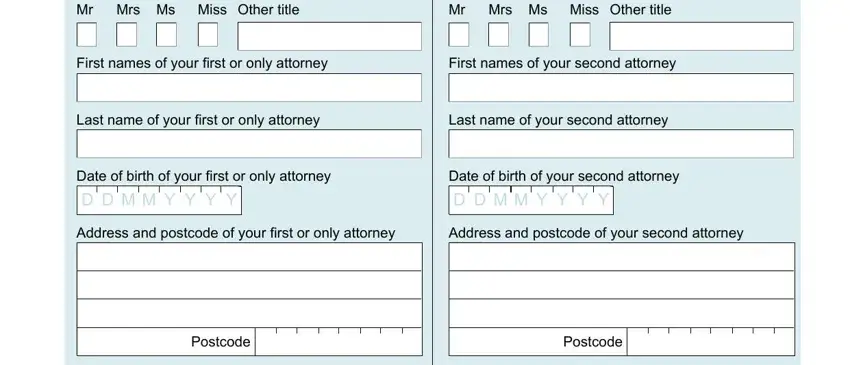
Step 3: Spell-check the information you have inserted in the blanks and press the "Done" button. Join FormsPal right now and instantly access form 117, prepared for downloading. All modifications made by you are preserved , allowing you to customize the form further anytime. FormsPal ensures your information privacy with a secure method that in no way records or distributes any sort of sensitive information provided. Rest assured knowing your paperwork are kept confidential each time you use our tools!