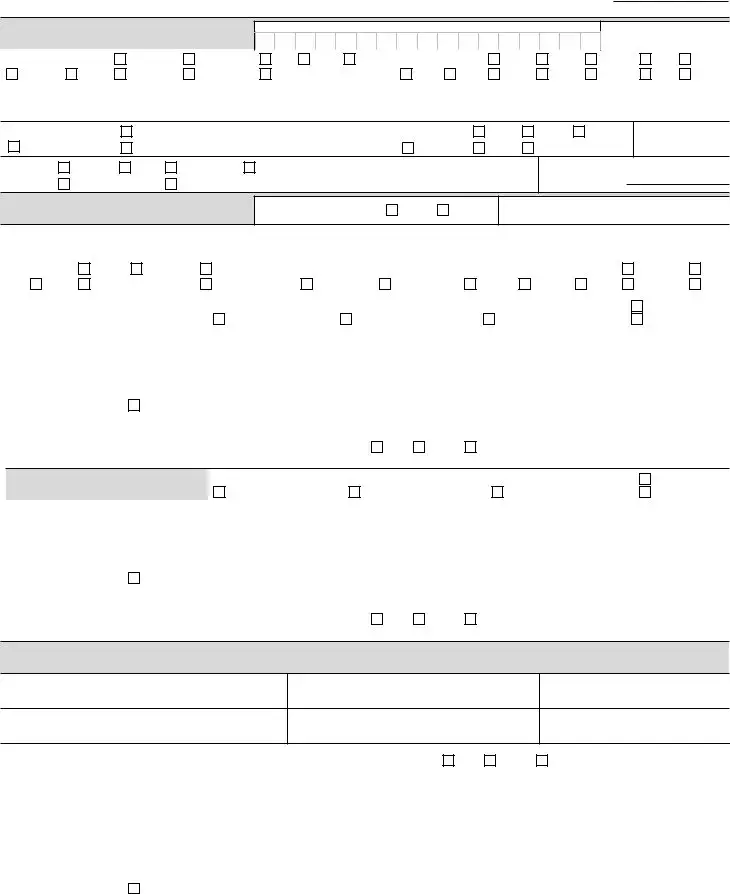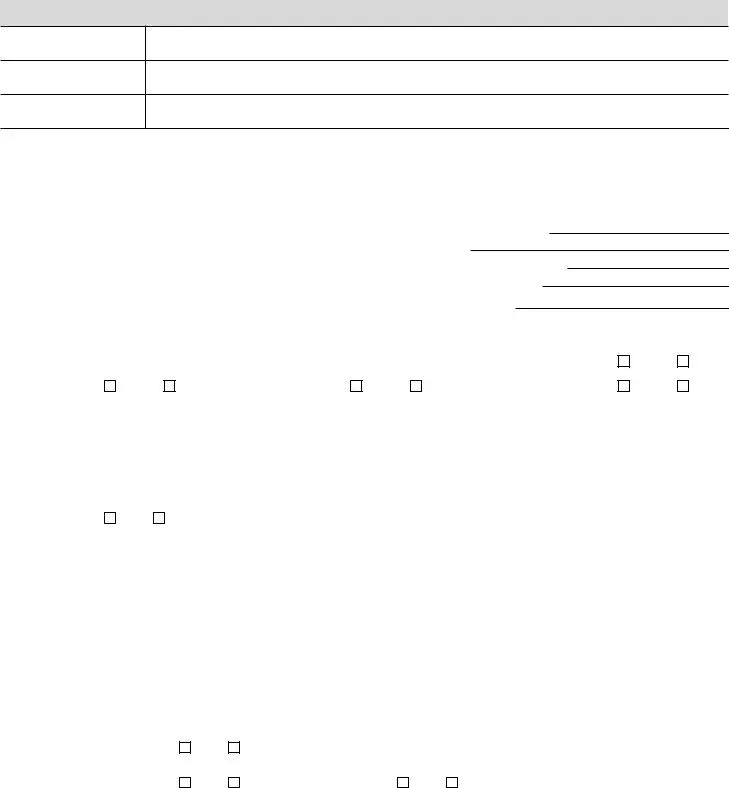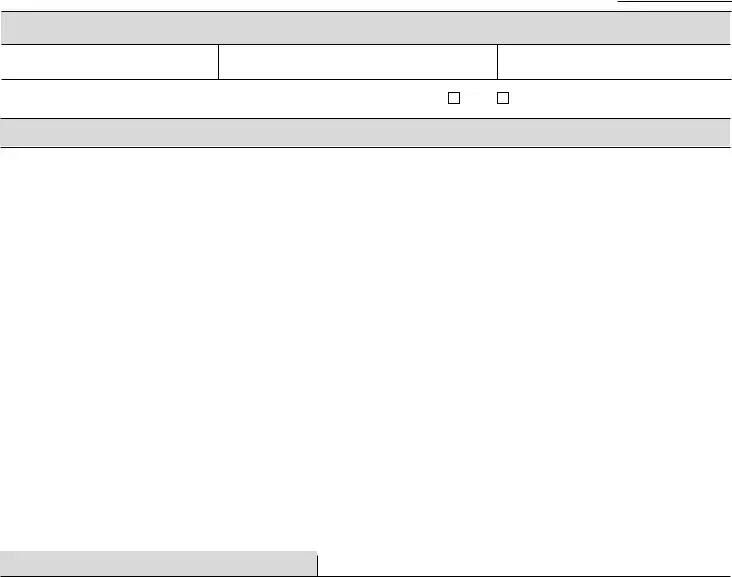Our PDF editor that you can apply was created by our finest computer programmers. It is easy to fill in the mass irp supplement form file immediately and efficiently with this software. Just comply with this instruction to get started.
Step 1: Hit the button "Get form here" to open it.
Step 2: Once you have accessed your mass irp supplement form edit page, you'll see all functions you can use with regards to your file in the top menu.
These segments are in the PDF form you'll be filling out.
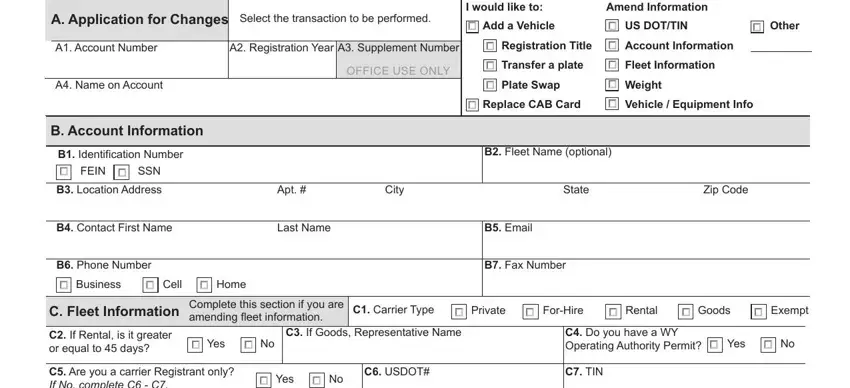
Provide the appropriate information in the space Reprint this page as needed for, Account, UnitOwner Equipment Number, D Vehicle Information, D Vehicle Identification Number VIN, D Body Style, D Registration Type, Trailer, Taxi, Passenger Motorcycle, Commercial SemiTrailer, Bus Other, Livery, Camper, and D Colors.
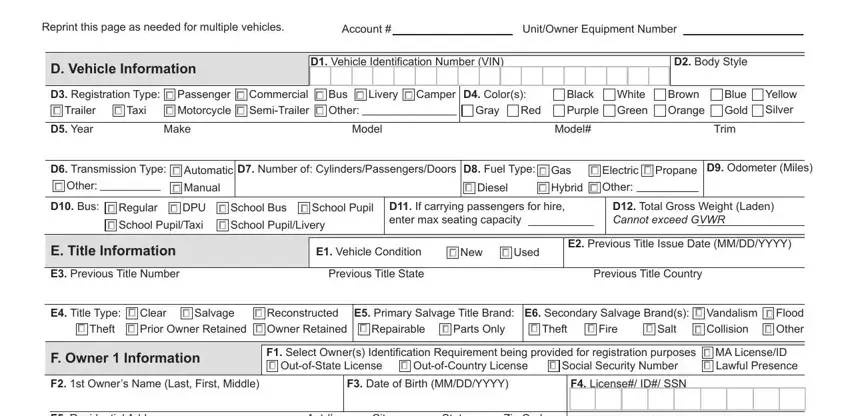
Jot down the main details in F Residential Address, Apt, City, State, Zip Code, F StateCountry of LicenseID, F Mailing Address, Same as Residential, Apt, City, State, Zip Code, F Exp Date of License ID Lawful, F Email, and Cell area.
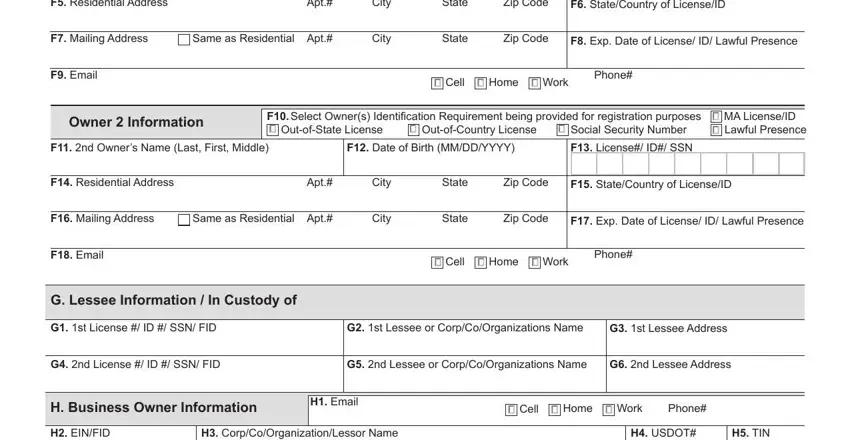
You'll have to identify the rights and obligations of all parties in box H DBA Dealer Farmer OC Repair, H SSN if Sole Proprietor, H Physical Address, Apt, H Mailing Address, Same as Physical Address, Apt, City, City, State, State, Zip Code, Zip Code, and IRP.
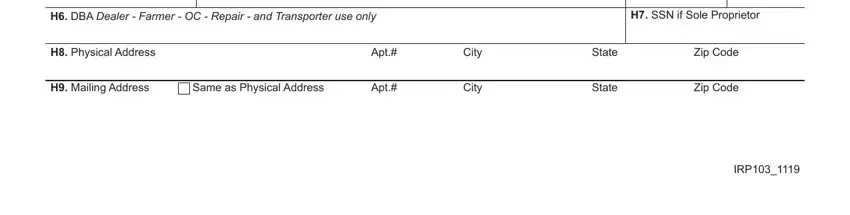
Finish by checking the following sections and typing in the suitable details: Reprint this page as needed for, Account, UnitOwner Equipment Number, I Garaging Address, Address where vehicle is, I Address, Apt, City, State, Zip Code, J Lienholder Information, The bank financial institution or, st Lien Code, nd Lien Code, and rd Lien Code.
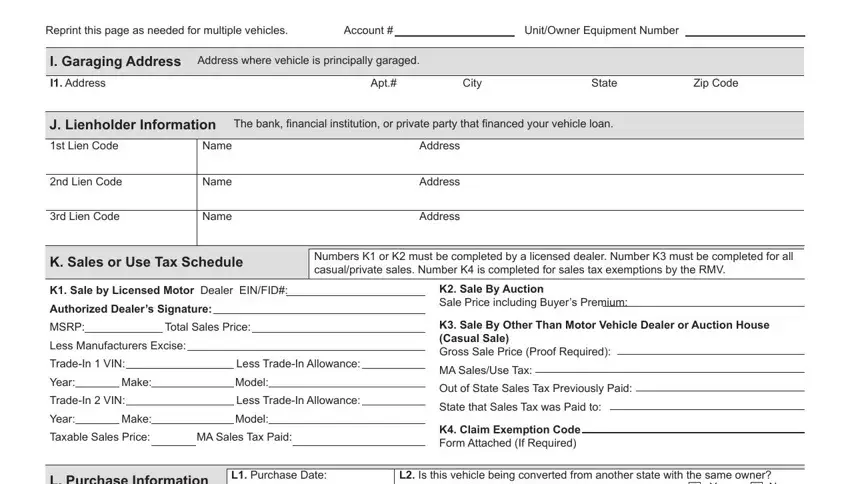
Step 3: The moment you select the Done button, your final document is simply exportable to each of your gadgets. Alternatively, you can deliver it by using mail.
Step 4: You will need to make as many copies of your document as you can to remain away from potential worries.
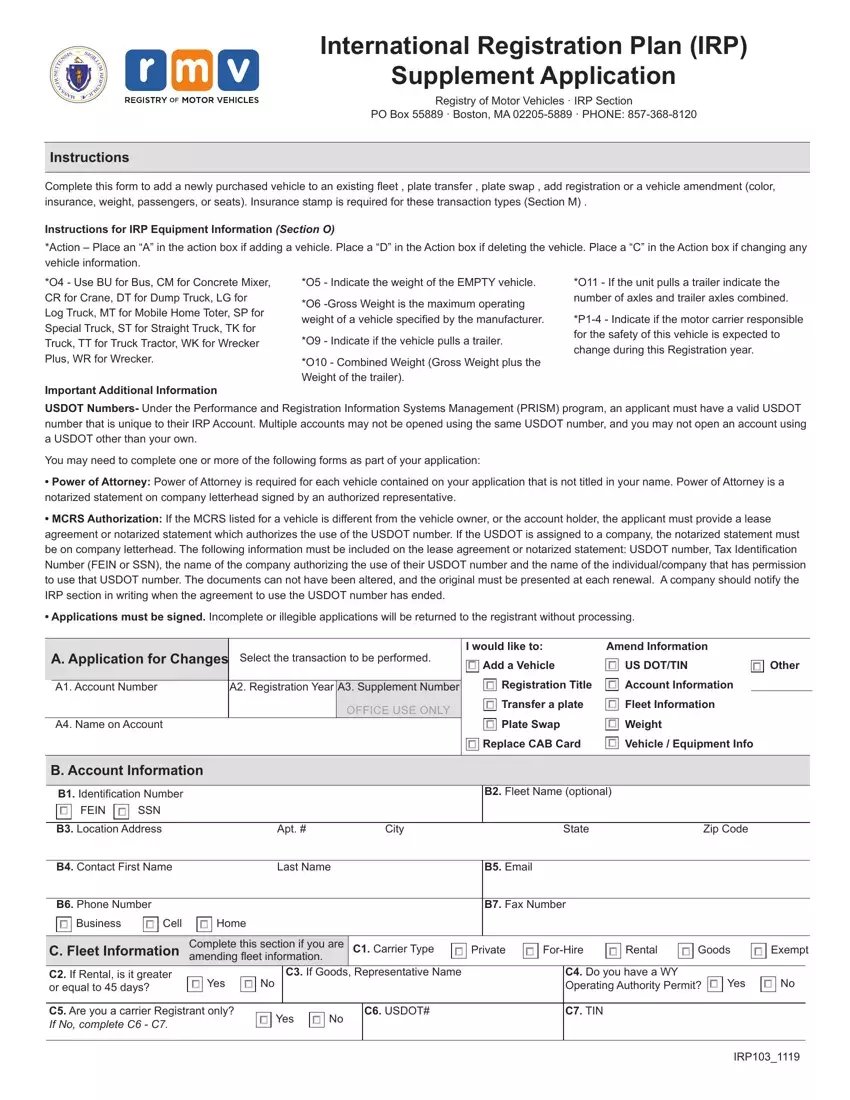
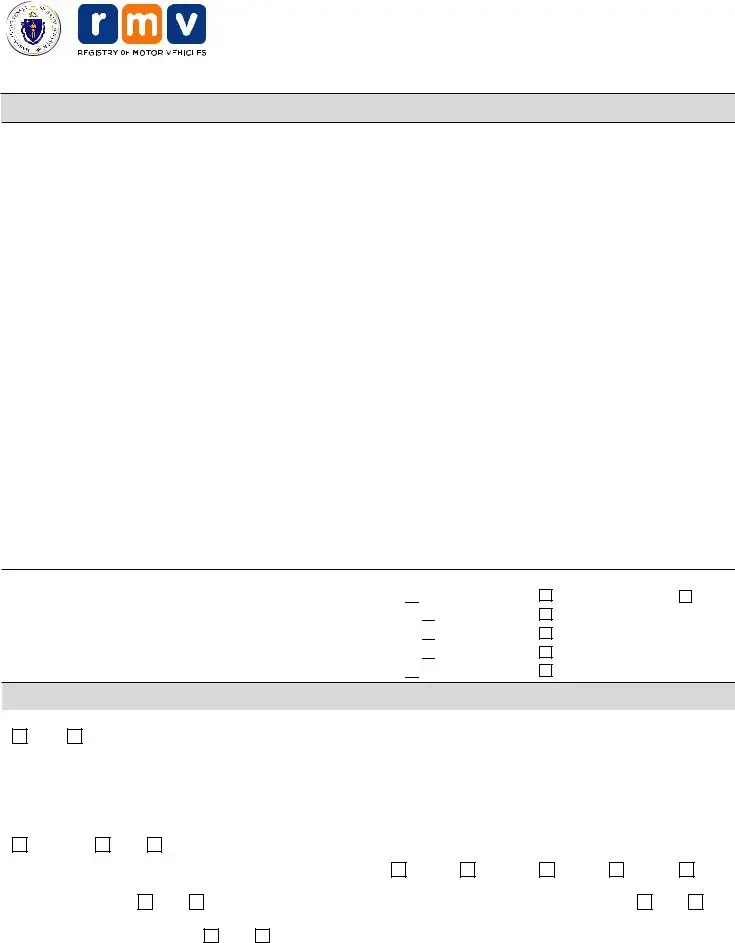

 Add a Vehicle
Add a Vehicle
 Registration Title
Registration Title
 Transfer a plate
Transfer a plate
 Plate Swap
Plate Swap 
 Replace CAB Card
Replace CAB Card