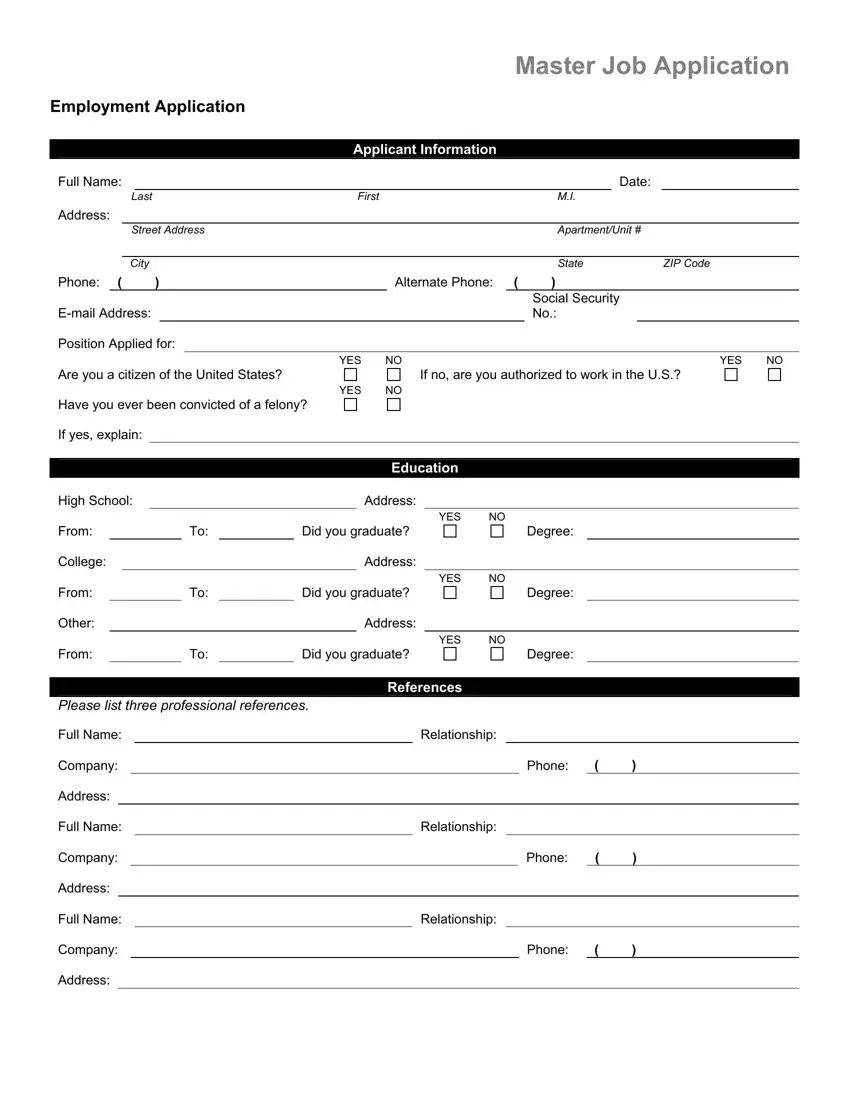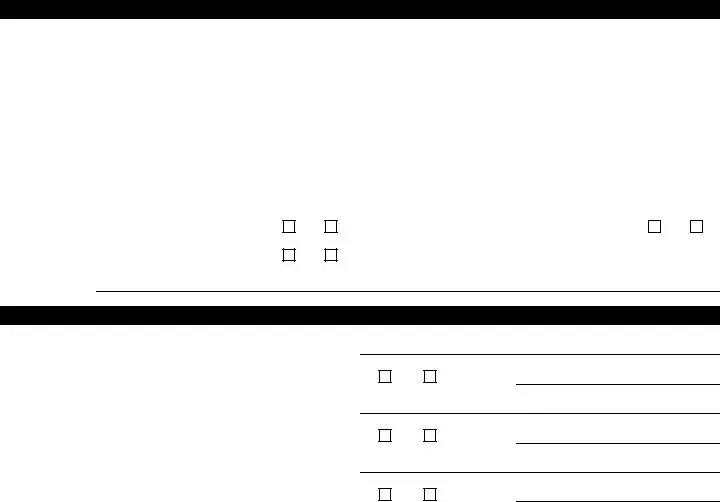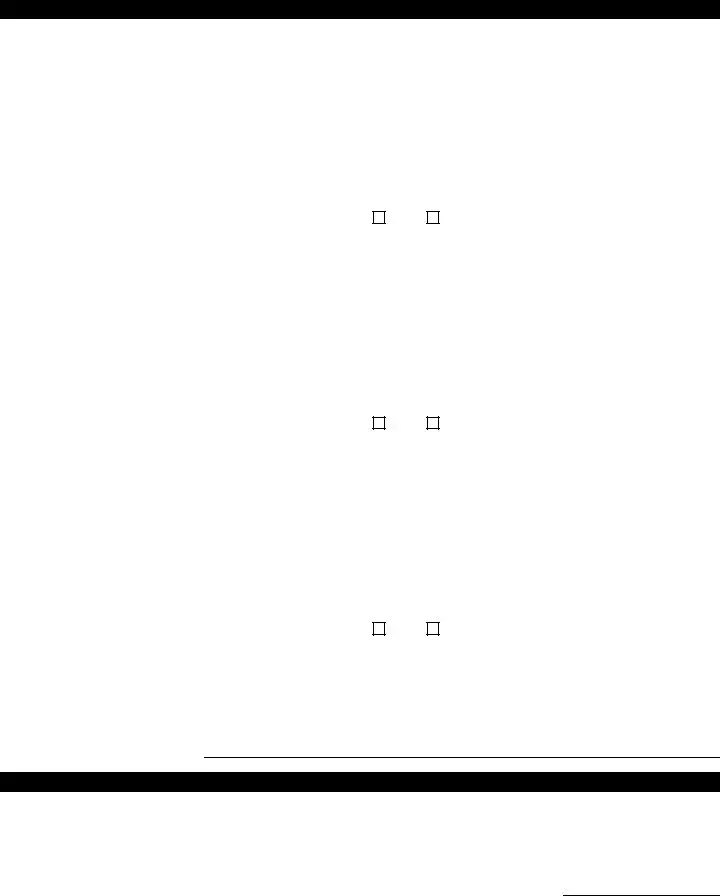Our best web programmers have worked collectively to implement the PDF editor that you could operate. The software allows you to fill out master job application blank documentation shortly and efficiently. This is everything you should do.
Step 1: You can press the orange "Get Form Now" button at the top of the page.
Step 2: Now you are going to be on the form edit page. You can add, update, highlight, check, cross, add or erase areas or phrases.
To be able to create the master job application blank PDF, provide the content for each of the segments:
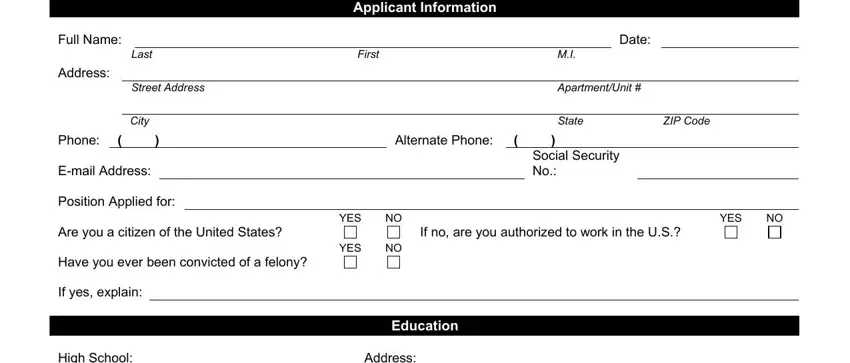
Fill in the High School, From, College, From, Other, From, Address, YES, Did you graduate, Degree, Address, YES, Did you graduate, Degree, and Address fields with any particulars that can be demanded by the program.
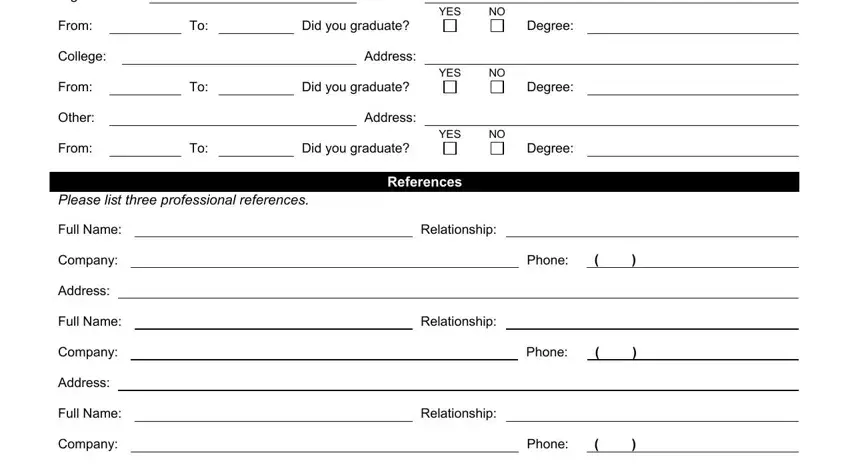
The system will request you to put down specific necessary information to conveniently fill out the section Company, Address, Job Title, Responsibilities, Previous Employment, Phone, Supervisor, Starting Salary, Ending Salary, From, Reason for Leaving YES, May we contact your previous, Company, Address, and Job Title.
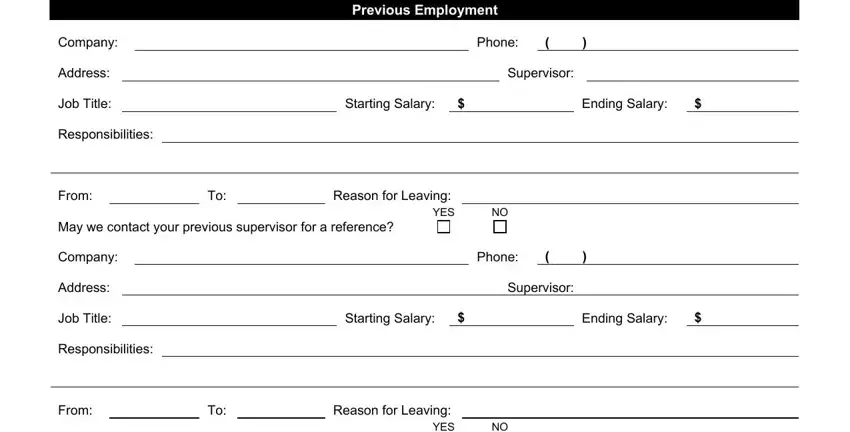
Please specify the rights and responsibilities of the sides in the Reason for Leaving YES, May we contact your previous, Company, Address, Job Title, Responsibilities, Phone, Supervisor, Starting Salary, Ending Salary, From, Reason for Leaving YES, May we contact your previous, Branch, and Rank at Discharge section.
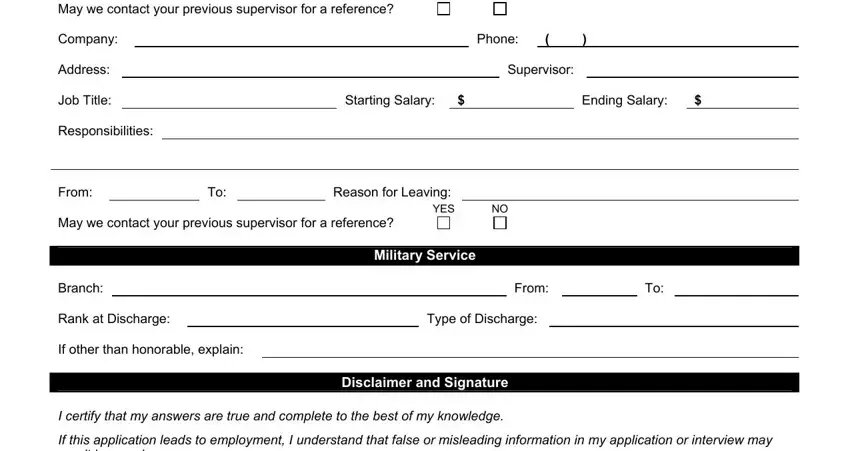
Fill in the file by reading these particular areas: If this application leads to, Signature, and Date.
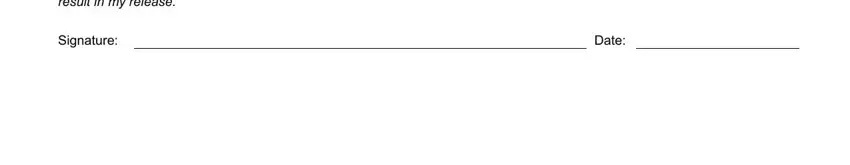
Step 3: Select the Done button to save the file. So now it is accessible for transfer to your device.
Step 4: You could make copies of your form tostay away from any type of forthcoming problems. Don't worry, we cannot disclose or record your information.