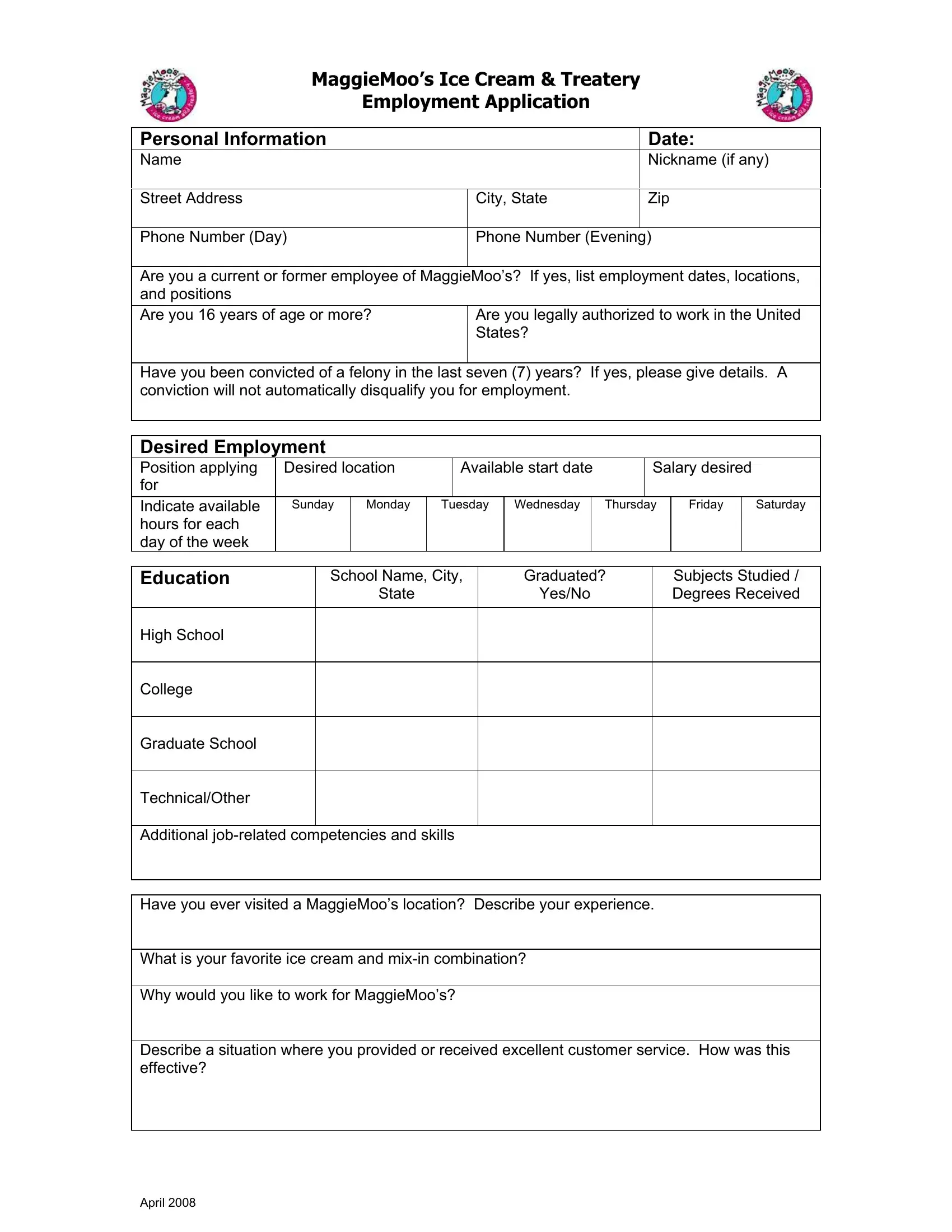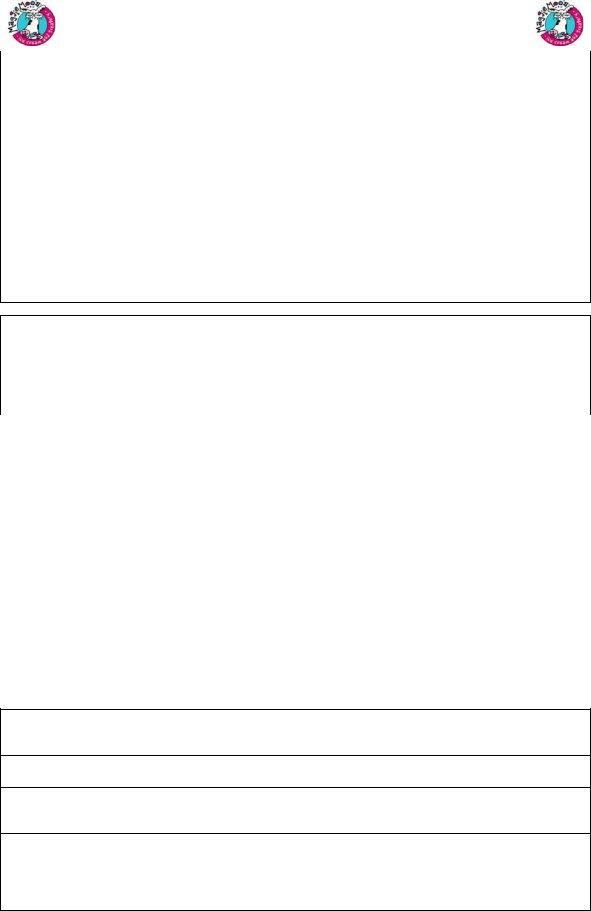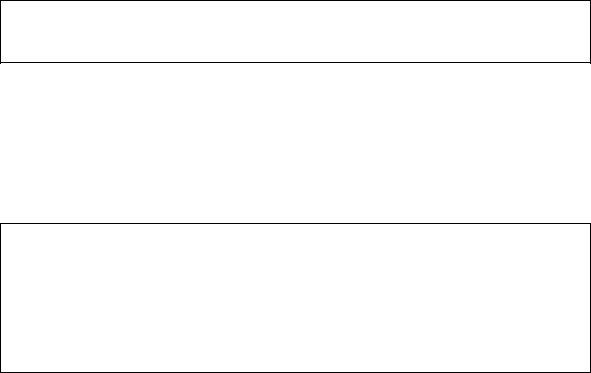It is possible to prepare moos maggie application effortlessly using our PDF editor online. In order to make our editor better and more convenient to utilize, we consistently come up with new features, taking into account feedback coming from our users. All it requires is a couple of simple steps:
Step 1: Click on the "Get Form" button above. It will open up our pdf editor so you could begin filling out your form.
Step 2: With the help of our handy PDF editing tool, it is easy to accomplish more than simply fill out blank fields. Edit away and make your forms seem sublime with customized textual content put in, or tweak the file's original input to excellence - all that accompanied by an ability to incorporate stunning photos and sign the PDF off.
This PDF requires specific data to be filled in, hence you should take the time to type in exactly what is required:
1. It is recommended to fill out the moos maggie application correctly, hence be mindful when filling in the sections including all these blanks:
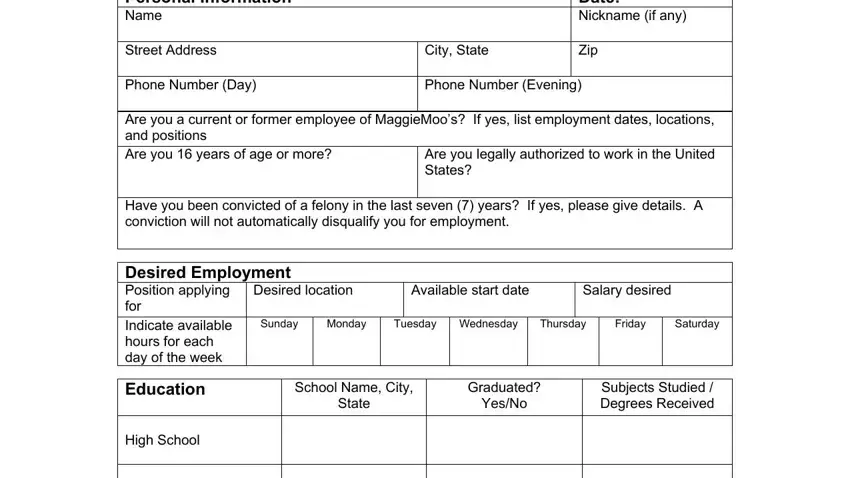
2. Your next part is to submit these particular blanks: College, Graduate School, TechnicalOther, and Additional jobrelated competencies.
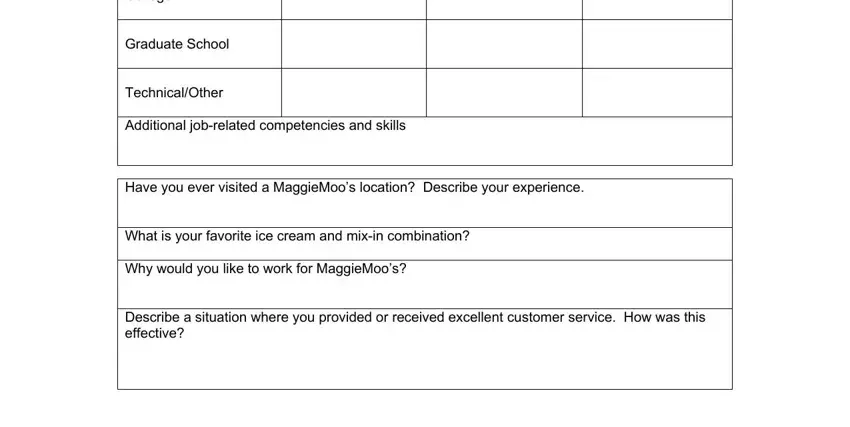
3. The following segment is mostly about Employment History Employment, Supervisors Name, Employment Dates Position, Supervisors Name, Employment Dates Position, Supervisors Name, Employment Dates Position, List current and last three, NameAddress of Employer, Starting and Ending Pay, Reason for Leaving, Duties performed, Phone Number, May we contact, and NameAddress of Employer - fill in each of these empty form fields.
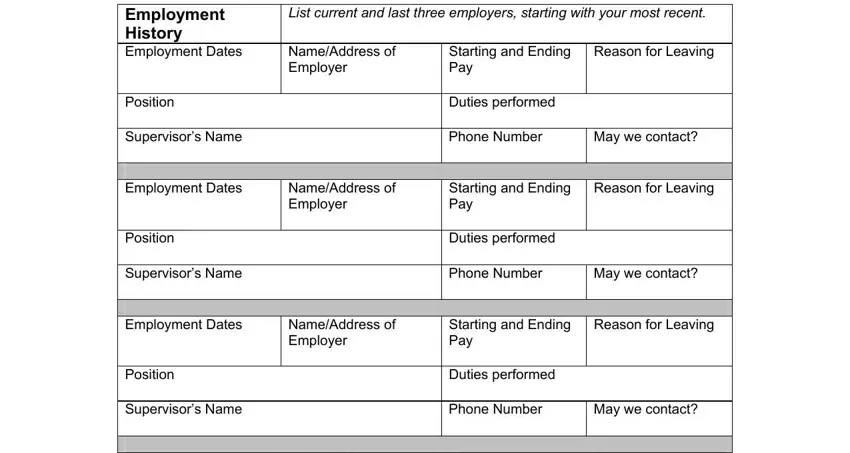
4. The following subsection will require your information in the following parts: Employment Dates Position, Supervisors Name, NameAddress of Employer, Starting and Ending Pay, Reason for Leaving, Duties performed, Phone Number, May we contact, Have you ever been discharged from, References, List the names of three, Name, Address, Phone Number, and Relationship. Be sure that you enter all needed details to move onward.
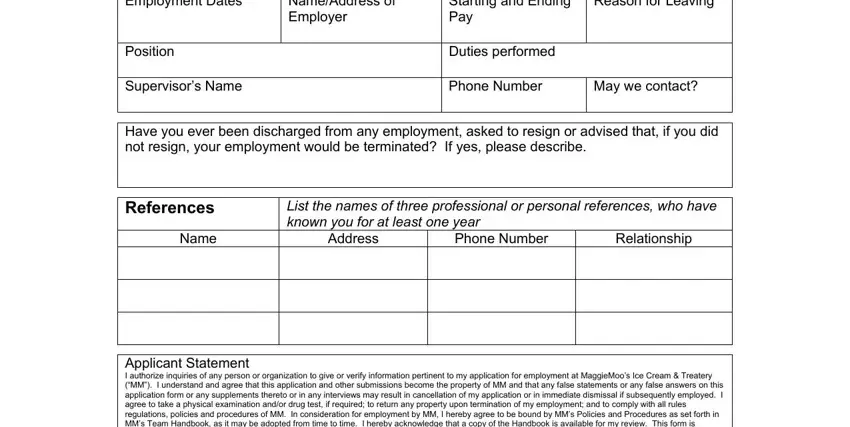
Be very attentive when filling out Phone Number and Address, as this is the part in which most people make a few mistakes.
5. And finally, the following final portion is precisely what you have to finish prior to closing the document. The fields in question are the following: Applicant Statement I authorize, Print Name, Date, MM does not discriminate and MM is, and April.
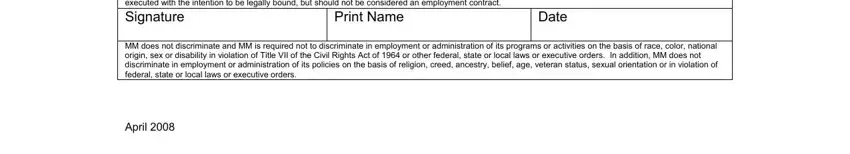
Step 3: Immediately after proofreading the filled in blanks, press "Done" and you are good to go! Right after creating afree trial account here, it will be possible to download moos maggie application or email it directly. The PDF document will also be readily accessible through your personal account menu with all of your edits. FormsPal offers safe document completion without personal information recording or any sort of sharing. Rest assured that your data is in good hands with us!