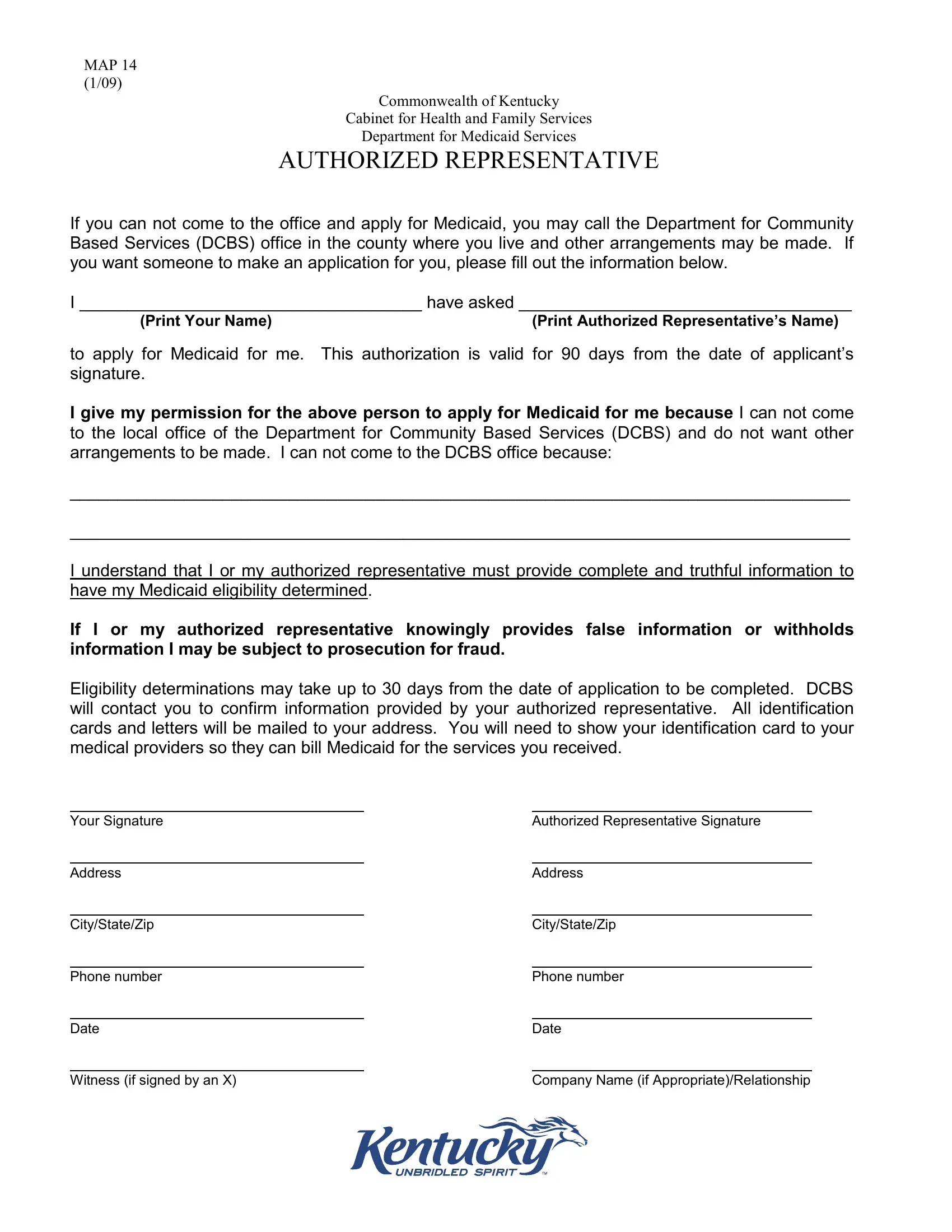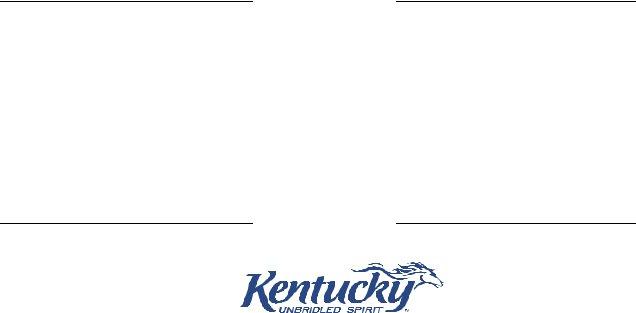map14 can be filled out online easily. Simply make use of FormsPal PDF editor to do the job right away. In order to make our tool better and simpler to use, we continuously come up with new features, considering feedback from our users. Getting underway is simple! All you should do is stick to the next simple steps down below:
Step 1: Click on the "Get Form" button at the top of this page to get into our PDF editor.
Step 2: With our state-of-the-art PDF tool, you're able to do more than simply fill out blank fields. Try all the features and make your docs appear great with customized textual content incorporated, or tweak the file's original content to perfection - all comes along with the capability to insert your own photos and sign the file off.
When it comes to fields of this precise document, this is what you want to do:
1. Whenever submitting the map14, be certain to include all of the needed blanks within its associated part. This will help to expedite the process, allowing your details to be processed quickly and accurately.
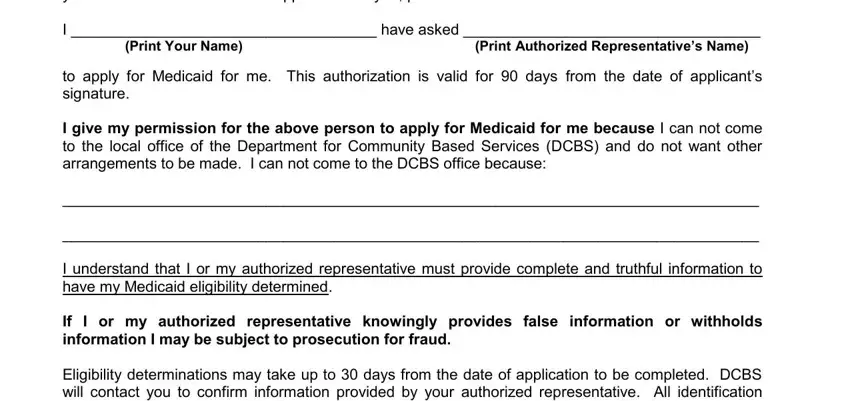
2. After this section is completed, you need to add the necessary specifics in Eligibility determinations may, Your Signature, Address, CityStateZip, Phone number, Date, Authorized Representative Signature, Address, CityStateZip, Phone number, Date, Witness if signed by an X, and Company Name if so you're able to move forward further.
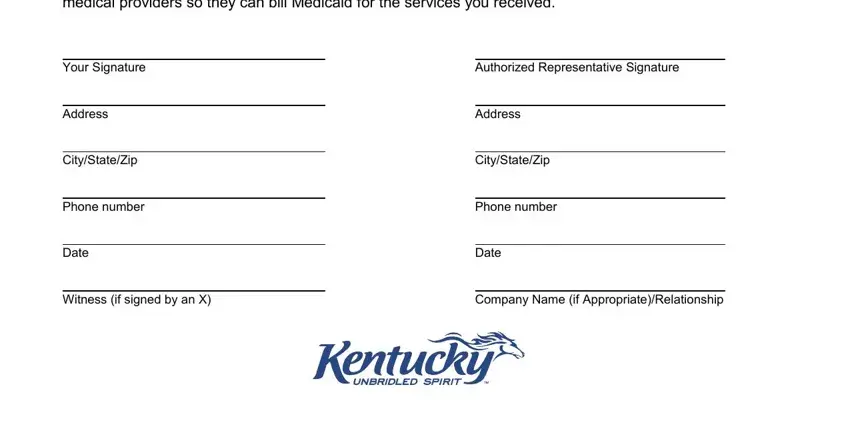
A lot of people generally make mistakes while filling in Company Name if in this area. You should review whatever you type in right here.
Step 3: After proofreading the fields, hit "Done" and you are done and dusted! After registering a7-day free trial account with us, you will be able to download map14 or email it right away. The PDF form will also be available from your personal account menu with your every modification. FormsPal provides safe document tools with no data record-keeping or sharing. Rest assured that your details are in good hands here!