It shouldn’t be challenging to get request mary kay catalog through our PDF editor. This is the way you may easily develop your form.
Step 1: Seek out the button "Get Form Here" and click it.
Step 2: Now you are going to be within the file edit page. It's possible to add, customize, highlight, check, cross, include or remove areas or phrases.
Complete the request mary kay catalog PDF by entering the text required for each part.
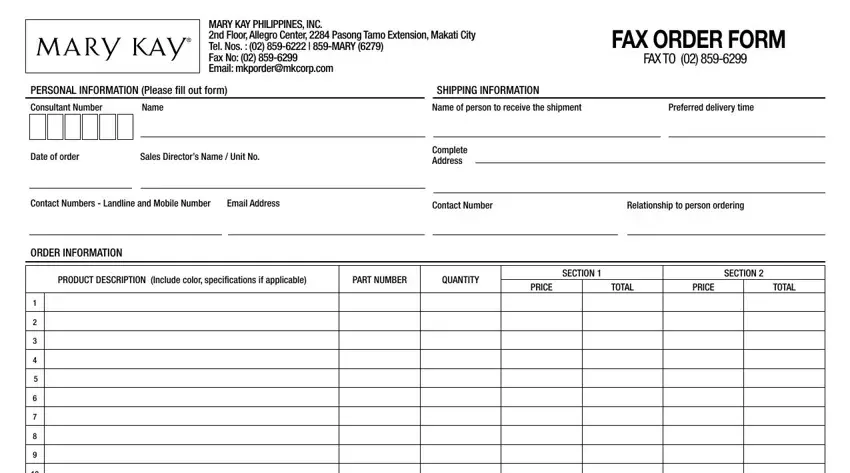
Provide the necessary details in the area QUANTITY TOTAL, SECTION TOTAL, SECTION TOTAL, PROGRAM PRODUCT SETS, NEW CONSULTANT BONUS PROGRAM, CHECK APPLICABLE MONTH, ORDER COMPUTATION, CHECK IF APPLICABLE, SECTION TOTAL, LESS APPLICABLE DISCOUNT OR, MONTH P single purchase, ESRS Product Set, MONTH P single purchase, MONTHLY ORDERING BONUS MOB, and MONTH P single purchase.
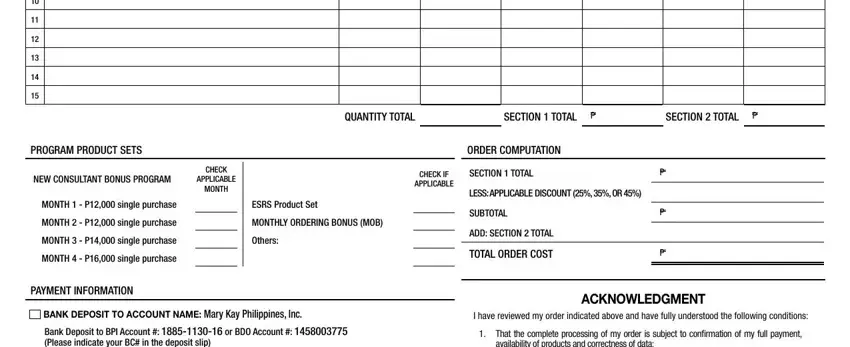
You can be instructed to type in the data to help the program fill out the part Bank Deposit to BPI Account or, AMOUNT, BPI BRANCH OR BDO BRANCH, DATE DEPOSITED, CREDIT CARD PAYMENT, CARD NUMBER, THE ISSUER OF THE CARD IDENTIFIED, EXPIRY DATE mmyy, PRINTED FULL NAME OF CREDIT CARD, SIGNATURE, Fax this order form to together, BANK DEPOSIT Validated deposit, availability of products and, That fax orders may be lost due, and not responsible for orders not.
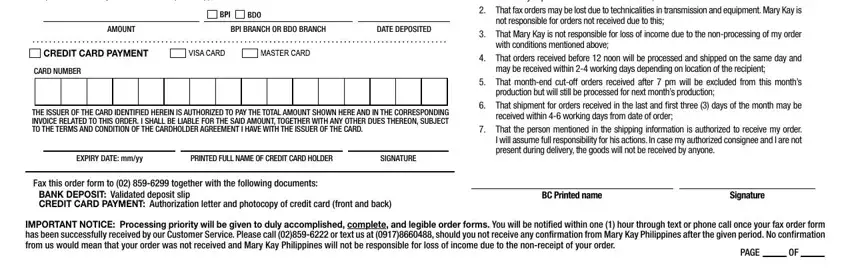
Step 3: At the time you hit the Done button, your completed document is easily exportable to any of your gadgets. Alternatively, it is possible to send it via mail.
Step 4: Generate as much as two or three copies of the file to keep away from different possible future complications.
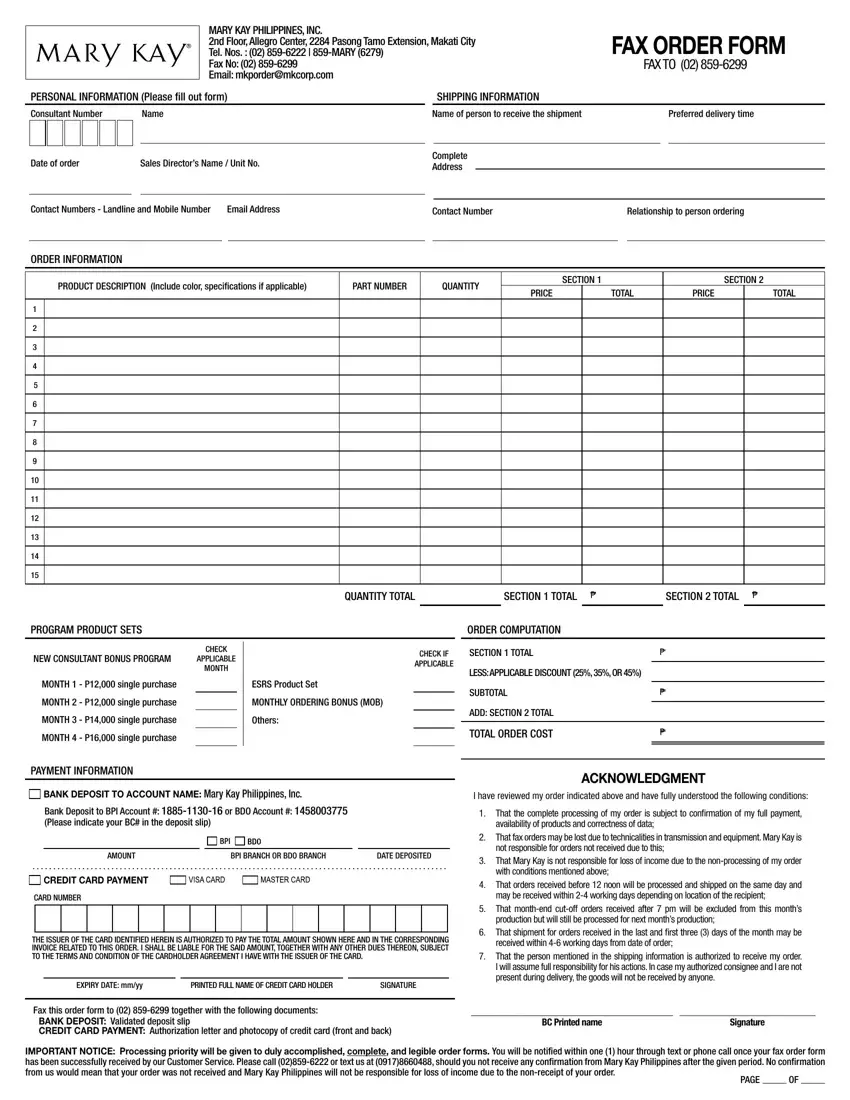
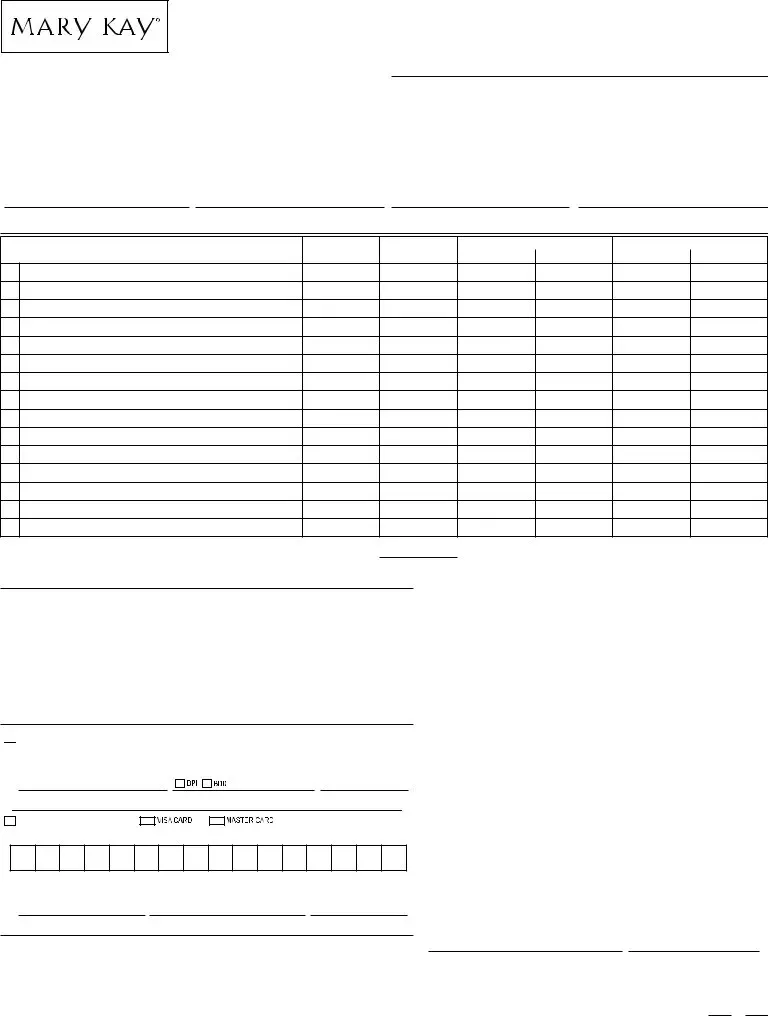

 BANK DEPOSIT TO ACCOUNT NAME:
BANK DEPOSIT TO ACCOUNT NAME: 