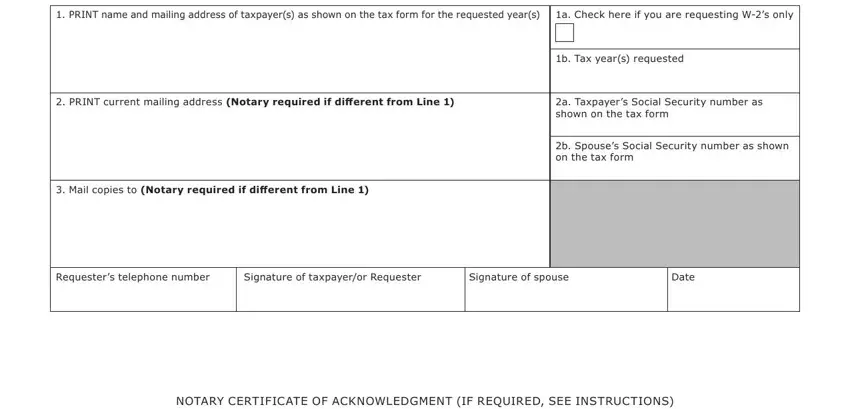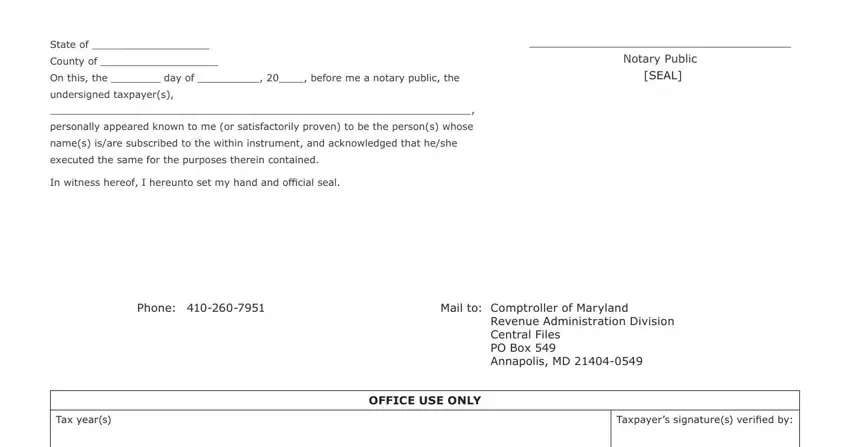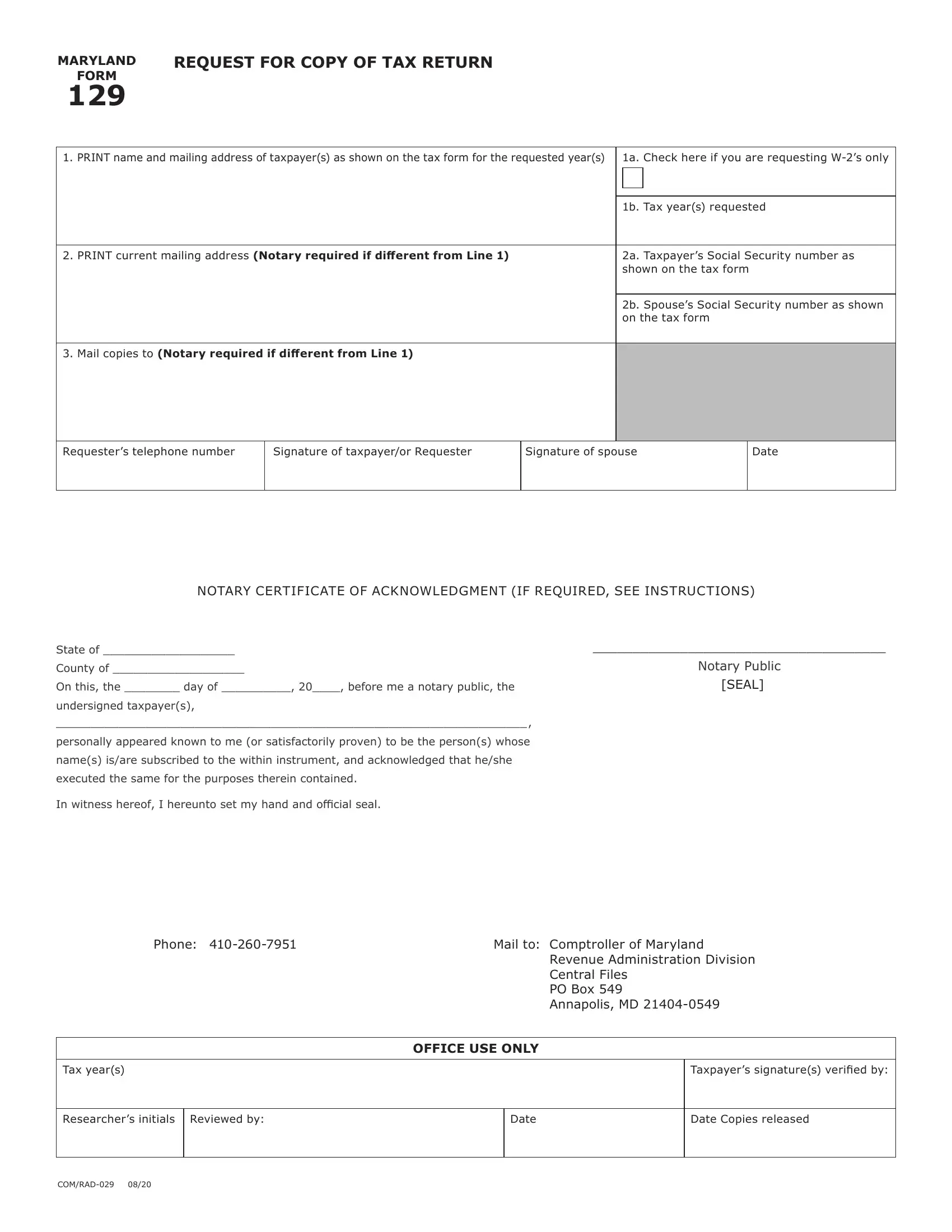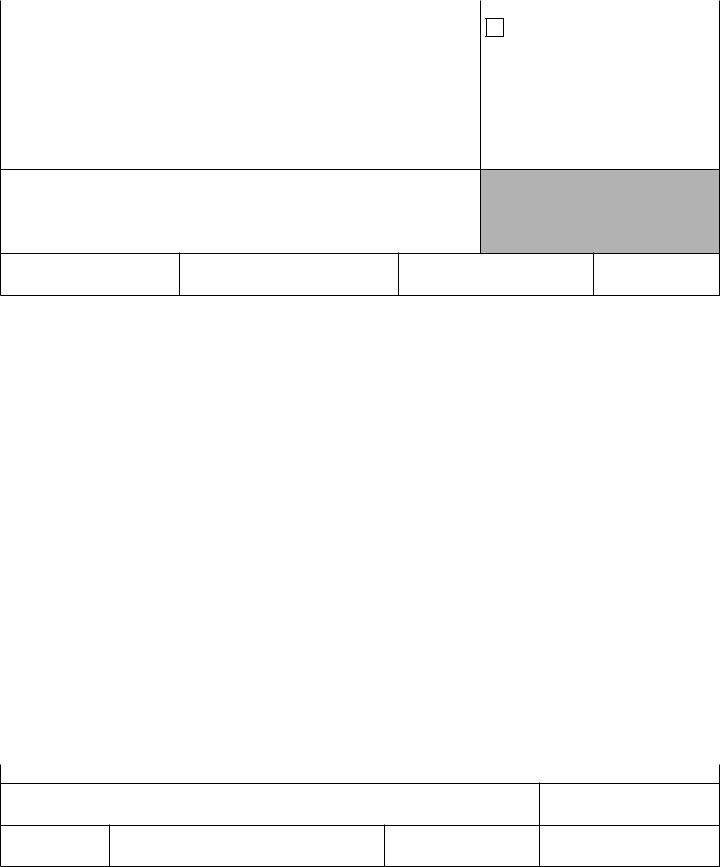GENERAL INSTRUCTIONS
Purpose of Form. The purpose of Form 129 is to request a copy of a Maryland tax return and/or W-2’s as originally filed with the Comptroller of Maryland. The form must be completed in full. If you have a valid Maryland Power of Attorney (Form 548) on file it is not necessary to complete and submit a Form 129 to request a copy of a Maryland return.
INSTRUCTIONS. Tax return information is confidential as stated by the Tax-General Article of the Maryland Annotated Code, Section 13-202. Form 129 must be filled out in its entirety and submitted any one of two ways:
In person with valid photo identification to any office of the Comptroller of Maryland. Do not sign Form 129 until you are instructed to do so by a representative of the Comptroller of Maryland, Revenue Administration
Division.
By mail send the original Form 129 signed by the taxpayer and notarized. The branch office receiving the form must have the original notarized Form 129 before the request is completed. Exception: Form 129 does not need to be notarized if the address in line 2 is the same as the address in line 1.
NOTE: A copy of a tax return will not be emailed, scanned or faxed to the requestor but sent via U.S. Postal Service. It may also be picked up in person at one of our branch offices listed.
Where to File:
Taxpayers can mail their requests to:
Comptroller of Maryland
Revenue Administration Division
Central Files
PO Box 549
Annapolis, MD 21404-0549
You can also submit Form 129 to any of the branch offices. Offices are open Monday – Friday, 8:30 a.m. - 4:30 p.m.
Specific Instructions - This form must be completed in its entirety.
Line 1. Enter the taxpayer’s name and mailing address as shown on the original filed tax return.
If a joint tax return was filed, also enter spouse’s name, listed on
the tax return.
Line 1a. Check this box if you are requesting W-2 forms only. List the employer’s name, address and employer identification number, if known, on the back of Form 129 or on a separate page.
Line 1b. Enter the tax year(s) requested on the provided lines. Line 2. Enter your current mailing address.
Line 2a. Enter the taxpayer’s Social Security number as shown on the original filed tax return.
Line 2b. FOR JOINT FILERS: Enter spouse’s Social Security number as shown on the original filed tax return.
Line 3. If the copy of your tax return(s) are to be sent to someone other than the taxpayer, enter their name, address and phone number.
Signature. Form 129 must be signed and dated by the taxpayer listed on
line 1, a personal representative or a taxpayer’s representative.
Jointly filed returns. Copies of a joint tax return may be issued to either spouse. Sign exactly as your name appears on the original filed tax return. If you changed your name, also sign with your current name.
Notary Certificate of Acknowledgment. Form 129 does not need to be notarized if the address in Line 2 is the same as the address in line 1.
Deceased taxpayers. A personal representative of the estate may sign Form 129 when requesting a copy of a tax return for the deceased taxpayer. A copy of the letter of administration must be included with the request.
Reporting Agent. A reporting agent for the taxpayer can sign Form 129 if the authority has been specifically delegated to the representative on Maryland Form 548P. A copy of the signed Maryland Form 548P must be included with Form 129.
FOR ADDITIONAL INFORMATION OR SPECIAL ASSISTANCE
Visit our Web site at www.marylandtaxes.gov or call 410-260-7980 or toll-free 800-638-2937.
Maryland Relay Service (MRS) . . . . . . . . . . . . . . . . . . . . . . 711
BRANCH OFFICES
Annapolis
60 West Street
Suite 102
Annapolis, MD 21404-2434
Baltimore
State Office Building
301 W. Preston Street, Rm. 206
Baltimore, MD 21201-2326
Cumberland
3 Pershing Street, Ste 101
Cumberland, MD 21502-3042
Elkton
Upper Chesapeake Corporate Center
103 Chesapeake Blvd., Suite D
Elkton, MD 21921-6391
Frederick
Courthouse/Multiservice Center
100 West Patrick Street, Rm. 2603
Frederick, MD 21701-5578
Greenbelt
Triangle Centre
6401 Golden Triangle Drive, Suite 100
Greenbelt, MD 20770-3201
Hagerstown
Crystal Building
1850 Dual Hwy., Suite 201
Hagerstown, MD 21740-6686
Salisbury
Sea Gull Square
1306 South Salisbury Blvd., Unit 182
Salisbury, MD 21801-6846
Towson
Hampton Plaza
300 East Joppa Road, Ste. Plaza Level 1-A
Towson, MD 21286-3020
Upper Marlboro
Prince George’s County Courthouse
14735 Main Street, Rm. 083B
Upper Marlboro, MD 20772-3051
Waldorf
1036 St. Nicholas Dr., Unit 202
Waldorf, MD 20603-4760
Wheaton
Westfield Wheaton South Building
11002 Veirs Mill Road, Suite 408
Wheaton, MD 20902-5919