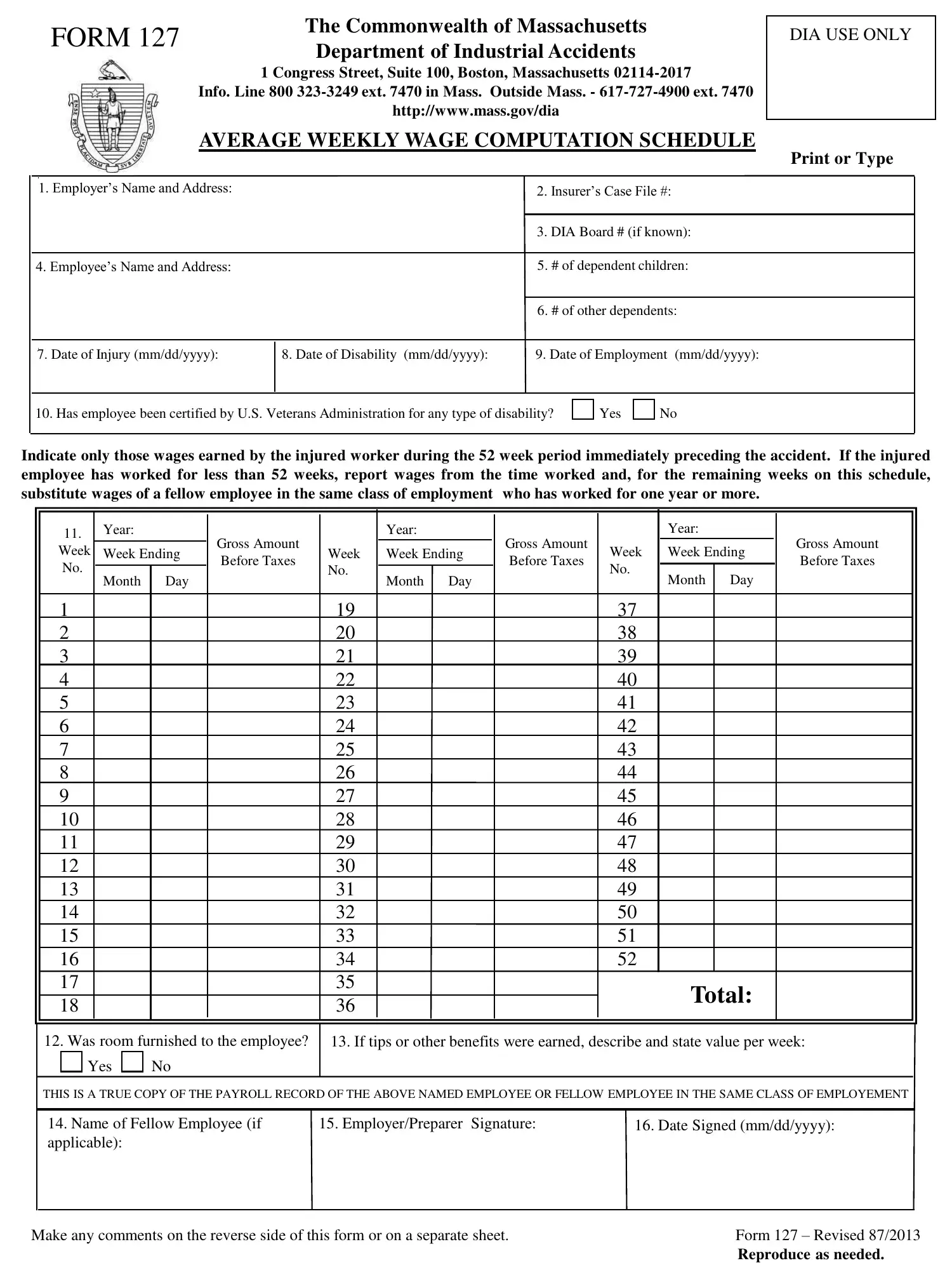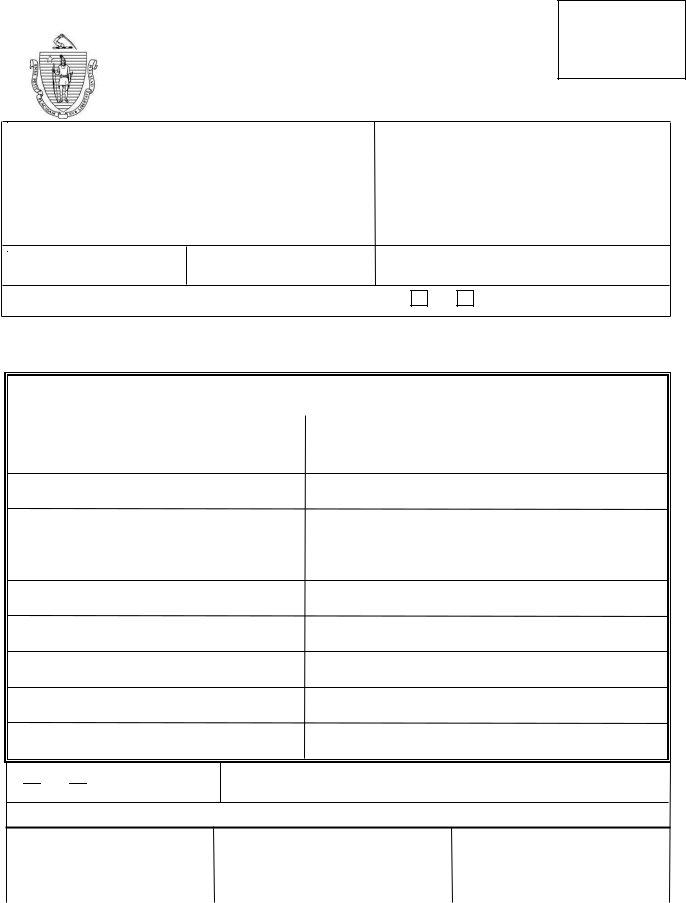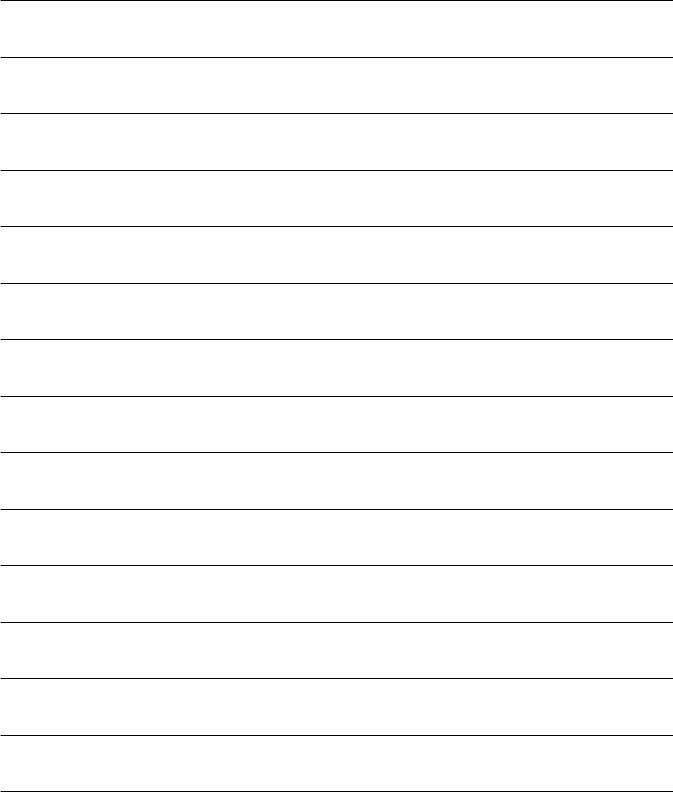With the help of the online PDF editor by FormsPal, you can fill in or modify week yyyy mass here and now. In order to make our editor better and easier to use, we constantly design new features, taking into consideration feedback coming from our users. Starting is easy! All you should do is adhere to the following simple steps down below:
Step 1: Click on the "Get Form" button in the top part of this page to open our PDF tool.
Step 2: The editor helps you customize PDF files in a variety of ways. Modify it with any text, adjust original content, and place in a signature - all readily available!
Completing this PDF will require attentiveness. Ensure that all mandatory blanks are filled out properly.
1. It is very important complete the week yyyy mass accurately, so be careful while filling out the parts comprising all these blank fields:
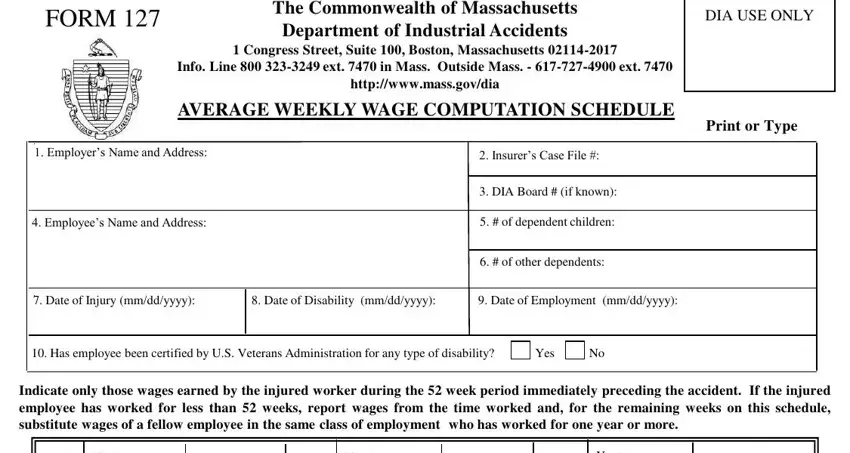
2. The next step is to complete the following blank fields: Month Day, Week No, Month Day, Week No, Month Day, Total, Was room furnished to the employee, If tips or other benefits were, Yes No, and THIS IS A TRUE COPY OF THE PAYROLL.
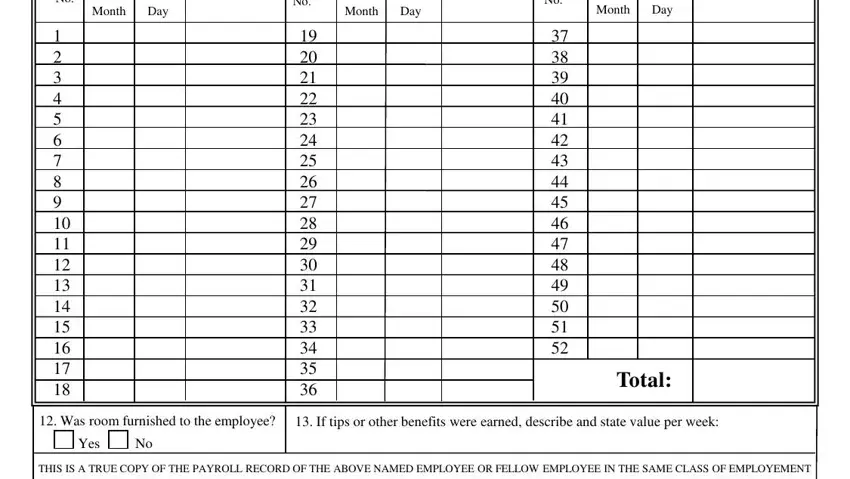
When it comes to Week No and THIS IS A TRUE COPY OF THE PAYROLL, be certain that you take a second look in this current part. Both of these are the key fields in the file.
3. The following portion is all about Name of Fellow Employee if, Make any comments on the reverse, and Reproduce as needed - complete each one of these blank fields.
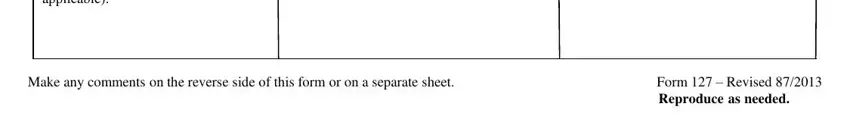
4. It is time to fill out this next form section! Here you will get all of these Comments fields to fill in.
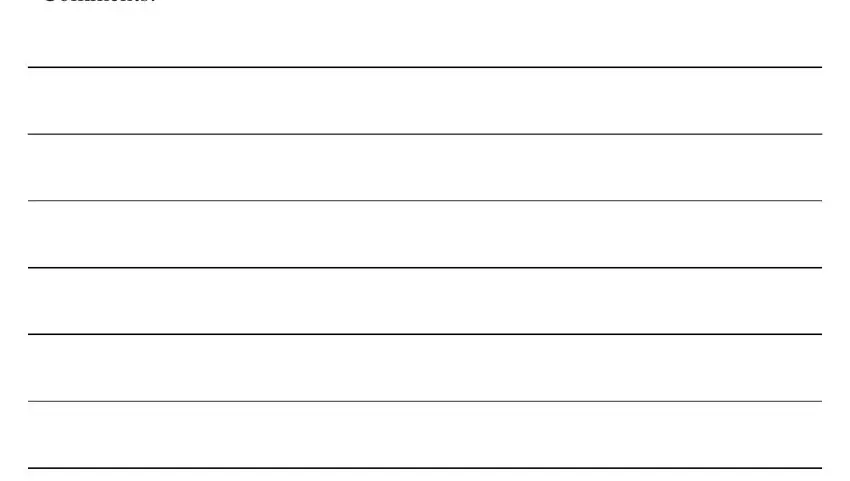
Step 3: Just after double-checking the entries, hit "Done" and you are done and dusted! Join us today and instantly get access to week yyyy mass, available for downloading. Every edit made is handily saved , which enables you to modify the pdf later on if required. When using FormsPal, you can complete forms without the need to be concerned about information breaches or entries being shared. Our protected system makes sure that your private data is maintained safely.