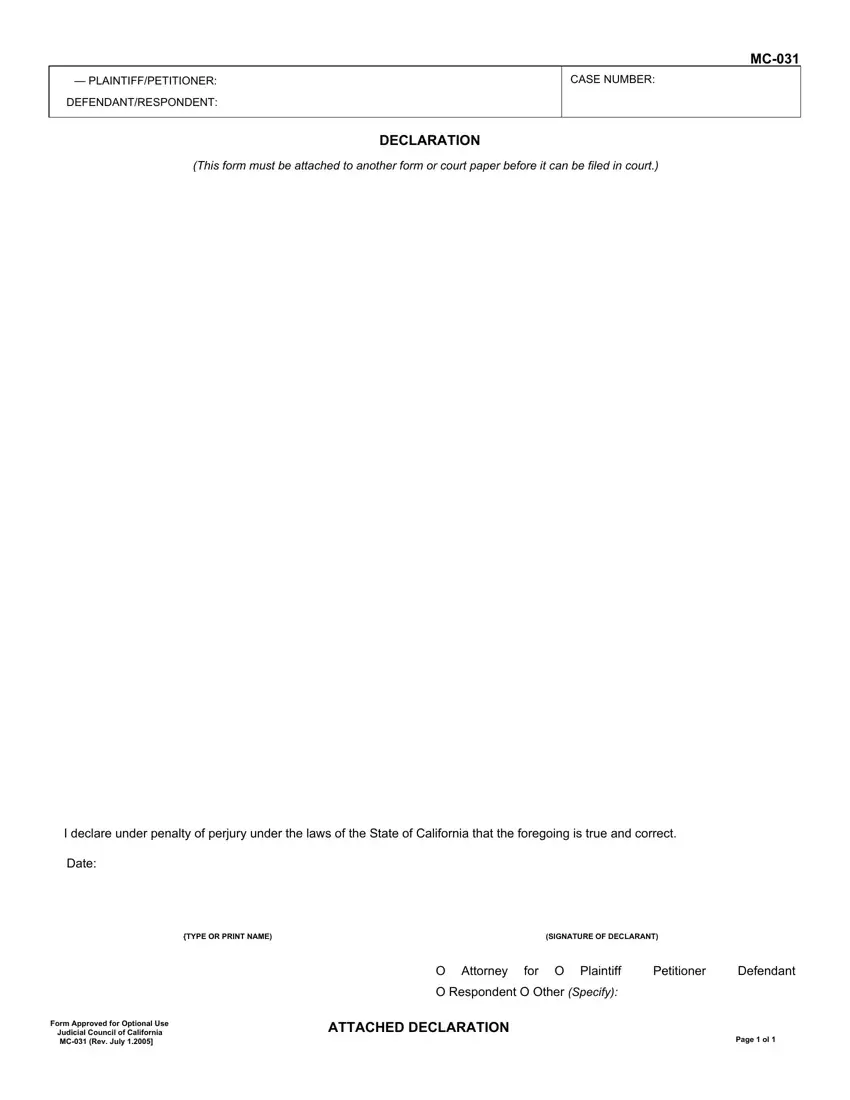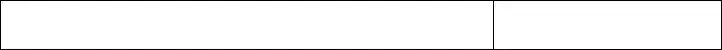This PDF editor was designed to be so simple as possible. While you adhere to the next steps, the process of filling out the mc 031 declaration form document is going to be convenient.
Step 1: In order to start, hit the orange button "Get Form Now".
Step 2: You will discover all the functions that you can undertake on your file once you have accessed the mc 031 declaration form editing page.
The next areas are what you are going to fill out to get your ready PDF document.
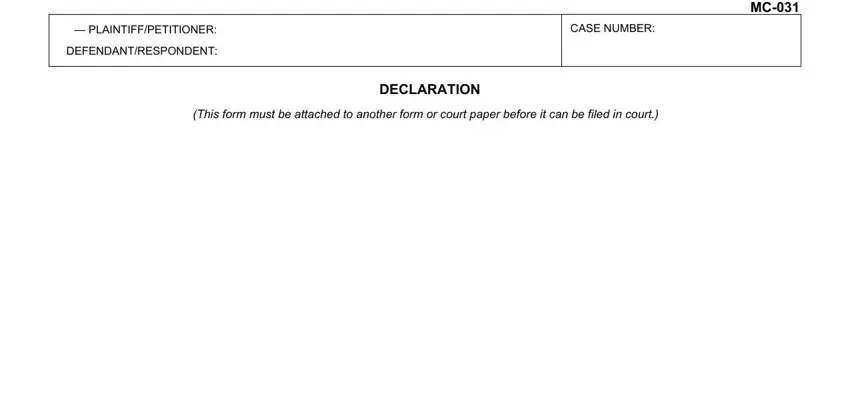
Within the area Date, TYPE OR PRINT NAME, SIGNATURE OF DECLARANT, O Attorney, for O Plaintiff, Petitioner, Defendant, O Respondent O Other Specify, Form Approved for Optional Use, ATTACHED DECLARATION, and Page ol provide the information the program requests you to do.
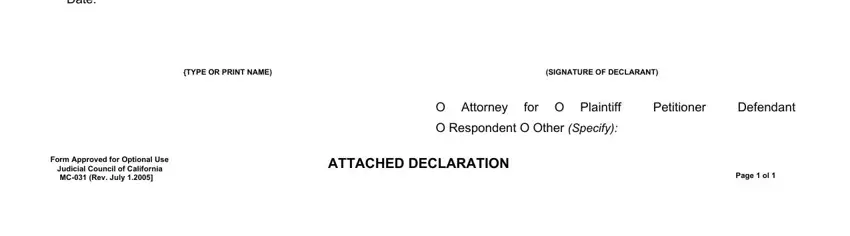
Step 3: After you've hit the Done button, your file should be obtainable for upload to any gadget or email address you specify.
Step 4: Create copies of the template. This can save you from potential future difficulties. We cannot see or share your data, for that reason be assured it's going to be safe.