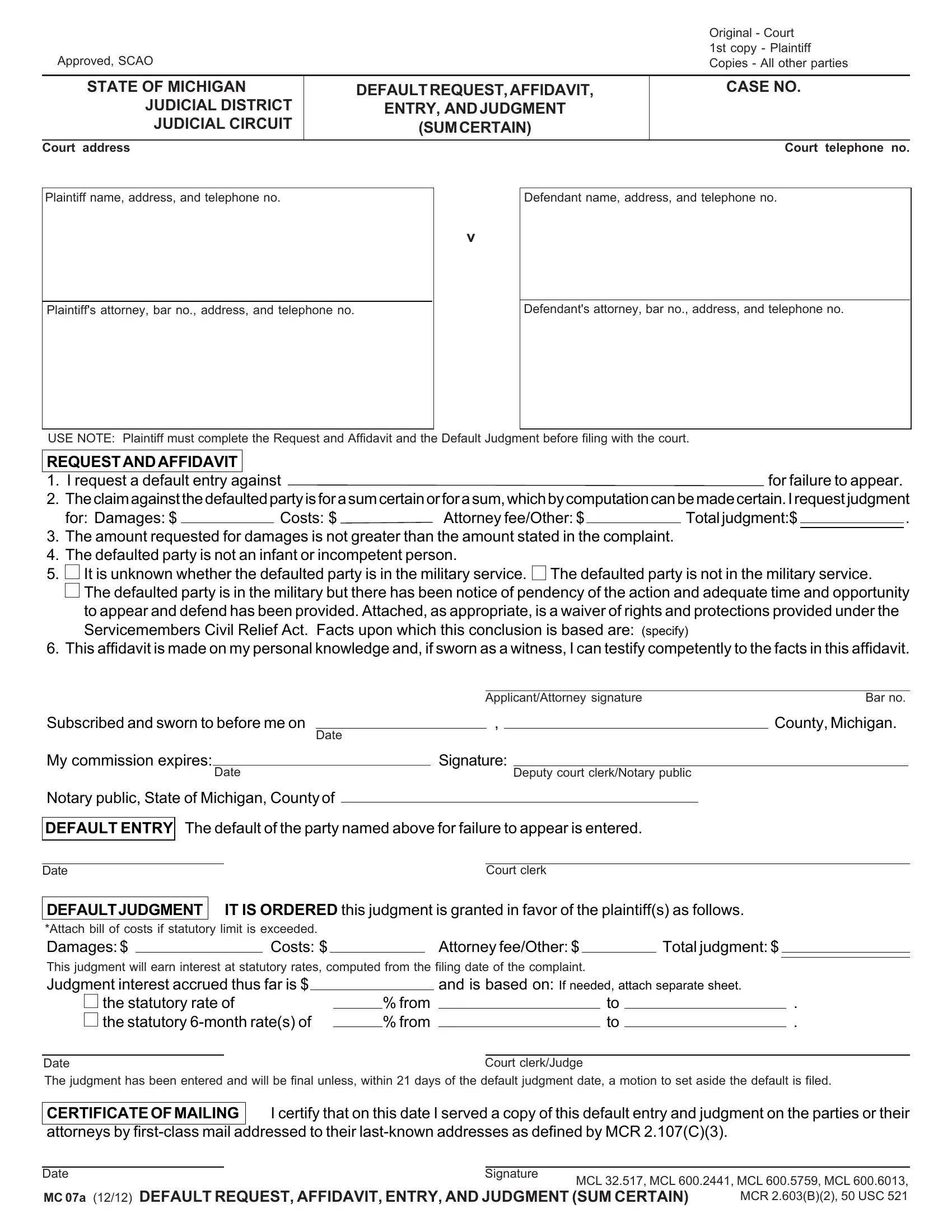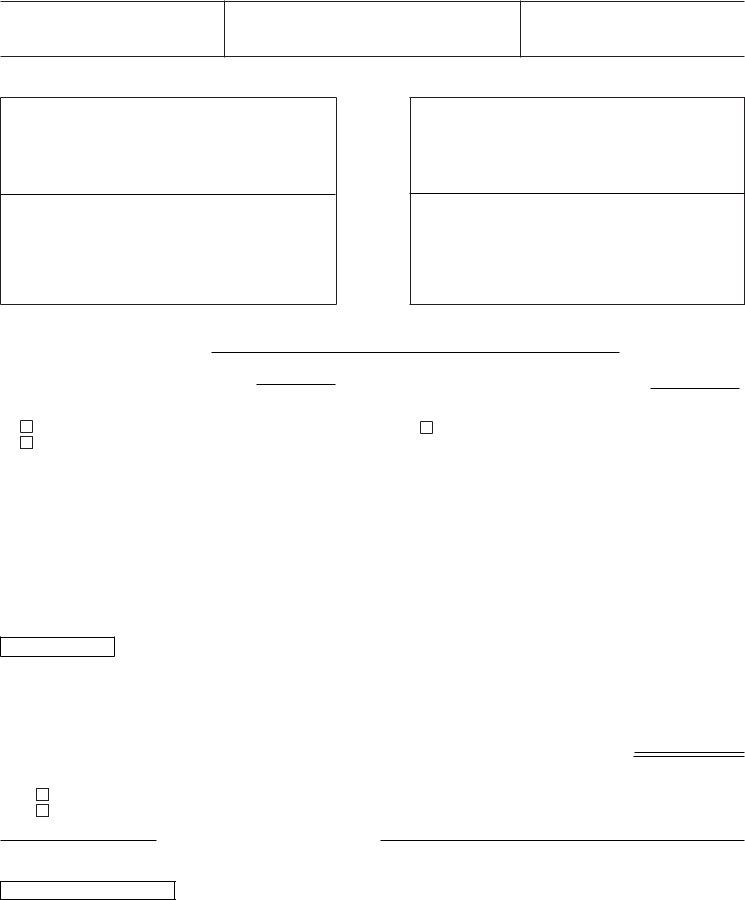It is possible to fill in default affidavit instantly using our online editor for PDFs. The tool is consistently maintained by our team, getting additional functions and growing to be better. It just takes a few simple steps:
Step 1: Hit the "Get Form" button above on this page to open our PDF tool.
Step 2: As soon as you open the online editor, you will see the form all set to be completed. Aside from filling out various blank fields, you may also do many other actions with the form, specifically adding your own words, modifying the initial textual content, inserting images, signing the document, and much more.
Pay attention when completing this pdf. Ensure that every field is completed correctly.
1. When filling in the default affidavit, ensure to complete all of the necessary fields in the associated form section. This will help expedite the process, allowing your details to be handled swiftly and correctly.
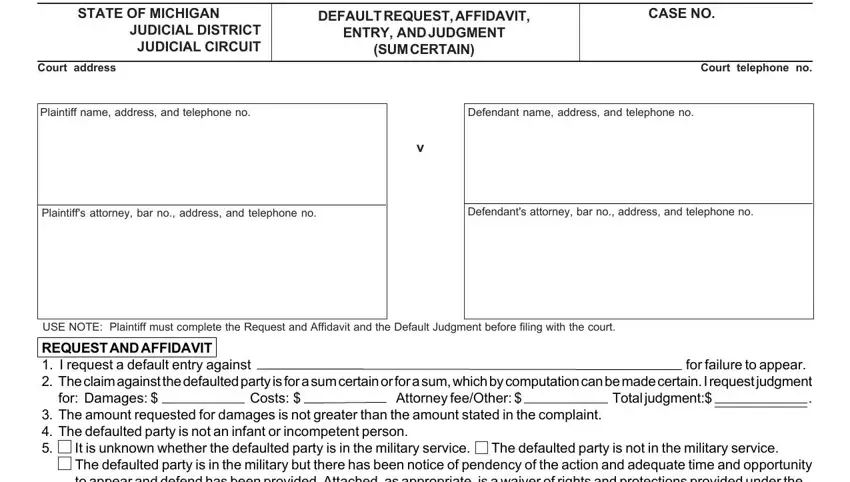
2. The third stage is usually to fill out the following fields: This affidavit is made on my, Subscribed and sworn to before me, Date, My commission expires, Date, Notary public State of Michigan, ApplicantAttorney signature, Bar no, Signature, Deputy court clerkNotary public, County Michigan, DEFAULT ENTRY The default of the, Date, Court clerk, and DEFAULT JUDGMENT IT IS ORDERED.
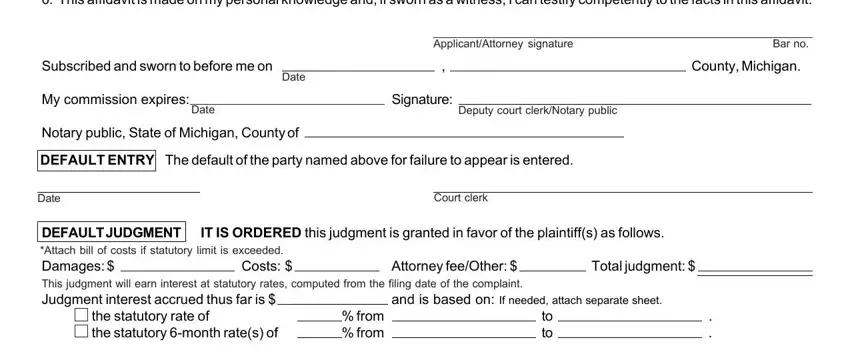
As for DEFAULT ENTRY The default of the and County Michigan, make sure you double-check them in this current part. These could be the most important ones in the form.
Step 3: Check the information you have entered into the form fields and press the "Done" button. After registering afree trial account with us, you'll be able to download default affidavit or send it via email directly. The PDF file will also be available in your personal account menu with all of your modifications. FormsPal is dedicated to the confidentiality of our users; we ensure that all personal data entered into our tool is protected.