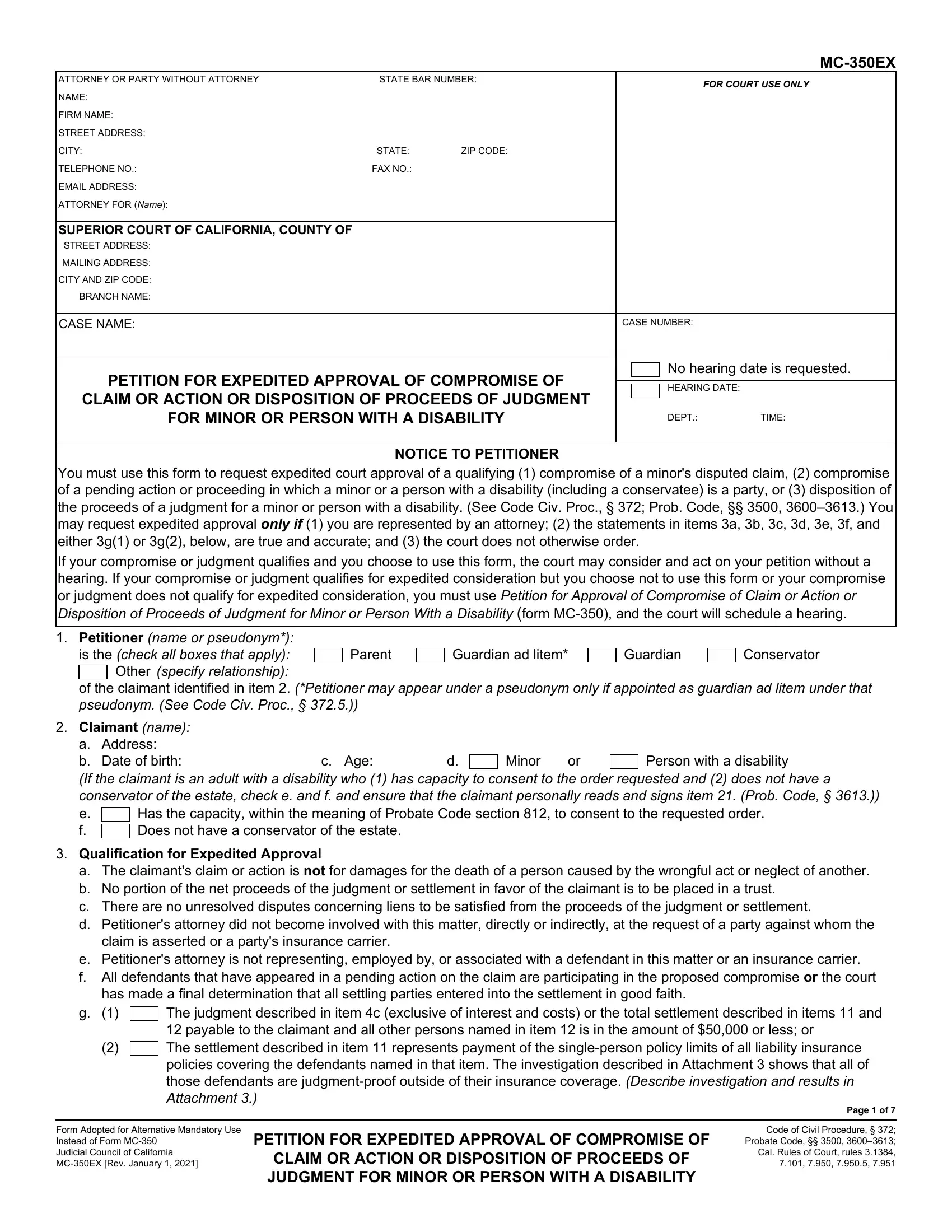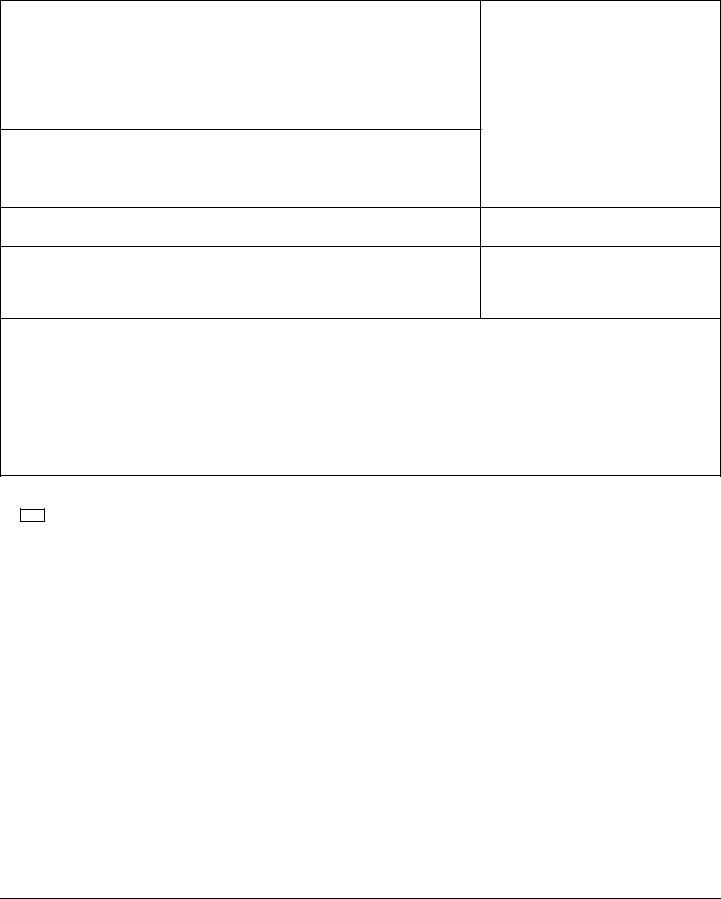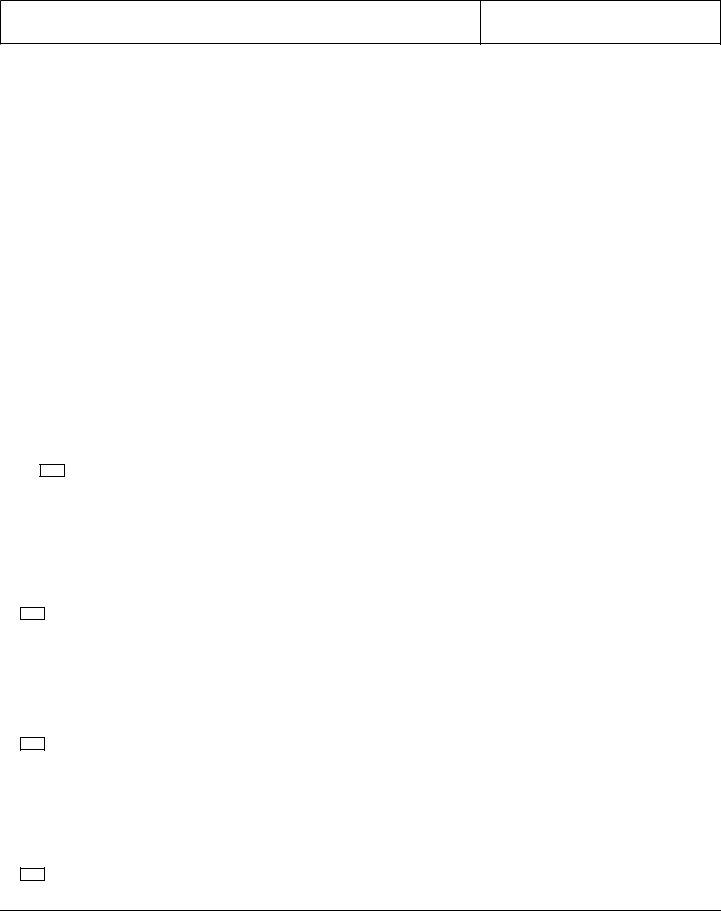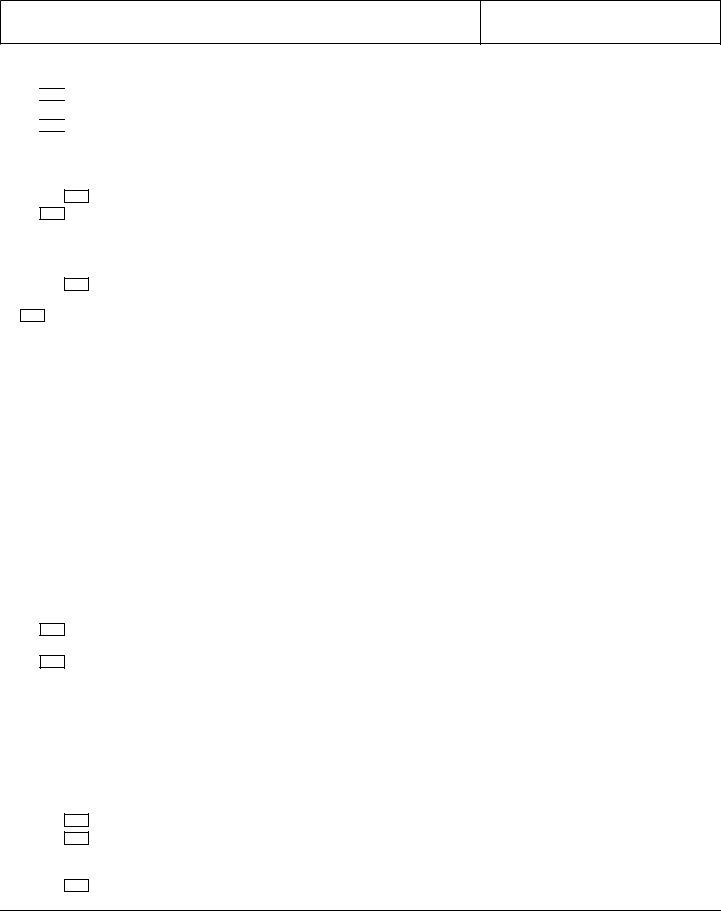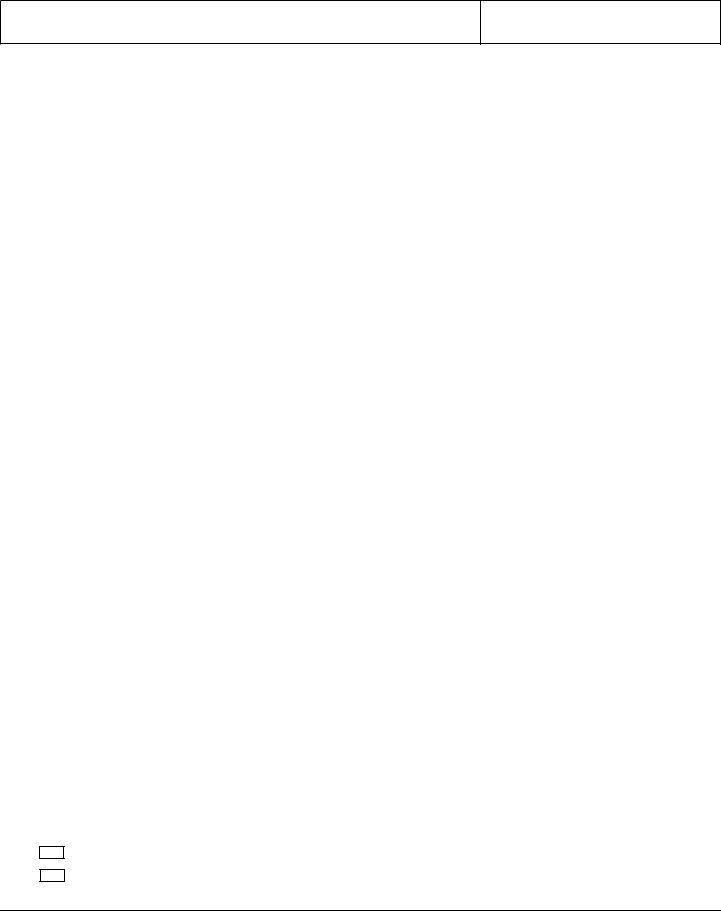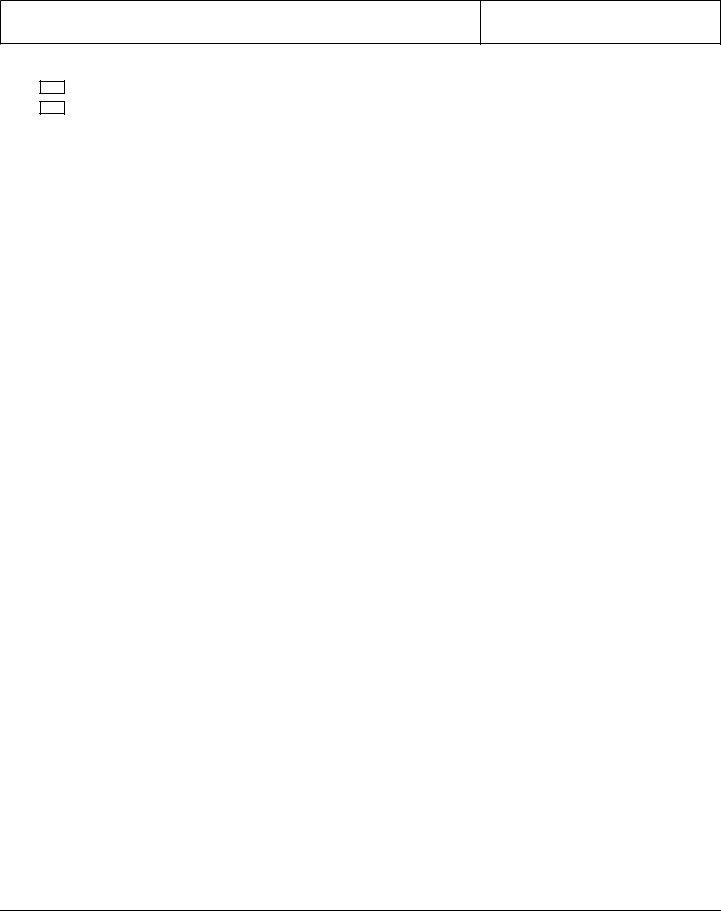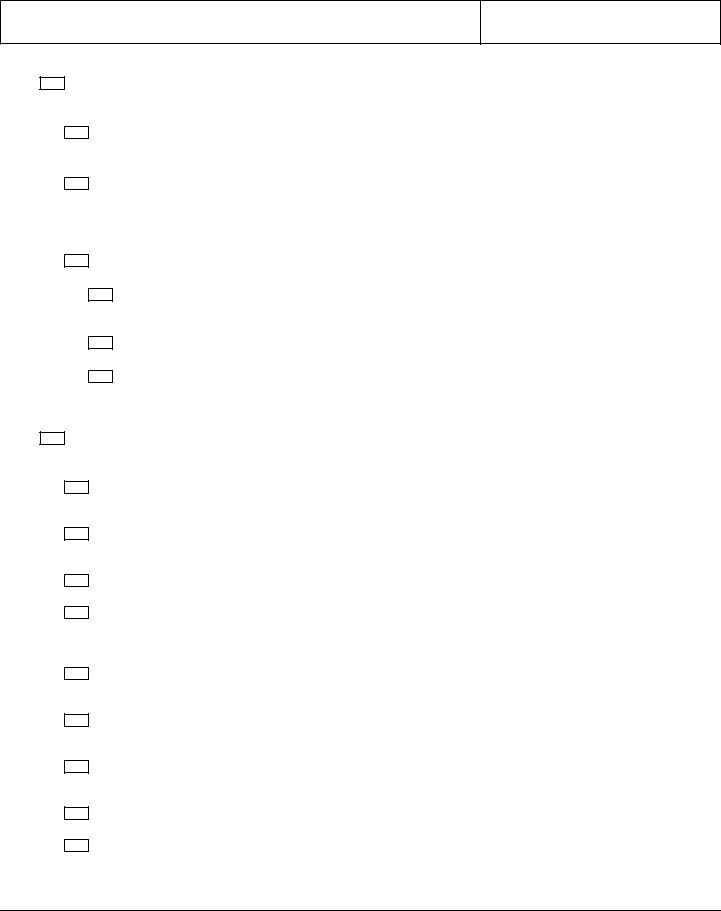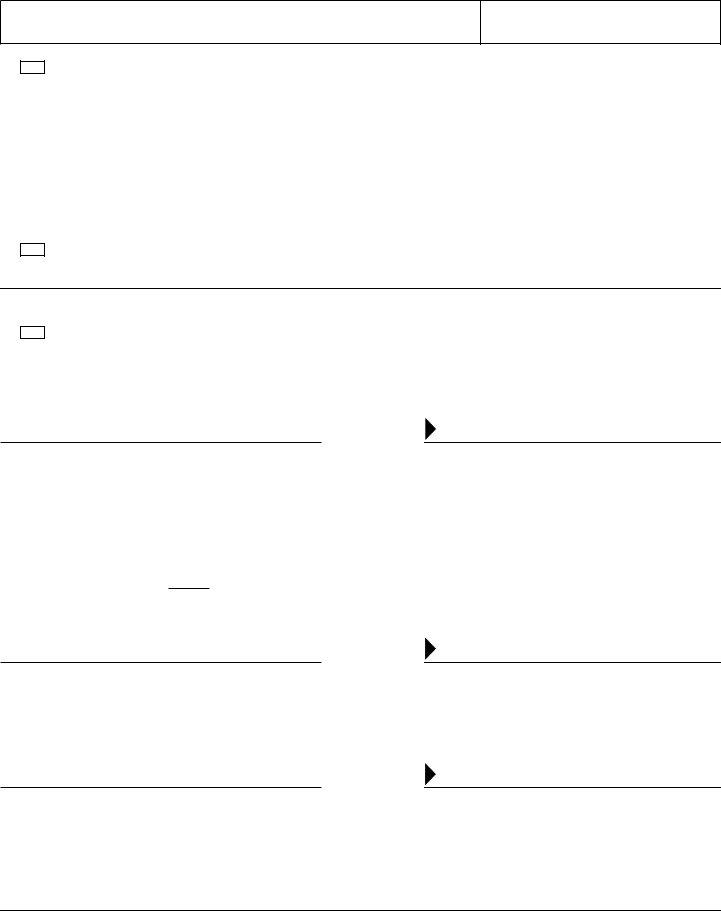You could prepare Mc 350Ex Form effectively with the help of our PDFinity® editor. Our tool is consistently developing to grant the best user experience achievable, and that's due to our commitment to continual improvement and listening closely to comments from users. By taking some easy steps, you may begin your PDF journey:
Step 1: First of all, open the editor by pressing the "Get Form Button" at the top of this webpage.
Step 2: With this handy PDF file editor, you're able to do more than just fill out blank form fields. Edit away and make your forms look perfect with custom textual content added, or optimize the file's original content to excellence - all comes along with the capability to add any kind of graphics and sign the file off.
It is actually simple to finish the form with this detailed guide! Here is what you need to do:
1. You will need to complete the Mc 350Ex Form correctly, therefore take care when filling out the areas that contain all of these fields:
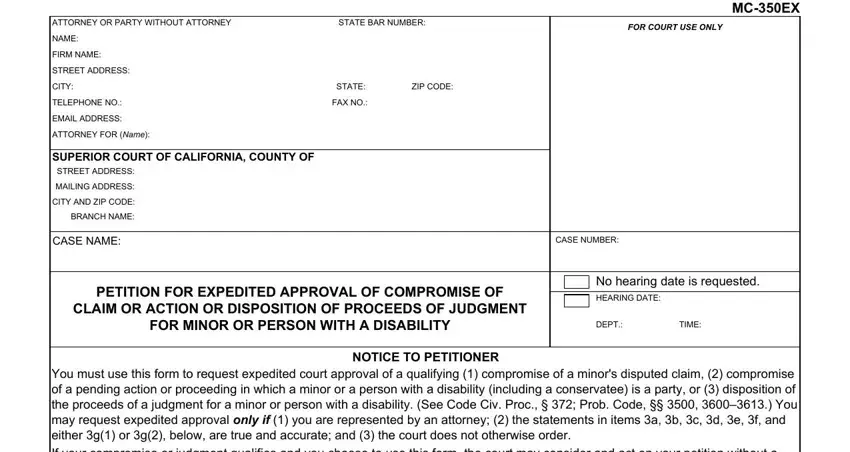
2. Once your current task is complete, take the next step – fill out all of these fields - You must use this form to request, Petitioner name or pseudonym is, Parent, Guardian ad litem, Guardian, Conservator, of the claimant identified in item, Claimant name, a Address b Date of birth If the, Has the capacity within the, Person with a disability, Minor or, c Age, Qualification for Expedited, and a The claimants claim or action is with their corresponding information. Make sure to double check that everything has been entered correctly before continuing!
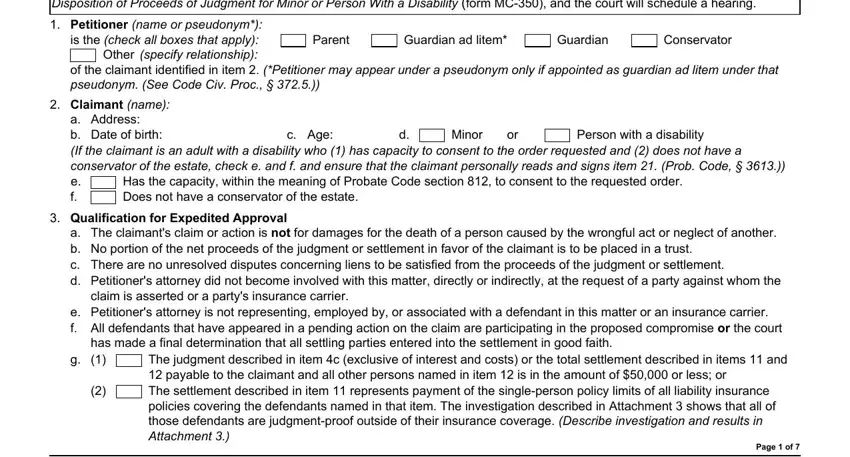
3. This next section is all about Claim The claim of the minor or, Is not the subject of a pending, Is the subject of a pending action, Name of court Case no, Trial date, Is the subject of an action or, Defendants names, Additional defendants listed on, The judgment was filed on date, Attach a copy of the proposed, Incident or accident The incident, a Date, b Place, c Persons involved names, and Time - type in all these empty form fields.
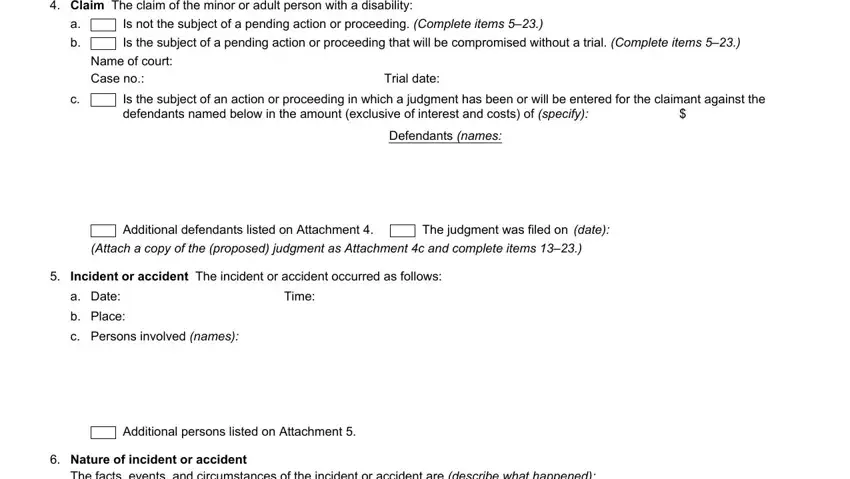
4. Filling in The facts events and circumstances, Continued on Attachment, Injuries The following injuries, Continued on Attachment, Treatment, The claimant received the, and Continued on Attachment is vital in the next part - be certain to don't rush and be mindful with every single blank area!
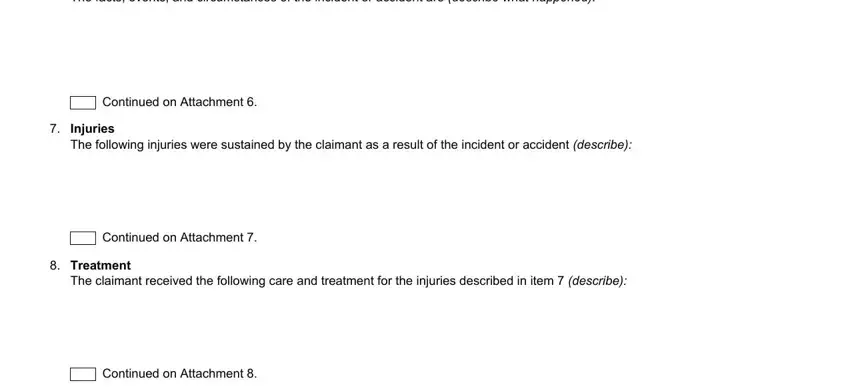
As for The claimant received the and Continued on Attachment, make sure that you double-check them in this section. The two of these could be the key ones in this file.
5. The very last stage to finalize this document is integral. You must fill in the displayed blanks, and this includes or a prognosis for the claimants, The claimant has recovered, Continued on Attachment b, The claimant has not recovered, Continued on Attachment c, Petitioner has made a careful and, Amount and terms of settlement, To settle the claim in a or b the, Defendants names, and Amounts, prior to finalizing. In any other case, it could generate an unfinished and probably nonvalid document!
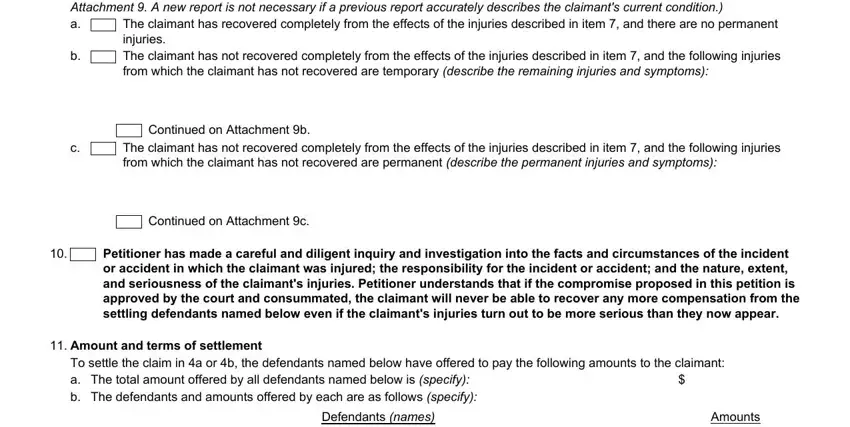
Step 3: Immediately after double-checking your fields and details, click "Done" and you're all set! Make a free trial option with us and acquire instant access to Mc 350Ex Form - readily available in your personal account page. When you use FormsPal, you can certainly fill out documents without stressing about database leaks or entries being distributed. Our secure platform makes sure that your private information is maintained safely.