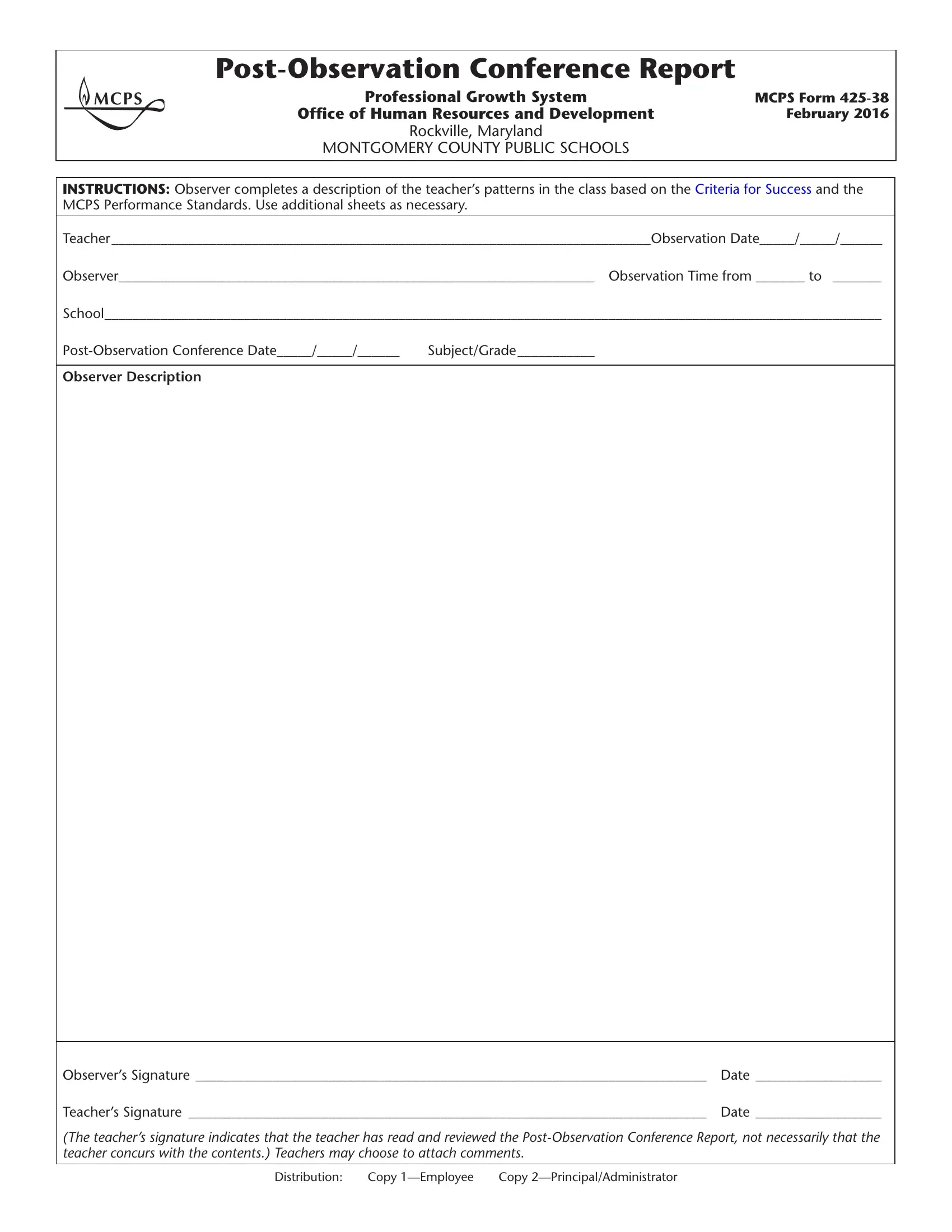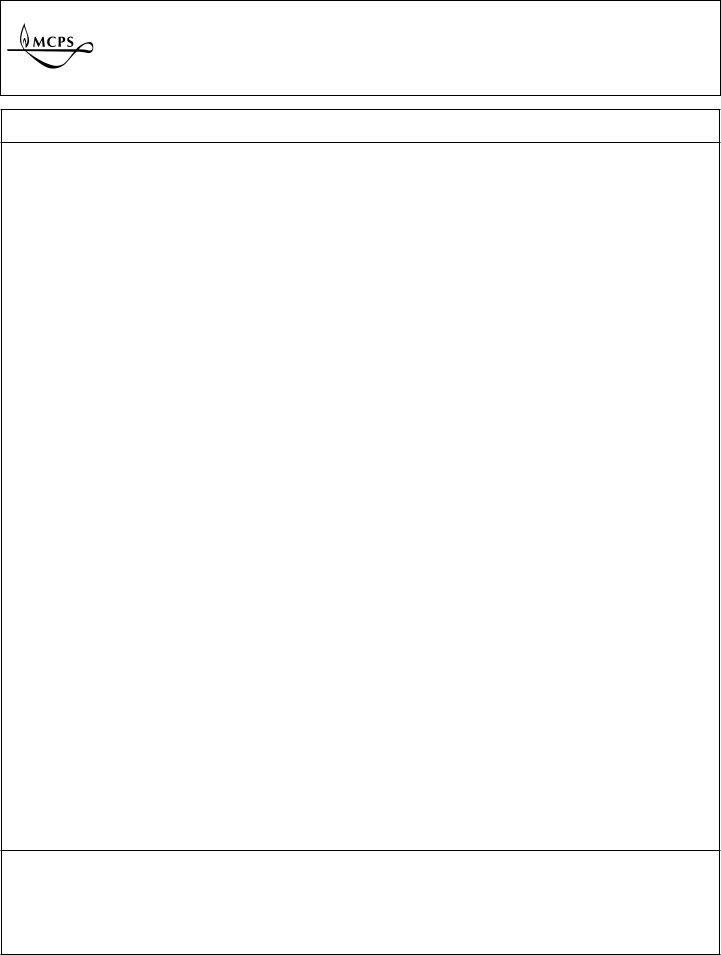Dealing with PDF forms online is always simple using our PDF editor. You can fill out maryland post observation online here and use several other functions available. Our tool is continually evolving to give the best user experience attainable, and that is because of our dedication to continual development and listening closely to customer feedback. With a few basic steps, you'll be able to start your PDF journey:
Step 1: Access the PDF inside our tool by hitting the "Get Form Button" above on this page.
Step 2: This tool will give you the opportunity to work with almost all PDF documents in a range of ways. Transform it with any text, adjust what is originally in the PDF, and include a signature - all when it's needed!
It is actually simple to finish the pdf using this detailed tutorial! Here is what you want to do:
1. Begin filling out your maryland post observation online with a number of essential blank fields. Consider all the important information and make certain not a single thing omitted!
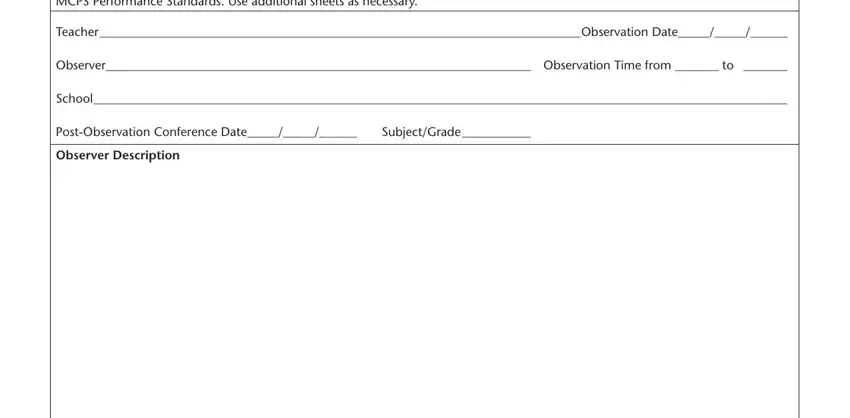
2. Once this part is filled out, go to type in the relevant information in all these: Observers Signature Date, Teachers Signature Date, The teachers signature indicates, Distribution, Copy Employee, and Copy PrincipalAdministrator.
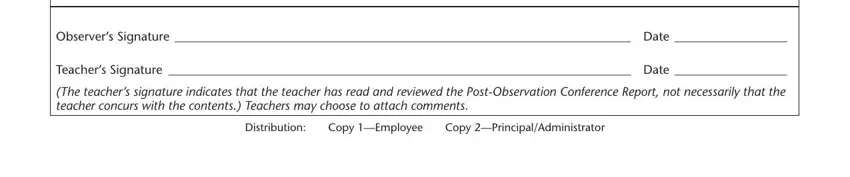
Be extremely mindful when filling in Teachers Signature Date and Copy Employee, since this is the section in which many people make mistakes.
Step 3: Make sure that your details are right and then press "Done" to complete the process. Get your maryland post observation online after you register here for a 7-day free trial. Instantly get access to the pdf form inside your FormsPal account page, with any edits and changes all kept! We don't sell or share any details that you enter whenever filling out documents at FormsPal.