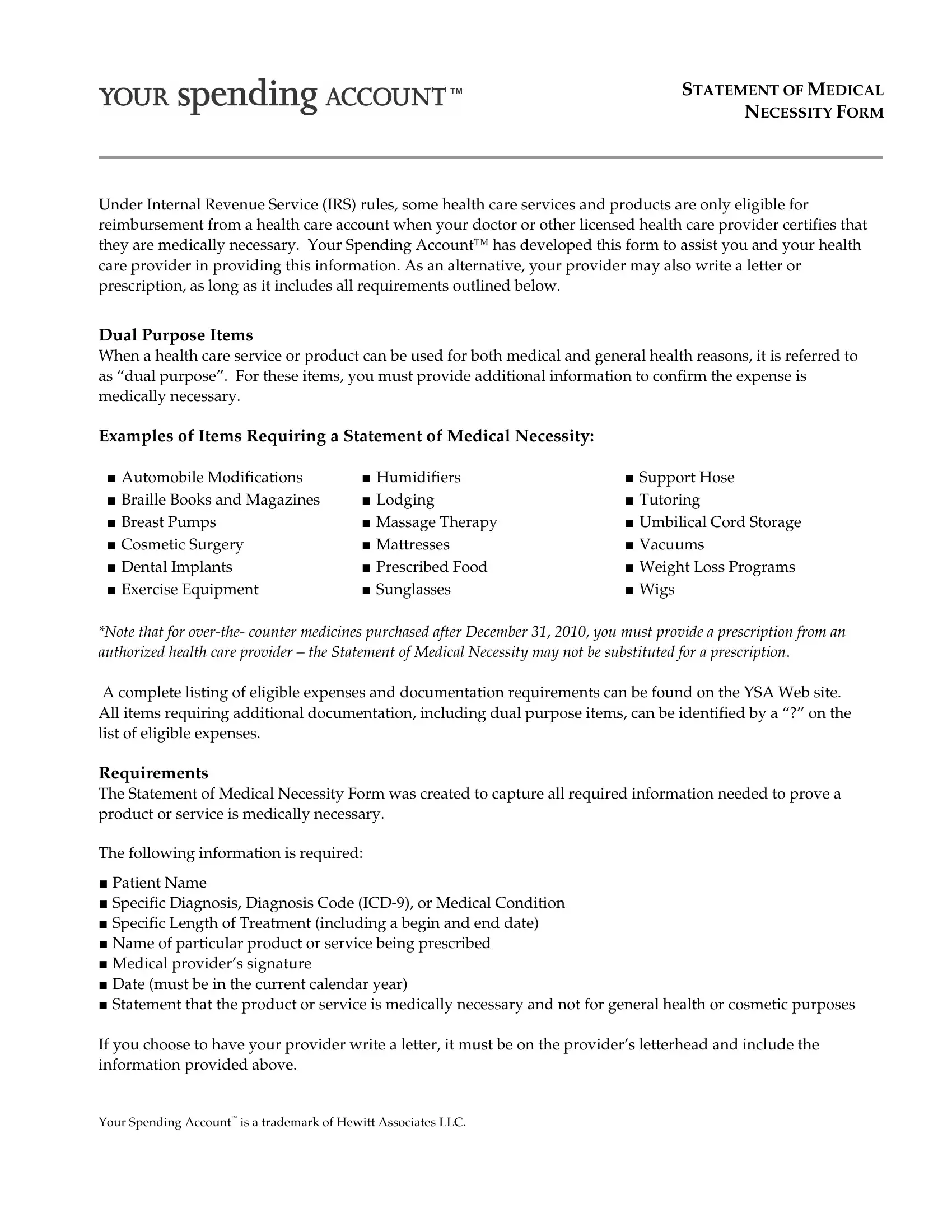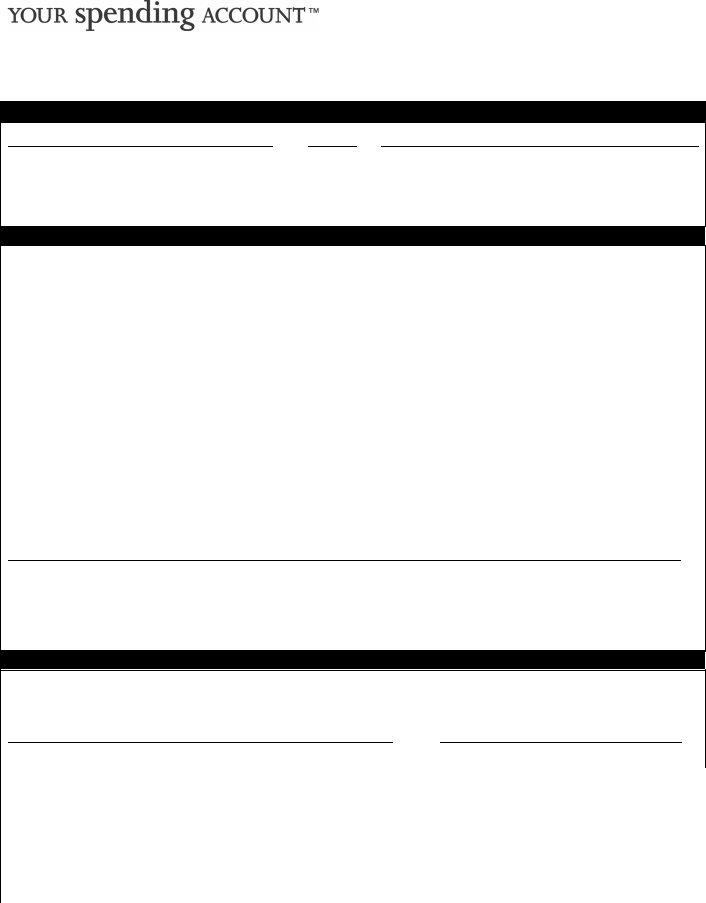Any time you need to fill out statement product items, you won't need to install any sort of programs - just use our PDF tool. To have our editor on the cutting edge of convenience, we aim to put into practice user-oriented features and improvements on a regular basis. We are at all times happy to receive feedback - play a pivotal part in remolding PDF editing. Here is what you'd want to do to begin:
Step 1: Open the PDF in our editor by pressing the "Get Form Button" in the top area of this page.
Step 2: With our advanced PDF editing tool, you can accomplish more than merely fill in forms. Try each of the features and make your documents look sublime with custom textual content added in, or fine-tune the file's original content to perfection - all comes along with an ability to insert stunning pictures and sign the document off.
It's simple to complete the pdf with this practical guide! Here is what you have to do:
1. First, while filling out the statement product items, start in the page that has the following fields:
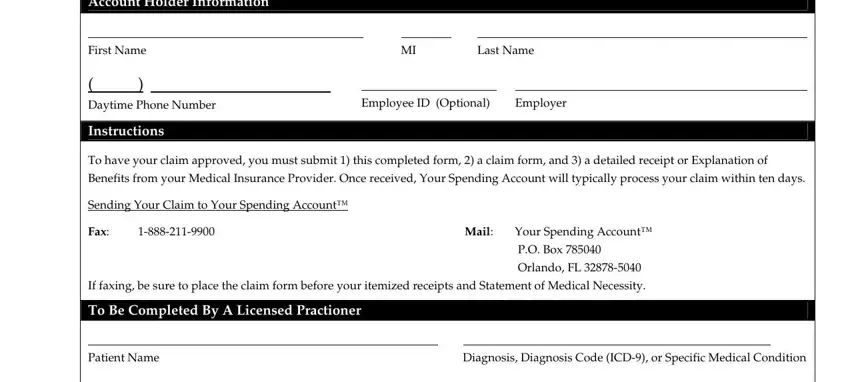
2. After this selection of blank fields is filled out, proceed to enter the applicable information in these: To present and indefinitely will, Specific Product or Service Used, require a prescription, Your Spending Accounts role is to, By my signature below I certify, way for general health or cosmetic, Provider Signature, Employee Certification, Date, By my signature below I certify, Employee Signature, and Date.
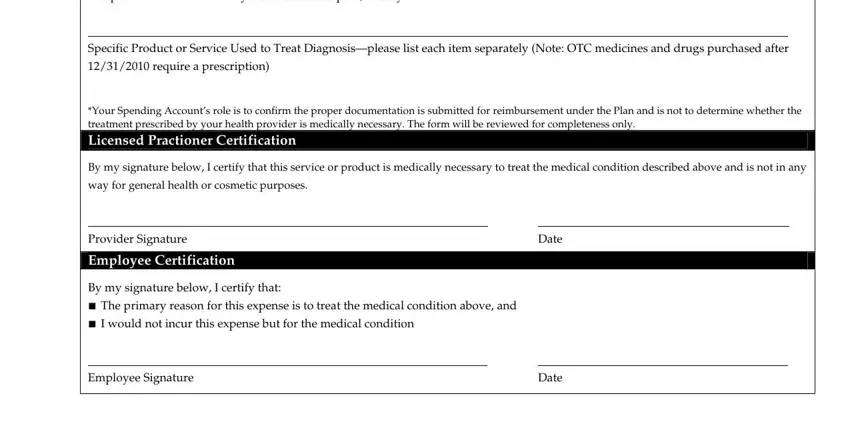
Regarding Employee Signature and Provider Signature, be certain that you don't make any mistakes in this current part. The two of these could be the most important ones in this file.
Step 3: Be certain that the details are accurate and click "Done" to continue further. Join FormsPal now and easily get statement product items, available for downloading. Each change made is handily saved , which means you can change the pdf later if required. Here at FormsPal.com, we endeavor to guarantee that all of your details are kept secure.