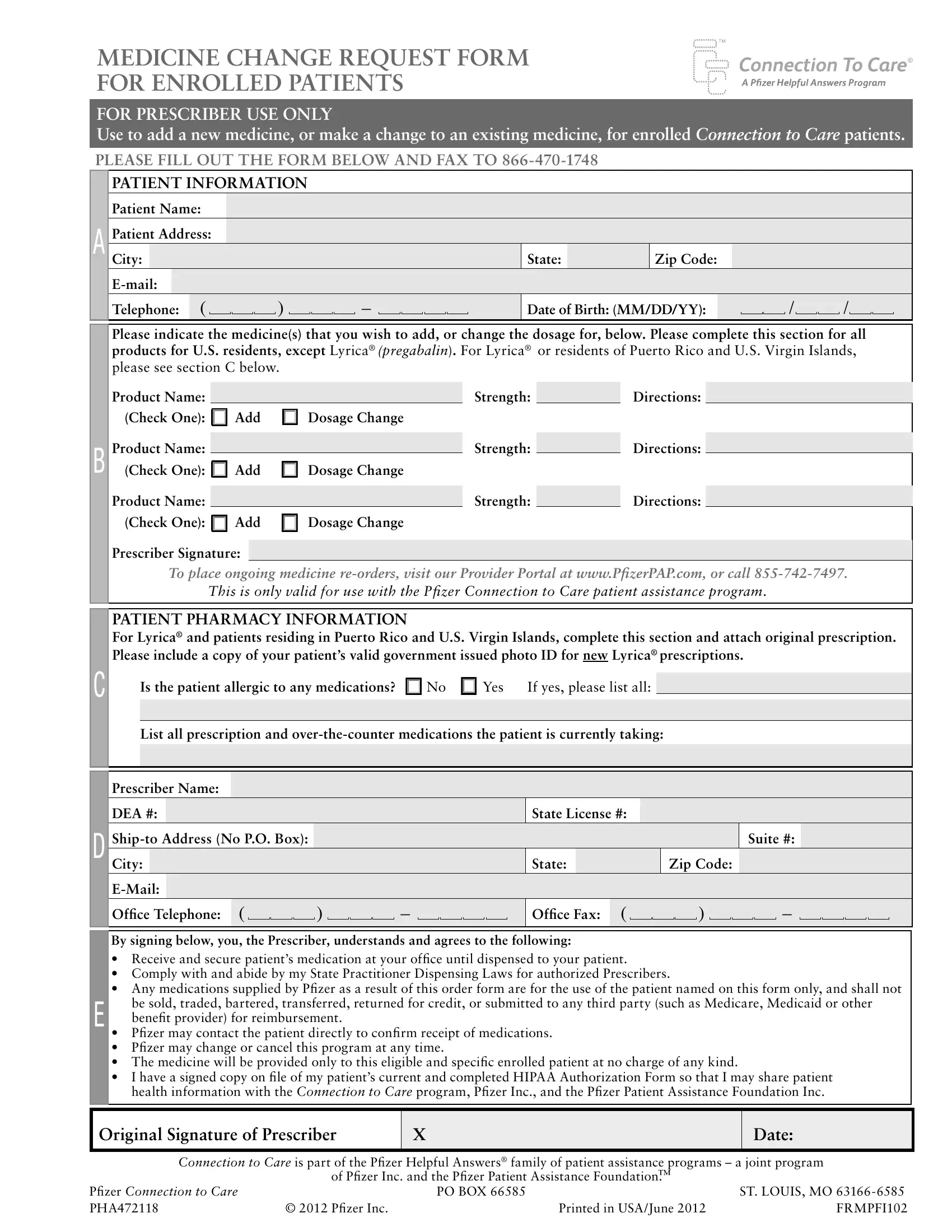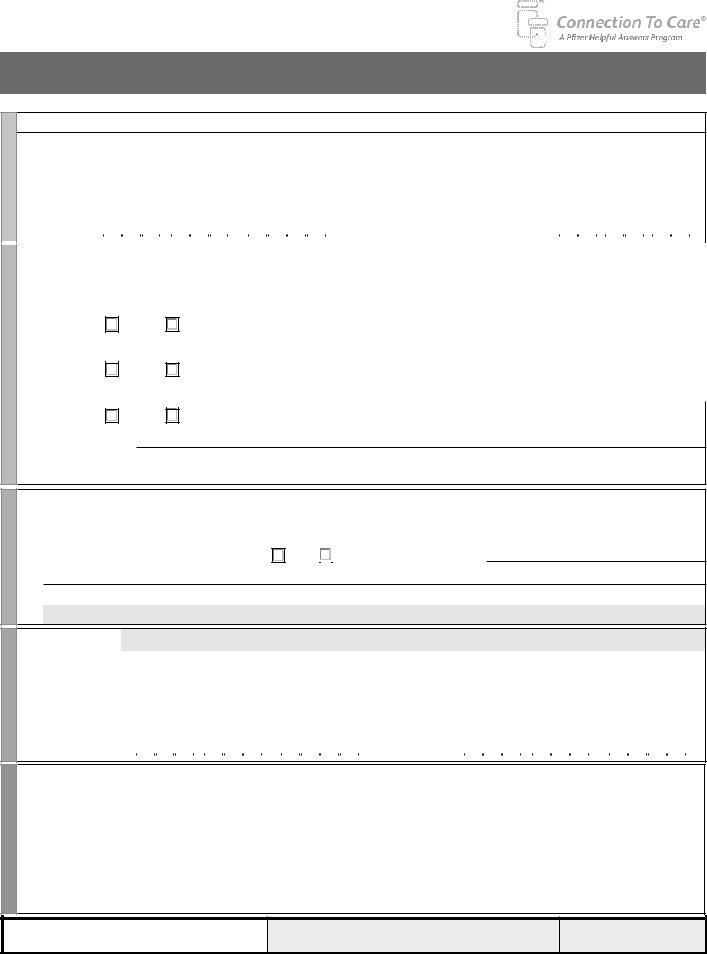Once you open the online editor for PDFs by FormsPal, you can complete or modify zer right here. FormsPal team is always working to improve the tool and enable it to be even better for clients with its extensive functions. Make the most of the latest innovative possibilities, and find a trove of new experiences! If you are looking to get started, here's what it will take:
Step 1: Simply click the "Get Form Button" in the top section of this site to get into our form editor. This way, you will find everything that is required to work with your document.
Step 2: Using this advanced PDF editor, it is possible to do more than simply complete blank fields. Express yourself and make your docs seem great with custom textual content added in, or fine-tune the original input to perfection - all comes along with the capability to add any photos and sign the document off.
Pay close attention while filling in this pdf. Make sure all mandatory fields are filled out correctly.
1. While filling in the zer, ensure to include all of the essential fields in their associated form section. It will help to facilitate the process, allowing for your information to be handled fast and appropriately.
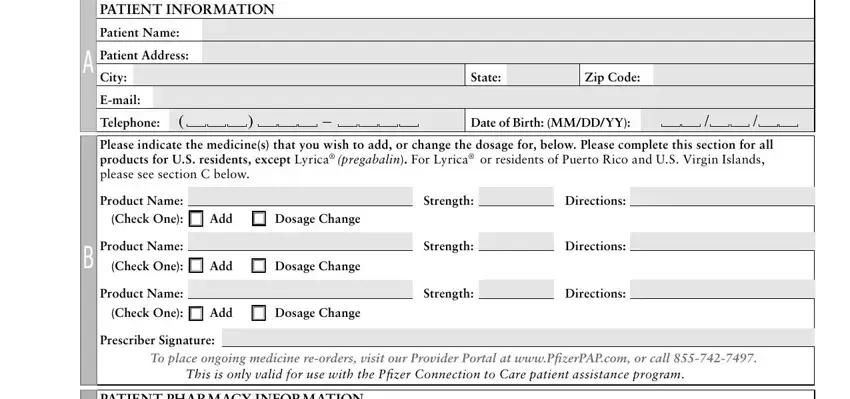
2. After filling out the last section, go to the subsequent stage and complete the essential details in all these fields - PATIENT PHARMACY INFORMATION For, Is the patient allergic to any, Yes, If yes please list all, List all prescription and, Prescriber Name, DEA, Shipto Address No PO Box, City, EMail, Offi ce Telephone, State License, State, Suite, and Zip Code.
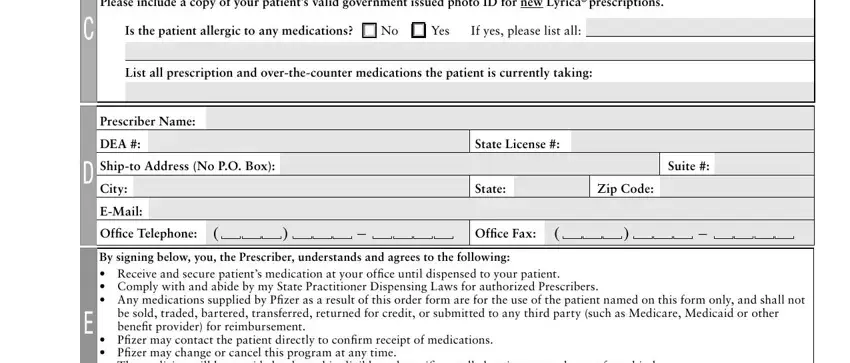
People who work with this PDF often get some points incorrect when filling in Shipto Address No PO Box in this area. Be sure you double-check everything you enter here.
Step 3: Before finishing your form, ensure that all blank fields have been filled out right. As soon as you think it's all fine, press “Done." Join FormsPal today and immediately get access to zer, set for download. All adjustments made by you are saved , which means you can modify the document further if needed. Here at FormsPal, we aim to make sure your details are kept protected.