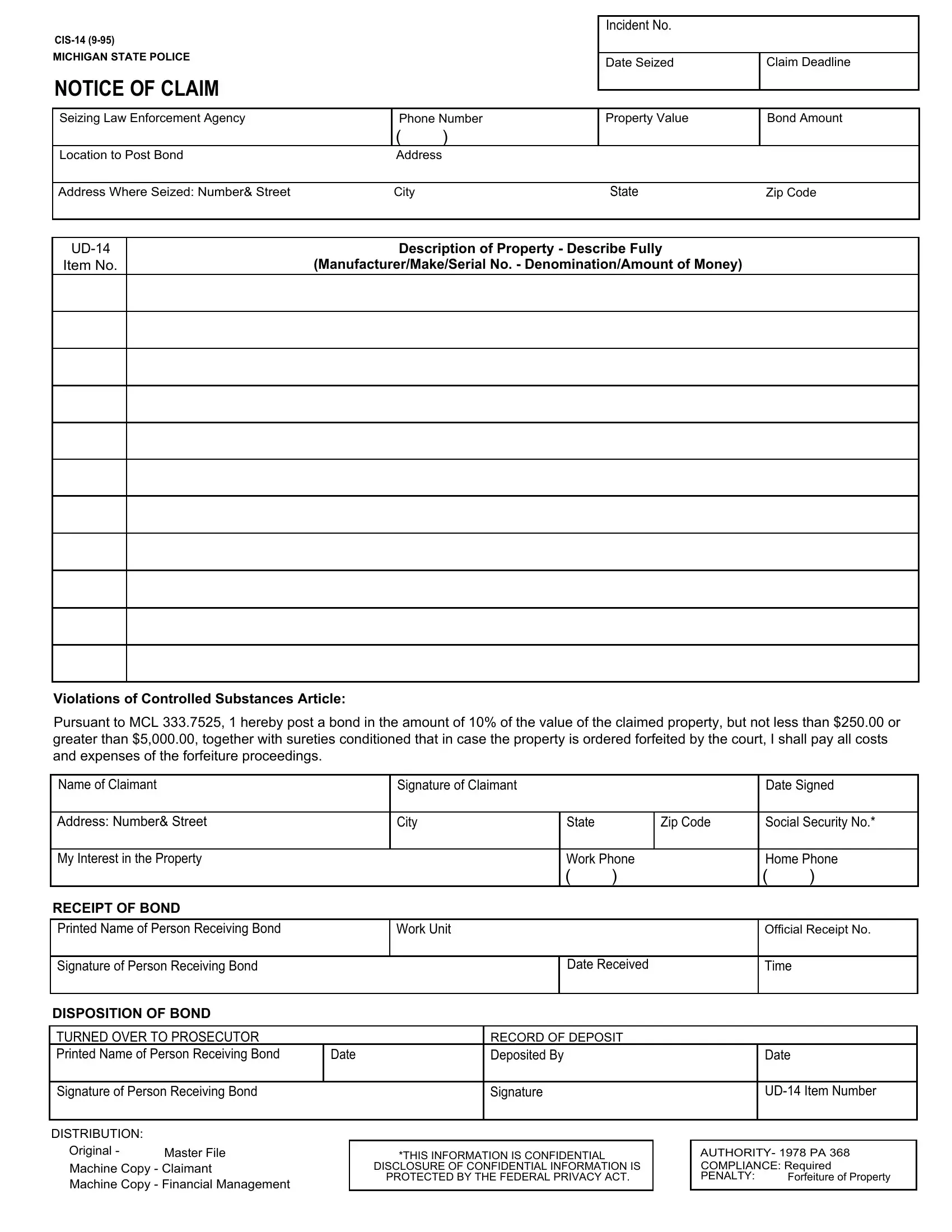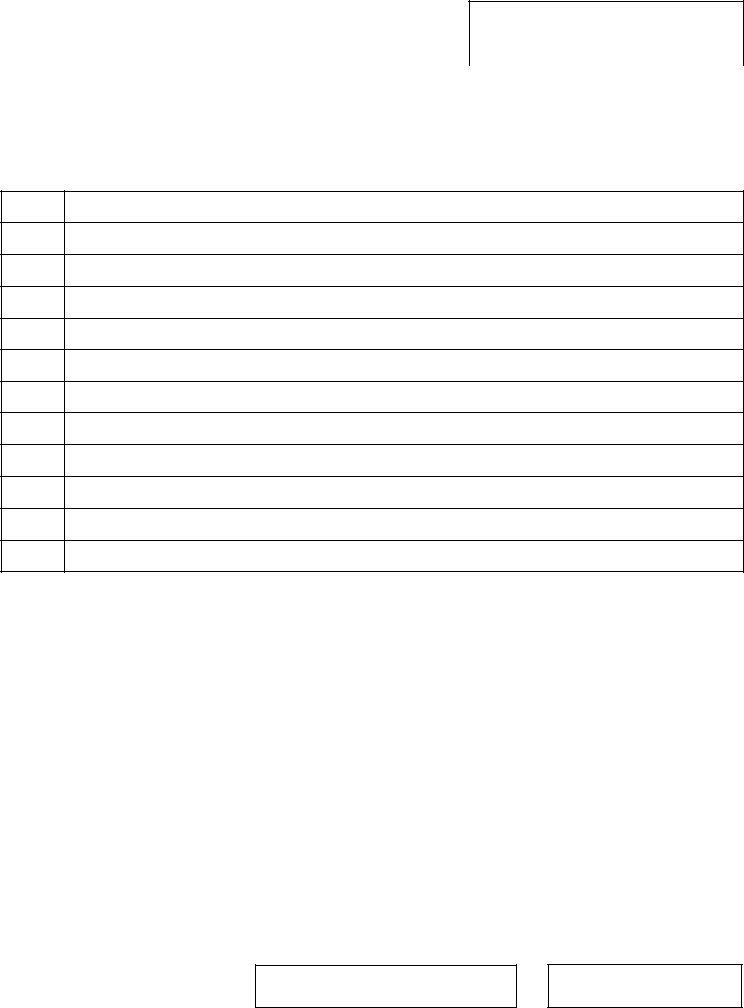MCL can be completed very easily. Simply try FormsPal PDF editor to finish the job in a timely fashion. In order to make our editor better and easier to use, we constantly work on new features, with our users' suggestions in mind. With a few simple steps, it is possible to begin your PDF journey:
Step 1: Click on the orange "Get Form" button above. It'll open up our pdf tool so you could begin filling out your form.
Step 2: Once you access the tool, you'll see the form all set to be filled out. Aside from filling out different blank fields, it's also possible to do other things with the form, particularly putting on your own words, changing the original textual content, inserting images, affixing your signature to the form, and a lot more.
As for the blank fields of this precise PDF, here is what you need to do:
1. It's important to fill out the MCL correctly, thus be attentive while filling in the areas that contain all these blanks:
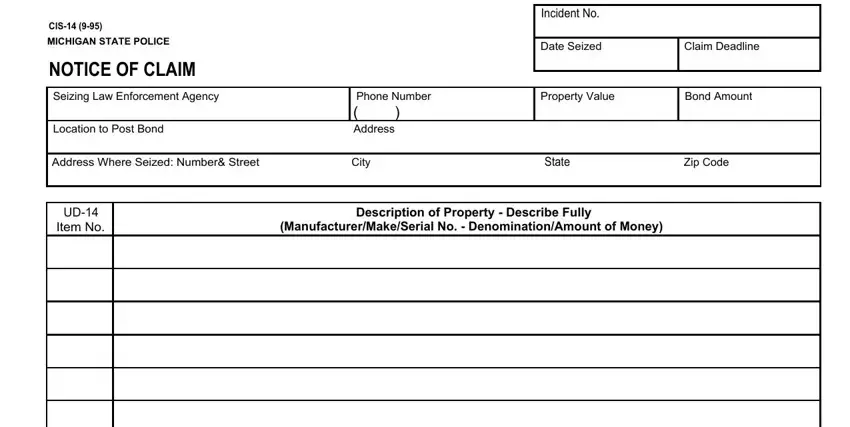
2. The next step is usually to complete the next few fields: Violations of Controlled, Pursuant to MCL hereby post a, Name of Claimant, Signature of Claimant, Date Signed, Address Number Street, City, State, Zip Code, Social Security No, My Interest in the Property, RECEIPT OF BOND Printed Name of, Work Phone, Home Phone, and Work Unit.
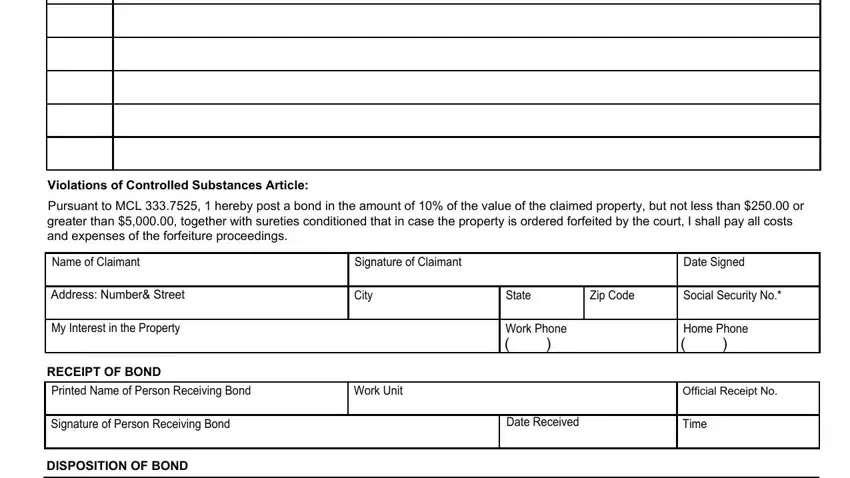
3. This third section is normally quite straightforward, TURNED OVER TO PROSECUTOR Printed, Date, RECORD OF DEPOSIT Deposited By, Signature of Person Receiving Bond, Signature, DISTRIBUTION, Original Machine Copy Claimant, Master File, THIS INFORMATION IS CONFIDENTIAL, DISCLOSURE OF CONFIDENTIAL, PROTECTED BY THE FEDERAL PRIVACY, Date, UD Item Number, AUTHORITY PA COMPLIANCE Required, and Forfeiture of Property - all of these blanks needs to be completed here.
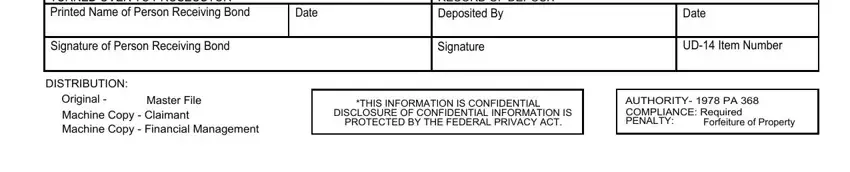
A lot of people frequently make some mistakes when filling out PROTECTED BY THE FEDERAL PRIVACY in this section. Remember to double-check what you enter right here.
Step 3: Check all the details you've inserted in the blanks and press the "Done" button. Grab your MCL as soon as you sign up for a free trial. Conveniently use the document in your FormsPal account, together with any edits and changes being automatically preserved! FormsPal guarantees safe document editing devoid of data record-keeping or any sort of sharing. Rest assured that your details are secure here!