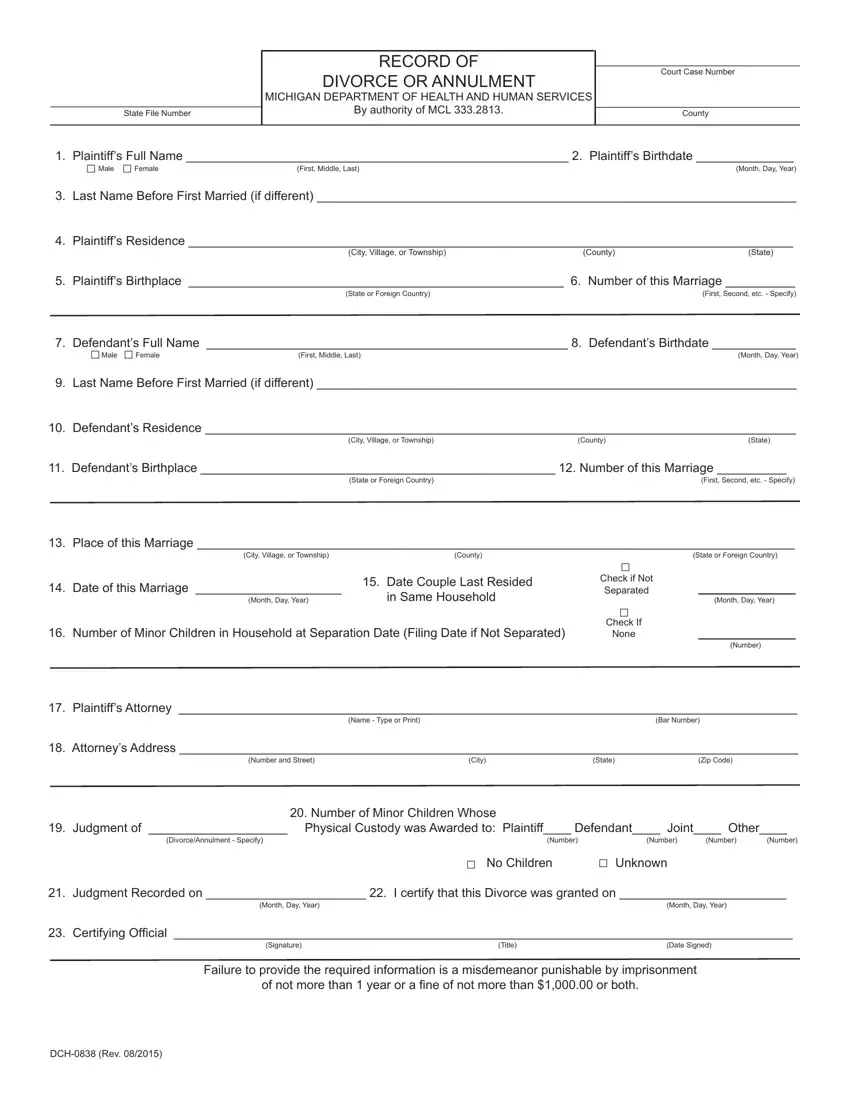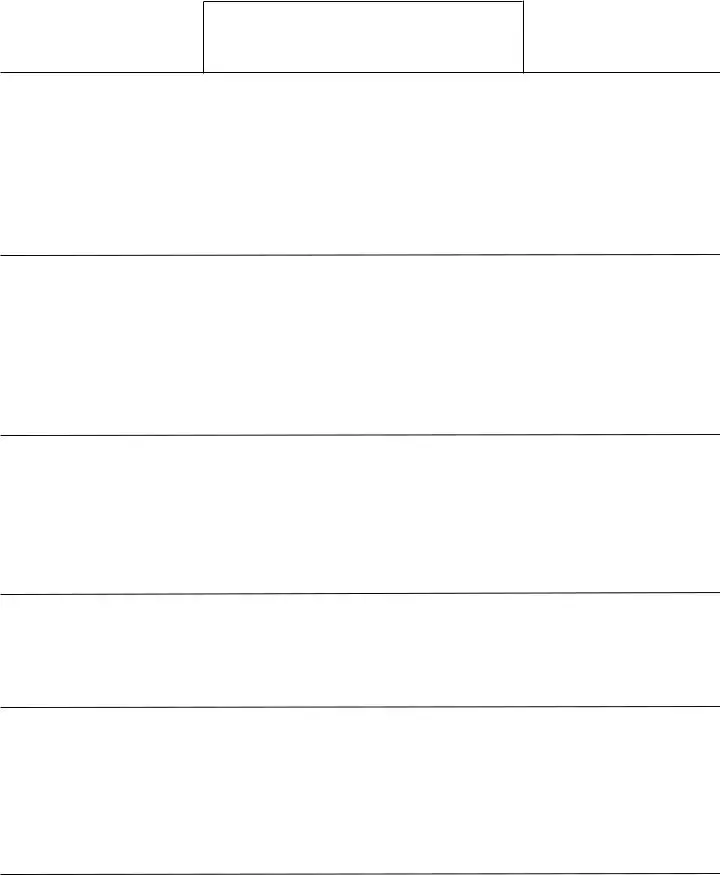The procedure of filling in the record of divorce or annulment michigan is actually comparatively hassle-free. We made sure our editor is not hard to work with and can help fill in any kind of PDF very quickly. Listed below are the four simple steps you have to take:
Step 1: Click the button "Get form here" to access it.
Step 2: You can see all of the functions that you may take on your file after you have accessed the record of divorce or annulment michigan editing page.
These areas are contained in the PDF form you will be filling in.
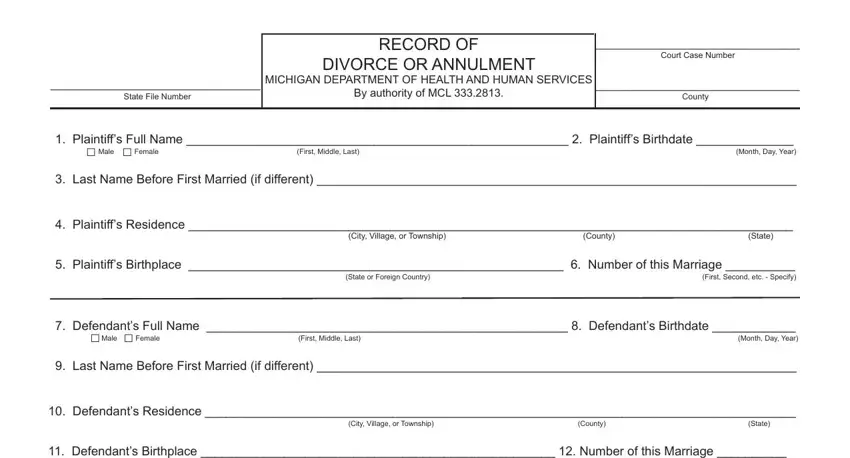
Fill in the Place of this Marriage, City Village or Township, County, State or Foreign Country, Date of this Marriage, Month Day Year, Date Couple Last Resided in Same, Number of Minor Children in, Check if Not Separated Check If, Month Day Year, Number, Plaintiffs Attorney, Name Type or Print, Bar Number, and Attorneys Address areas with any particulars that can be asked by the system.
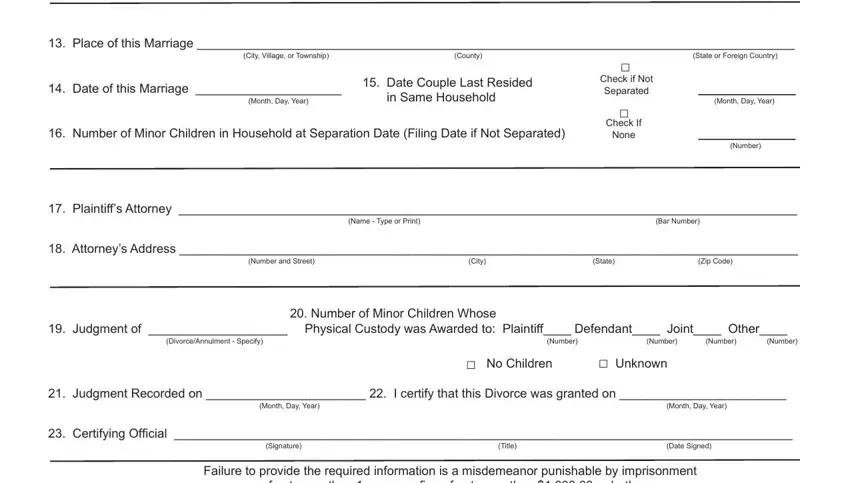
Step 3: Click the "Done" button. Now you may transfer your PDF form to your device. In addition, you may send it via email.
Step 4: It is easier to maintain copies of your form. You can rest assured that we will not display or view your details.