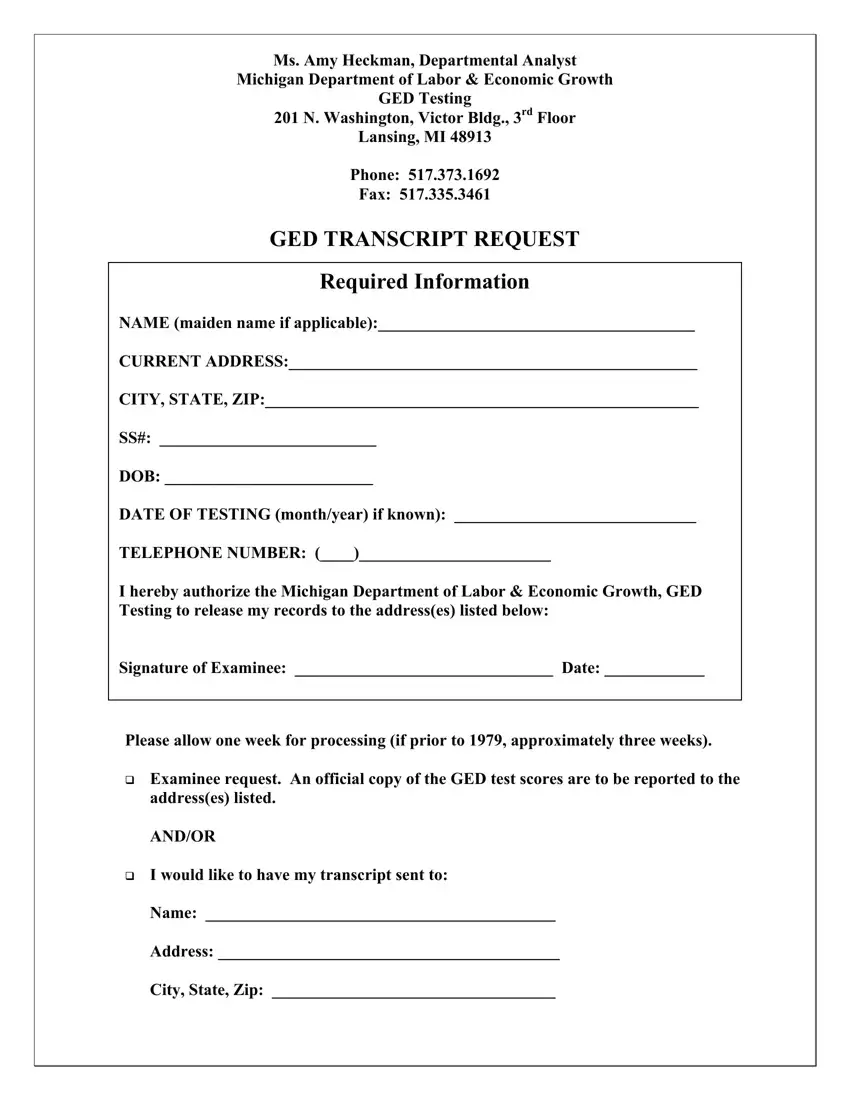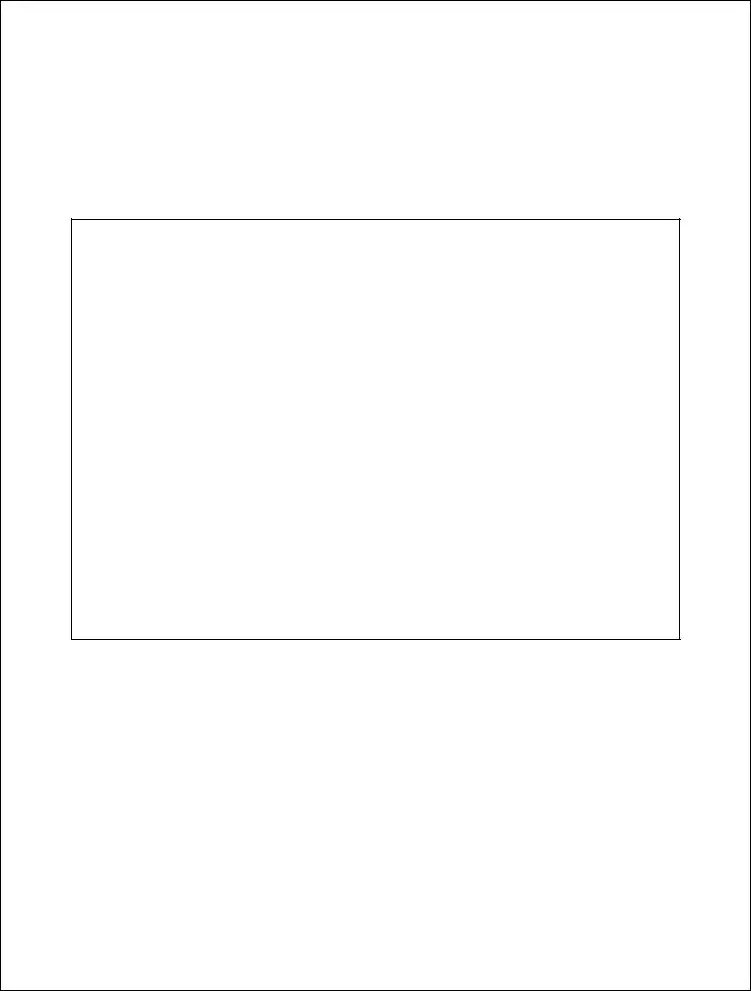This PDF editor was made to be as straightforward as it can be. As you try out the following steps, the process of completing the ged transcripts michigan file will be simple.
Step 1: On the following website page, click the orange "Get form now" button.
Step 2: Now you can change your ged transcripts michigan. Feel free to use the multifunctional toolbar to include, delete, and modify the content of the document.
The next sections will help make up the PDF form:
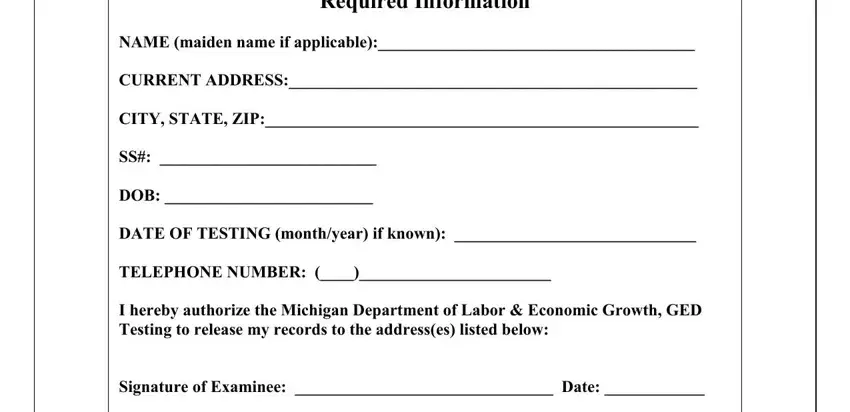
Note the information in cid I would like to have my, Name, Address, and City State Zip.
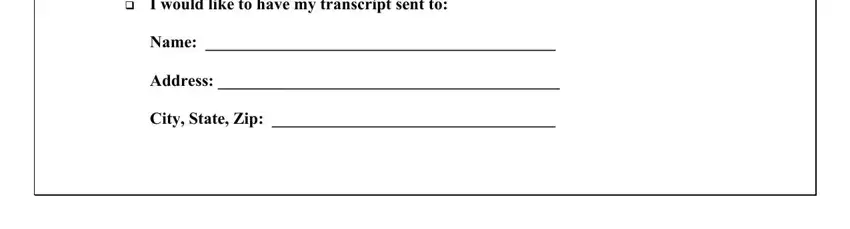
Step 3: Hit the Done button to assure that your finished form could be exported to every electronic device you decide on or sent to an email you indicate.
Step 4: You may create duplicates of the document tostay away from any type of potential issues. You need not worry, we don't reveal or track your data.