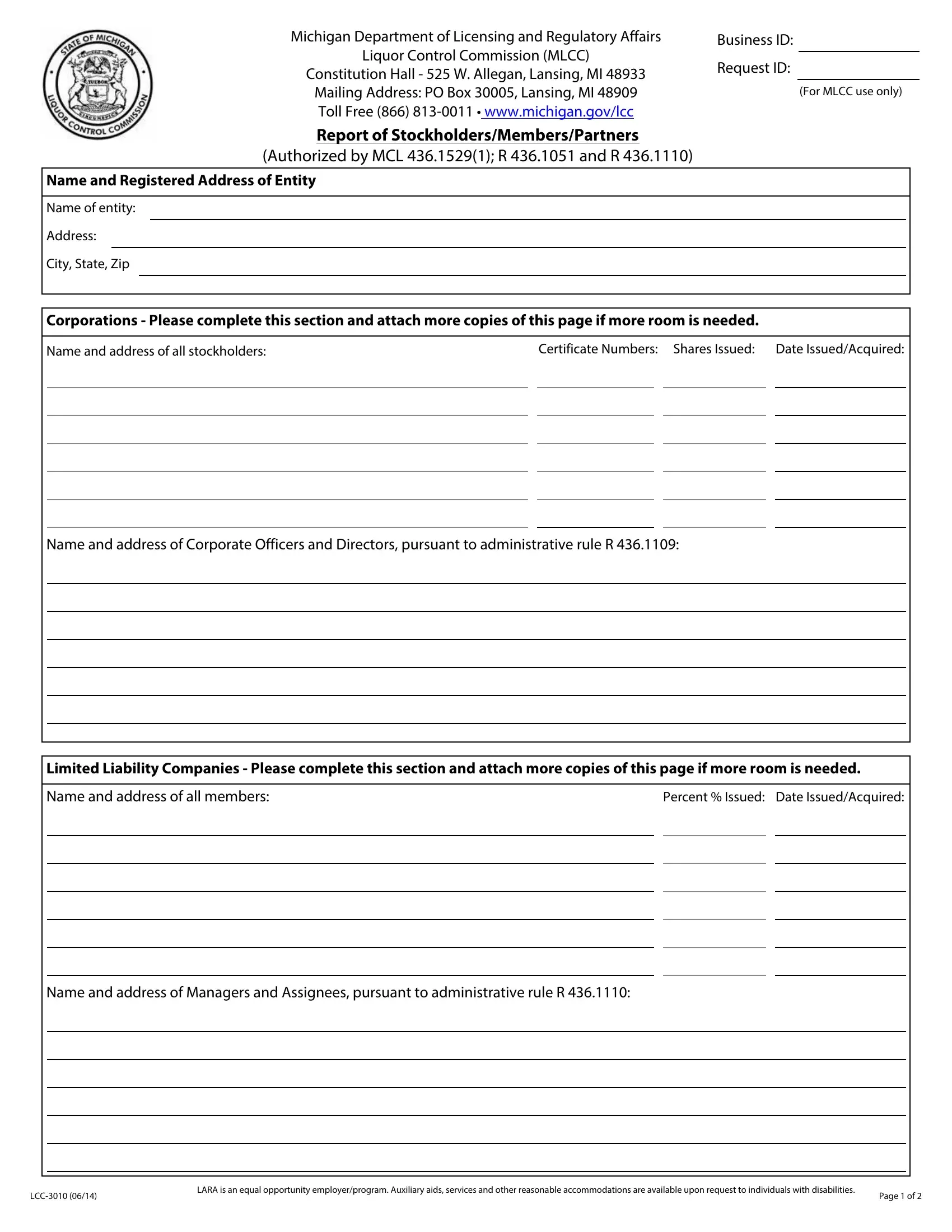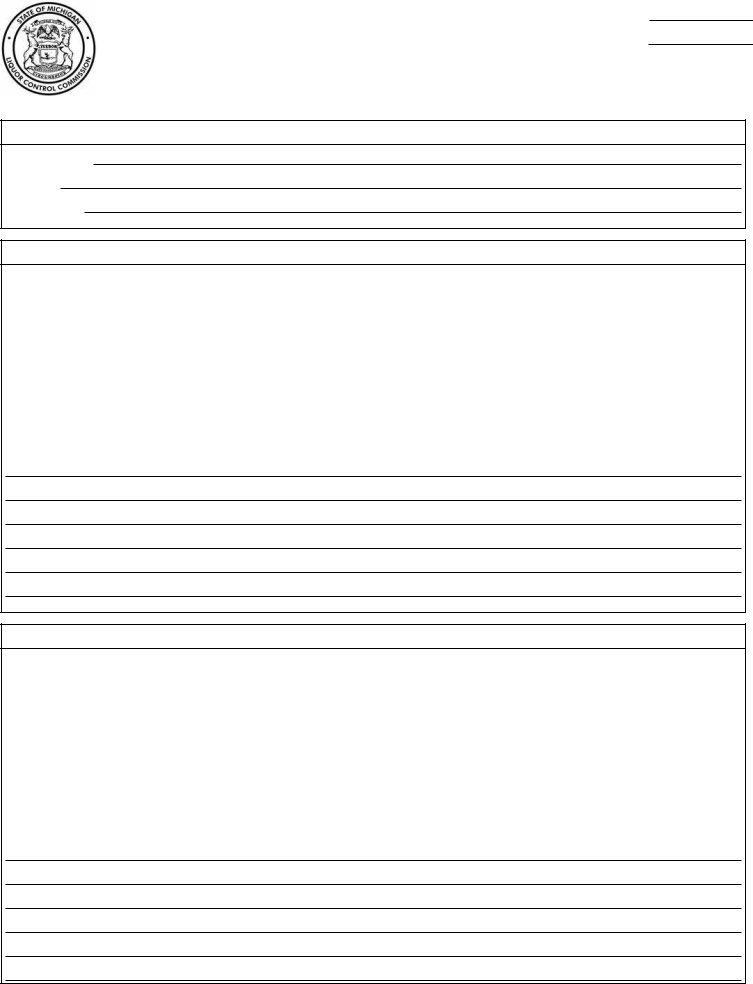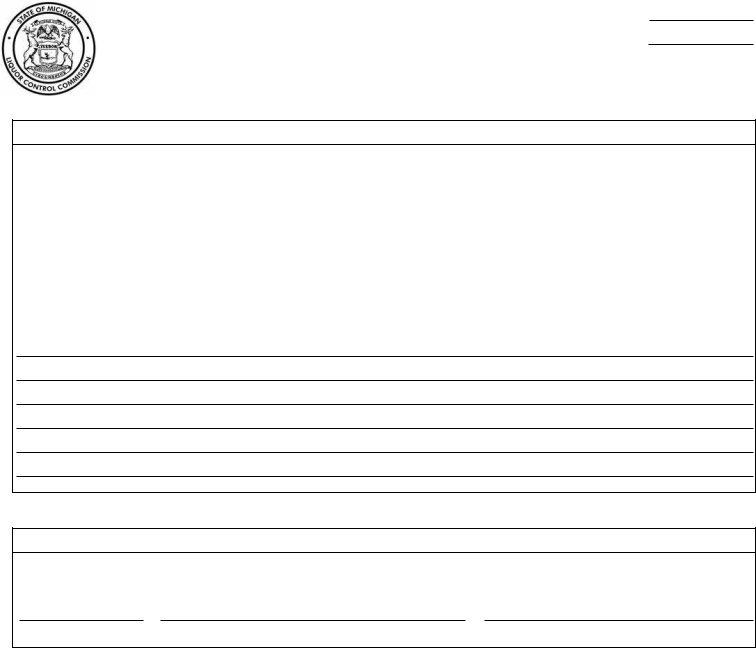Dealing with PDF forms online is very easy with this PDF tool. You can fill in false here and use a number of other functions available. To make our editor better and more convenient to utilize, we continuously design new features, with our users' suggestions in mind. With just a few easy steps, you'll be able to begin your PDF journey:
Step 1: Click the orange "Get Form" button above. It'll open up our pdf tool so that you could begin filling in your form.
Step 2: Using our advanced PDF tool, you're able to accomplish more than simply complete forms. Edit away and make your forms look great with customized text added in, or adjust the file's original input to excellence - all that comes with the capability to incorporate your personal graphics and sign the document off.
With regards to the blank fields of this precise document, here's what you need to do:
1. For starters, once completing the false, beging with the section that has the next fields:
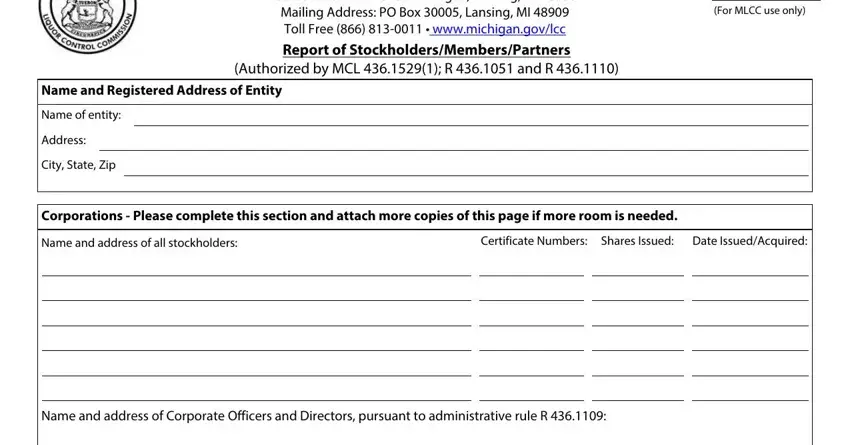
2. When this part is finished, it's time to put in the essential details in Constitution Hall W Allegan, Mailing Address PO Box Lansing MI, Report of, Authorized by MCL R and R, For MLCC use only, Limited Partnerships Please, Name and address of all partners, Percent Issued Date IssuedAcquired, and Name and address of Managers so that you can proceed to the next part.
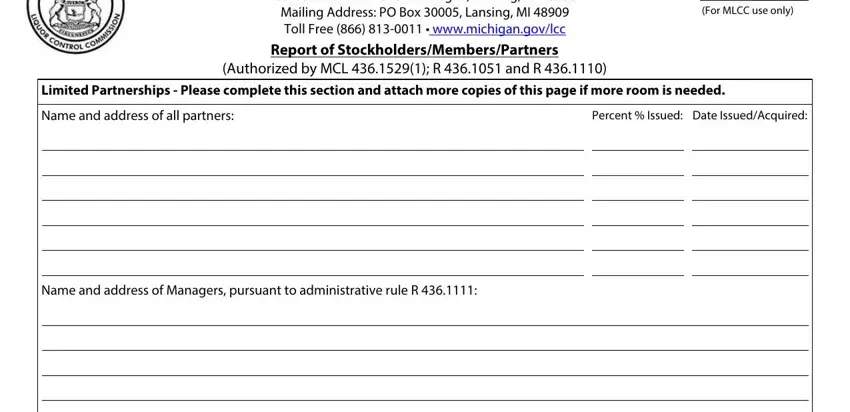
As for Percent Issued Date IssuedAcquired and Name and address of all partners, be sure that you don't make any errors in this section. Those two could be the most significant fields in this PDF.
Step 3: Revise everything you have inserted in the blank fields and then press the "Done" button. Right after registering a7-day free trial account here, you will be able to download false or email it right away. The file will also be available from your personal cabinet with your modifications. Here at FormsPal.com, we strive to make certain that all your information is maintained secure.