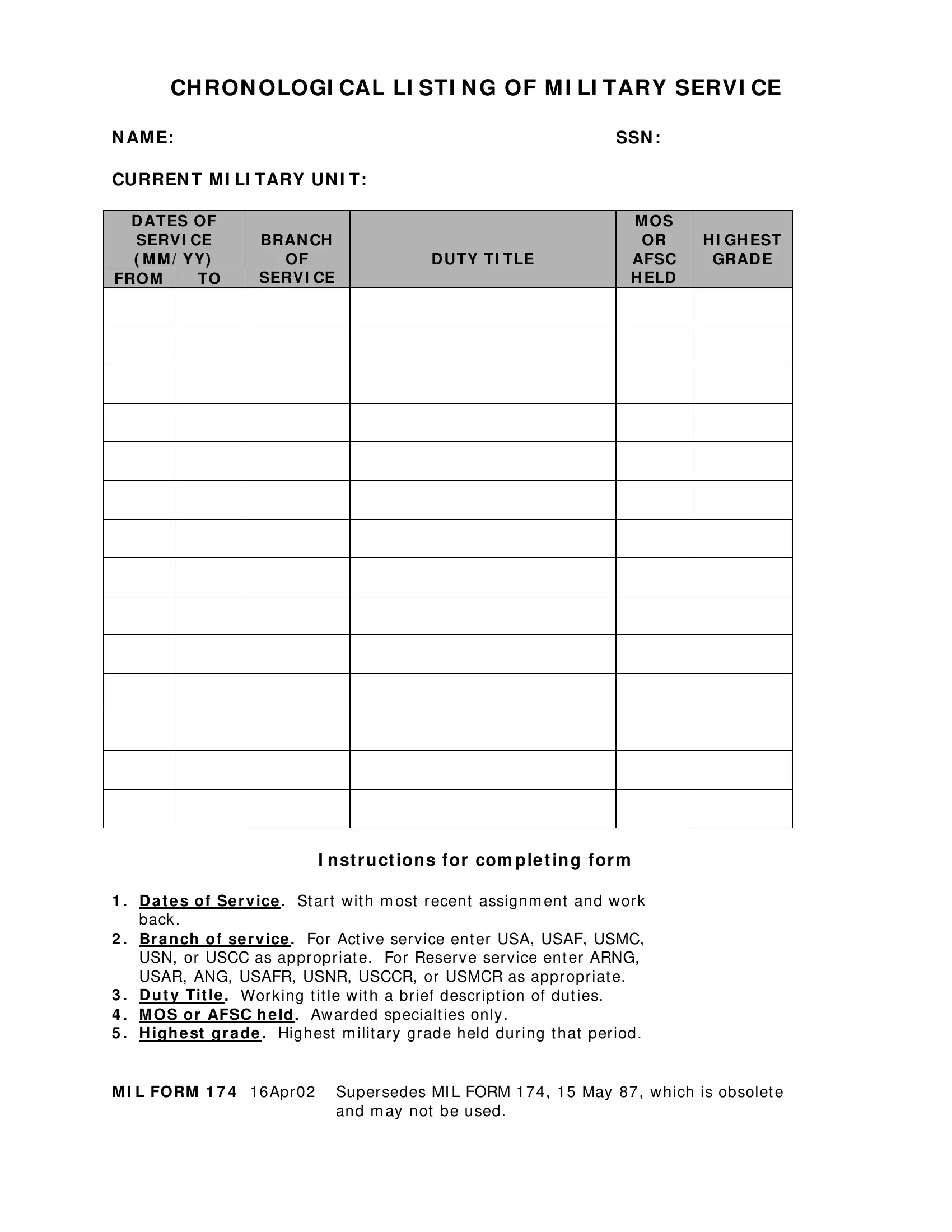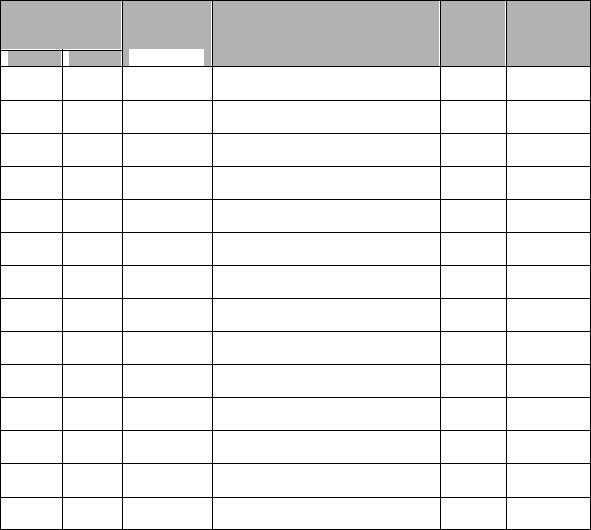how to mil 174 can be filled out with ease. Simply make use of FormsPal PDF editor to complete the job quickly. To make our editor better and simpler to utilize, we constantly design new features, with our users' feedback in mind. Here is what you'd want to do to get going:
Step 1: Press the "Get Form" button at the top of this page to open our tool.
Step 2: Using our online PDF file editor, you could accomplish more than just fill out blank fields. Edit away and make your documents appear professional with customized textual content added in, or fine-tune the original content to excellence - all backed up by the capability to insert any type of pictures and sign the file off.
Be attentive when filling out this pdf. Ensure that all mandatory fields are completed properly.
1. The how to mil 174 requires specific details to be typed in. Make sure the following fields are complete:
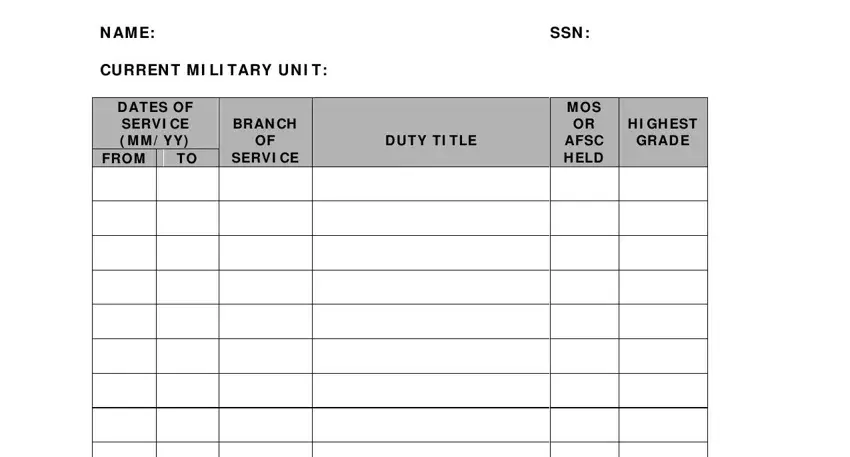
2. After this segment is completed, you'll want to put in the essential details in FROM, I n st r u ct ions for com ple t, D a t e s of Se r v ice St art, and and m ay not be used in order to proceed further.
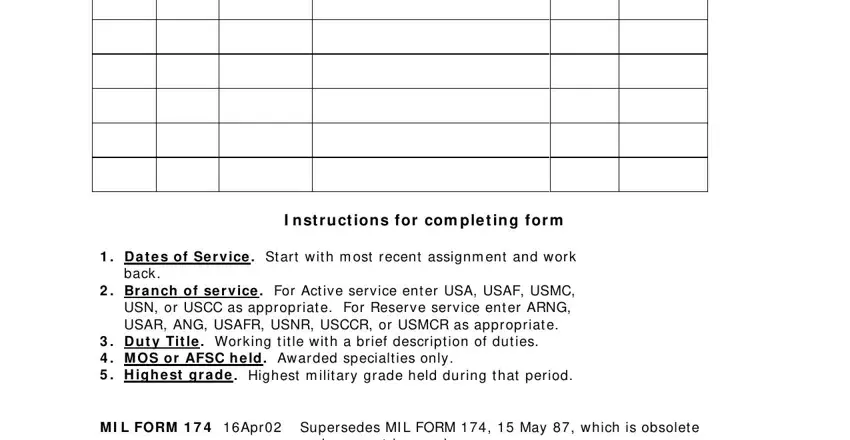
When it comes to I n st r u ct ions for com ple t and FROM, make certain you do everything correctly here. Both these are viewed as the most significant ones in this document.
Step 3: Before finishing your form, check that all blanks are filled out correctly. Once you establish that it's good, click “Done." Sign up with us today and instantly access how to mil 174, ready for downloading. Each and every edit you make is conveniently kept , enabling you to change the form at a later stage anytime. FormsPal is invested in the privacy of our users; we always make sure that all personal information entered into our editor is kept secure.