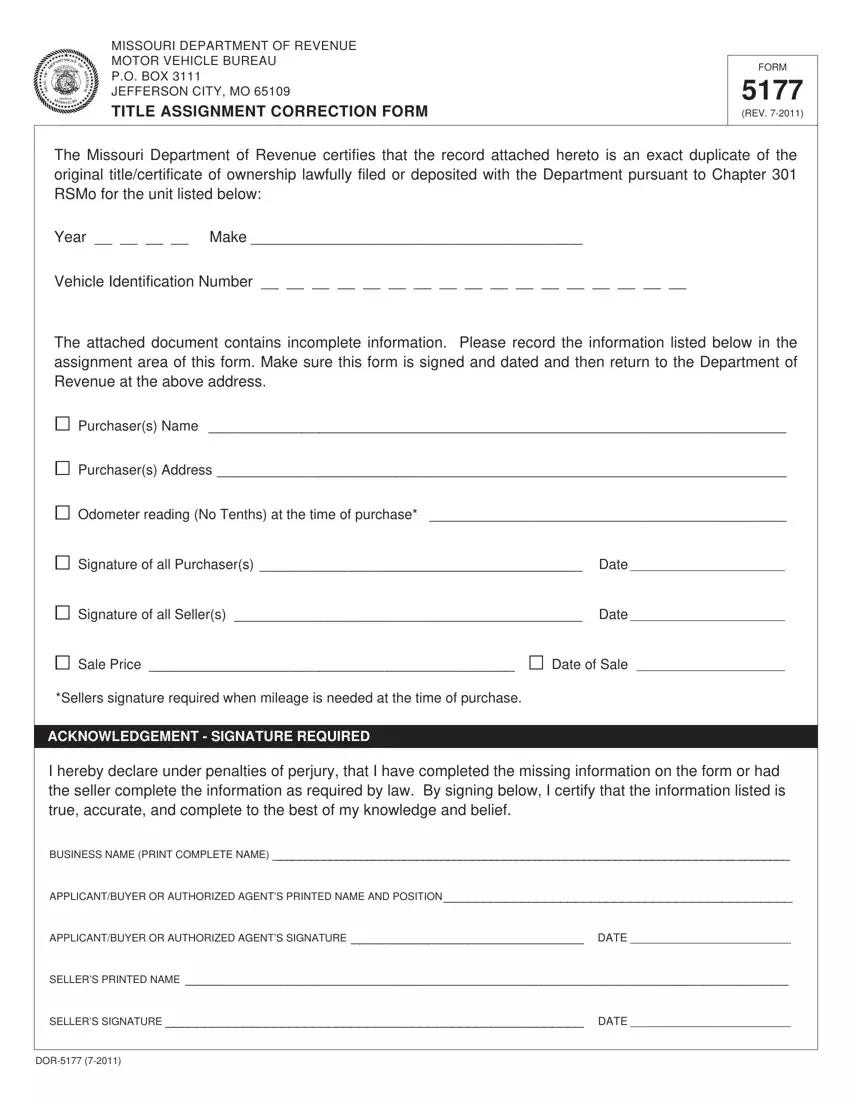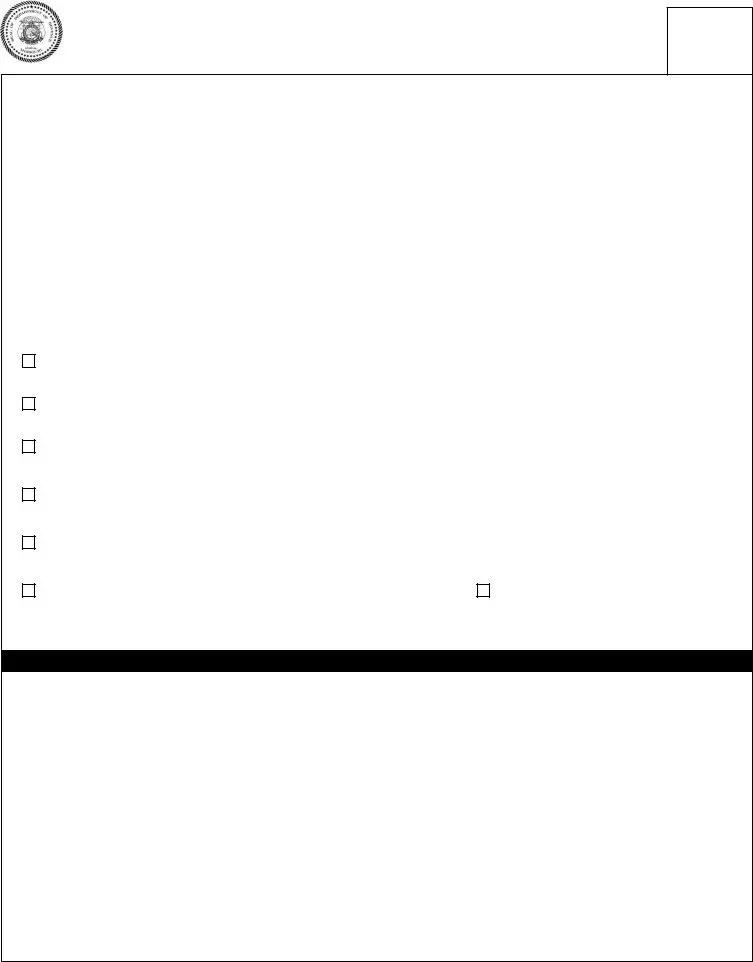Our PDF editor was developed to be so simple as it can be. As you keep to these steps, the process of preparing the missouri dor 5177 file is going to be easy.
Step 1: Choose the button "Get form here" to get into it.
Step 2: The form editing page is currently available. You can include text or change current information.
Get the missouri dor 5177 PDF and type in the details for each and every segment:
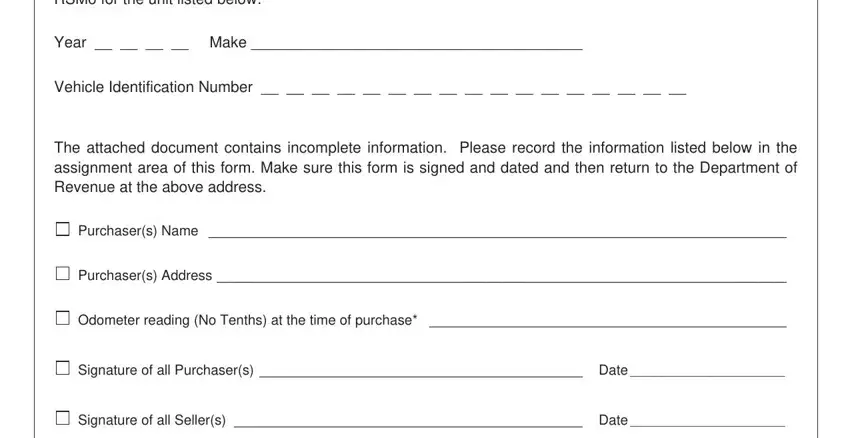
Jot down the information in Sale Price, Date of Sale, Sellers signature required when, ACKNOWLEDGEMENT SIGNATURE REQUIRED, I hereby declare under penalties, BUSINESS NAME PRINT COMPLETE NAME, APPLICANTBUYER OR AUTHORIZED, APPLICANTBUYER OR AUTHORIZED, SELLERS PRINTED NAME, and SELLERS SIGNATURE DATE.
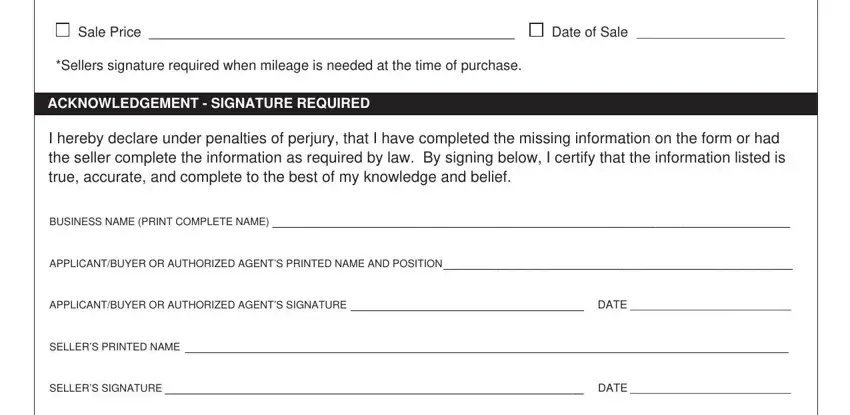
Step 3: Choose the "Done" button. Now, you can export the PDF file - upload it to your device or forward it via electronic mail.
Step 4: To prevent yourself from any type of issues as time goes on, you should have up to several duplicates of the form.