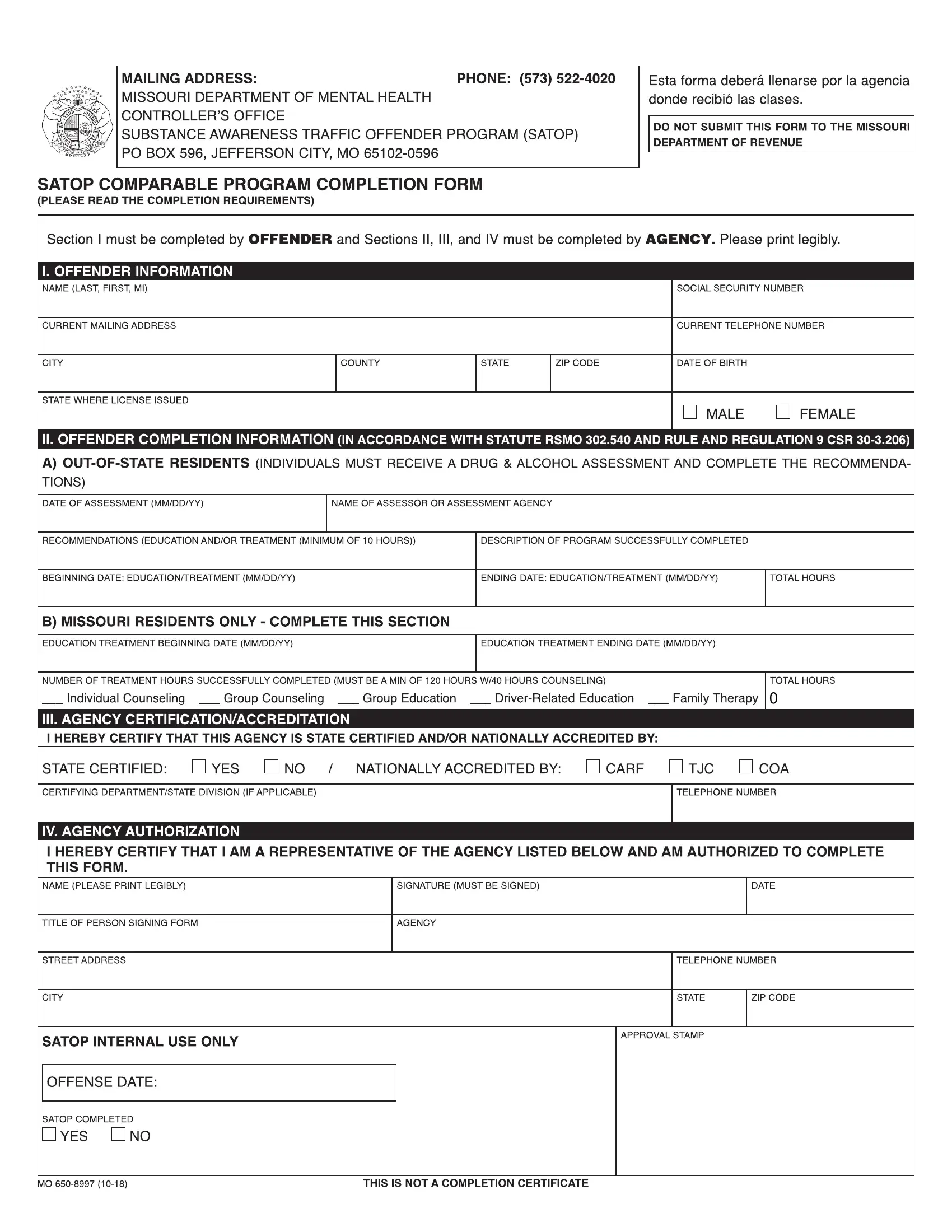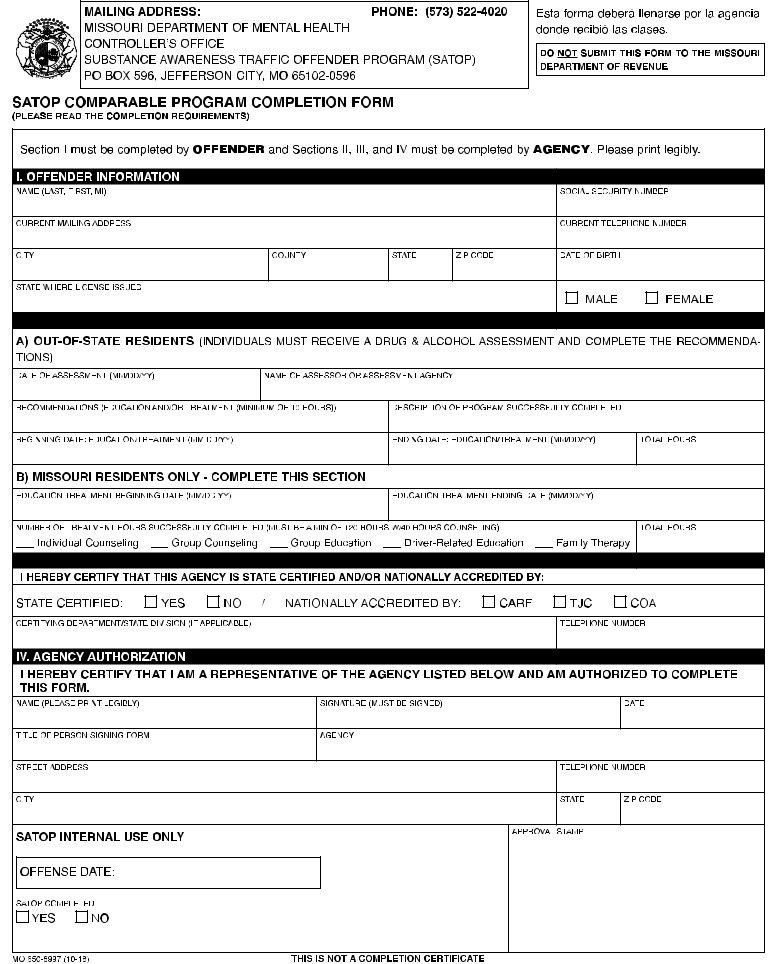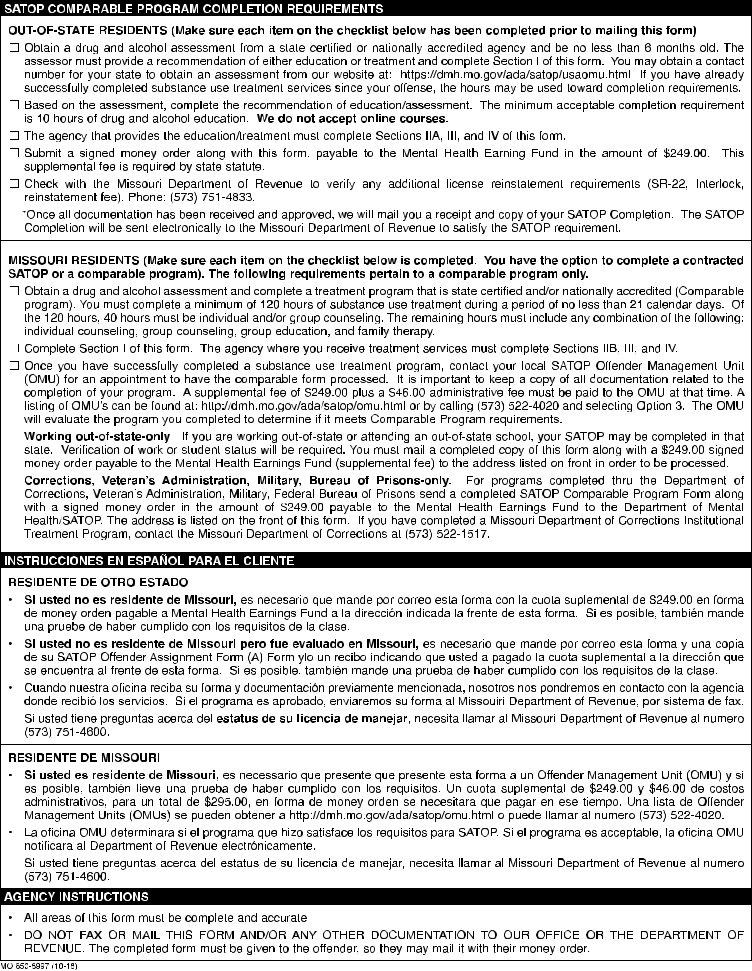Using the online editor for PDFs by FormsPal, it is possible to fill in or change missouri satop comparable program right here and now. The editor is constantly updated by us, getting additional features and becoming greater. Starting is simple! What you need to do is follow the next simple steps down below:
Step 1: First of all, open the pdf editor by clicking the "Get Form Button" above on this site.
Step 2: The editor lets you change PDF files in a variety of ways. Transform it by adding customized text, correct original content, and put in a signature - all when you need it!
This document will need particular information to be filled out, therefore ensure that you take whatever time to type in precisely what is expected:
1. Begin filling out your missouri satop comparable program with a number of necessary blank fields. Collect all of the important information and make certain absolutely nothing is missed!
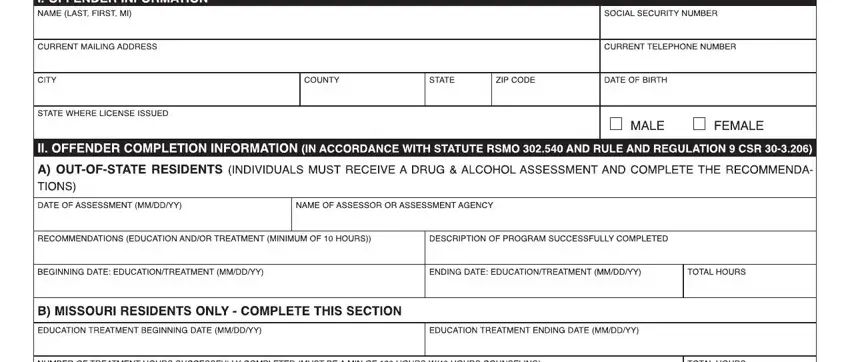
2. The subsequent step would be to fill out all of the following blank fields: .
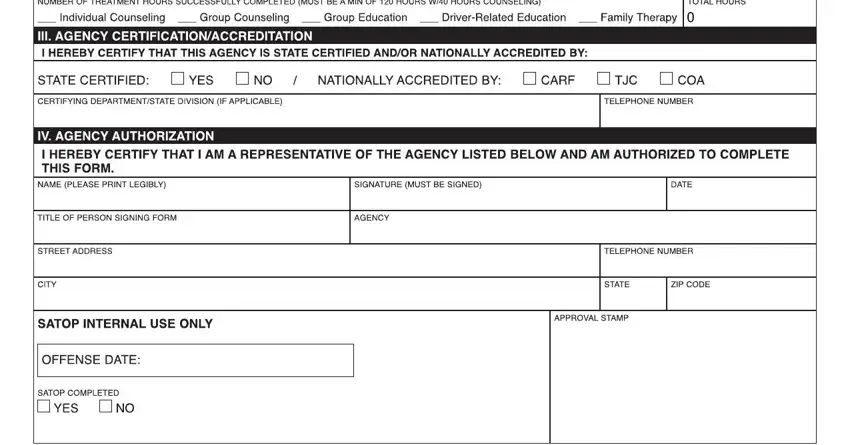
Be really attentive while filling in this field and next field, because this is where most users make a few mistakes.
Step 3: Proofread the information you've entered into the form fields and then click on the "Done" button. After creating afree trial account at FormsPal, you'll be able to download missouri satop comparable program or email it without delay. The form will also be readily available through your personal account with your each change. FormsPal is invested in the personal privacy of our users; we make sure all personal information entered into our system stays confidential.