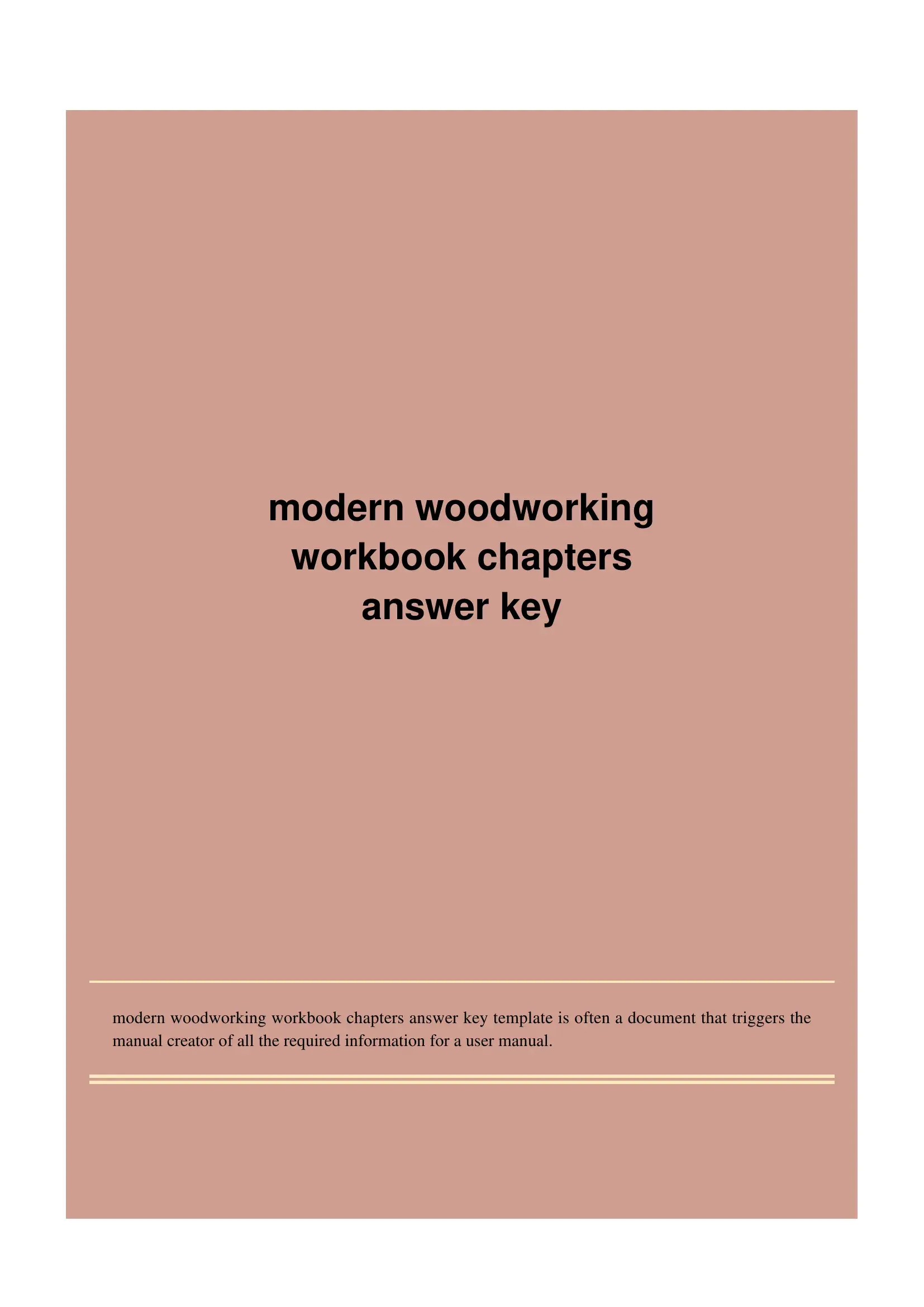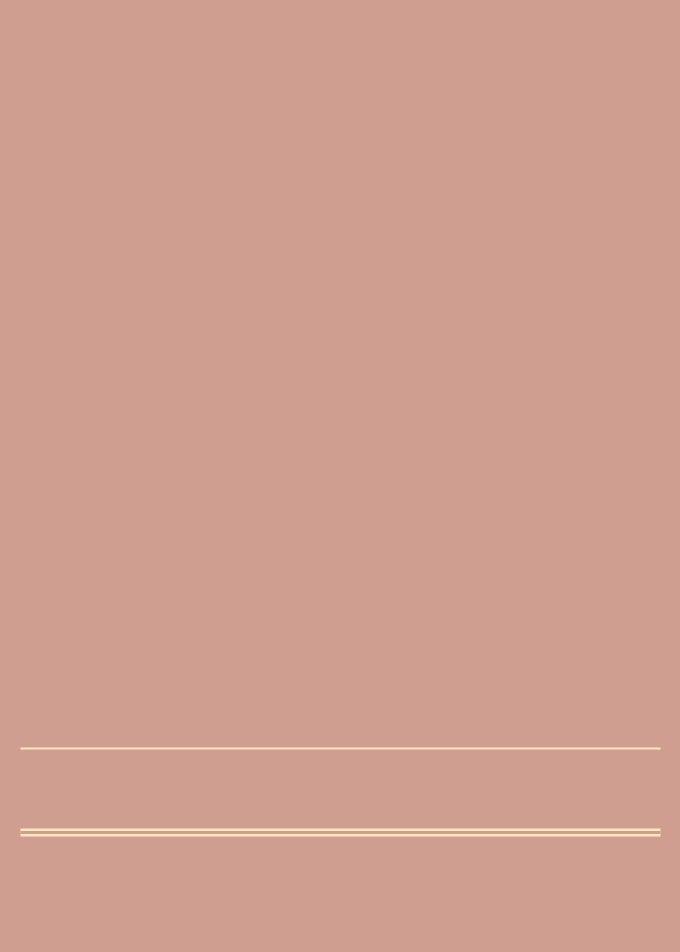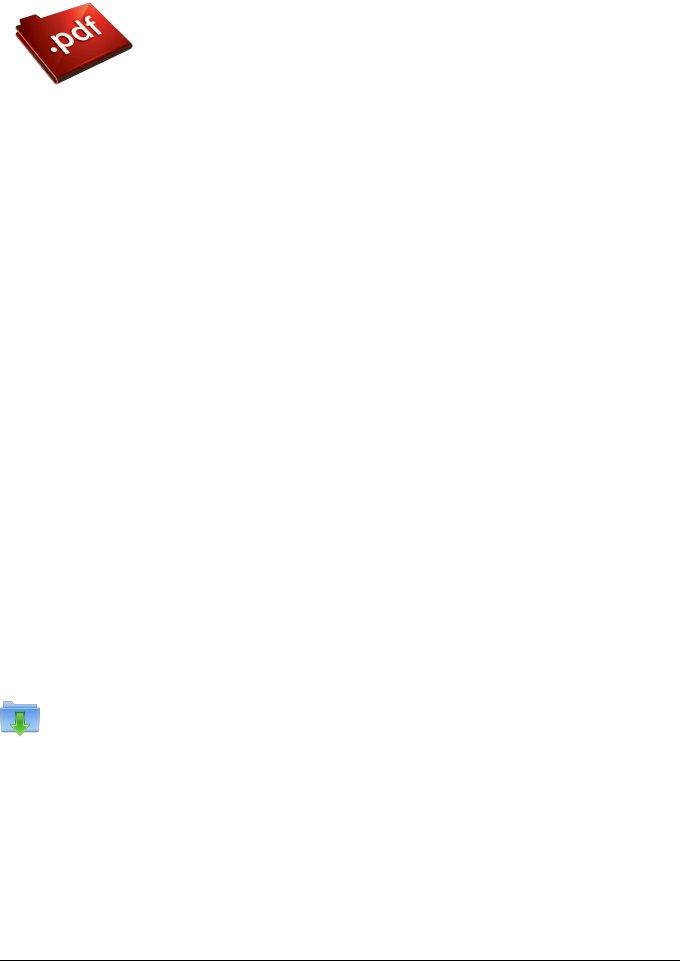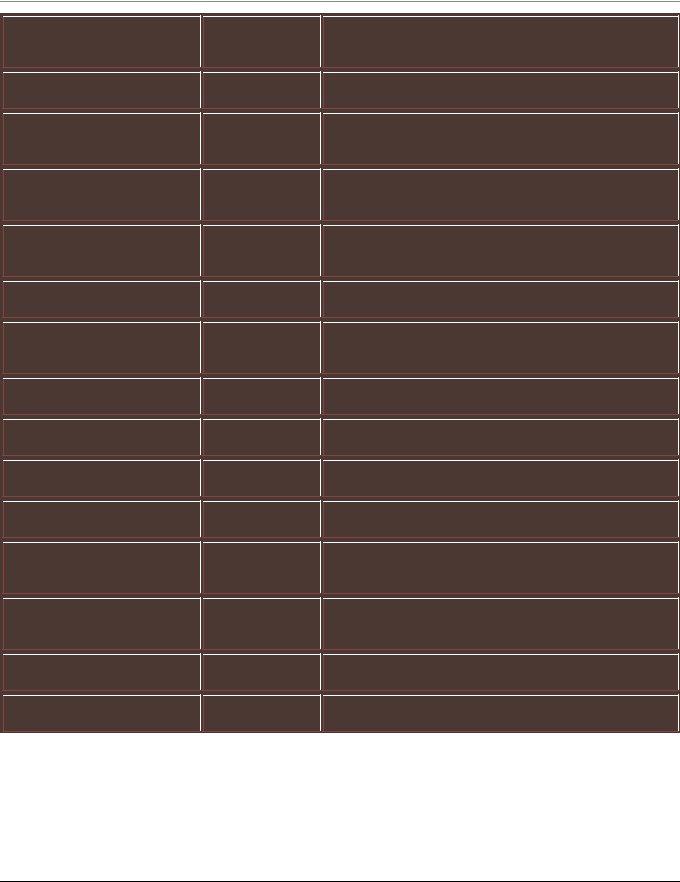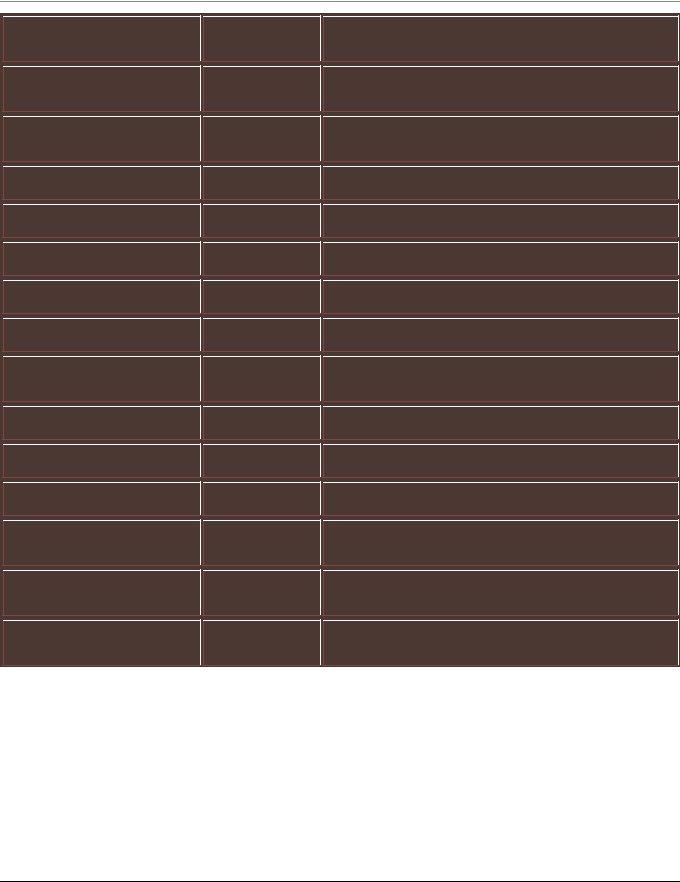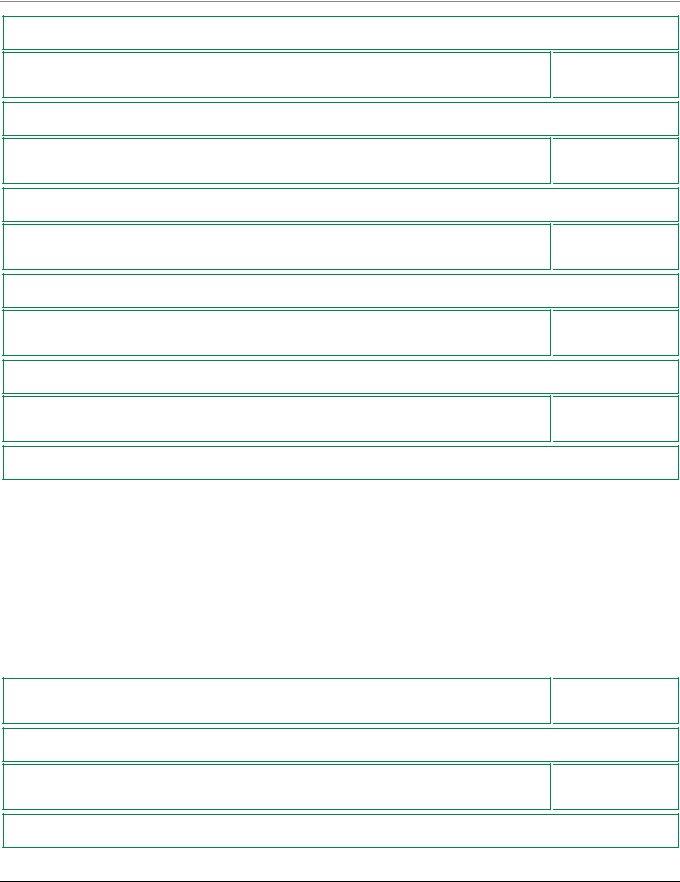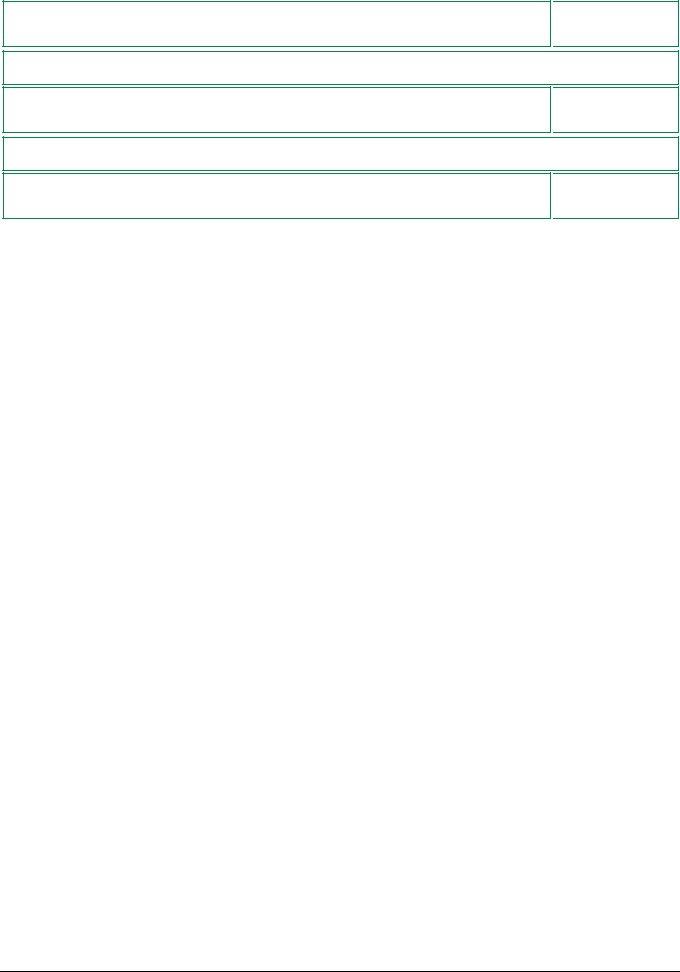With the online PDF tool by FormsPal, you are able to fill out or change modern woodworking textbook answers right here. Our tool is consistently evolving to provide the very best user experience possible, and that's because of our resolve for continuous improvement and listening closely to customer feedback. To get the ball rolling, go through these basic steps:
Step 1: Simply click the "Get Form Button" at the top of this site to get into our pdf file editing tool. This way, you will find all that is required to fill out your document.
Step 2: As you start the file editor, there'll be the document all set to be filled out. Apart from filling out various blank fields, you might also perform other sorts of things with the form, that is putting on your own textual content, modifying the initial text, inserting illustrations or photos, signing the document, and more.
It is simple to finish the pdf adhering to our detailed guide! This is what you must do:
1. It's very important to fill out the modern woodworking textbook answers accurately, thus be attentive when working with the sections including all of these blanks:
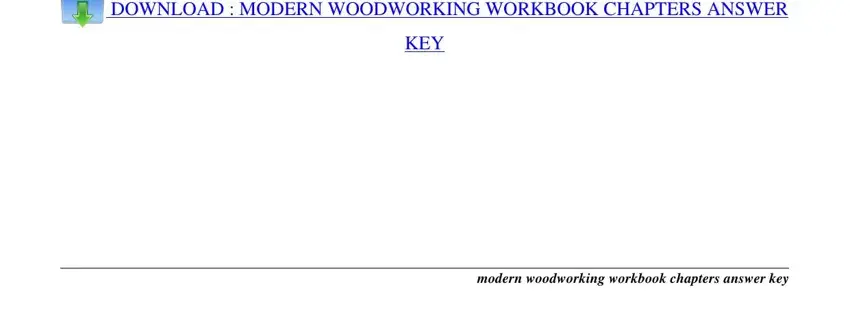
Step 3: Ensure that your details are accurate and then simply click "Done" to finish the task. Join us now and immediately access modern woodworking textbook answers, prepared for downloading. Every single change made is conveniently preserved , allowing you to modify the pdf later on as required. We don't share any details that you provide when filling out forms at FormsPal.