Few tasks can be easier than filling in documents taking advantage of the PDF editor. There is not much you need to do to change the qualification form - merely follow these steps in the next order:
Step 1: Press the orange "Get Form Now" button on the page.
Step 2: Once you have entered the qualification edit page, you'll discover all options you can use regarding your document in the top menu.
If you want to fill out the qualification PDF, enter the information for all of the sections:
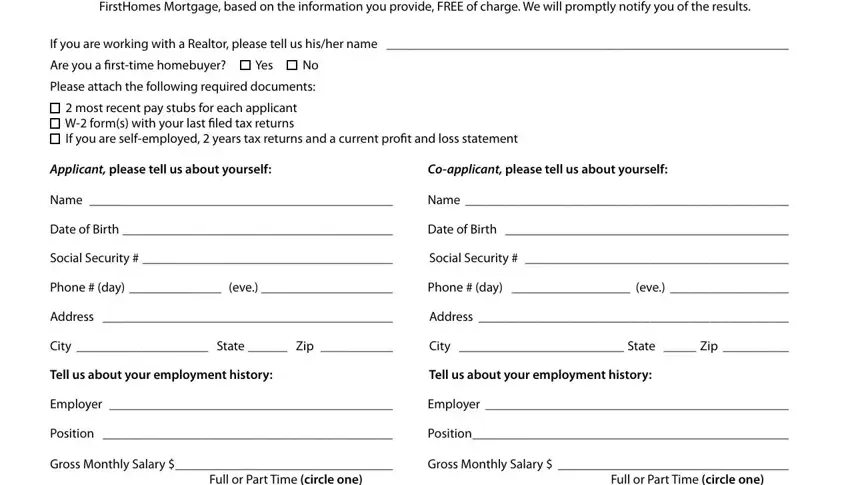
Indicate the details in List additional income and source, List additional income and source, Tell us the number of people in, Please list your assets Provide, Checking Accounts, Savings Accounts, Gift Funds, Retirement K etc, Other, Tell us about your credit Are your, Yes, No If no please provide explanation, If you have not yet established, By myour signature below Iwe, and Applicants Signature.
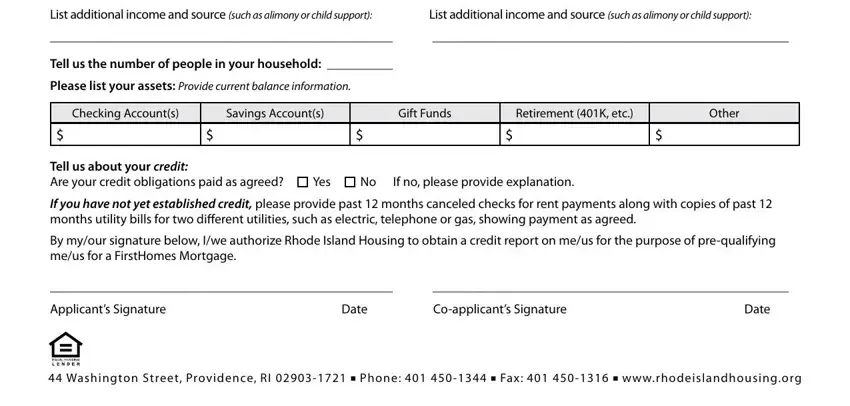
Step 3: When you click the Done button, your prepared form can be simply transferred to any of your devices or to email given by you.
Step 4: Generate duplicates of the form. This is going to protect you from possible future troubles. We don't watch or publish your details, therefore be assured it is secure.
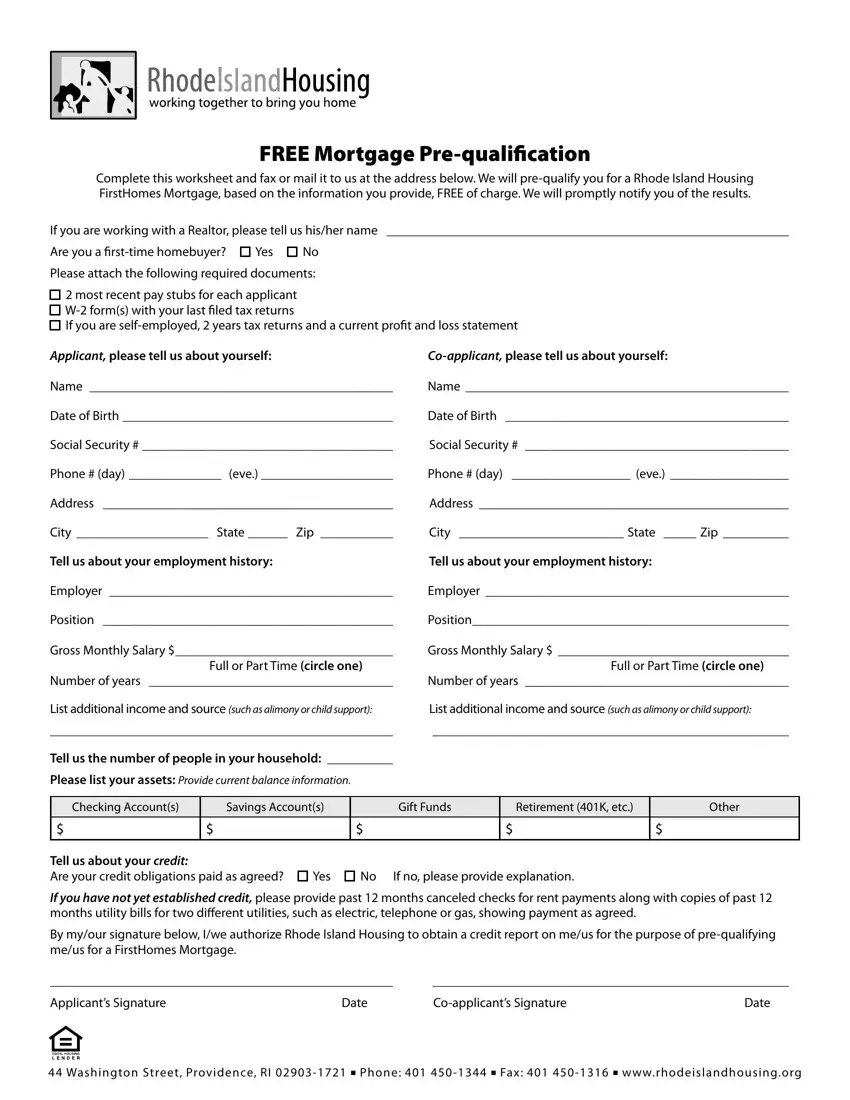


 2 most recent pay stubs for each applicant
2 most recent pay stubs for each applicant


 If you are
If you are 