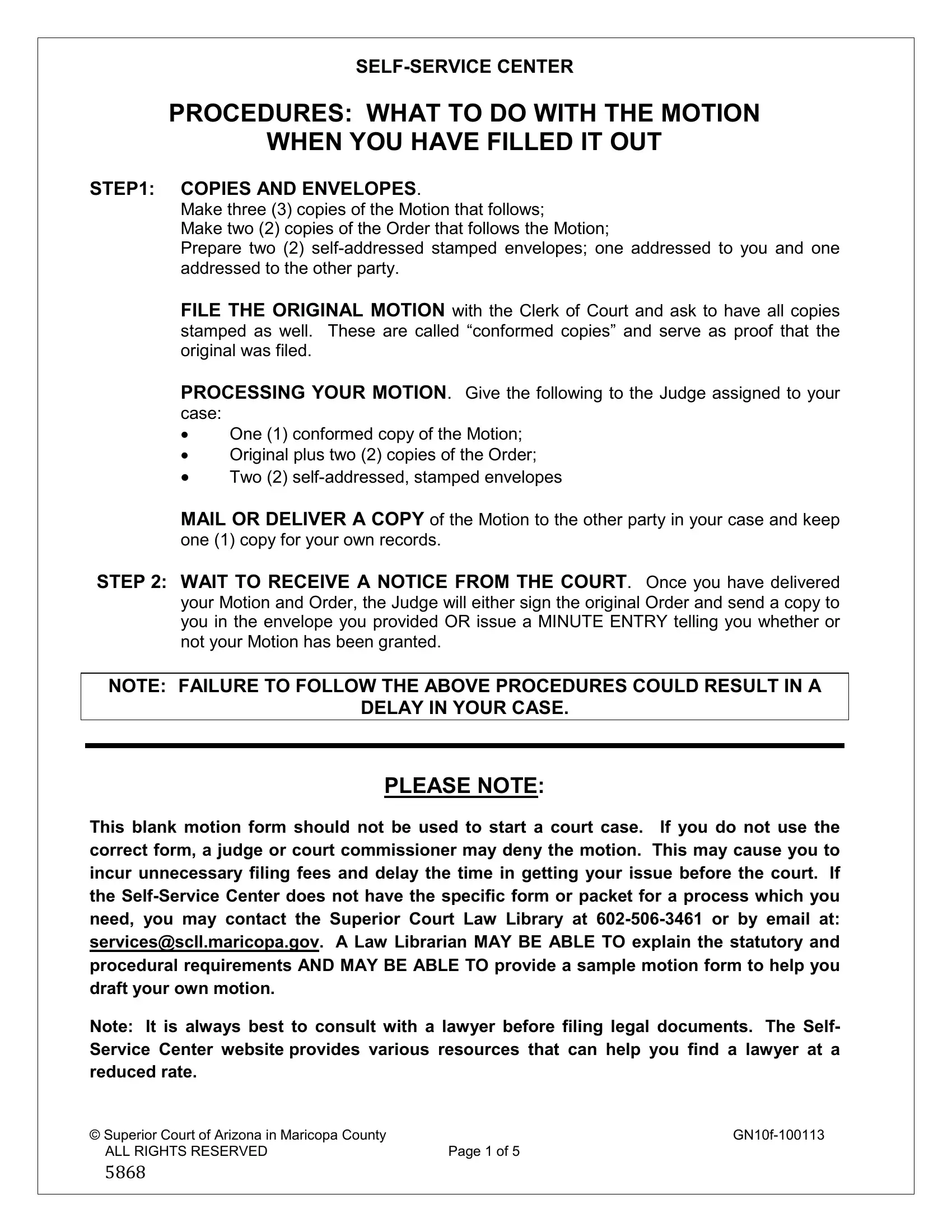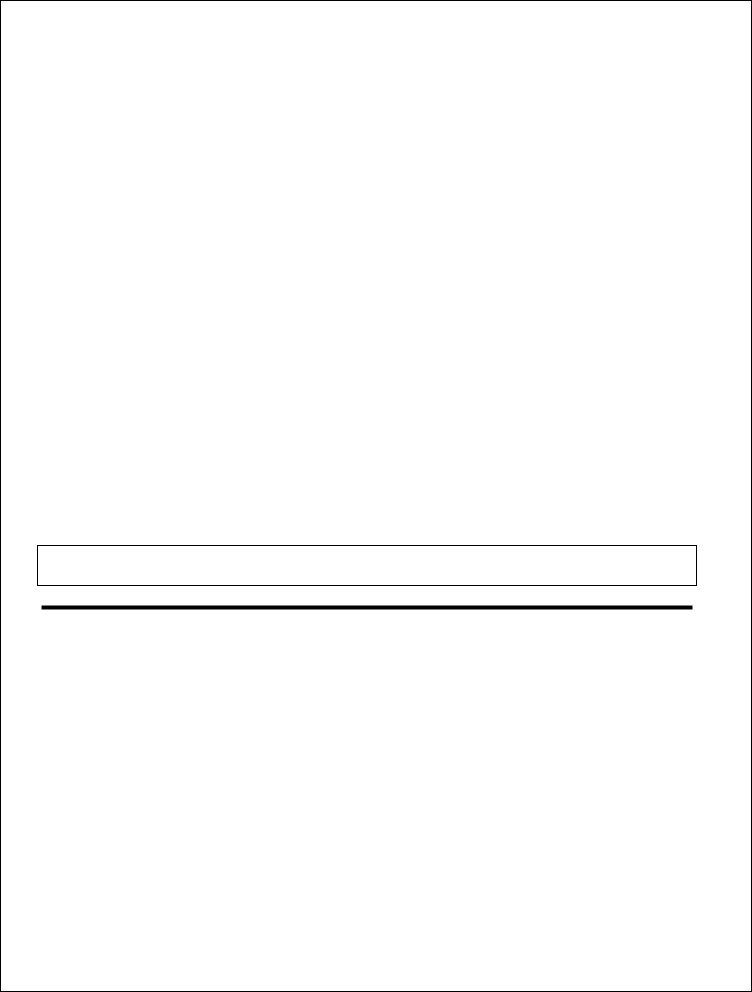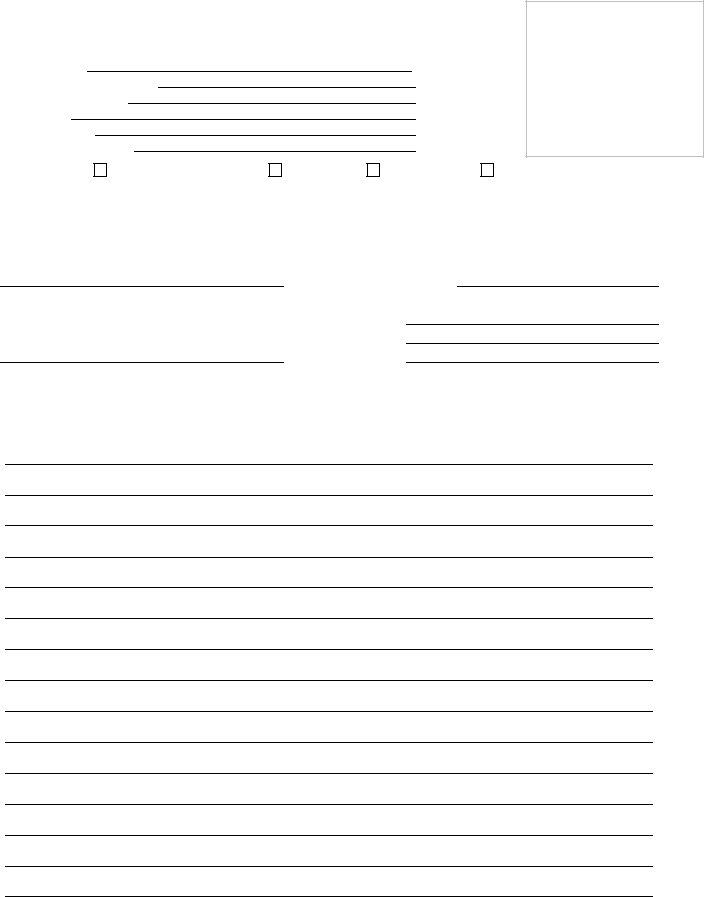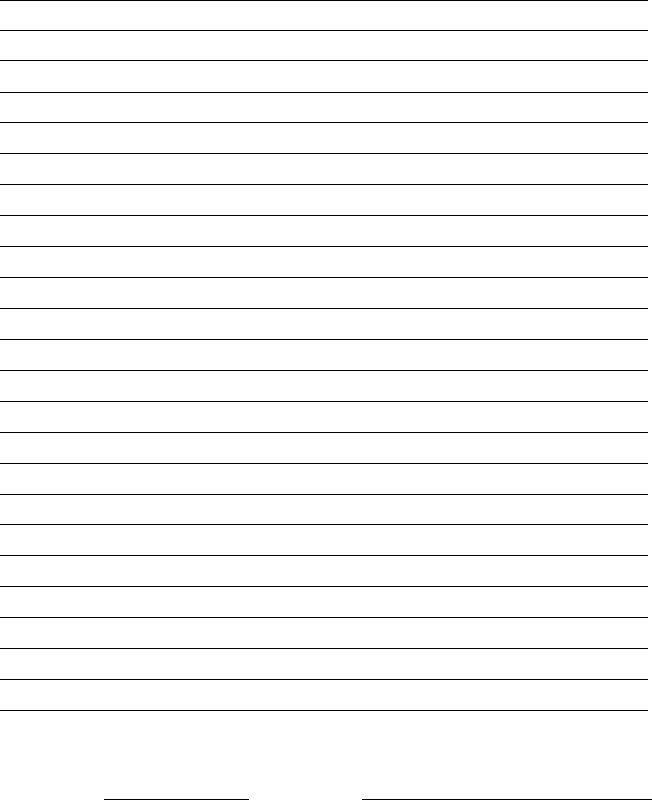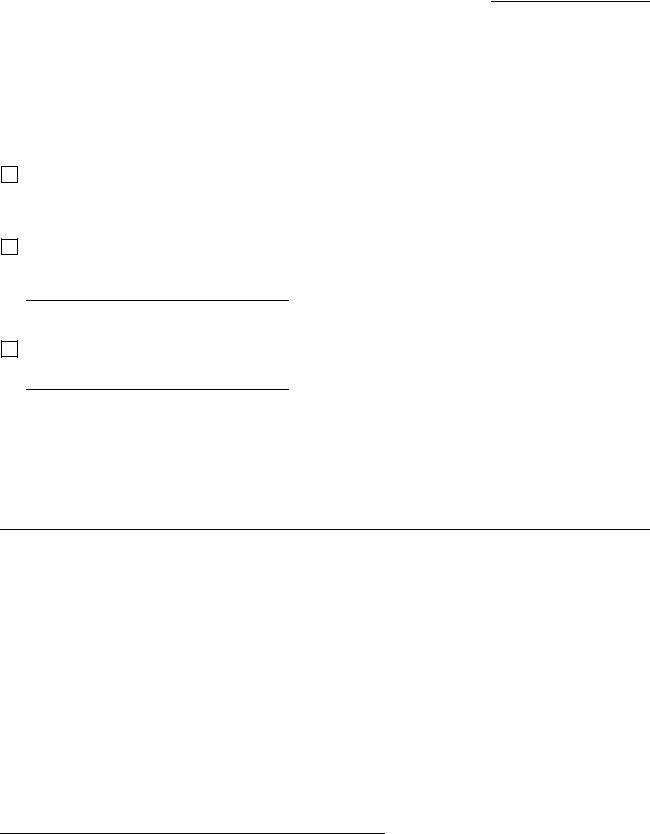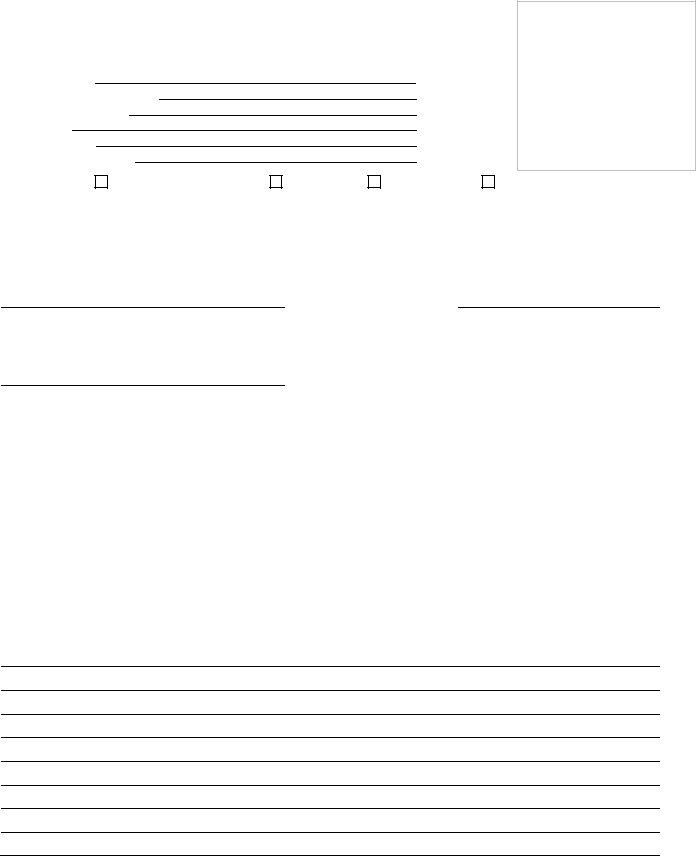By using the online PDF tool by FormsPal, it is possible to fill in or change blank motion here and now. Our tool is constantly developing to give the best user experience attainable, and that is due to our resolve for constant improvement and listening closely to user feedback. This is what you'll need to do to start:
Step 1: Hit the "Get Form" button in the top part of this webpage to access our editor.
Step 2: The editor enables you to customize your PDF form in various ways. Modify it with personalized text, adjust what is already in the document, and put in a signature - all close at hand!
When it comes to blanks of this precise document, this is what you want to do:
1. Fill out the blank motion with a group of necessary blanks. Collect all the information you need and be sure not a single thing forgotten!
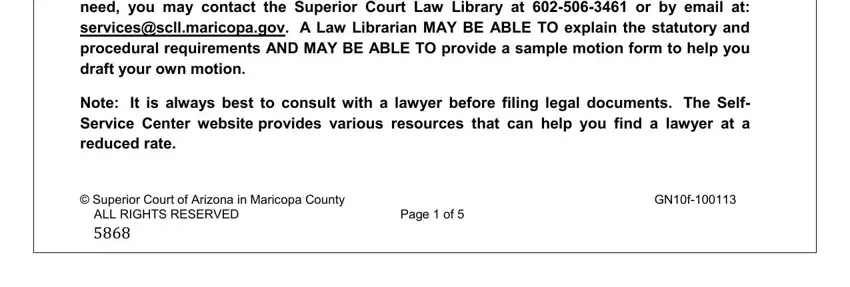
2. The next stage is to fill in all of the following blank fields: Person Filing Address if not, FOR CLERKS USE ONLY, Representing Self without a Lawyer, SUPERIOR COURT OF ARIZONA, IN MARICOPA COUNTY, Name of Plaintiff or Petitioner, Case Number Title, and Name of Defendant or Respondent.
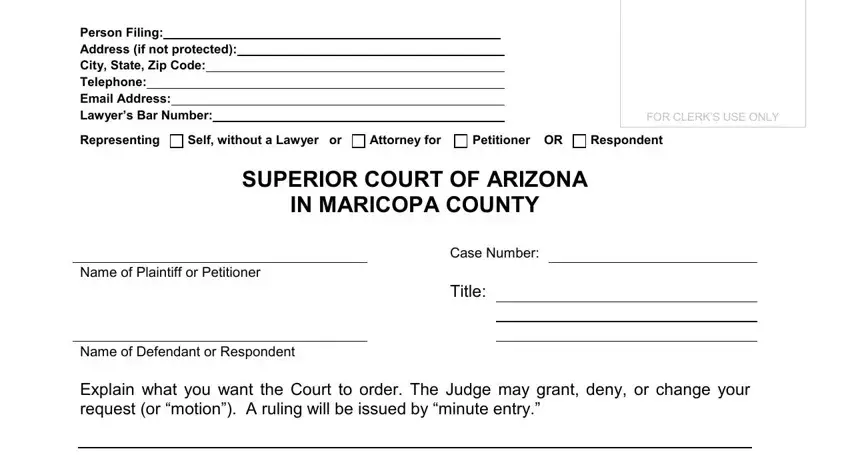
Always be very attentive while filling in SUPERIOR COURT OF ARIZONA and Name of Plaintiff or Petitioner, as this is where most people make a few mistakes.
3. The following step is related to Name of Defendant or Respondent - complete these empty form fields.
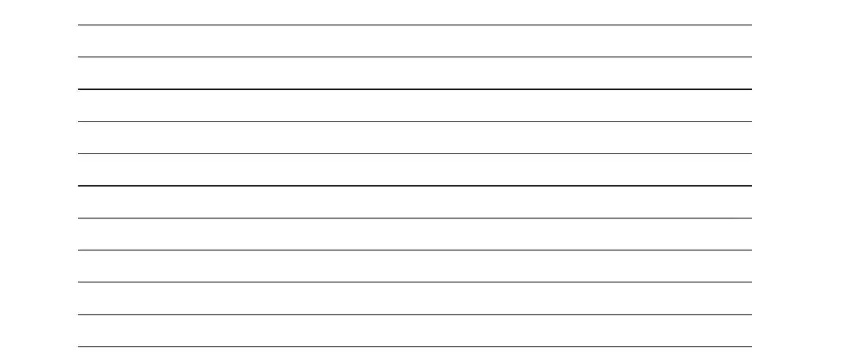
4. Completing Superior Court of Arizona in, GNf, and Page of is essential in this section - always invest some time and be attentive with each field!
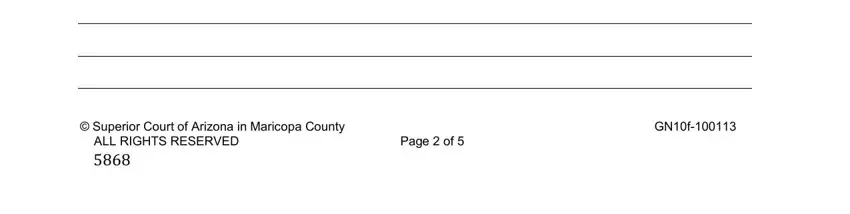
5. This very last notch to finalize this document is pivotal. Be sure you fill in the appropriate blanks, like , before submitting. If you don't, it might give you an unfinished and possibly invalid form!
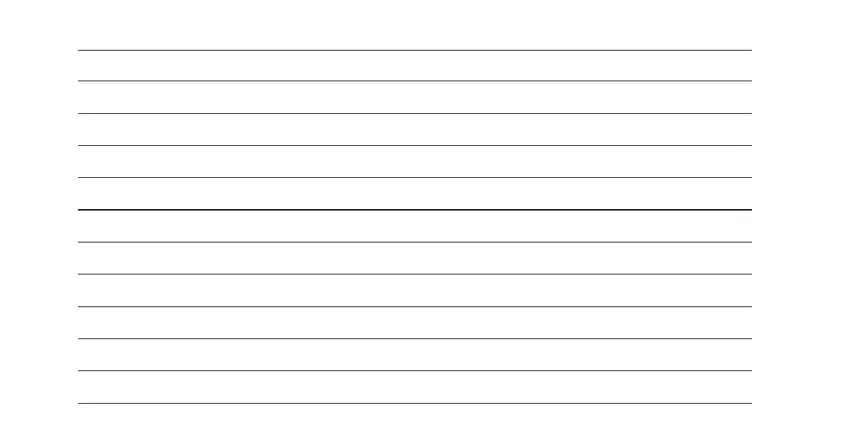
Step 3: Prior to finalizing this form, it's a good idea to ensure that all blank fields are filled out the correct way. When you’re satisfied with it, click on “Done." Join us right now and easily gain access to blank motion, set for download. Each and every change you make is conveniently preserved , letting you customize the form later when necessary. We don't sell or share any details you provide when working with forms at FormsPal.