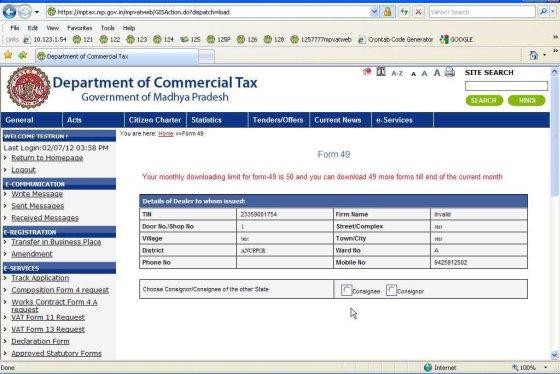If you’re a business operating in the Madhya Pradesh region, then you likely know that it is mandatory to pay Commercial Tax. To do this, you need to fill out and submit Form 49 both online and offline. In this article, we'll provide an information-filled guide on how to correctly complete and file MP Commercial Tax Form 49 for businesses of all sizes. We will also discuss what happens when payment isn't made on time as well as penalties that may be incurred if errors are found during assessment. By the end of reading this blog post, you should have a better understanding of how to accurately and efficiently complete MP Commercial Tax Form 49 in compliance with state regulations.
| Question | Answer |
|---|---|
| Form Name | Mp Commercial Tax Form 49 |
| Form Length | 9 pages |
| Fillable? | No |
| Fillable fields | 0 |
| Avg. time to fill out | 2 min 15 sec |
| Other names | mp sales tax, mptax mp gov in form, mptex, mptax |

How to Download
wef 7th July 2011, MPCTD has made some changes in facility for download
Complete process for download
1.Enter your Login Id & Password
2.Select Radio Button Dealer.
3.Select Service Type From Drop Down ‘All Activities ’.
4.Enter Image from Capcha
5.Click on Login.
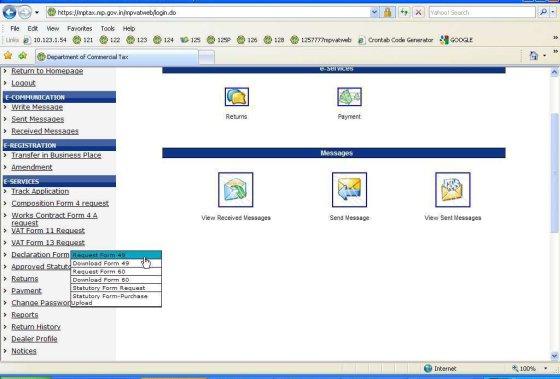
Click On
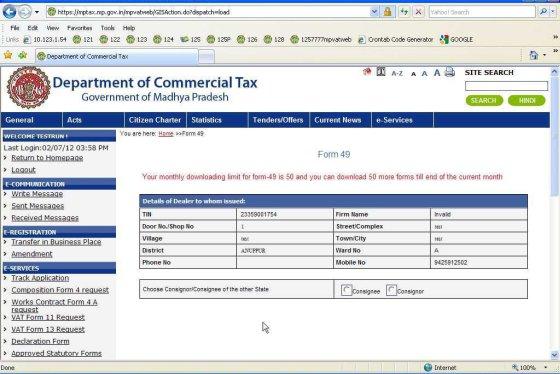
After Click On link Request
Also one message will display like “Your monthly Downloading limit for
If it is not 0 you can fill
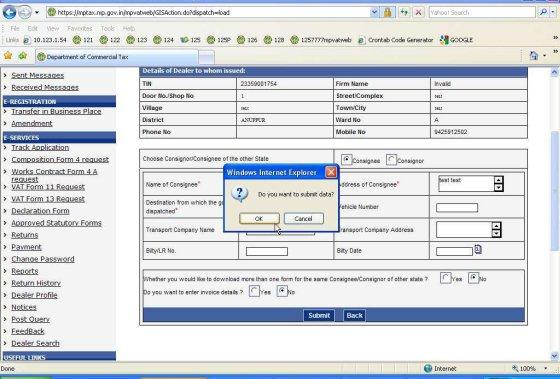
If it is not 0 you can fill
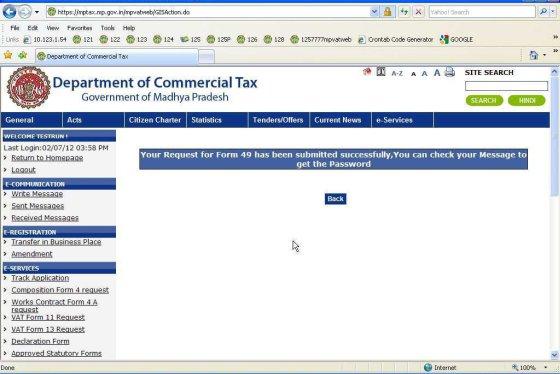
After Click on Ok Button Message will be display ON Your Screen “Your Request for
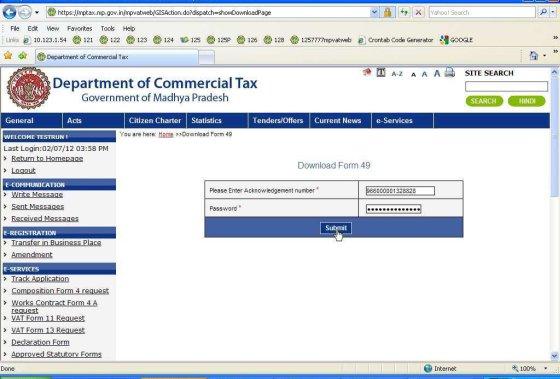

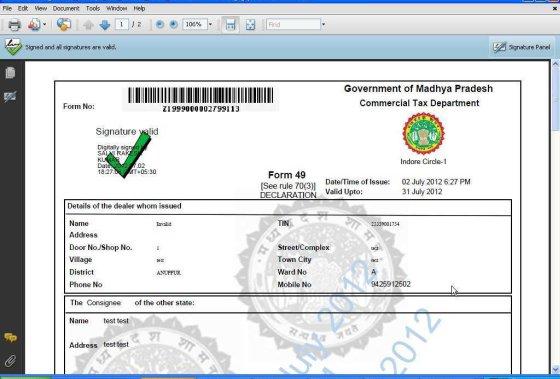
After downloading one