The PDF editor was made to be as simple as possible. When you follow the next actions, the process of managing the secure mpp com mppportal cancellationform file will undoubtedly be simple.
Step 1: Press the button "Get form here" to open it.
Step 2: The document editing page is right now available. It's possible to add text or modify present content.
The PDF form you wish to complete will include the following segments:
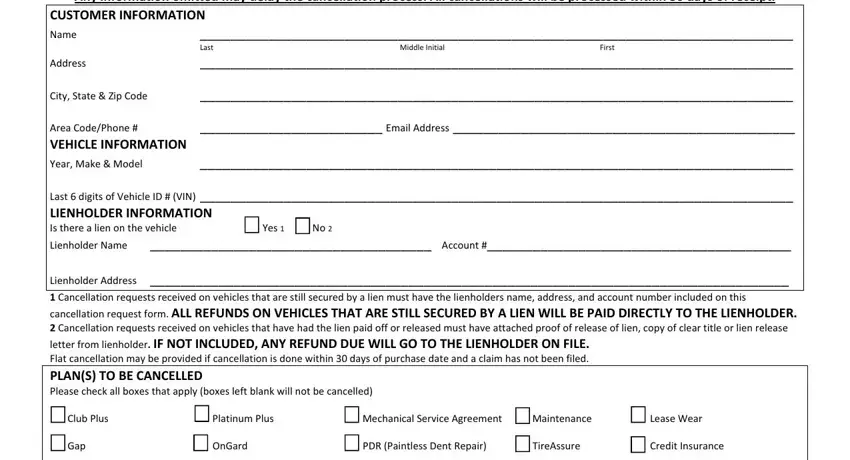
In the REASON FOR CANCELLATION Vehicle, Customer Request, Sold Vehicle Include odometer, Paid in Full include paid in full, Other, Cancellation Mileage Cancellation, Form sent in by Customer, Dealer Lienholder, Dealer Name, Customer Name, Dealer Signature, Customer Signature, Dealer Signature, Date Signed, and FOR DEALER USE ONLY box, jot down your details.
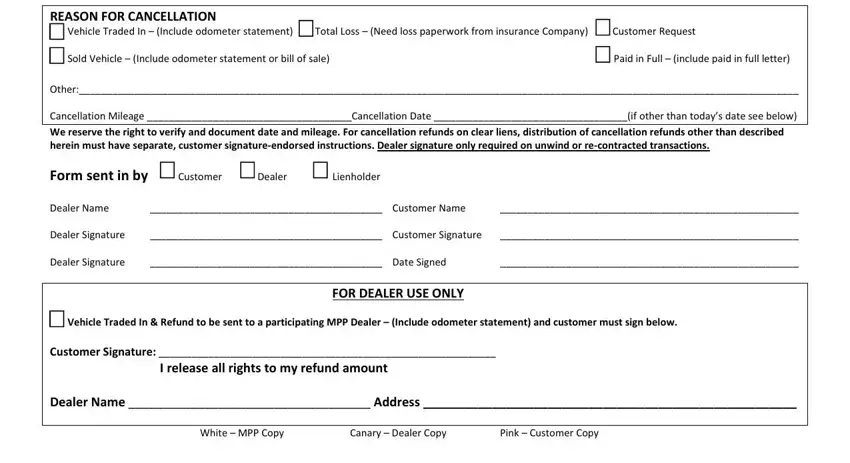
Step 3: Select the button "Done". Your PDF file is available to be exported. It's possible to upload it to your computer or email it.
Step 4: Produce a copy of every single document. It may save you time and enable you to remain away from misunderstandings down the road. Keep in mind, the information you have isn't distributed or checked by us.
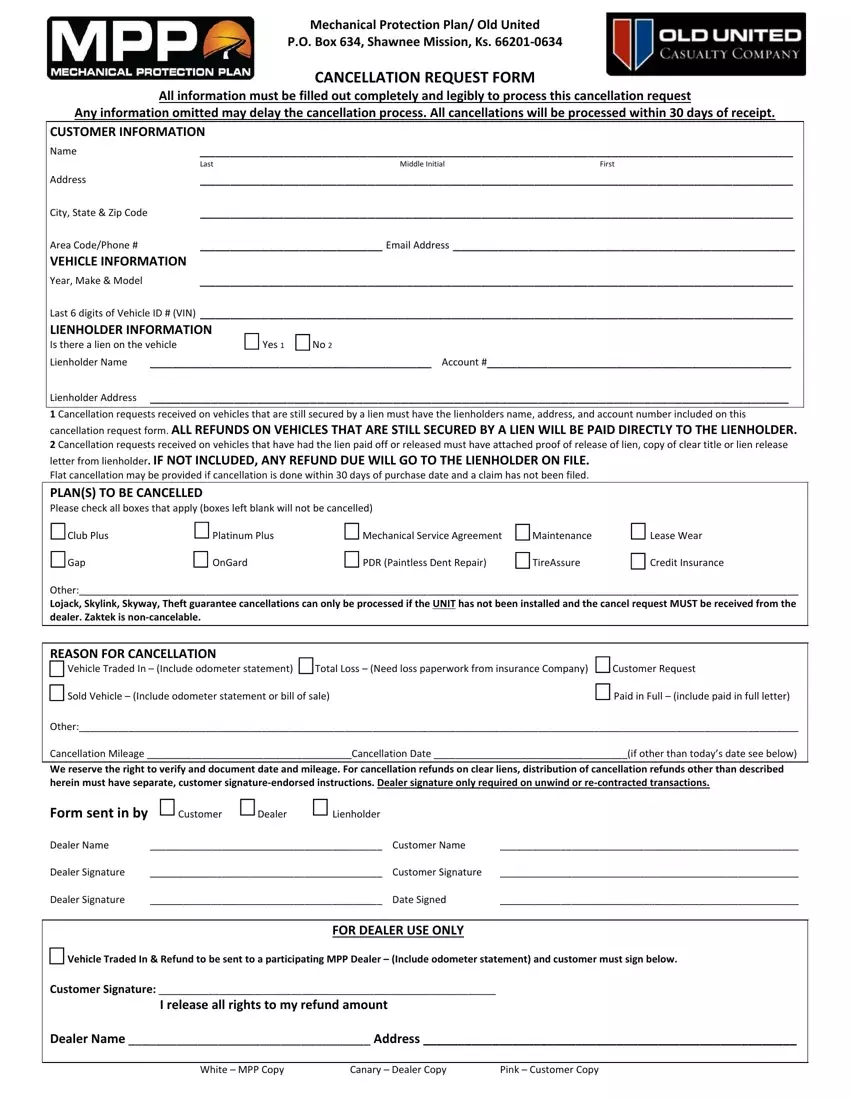
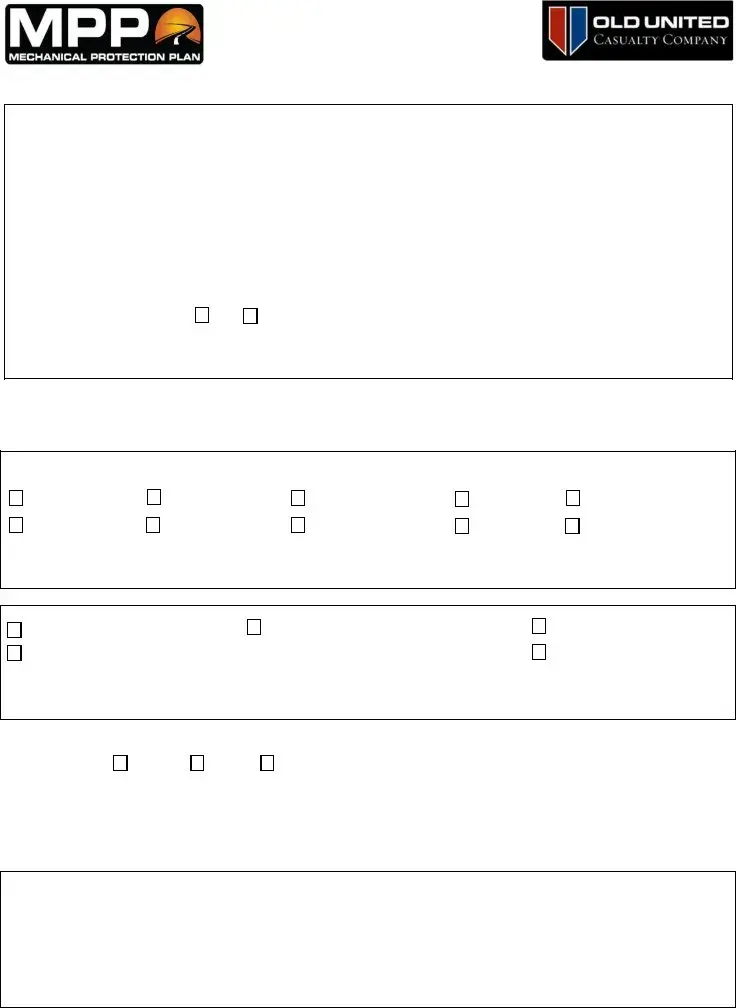
 Vehicle Traded In & Refund to be sent to a participating MPP Dealer – (Include odometer statement) and customer must sign below.
Vehicle Traded In & Refund to be sent to a participating MPP Dealer – (Include odometer statement) and customer must sign below.