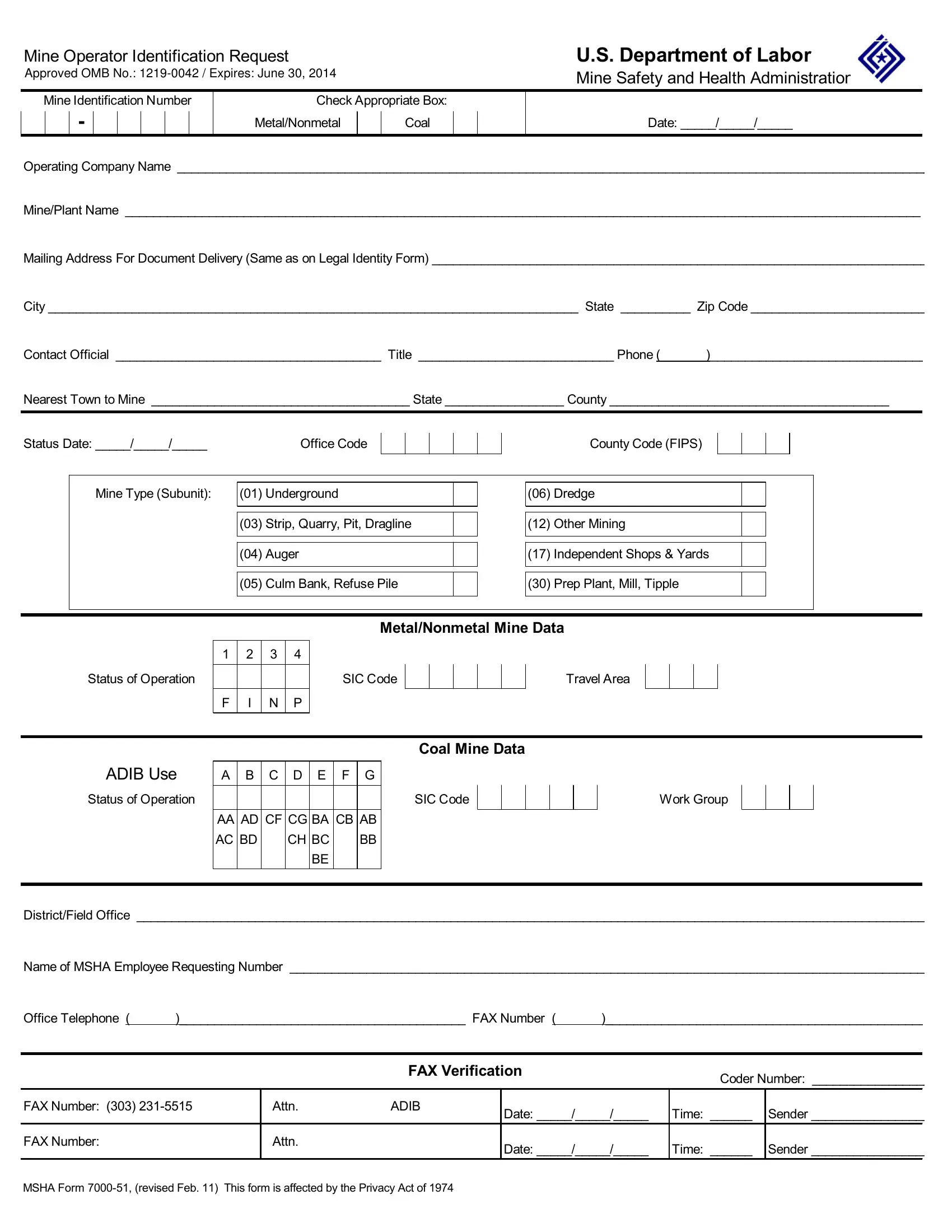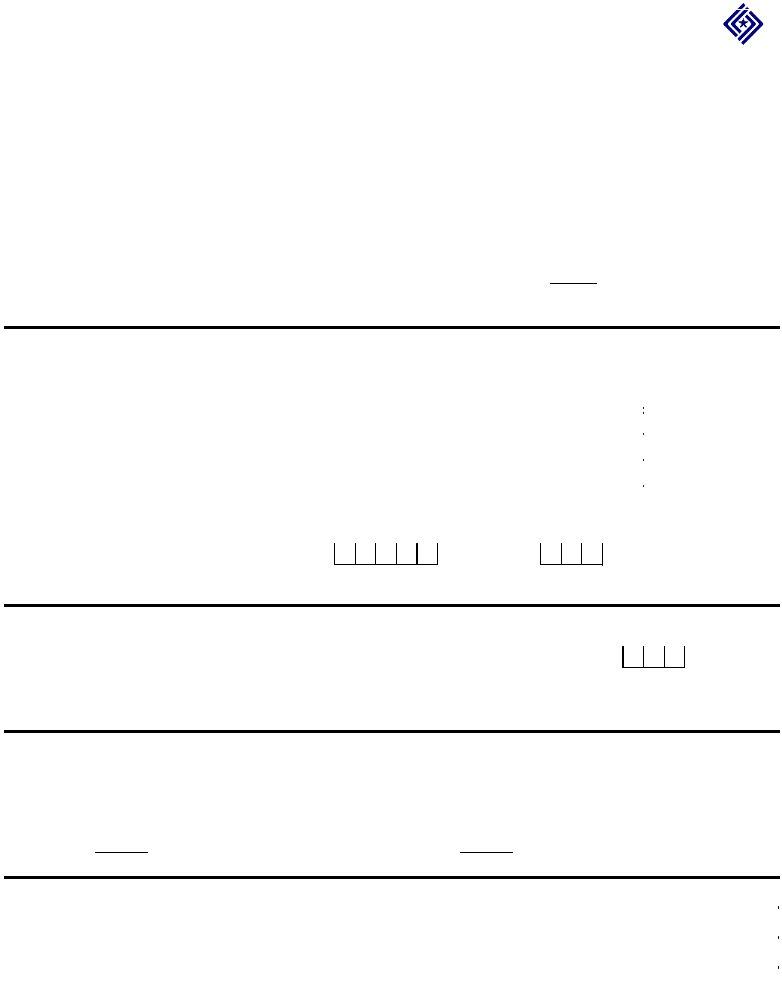You could fill in Nonmetal without difficulty with the help of our online PDF tool. Our editor is consistently evolving to present the best user experience attainable, and that's due to our resolve for continual development and listening closely to customer comments. It just takes just a few easy steps:
Step 1: Firstly, open the tool by pressing the "Get Form Button" in the top section of this webpage.
Step 2: After you start the editor, you'll notice the form prepared to be completed. Besides filling in various blank fields, you may as well perform many other things with the PDF, such as writing your own textual content, changing the initial textual content, adding illustrations or photos, placing your signature to the form, and much more.
This form will need specific info to be entered, therefore you need to take whatever time to type in what is expected:
1. Whenever filling out the Nonmetal, be certain to complete all essential blanks in its relevant section. It will help to speed up the work, allowing your information to be processed without delay and properly.
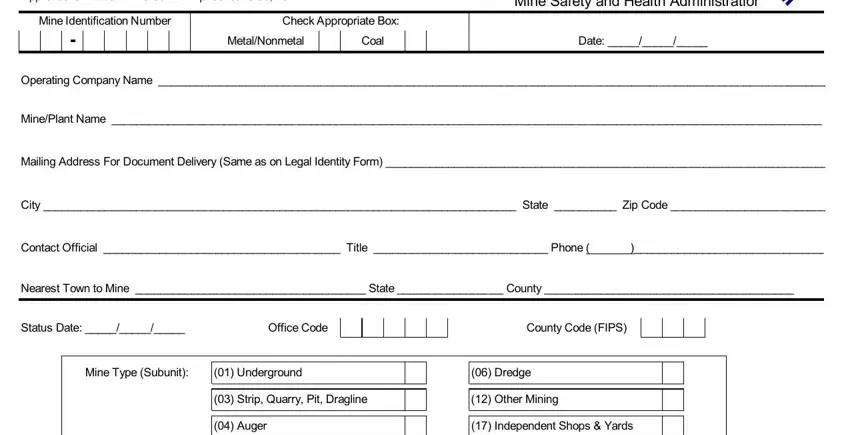
2. When this array of blank fields is done, go on to type in the applicable information in all these: Culm Bank Refuse Pile, Prep Plant Mill Tipple, Status of Operation, I N P, MetalNonmetal Mine Data, SIC Code, Travel Area, ADIB Use, Status of Operation, A B C D E F G, AA AD CF CG BA CB AB BB AC BD, CH BC BE, Coal Mine Data, SIC Code, and Work Group.
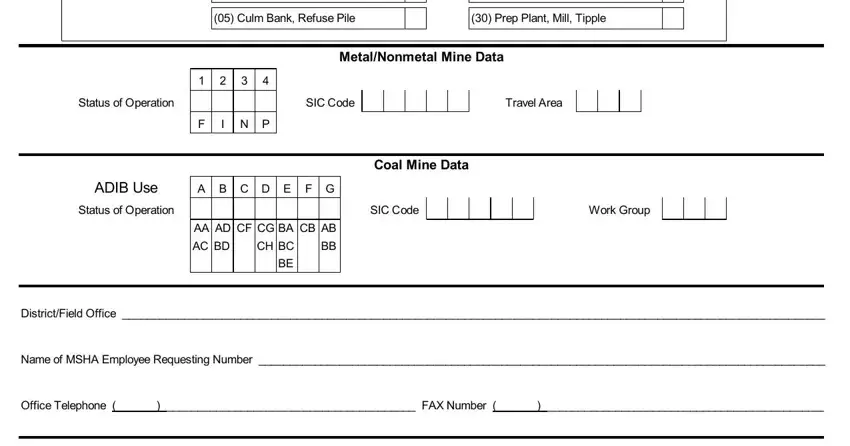
3. This third stage is simple - fill out all of the form fields in FAX Number, FAX Number, Attn, Attn, ADIB, Date, Time Sender, Date, Time Sender, FAX Verification, Coder Number, and MSHA Form revised Feb This form to finish this segment.
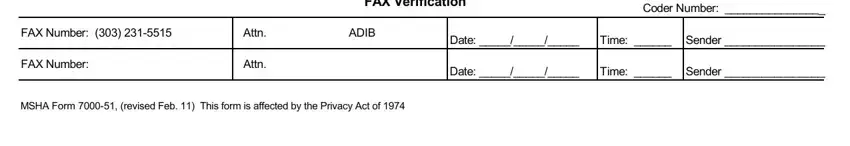
Be extremely careful while filling out Date and ADIB, as this is the part where most people make a few mistakes.
Step 3: Before moving forward, check that blank fields are filled in properly. As soon as you verify that it's fine, press “Done." Right after creating afree trial account at FormsPal, you will be able to download Nonmetal or email it right away. The form will also be readily available in your personal account with your edits. FormsPal is committed to the confidentiality of our users; we make sure that all personal information entered into our tool is kept secure.