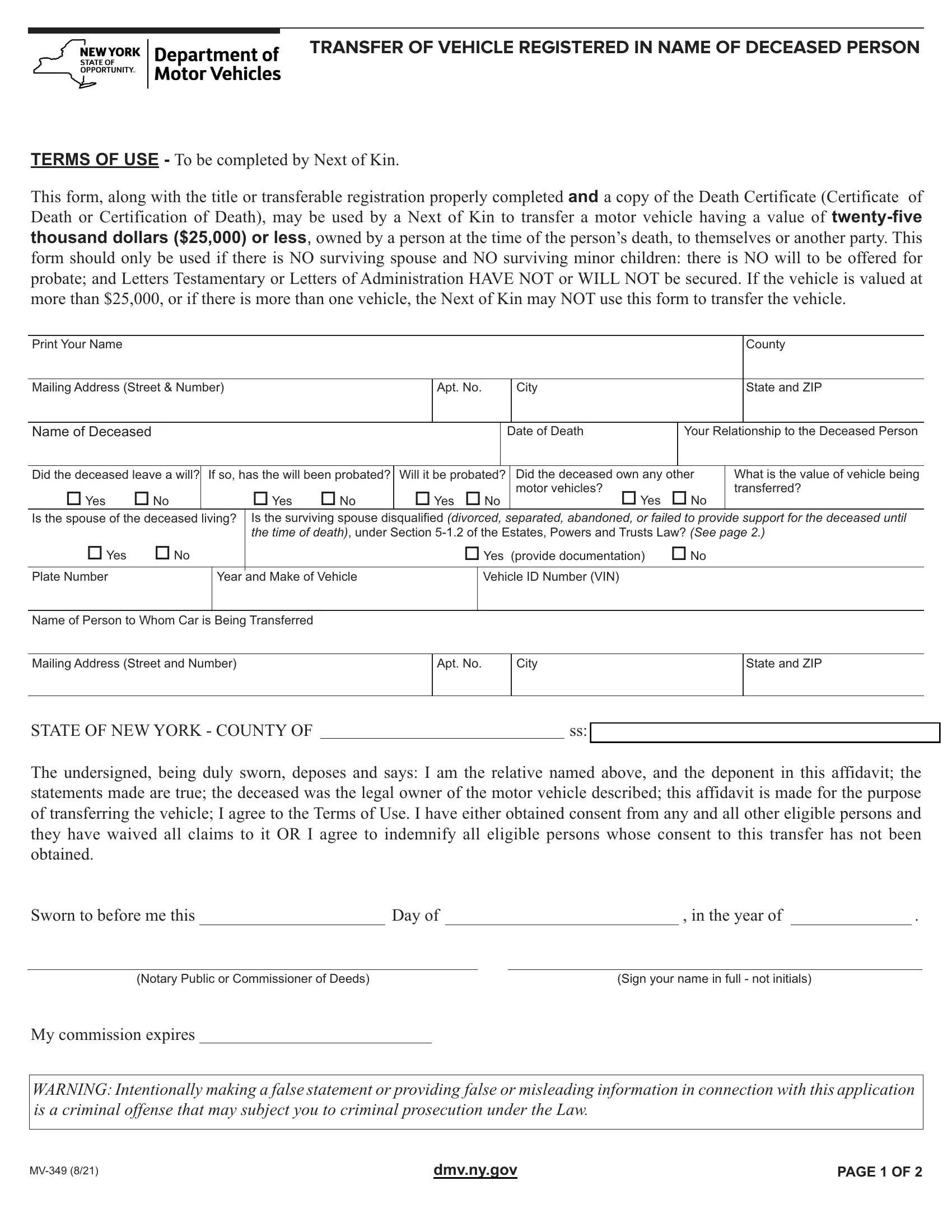Dealing with PDF files online is definitely super easy with our PDF editor. You can fill in Mv 349 Form here effortlessly. In order to make our tool better and more convenient to utilize, we consistently work on new features, taking into account feedback from our users. Here is what you would have to do to get started:
Step 1: Click on the "Get Form" button above. It's going to open up our pdf editor so you can start completing your form.
Step 2: As soon as you open the tool, you'll see the form prepared to be filled out. Apart from filling in various blank fields, you might also perform other things with the PDF, that is putting on custom text, changing the initial textual content, inserting illustrations or photos, signing the form, and a lot more.
This PDF form will require specific details; in order to ensure accuracy, take the time to pay attention to the suggestions directly below:
1. Start filling out the Mv 349 Form with a number of essential fields. Collect all the required information and be sure there's nothing missed!
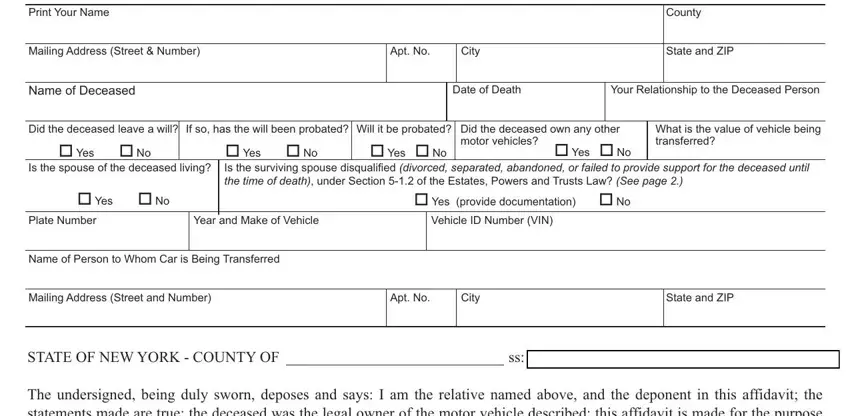
2. Once this part is completed, it's time to add the necessary details in STATE OF NEW YORK COUNTY OF The, Day of in the year of, Notary Public or Commissioner of, Sign your name in full not, My commission expires, WARNING Intentionally making a, dmvnygov, and PAGE OF allowing you to move on to the 3rd step.
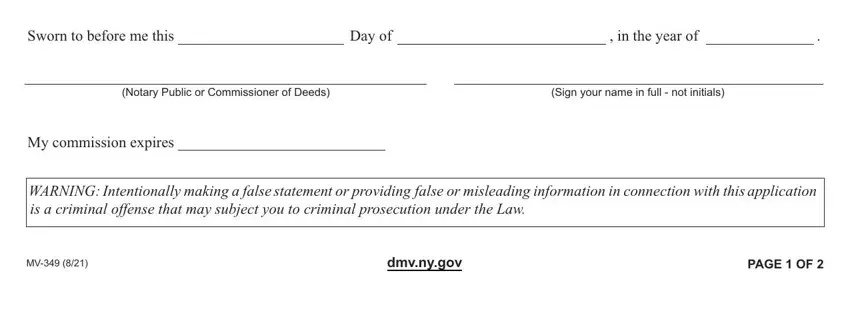
Those who work with this document generally make mistakes while filling out PAGE OF in this area. Be sure you go over everything you type in here.
Step 3: Before finishing this document, ensure that all form fields are filled out the correct way. As soon as you determine that it is correct, press “Done." Obtain your Mv 349 Form as soon as you subscribe to a 7-day free trial. Instantly gain access to the pdf inside your personal account page, with any modifications and adjustments being conveniently synced! FormsPal offers risk-free document editing without personal information record-keeping or sharing. Be assured that your details are safe with us!