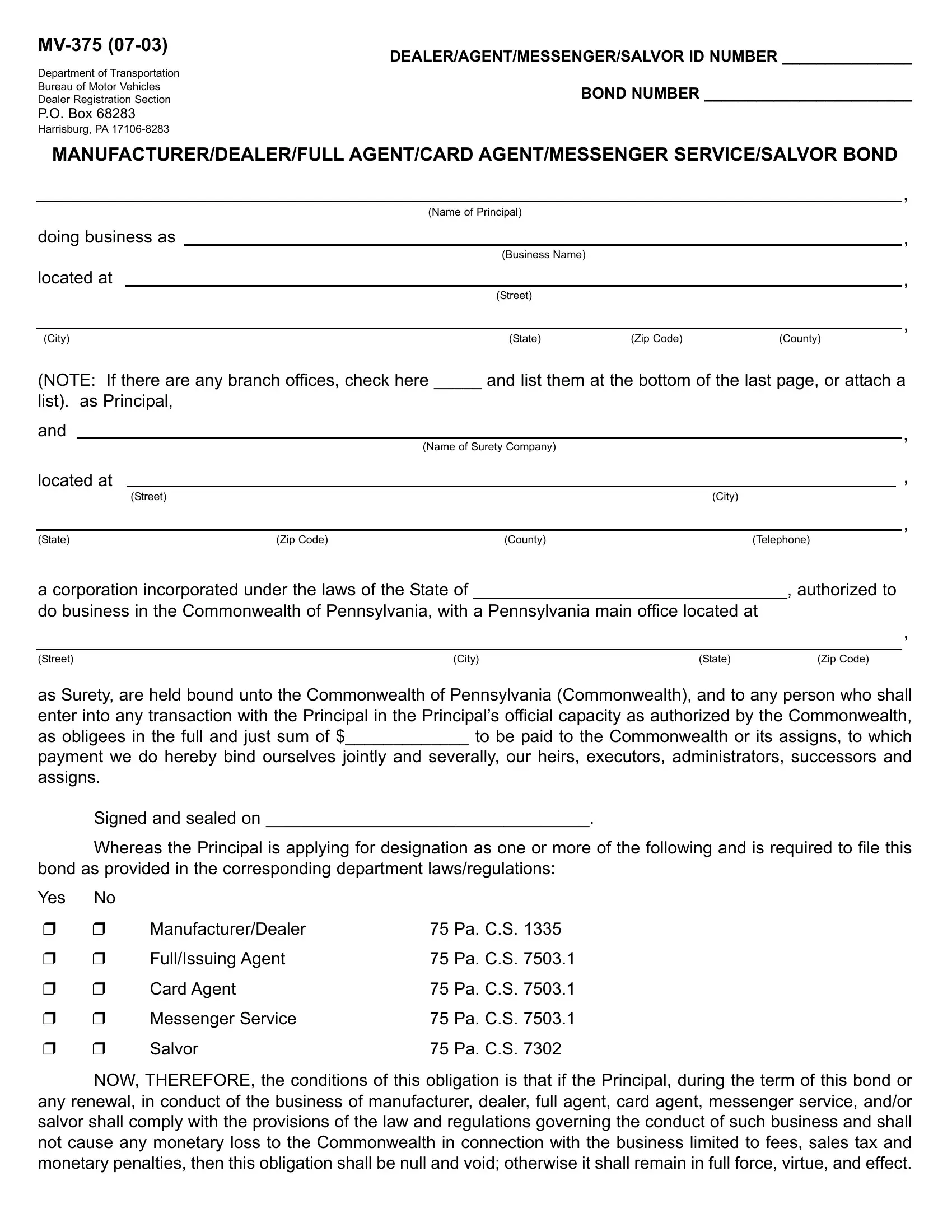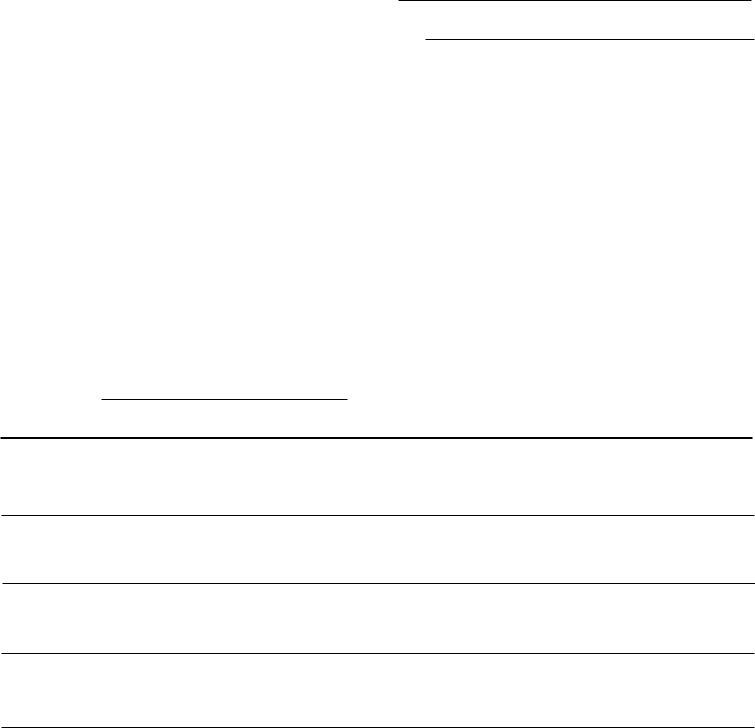Should you intend to fill out pennsylvania mv375 dealer bond form, you won't have to install any kind of programs - just try our PDF editor. The tool is consistently updated by our team, acquiring new awesome functions and turning out to be better. Getting underway is easy! What you need to do is take the next basic steps directly below:
Step 1: Simply press the "Get Form Button" in the top section of this site to get into our pdf file editor. There you will find all that is required to work with your file.
Step 2: Using our advanced PDF editing tool, you are able to accomplish more than simply fill out blanks. Edit away and make your docs seem faultless with customized text put in, or optimize the original content to excellence - all comes along with an ability to insert your personal images and sign the file off.
To be able to finalize this PDF form, be sure you type in the right information in each and every area:
1. Before anything else, when completing the pennsylvania mv375 dealer bond form, begin with the form section that contains the next fields:
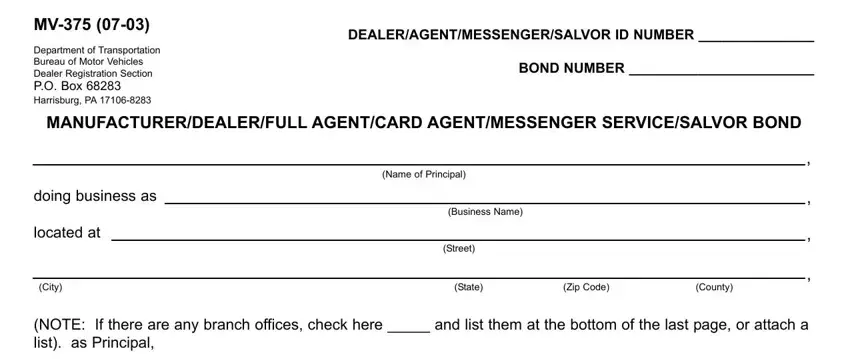
2. When this section is completed, it is time to put in the essential particulars in and, located at, Street, Name of Surety Company, City, State Zip Code County Telephone, a corporation incorporated under, Street City State Zip Code, as Surety are held bound unto the, Signed and sealed on, Whereas the Principal is applying, bond as provided in the, and Yes so you're able to progress further.
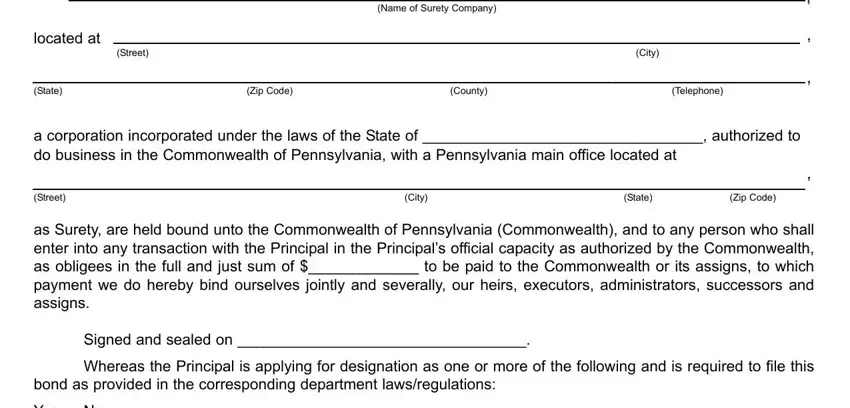
3. This next section should also be quite straightforward, Yes, cid cid, cid cid, cid cid, cid cid, FullIssuing Agent, Card Agent, Messenger Service, cid cid, Salvor, ManufacturerDealer, Pa CS, Pa CS, Pa CS, and Pa CS - each one of these fields will need to be filled in here.
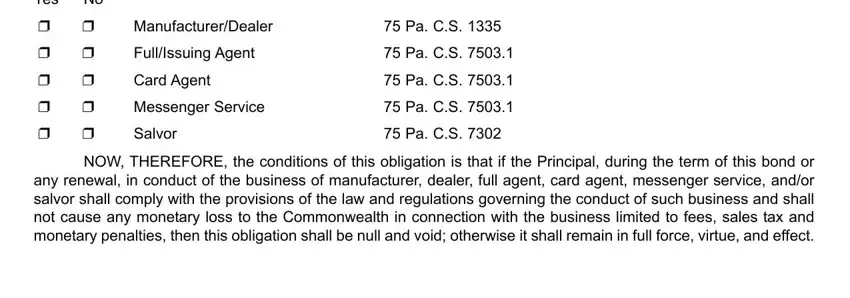
Be very attentive while filling out cid cid and Pa CS, since this is the section in which a lot of people make errors.
4. Filling in Branch offices if any Attach, Street, Street, Street, Street, City, City, City, City, County, County, County, County, and NOTE If this bond is being is paramount in this next part - ensure to invest some time and be attentive with each and every blank!
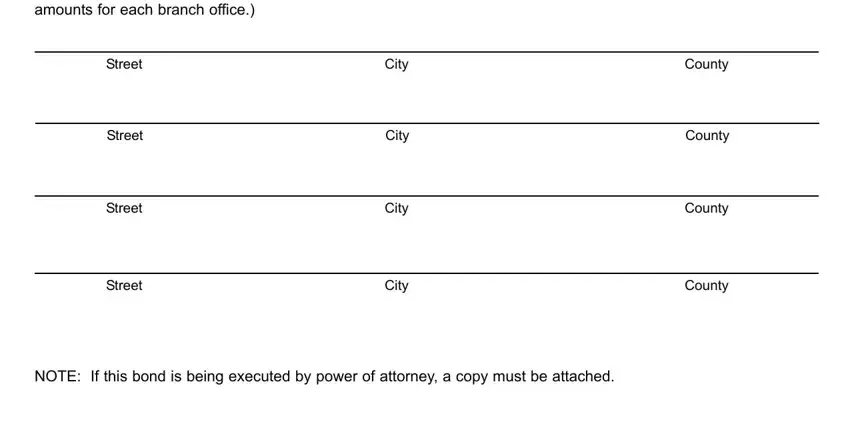
Step 3: Once you've reviewed the information entered, click "Done" to finalize your form. Download the pennsylvania mv375 dealer bond form after you join for a 7-day free trial. Readily access the form within your FormsPal cabinet, along with any edits and adjustments being automatically kept! We don't share or sell any information that you enter when completing documents at our site.