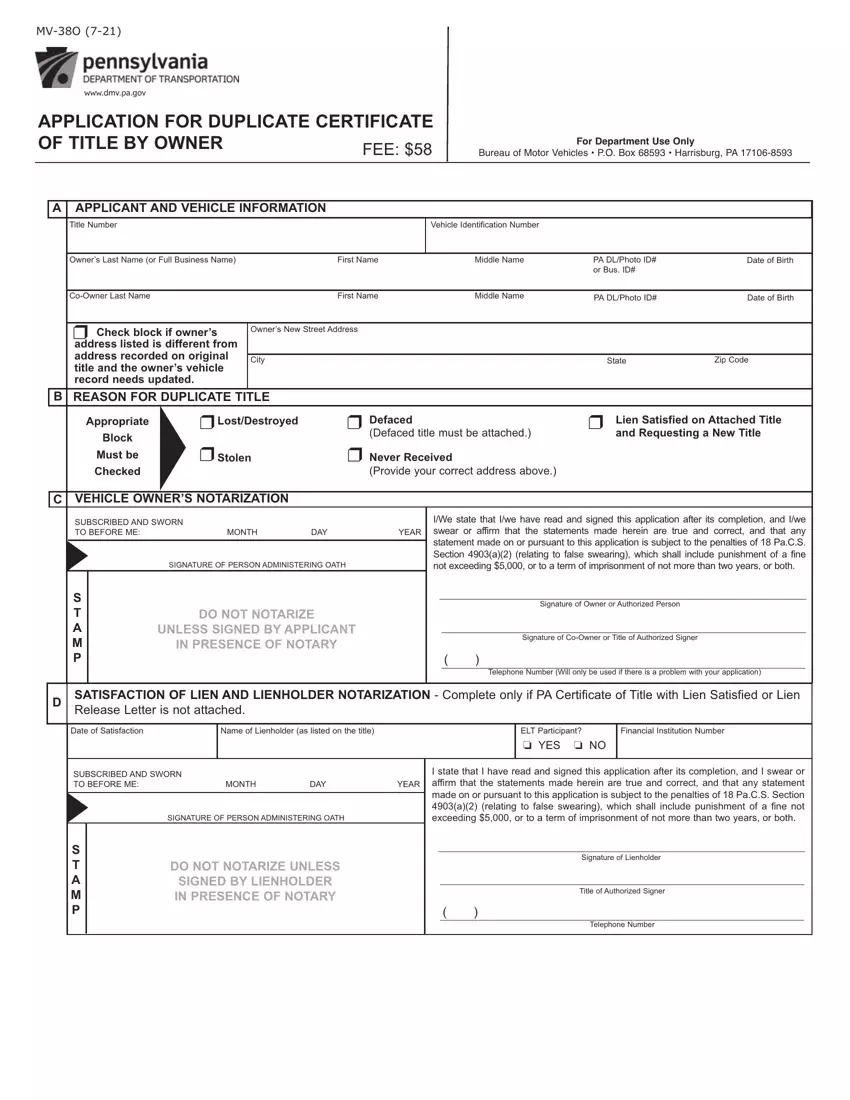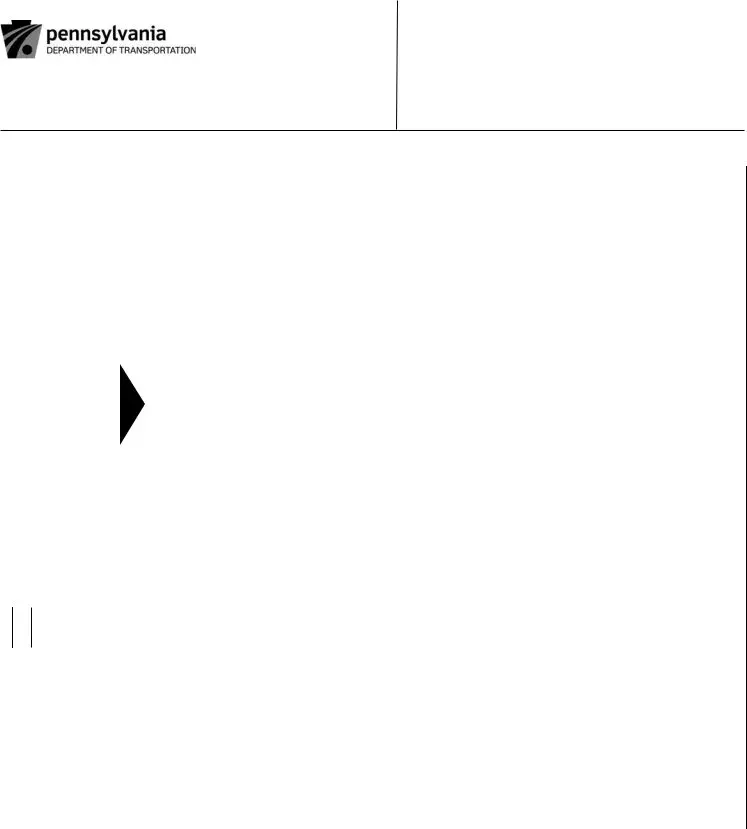The PDF editor makes it simple to create the mv 380 pa form printable document. It's possible to prepare the document in short order through using these basic steps.
Step 1: Find the button "Get Form Here" on the following website and next, click it.
Step 2: When you have accessed the mv 380 pa form printable editing page you'll be able to find all of the functions you'll be able to use with regards to your file in the top menu.
Prepare all of the following sections to fill in the document:
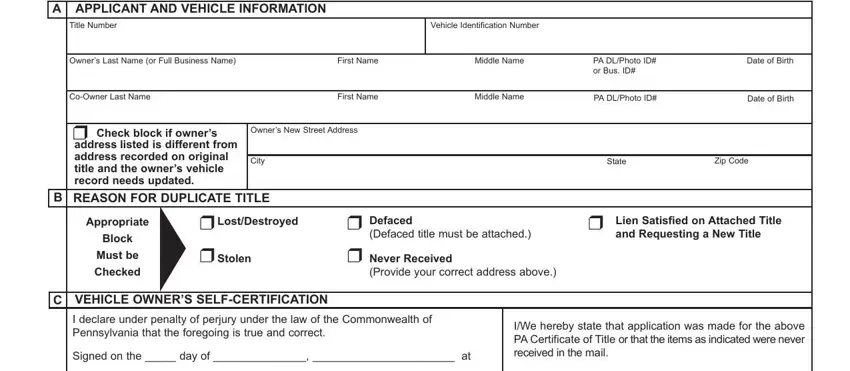
Type in the necessary information in the area county or other location and state, country, Printed Name, Signature, Signature of Applicant or, Signature of CoApplicantTitle of, SATISFACTION OF LIEN AND, Date of Satisfaction, Name of Lienholder as listed on, I declare under penalty of perjury, Signed on the day of at, county or other location and state, country, Printed Name, and Signature.
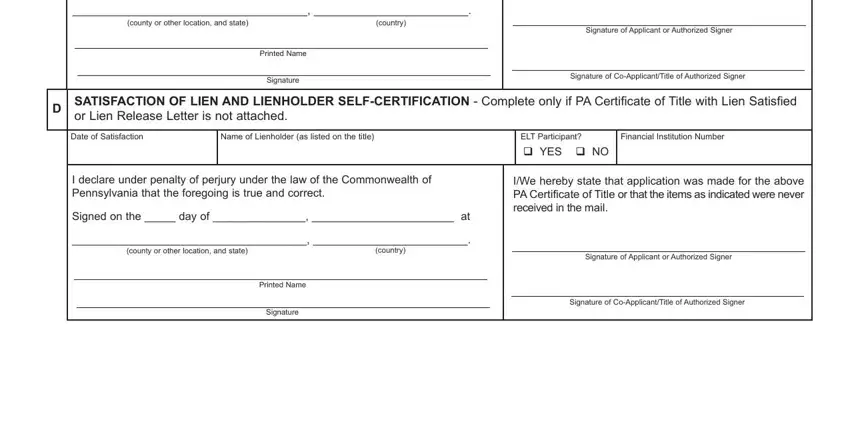
Step 3: Once you've selected the Done button, your form is going to be available for transfer to each electronic device or email you identify.
Step 4: To avoid probable future concerns, it's always advisable to hold around several copies of each separate file.