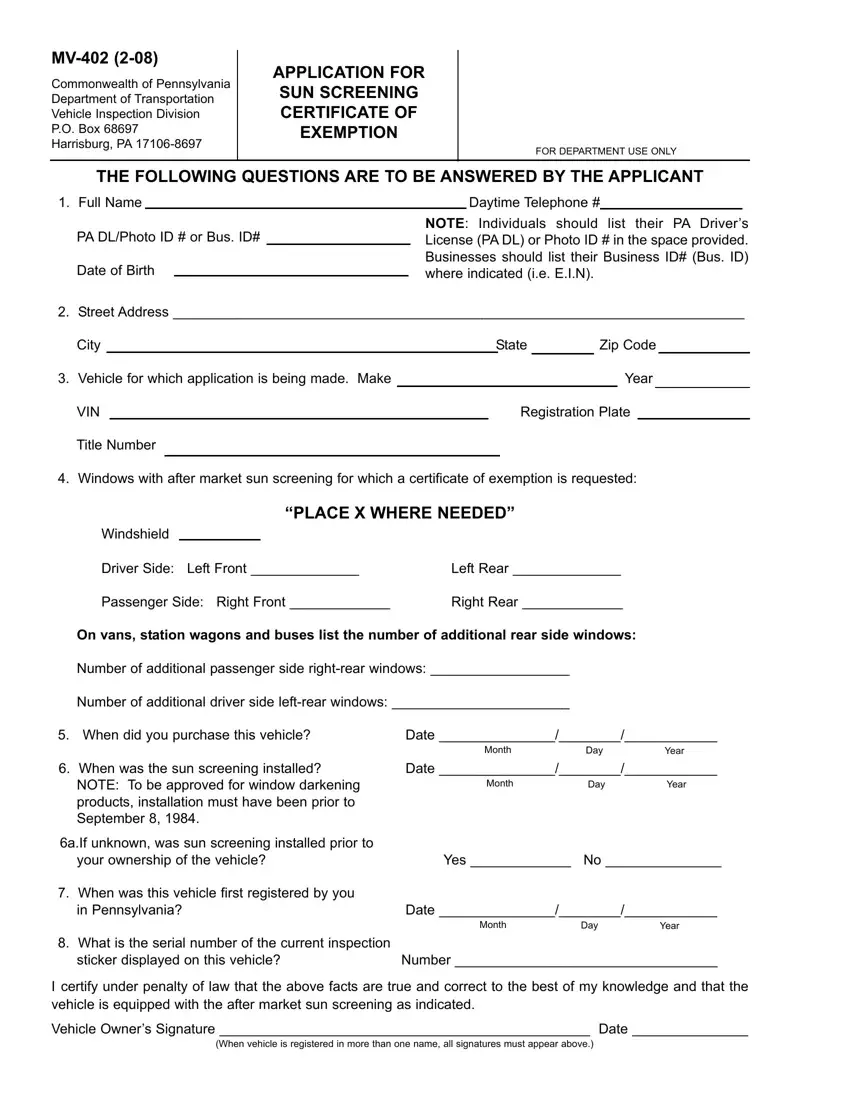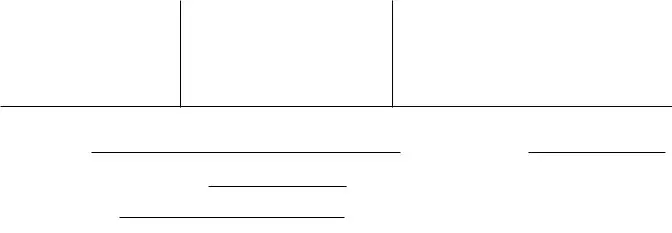The how to get medical exemption for window tint filling in procedure is quick. Our editor allows you to work with any PDF form.
Step 1: Initially, choose the orange button "Get Form Now".
Step 2: Now you will be on the form edit page. You'll be able to add, change, highlight, check, cross, insert or delete areas or phrases.
The following sections are what you will need to fill in to obtain the finished PDF document.
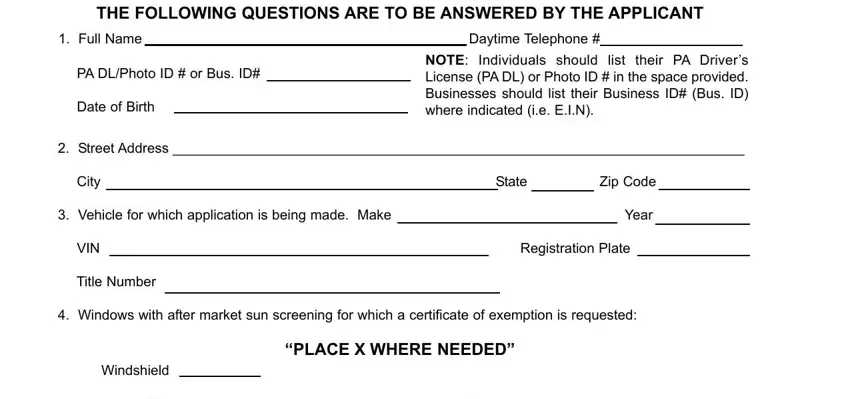
The program will expect you to complete the Driver Side Left Front, Left Rear, Passenger Side Right Front, Right Rear, On vans station wagons and buses, Number of additional passenger, Number of additional driver side, When did you purchase this vehicle, Date, Month, Day, Year, When was the sun screening, Date, and NOTE To be approved for window field.
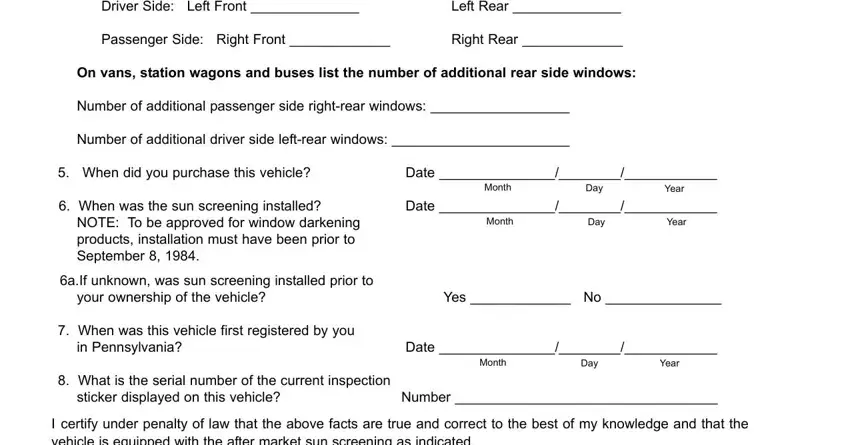
You may be instructed to note the particulars to let the program fill in the field PATIENT INFORMATION, Patient Name Daytime Telephone, Street Address, City State Zip Code, Brief Description of patients, and Suggested Treatments.
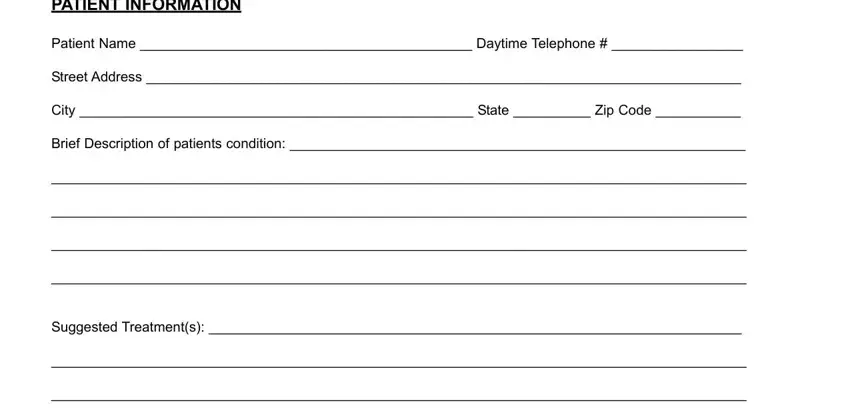
The PHYSICIANOPTOMETRIST INFORMATION, PhysicianOptometrist Name, Business Affiliation if any, Business Address, City State Zip Code, Physician Telephone Number, I certify under penalty of law, and Signature Date section is where either side can describe their rights and obligations.
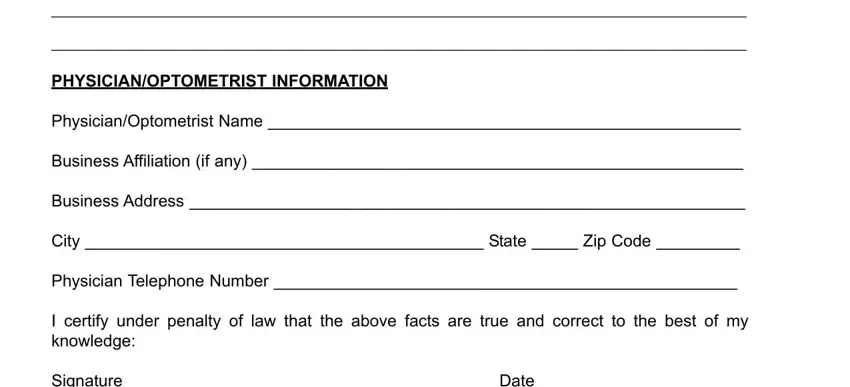
Step 3: Once you've selected the Done button, your document will be ready for export to any type of device or email you indicate.
Step 4: You can create duplicates of the document tokeep away from any possible future concerns. You need not worry, we cannot publish or monitor your details.