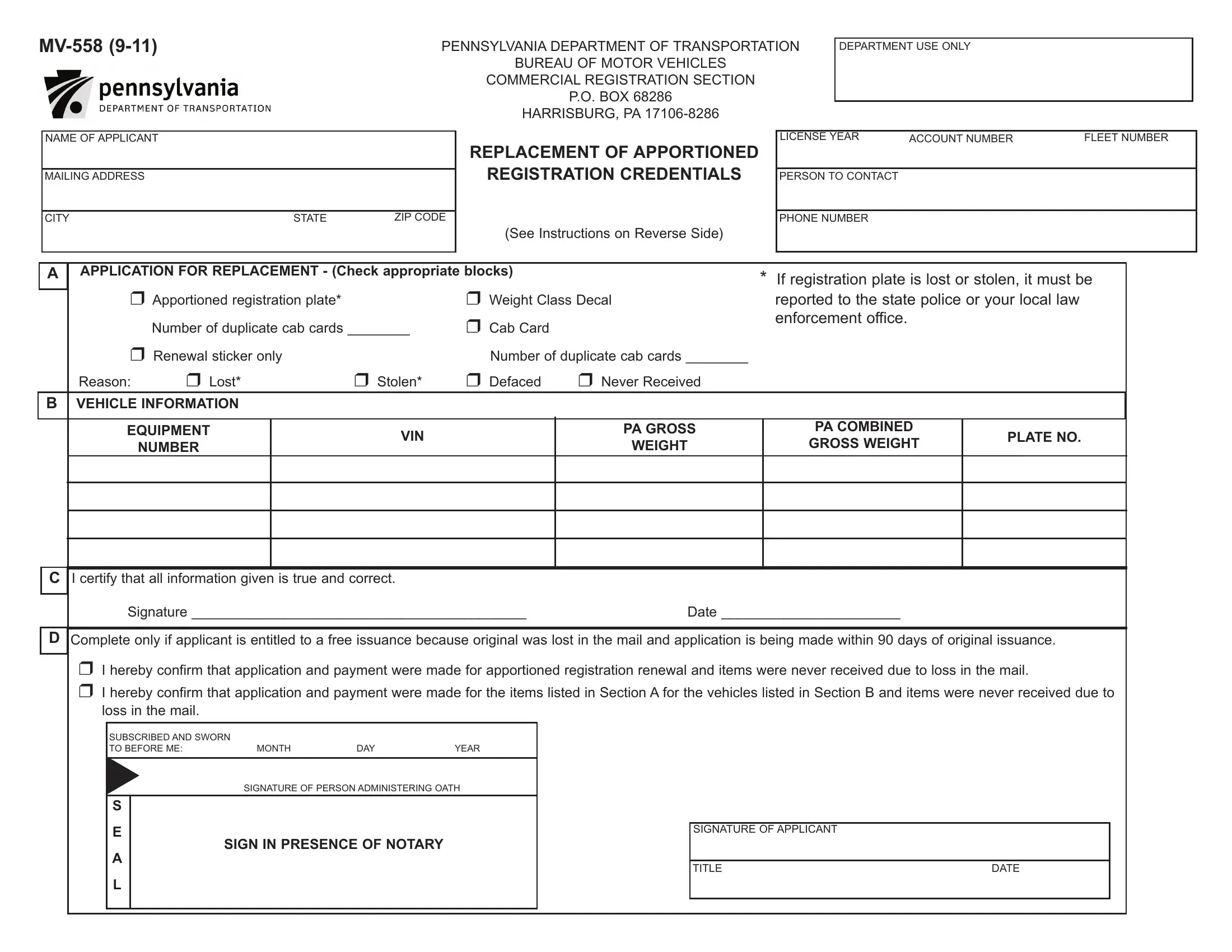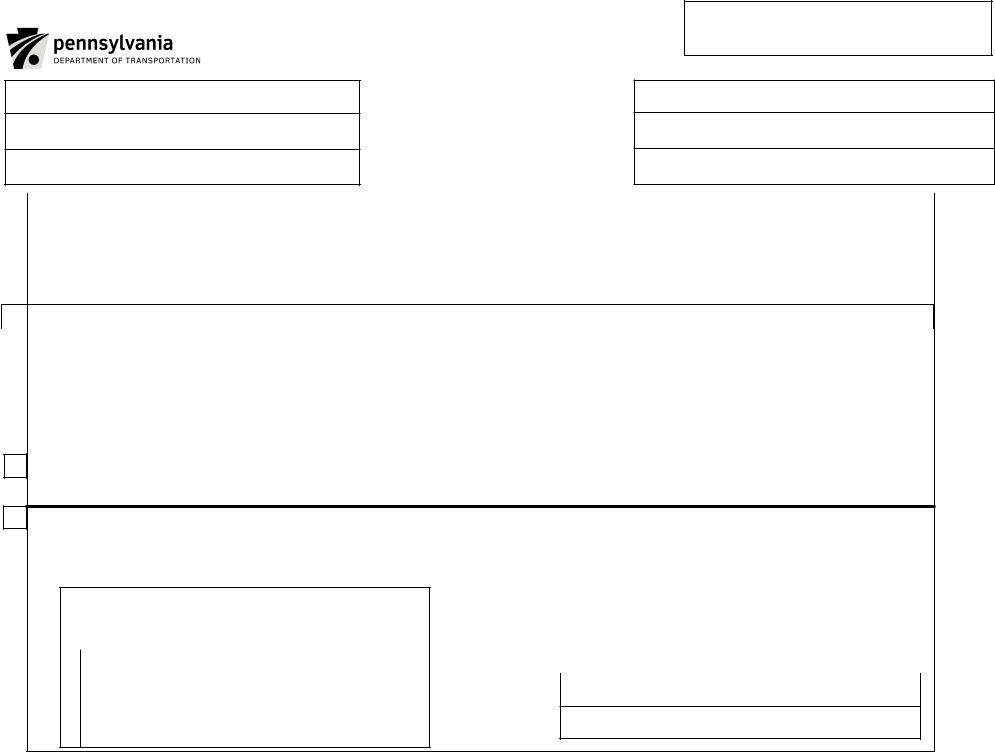Decal can be completed online very easily. Simply open FormsPal PDF editing tool to get it done without delay. Our expert team is always endeavoring to enhance the tool and help it become even faster for users with its handy functions. Discover an endlessly progressive experience now - take a look at and find out new opportunities as you go! This is what you would have to do to get going:
Step 1: Just hit the "Get Form Button" above on this webpage to open our pdf editor. There you will find all that is needed to fill out your document.
Step 2: The editor gives you the capability to work with your PDF form in many different ways. Enhance it by writing customized text, adjust what is originally in the file, and place in a signature - all within the reach of several clicks!
Concentrate when filling out this form. Make sure that each field is filled out properly.
1. For starters, while filling in the Decal, start with the area with the subsequent fields:
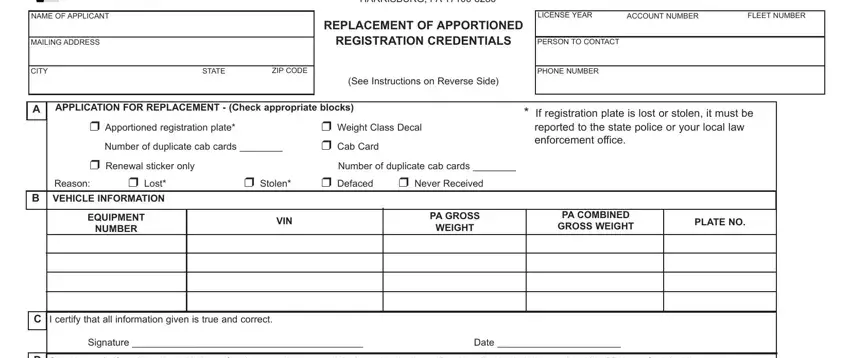
2. After the previous segment is completed, it's time to include the needed specifics in D Complete only if applicant is, r I hereby confirm that, loss in the mail, SUBSCRIBED AND SWORN TO BEFORE ME, SIGNATURE OF PERSON ADMINISTERING, SIGN IN PRESENCE OF NOTARY, SIGNATURE OF APPLICANT, TITLE, and DATE so you're able to move forward further.
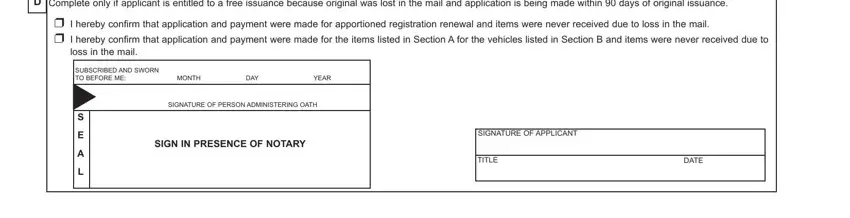
You can certainly get it wrong when completing the SUBSCRIBED AND SWORN TO BEFORE ME, therefore make sure that you take another look before you'll finalize the form.
Step 3: Just after looking through your form fields, hit "Done" and you are done and dusted! Go for a 7-day free trial subscription at FormsPal and get direct access to Decal - with all adjustments kept and accessible in your FormsPal account page. At FormsPal.com, we strive to guarantee that all of your details are kept secure.