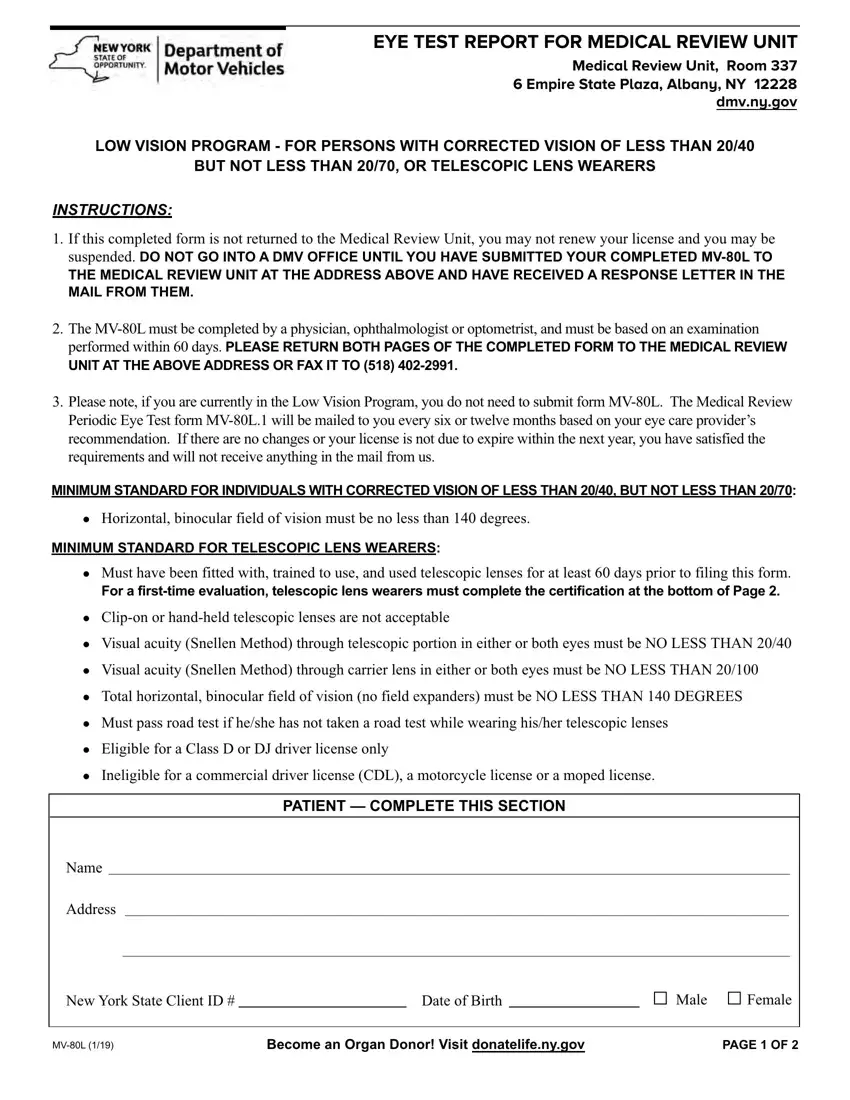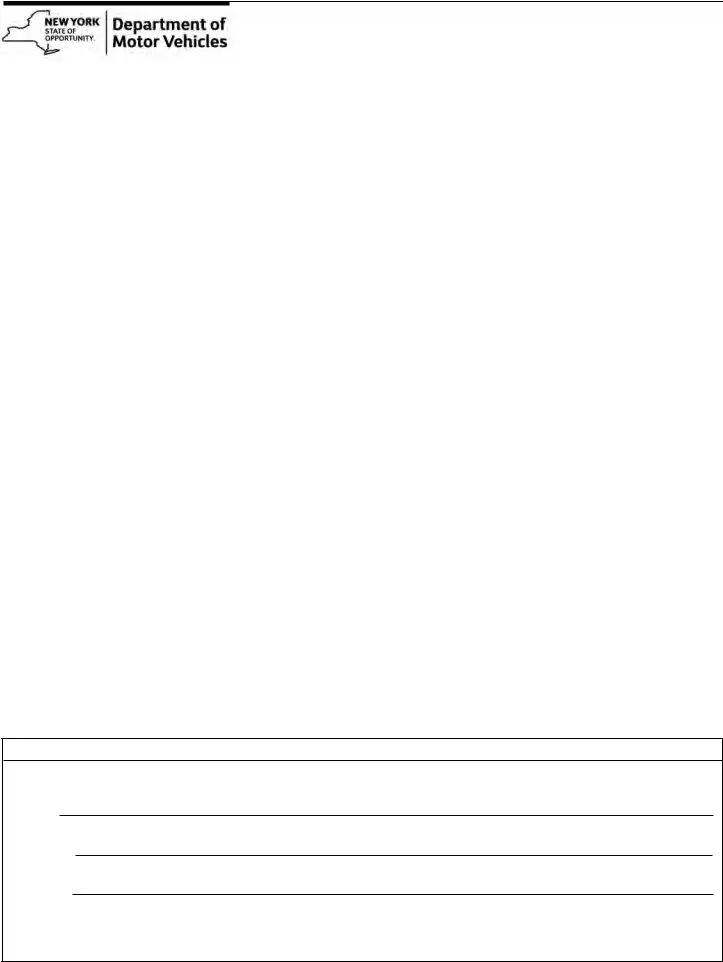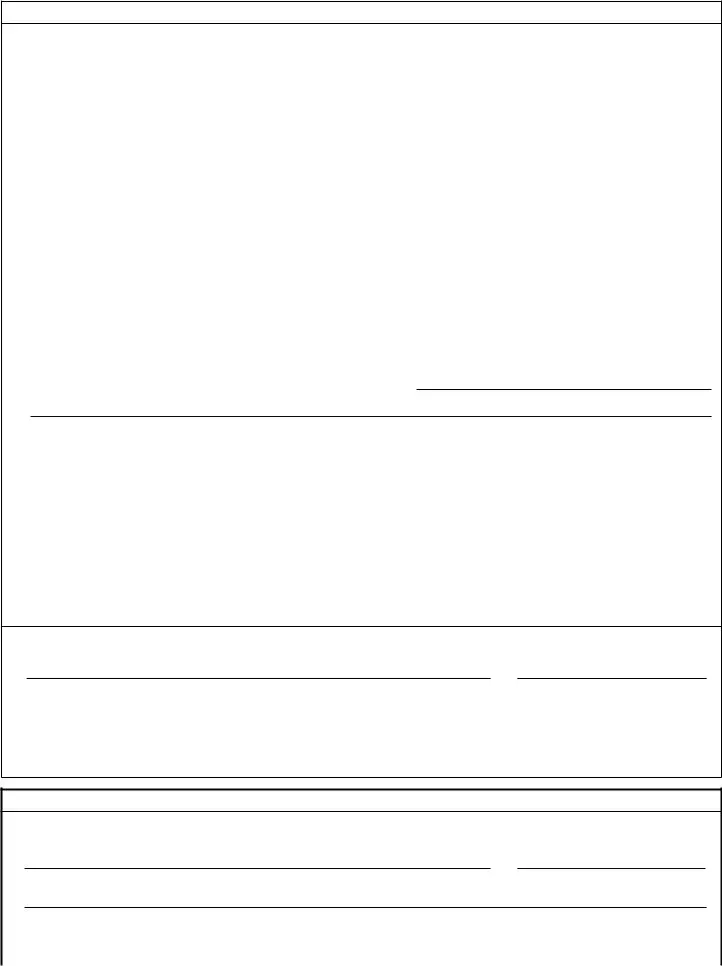The PDF editor that you're going to make use of was created by our top level computer programmers. You can prepare the mv 80l file easily and conveniently applying our software. Simply stick to this particular procedure to get going.
Step 1: The initial step would be to choose the orange "Get Form Now" button.
Step 2: At the moment, it is possible to change the mv 80l. Our multifunctional toolbar enables you to include, get rid of, adjust, highlight, and undertake other sorts of commands to the content material and areas inside the document.
To be able to prepare the mv 80l PDF, enter the details for all of the parts:
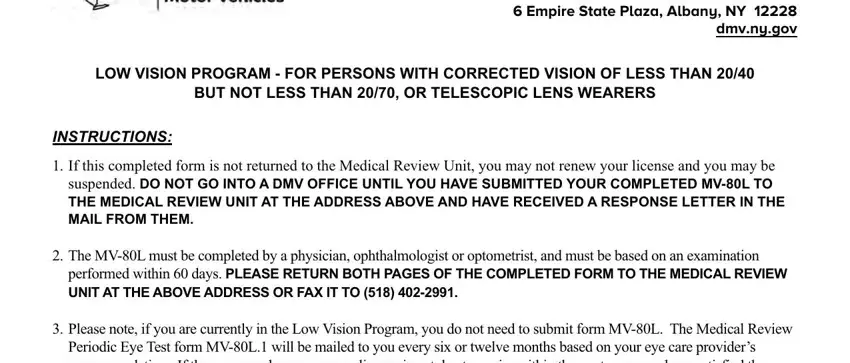
Fill in the Name, Address, New York State Client ID, Date of Birth, Male Female, MVL, Become an Organ Donor Visit, and PAGE OF space using the particulars demanded by the platform.
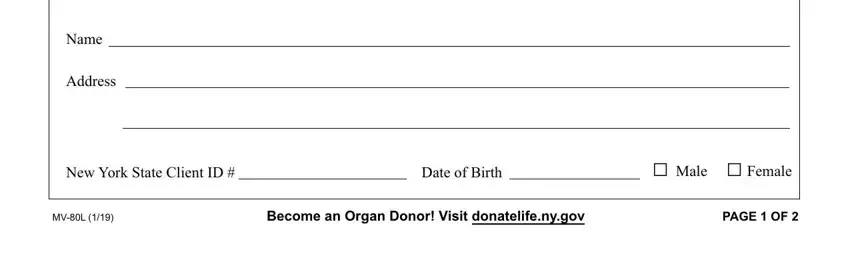
You can be asked for some important particulars if you would like complete the PRACTITIONER COMPLETE THIS SECTION, Patients Name, Date of Birth, Last, First, MonthDayYear, Date of Examination must be within, Check One o Initial Evaluation o, MonthDayYear, Visual Acuity Snellen Method NOTE, o With corrective lenses o Without, Right eye andor left eye Both, Through carrier lenses right eye, If telescopic lenses are used on, and If telescopic lenses did the area.
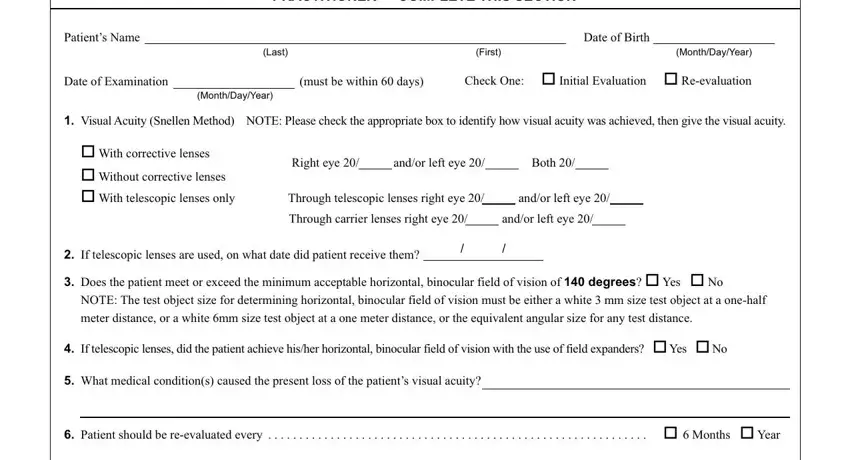
In the section Is this condition stable at this, Check restrictions you recommend, In your opinion would the, If Yes please explain in the space, The above information is true, Practitioners Signature, Date, Practitioners Name please print, Address, Certificate or License Number, Telephone Number, TELESCOPIC LENS WEARERS MUST, and I certify that I have successfully, define the rights and responsibilities.
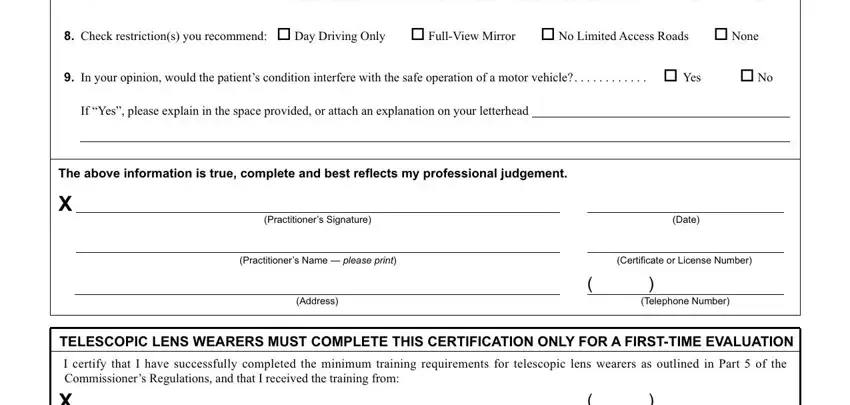
Finish by reviewing these areas and preparing them as required: I certify that I have successfully, Name of Trainer, Telephone Number, Address of Trainer, MVL, PAGE OF, Signature of Patient, and Date Training Completed.
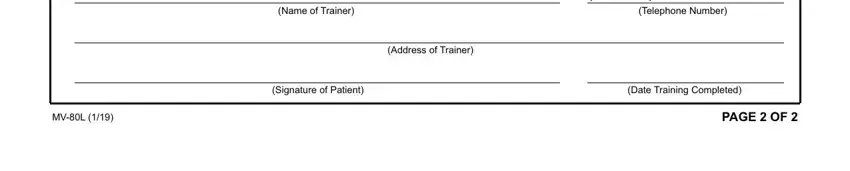
Step 3: Hit the Done button to make sure that your completed form can be transferred to any gadget you select or mailed to an email you indicate.
Step 4: Create duplicates of your form. This is going to prevent possible future problems. We do not view or reveal your data, thus feel comfortable knowing it's going to be protected.