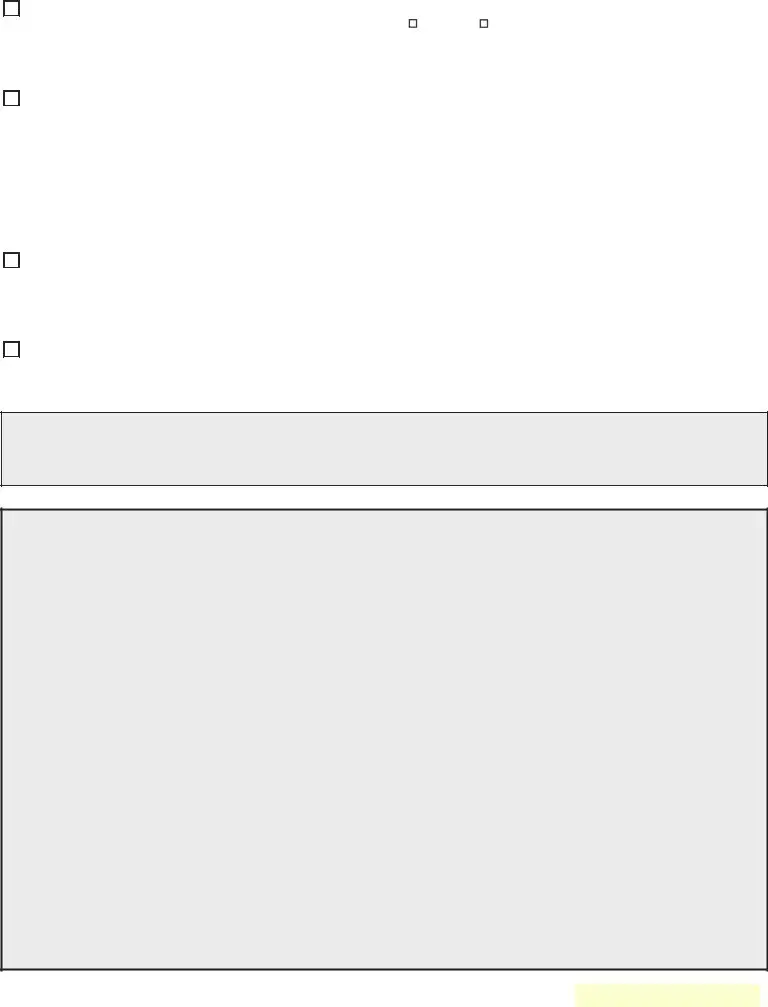PAGE 2 OF 2 |
|
|
|
|
|
|
|
|
|
|
|
|
|
|
MV-82TON (12/19) |
|
|
|
|
|
|
|
|
|
|
|
|
|
|
|
|
|
|
|
|
|
|
|
|
|
|
|
5 |
|
DAMAGE DISCLOSURE - must be completed for vehicles, motorcycles and trailers |
|
|
|
|
|
|
|
|
|
|
|
|
|
|
|
|
|
|
I certify that, to the best of my knowledge, this vehicle, motorcycle or trailer |
has been or |
has not been wrecked, destroyed or damaged to such |
|
|
an extent that the total estimate, or actual cost, of parts and labor to rebuild or reconstruct the vehicle to the condition it was in before an accident, |
|
|
and for legal operation on the road or highways, is more than 75% of the retail value of the vehicle at the time of loss. (Checking the “has been” box |
|
|
means the vehicle must have an anti-theft examination before being registered, and that the title issued will have the statement “Rebuilt Salvage: |
|
|
NY” on it if the proof of ownership is a New York State title. If the proof of ownership is an out-of-state title, it will show that state’s abbreviation.) |
|
|
|
|
|
|
|
|
|
|
|
|
|
|
|
|
|
|
|
|
|
|
|
|
|
|
|
|
|
6 |
|
|
OWNER CERTIFICATION: I state that the information I have given is true to the best of my knowledge. If the vehicle, motorcycle, trailer or boat |
|
|
|
is currently registered in another name, I authorize such registration. If there is a co-owner, BOTH signatures are required. |
|
|
1. |
|
|
|
|
|
|
|
|
|
|
|
|
|
|
|
( |
|
|
) |
|
|
|
|
|
|
|
|
|
|
|
|
New Owner Sign Name in Full |
|
|
|
|
|
|
Date |
|
|
Daytime Telephone Number |
|
|
|
|
|
|
|
|
|
|
|
|
|
|
|
|
|
|
|
|
|
|
|
|
|
|
|
|
|
|
|
|
|
|
|
|
|
|
|
|
|
|
|
|
|
|
|
|
|
|
|
|
|
|
|
|
|
|
|
|
Print Name in Full |
|
|
|
|
|
|
|
|
|
|
|
|
|
|
|
|
|
|
|
2. |
|
|
|
|
|
|
|
|
|
|
|
|
|
|
|
( |
|
|
) |
|
|
|
|
|
|
|
|
|
|
|
New Co-Owner Sign Name in Full |
|
|
|
|
|
|
Date |
|
|
|
|
|
|
|
|
|
|
|
|
|
|
|
|
|
|
|
|
|
|
|
Daytime Telephone Number |
|
|
|
|
|
|
|
|
|
|
|
|
|
|
|
|
|
|
|
|
|
|
|
|
|
|
|
|
|
|
|
|
|
|
|
|
|
|
|
|
|
|
|
|
|
|
|
|
|
|
|
If signing for a corporation, print your name and title |
• |
|
|
|
|
|
|
|
|
|
|
|
|
|
|
|
|
|
|
|
|
|
|
|
|
|
|
|
|
|
|
|
|
|
|
|
|
|
|
|
|
|
|
|
|
|
|
|
7 |
|
|
NYS REGISTERED DEALER CERTIFICATION: I certify that all information on this application is true. I take responsibility for the integrity of |
|
|
|
the papers delivered to the Motor Vehicles Title Bureau. |
|
|
|
|
|
|
|
|
|
|
|
|
|
|
|
|
|
|
|
|
• |
|
|
|
|
|
|
|
|
|
|
( |
|
) |
|
|
|
|
|
|
|
|
|
|
Signature of Dealer or Authorized Representative |
|
|
|
|
|
|
Date |
|
Telephone Number |
|
|
|
Print your name and title |
• |
|
|
|
|
|
|
|
|
|
|
|
|
|
|
|
|
|
|
|
|
|
|
|
|
|
|
|
|
|
|
|
|
|
|
|
|
|
|
|
|
|
|
|
|
|
|
|
|
|
|
|
|
|
|
|
|
|
|
|
|
|
|
|
|
|
|
|
|
|
|
|
|
|
|
|
|
8 |
|
|
MANUFACTURED HOME DEALER CERTIFICATION: I certify that all New York State and local taxes due as a result of this sale, if any, have |
|
|
|
been collected from the purchaser. |
|
|
|
|
|
|
|
|
|
|
|
|
|
|
|
|
|
|
|
|
• |
|
|
|
|
|
|
|
|
( |
) |
|
|
|
|
|
|
|
|
|
|
|
|
|
|
|
Signature of Dealer or Authorized Representative |
Date |
Telephone Number |
|
|
|
NYS Sales Tax Number |
|
|
|
|
|
|
|
|
|
|
|
|
|
|
|
|
|
|
|
|
|
|
|
|
|
|
|
|
|
Certificates of Title are available only for the following:.
+1973 and newer model year vehicles and motorcycles (including salvage vehicles).
+1973 and newer model year trailers with an unladen weight of 1,000 lbs. or more.
+1987 and newer model year non-documented boats that are at least 14 feet long and equipped with a motor.
+1995 and newer model year manufactured homes that are at least 8 feet wide or 40 feet long when being transported, or at least 320 square feet when erected on a site.
THIS IS WHAT YOU NEED TO APPLY FOR A CERTIFICATE OF TITLE.
1.APPLICATION (FORM MV-82TON) - After completing appropriate sections as outlined on top of page 1, please make sure you sign the owner certification in Section 6 and the dealer signs Section 7or 8, if applicable.
2.PROOF OF OWNERSHIP - If purchased new, the proof of ownership is a Manufacturer’s Statement or Certificate of Origin. If purchased used, the
proof of ownership is usually a certificate of title (or a transferable registration and bill of sale if from a state that does not require a title). For vehicles, motorcycles, and trailers sold by a New York State dealer, a Certificate of Sale (form MV-50) is also required. For boats sold by a dealer, a bill of sale from the dealer must accompany the proof of ownership. If you have other proof of ownership, please contact the Title Bureau to find out if it is acceptable.
3.PROOF OF NAME AND DATE OF BIRTH - Only proofs of name that contain the owner’s signature will be accepted. For example: a copy of a photo driver license, a military photo ID card, or a credit card. Proof of date of birth is a copy of a photo driver license, a birth certificate, or military separation papers (DD-214). A corporation must provide proof of incorporation.
4.SALES TAX CLEARANCE - Proof that you paid or are exempt from paying sales tax is needed. The following are acceptable proofs of sales tax clearance:
Form MV-50 (Certificate of Sale) - for vehicles, motorcycles, and trailers purchased from a New York State-registered dealer.
Form FS-6T (Sales Tax Clearance Receipt) - for vehicles, motorcycles, trailers and boats purchased from an out-of-state dealer, or through a sale that does not involve a dealer. Form FS-6T may be obtained at any Motor Vehicles office by paying sales tax or by showing that you are tax exempt.
A bill of sale - for boats purchased from a New York State-registered boat dealer. The bill of sale must indicate that tax was paid, or that the purchaser is exempt from sales tax.
Signed Manufactured Home Dealer Certification (Section 8) - for manufactured homes purchased from a dealer authorized to collect New York State and local sales tax. The Manufactured Home Dealer Certification below must be completed by the dealer. PLEASE NOTE: Sales tax clearance is only required for manufactured homes purchased as NEW.
5.FILING LIENS - Section 4 on page 1 can only be used by a NYS-registered dealer to file a new lien. All other liens must be recorded by the
lender sending a Notice of Lien (form MV-900) and $5 lien fee OR form MV-900.1 (if they have an account with the Department of Motor Vehicles). To be sure the lien is recorded before the title is issued, the lender should send the Notice of Lien with this application, OR as soon as possible after the loan
is made (these forms should not be given to a customer to mail in). For further information, obtain our pamphlet “What Lenders Should Know About the NYS Vehicle and Boat Title Program” (form MV-909) by contacting the Motor Vehicles Title Bureau, or by visiting our website
(dmv.ny.gov) under Forms.
6.TITLE/LIEN FEE - The fee for a title for all vehicles, motorcycles, trailers and boats is $50. The fee for a Certificate of Title for a manufactured home is $125. The fee for filing a lien is $5. Payment must be made by check or money order payable to “Commissioner of Motor Vehicles”. PLEASE NOTE: We can only accept payment of the lien fee from a dealer or lienholder. The lien fee cannot be paid by the owner.
7.Bring your completed application to any DMV office, or mail to the address below, with:
+ proof of ownership + title application fee + proof of name and date of birth + notice of lien and lien fee (if applicable)
+ sales tax clearance (if applicable) |
+ proof of Power of Attorney (if applicable) |
Mailing Address: Title Bureau, Department of Motor Vehicles, 6 Empire State Plaza, Albany, NY 12228
8.The following applications must be mailed to Title Bureau:
+ Garageman Liens |
+ Salvage Certificates |
+ Manufactured Homes |
+ Boats |
+ Bonded Vehicles |
RESET/CLEAR |
+ Application by Dealer/Manufacturers for vehicles returned by purchaser under Lemon Law |
Visit us on the web at: dmv.ny.gov
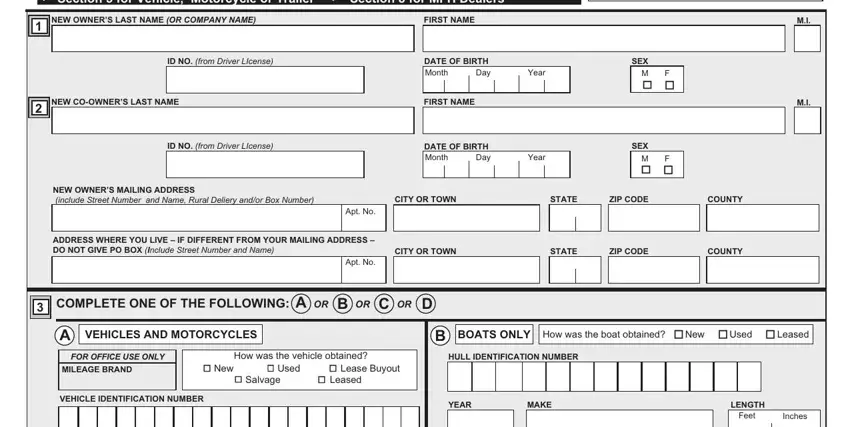
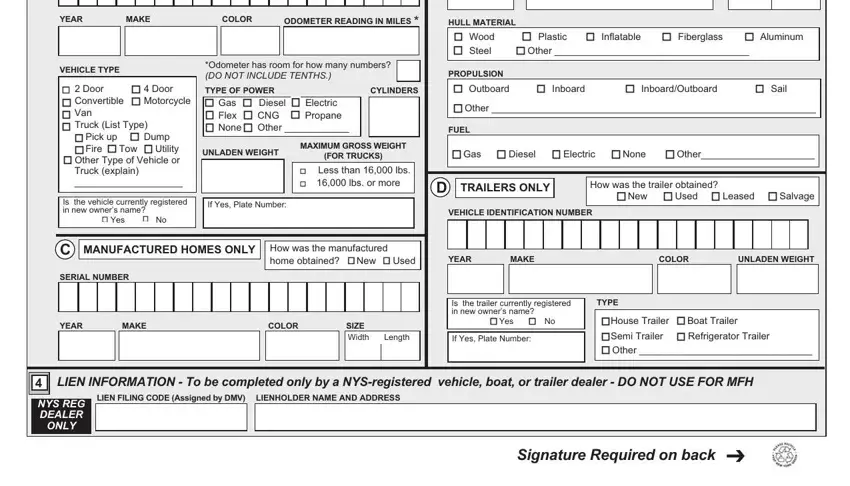
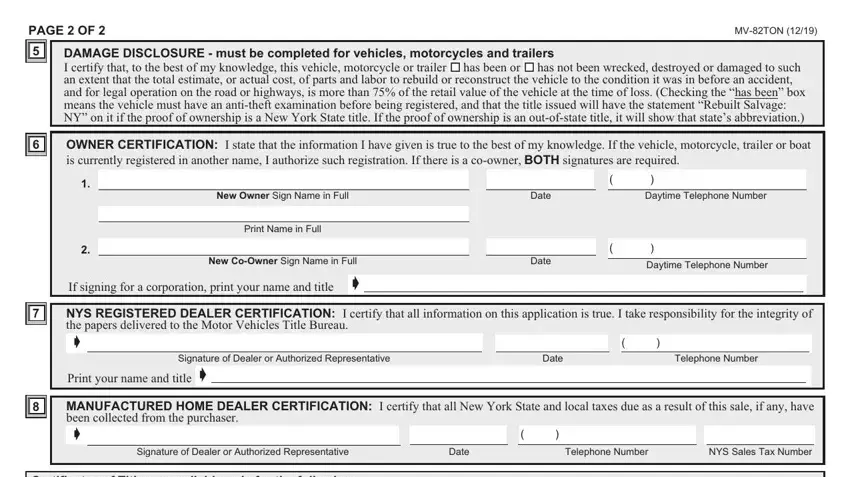
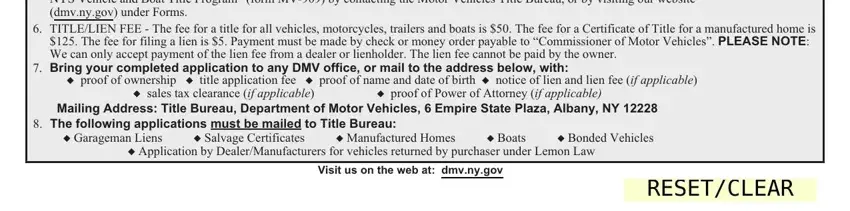
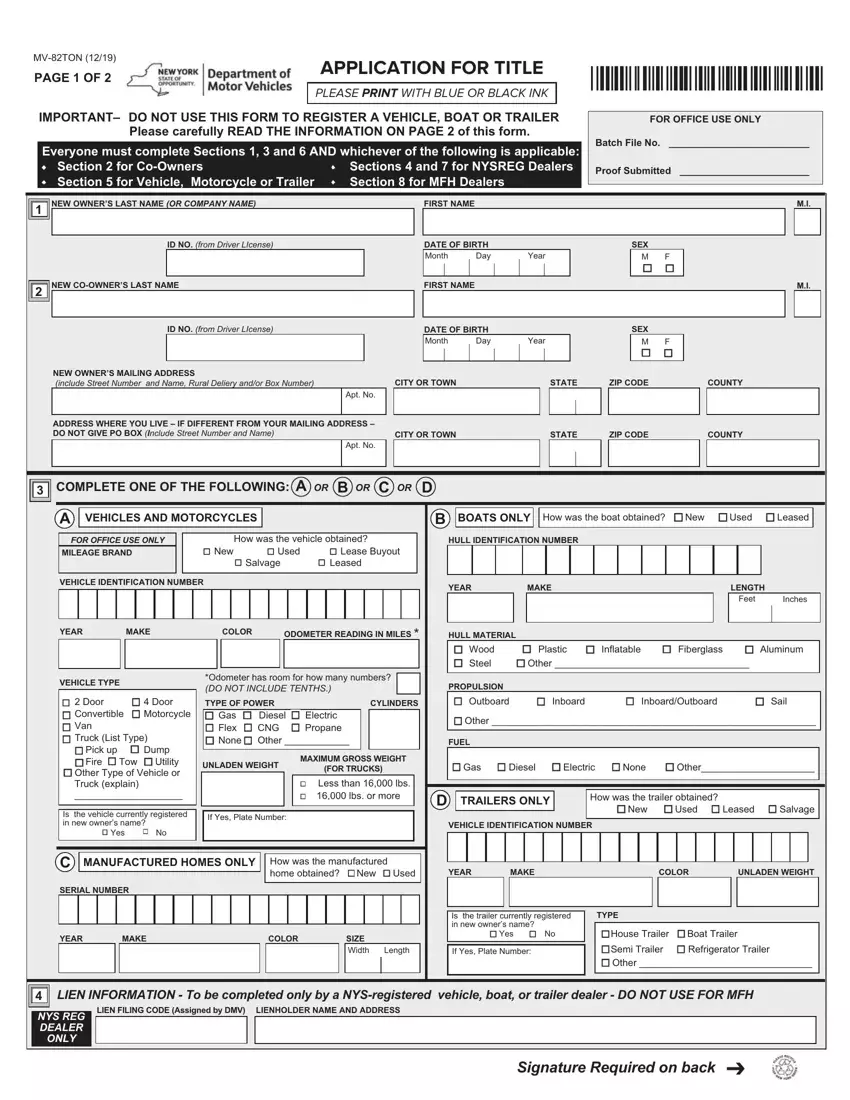
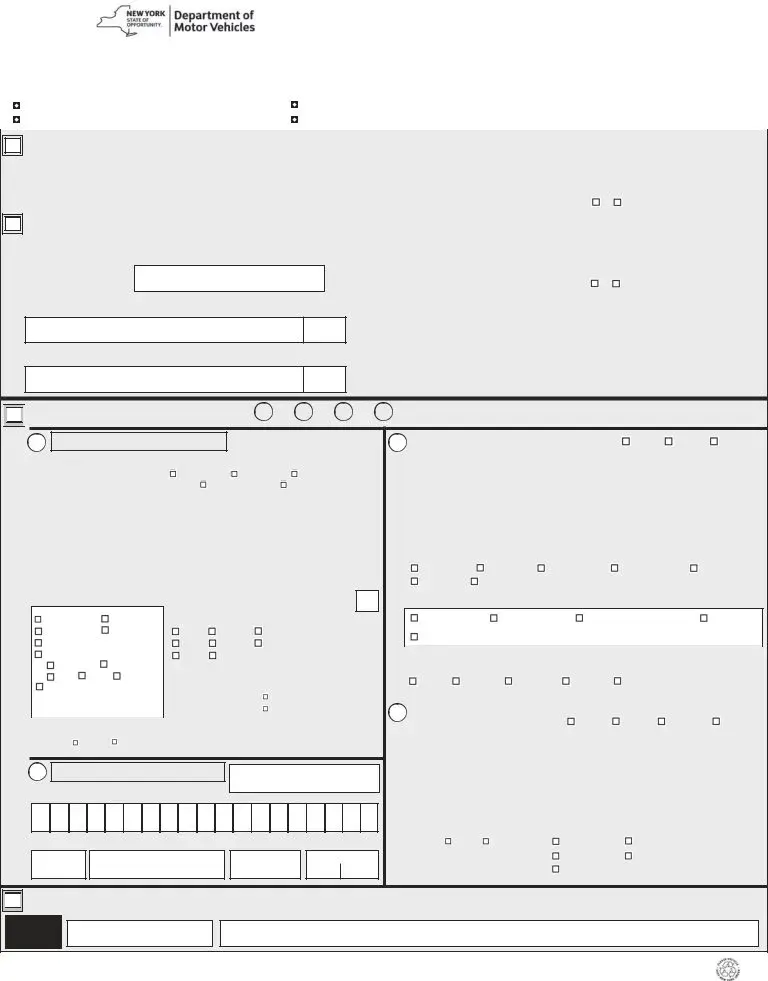





 COMPLETE ONE OF THE FOLLOWING:
COMPLETE ONE OF THE FOLLOWING:  New
New  Used
Used


 LIEN INFORMATION - To be completed only by a
LIEN INFORMATION - To be completed only by a