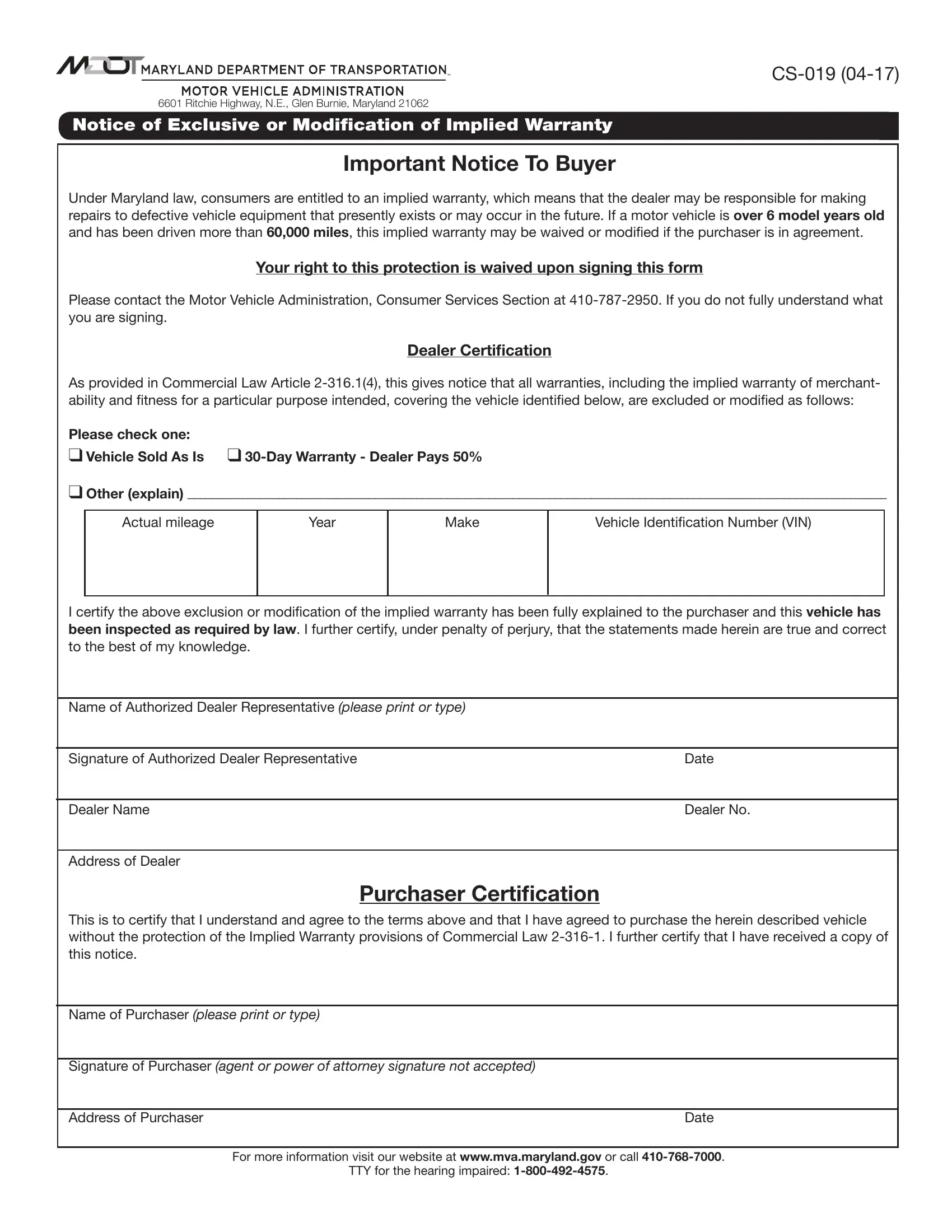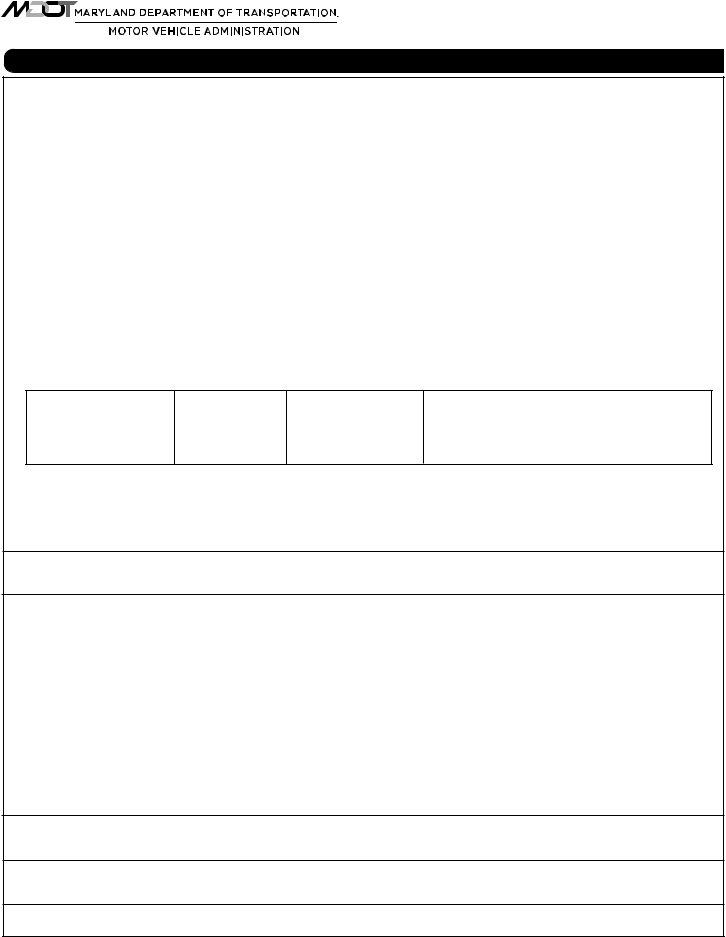Handling PDF documents online can be a piece of cake with our PDF editor. You can fill out maryland exclusive form here painlessly. FormsPal team is aimed at providing you the ideal experience with our tool by continuously releasing new functions and enhancements. With all of these improvements, working with our editor gets better than ever! It merely requires just a few easy steps:
Step 1: Click the orange "Get Form" button above. It will open our editor so you can begin filling out your form.
Step 2: With the help of our state-of-the-art PDF editing tool, you may do more than simply complete forms. Try all the features and make your forms look professional with customized textual content incorporated, or adjust the file's original content to perfection - all supported by the capability to insert any photos and sign the document off.
Be attentive while completing this pdf. Make sure all necessary blanks are filled out properly.
1. Fill out your maryland exclusive form with a group of major fields. Consider all the necessary information and ensure absolutely nothing is neglected!
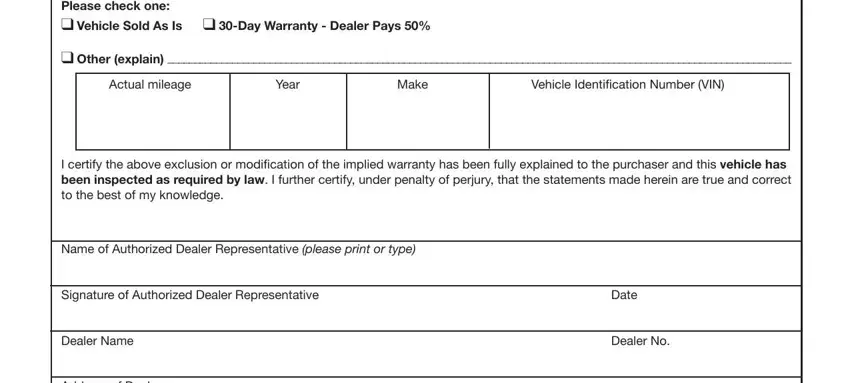
2. The third stage is usually to fill out the next few blank fields: This is to certify that I, Name of Purchaser please print or, Signature of Purchaser agent or, Address of Purchaser, Date, For more information visit our, and TTY for the hearing impaired.
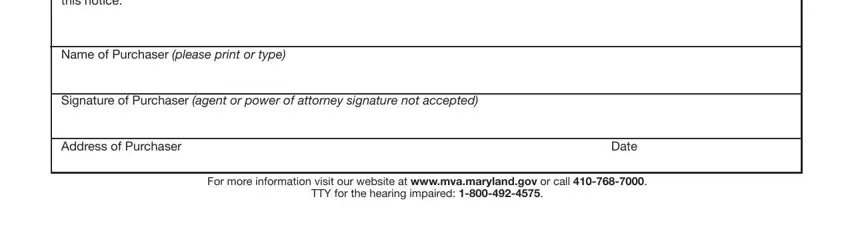
People generally get some points incorrect when filling out Address of Purchaser in this area. You need to reread whatever you type in here.
Step 3: Soon after proofreading the fields and details, hit "Done" and you are good to go! Try a free trial option with us and acquire instant access to maryland exclusive form - which you may then start using as you want in your personal cabinet. When using FormsPal, you'll be able to complete forms without the need to worry about data incidents or entries getting distributed. Our protected software makes sure that your personal details are kept safely.