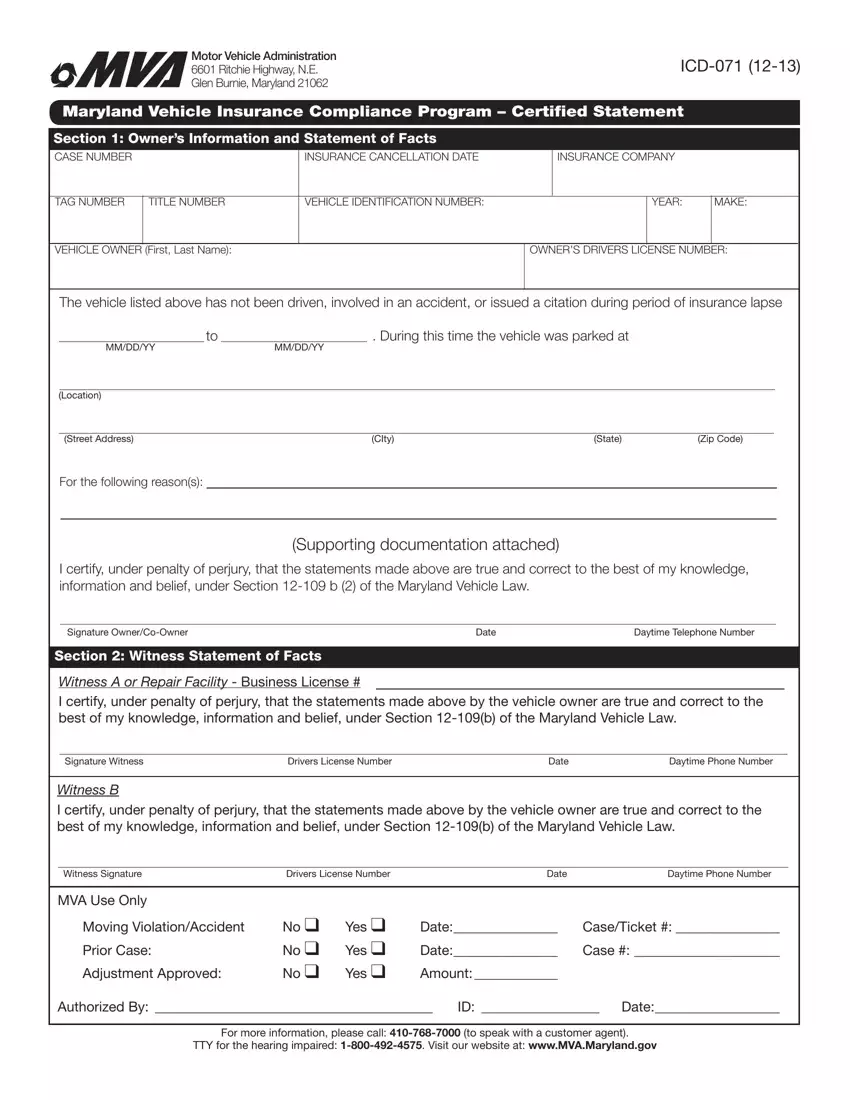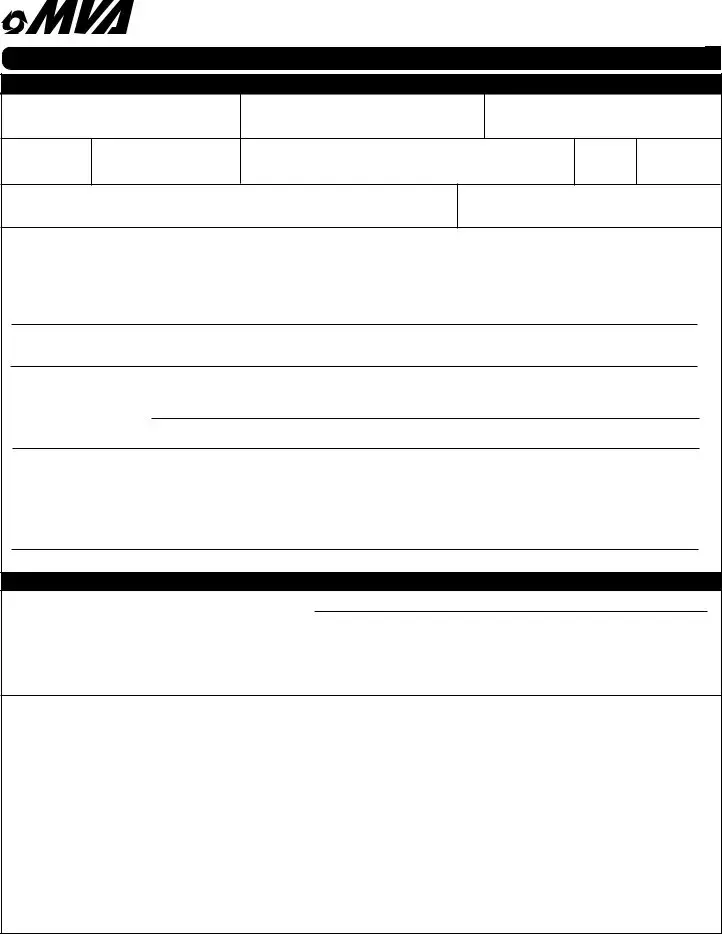This PDF editor was made to be so simple as possible. When you keep up with the next actions, the procedure for filling in the form icd 071 form will be easy.
Step 1: Hit the button "Get form here" to open it.
Step 2: Now you can modify the form icd 071. Feel free to use our multifunctional toolbar to add, delete, and change the content of the file.
Fill in the form icd 071 PDF and type in the content for each area:
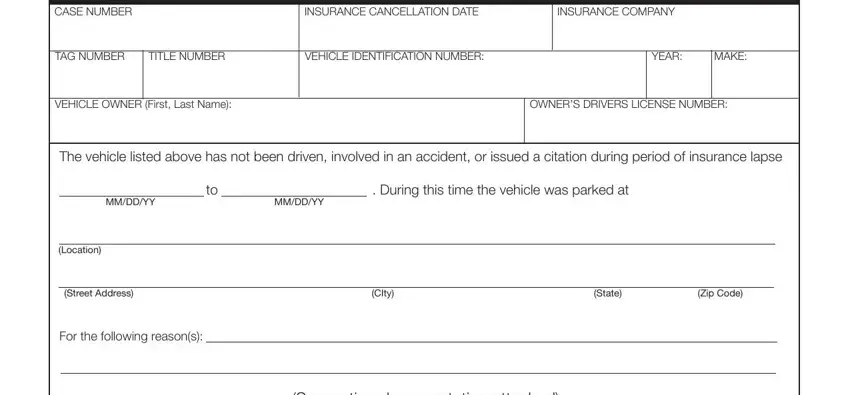
Type in the requested details in the field I certify under penalty of perjury, Signature OwnerCoOwner, Date, Daytime Telephone Number, Section Witness Statement of Facts, Witness A or Repair Facility, Signature Witness, Drivers License Number, Date, Daytime Phone Number, Witness B I certify under penalty, Witness Signature, Drivers License Number, Date, and Daytime Phone Number.
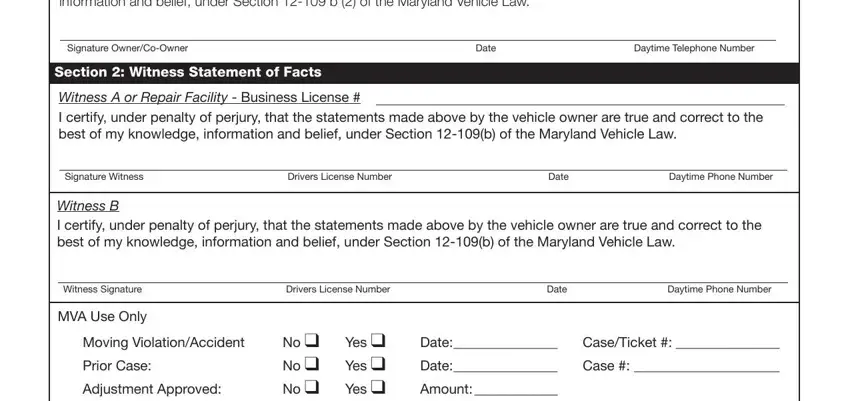
Step 3: Click the "Done" button. You can now upload your PDF form to your electronic device. As well as that, you can easily forward it by electronic mail.
Step 4: Ensure that you remain away from upcoming worries by having no less than a couple of duplicates of your document.