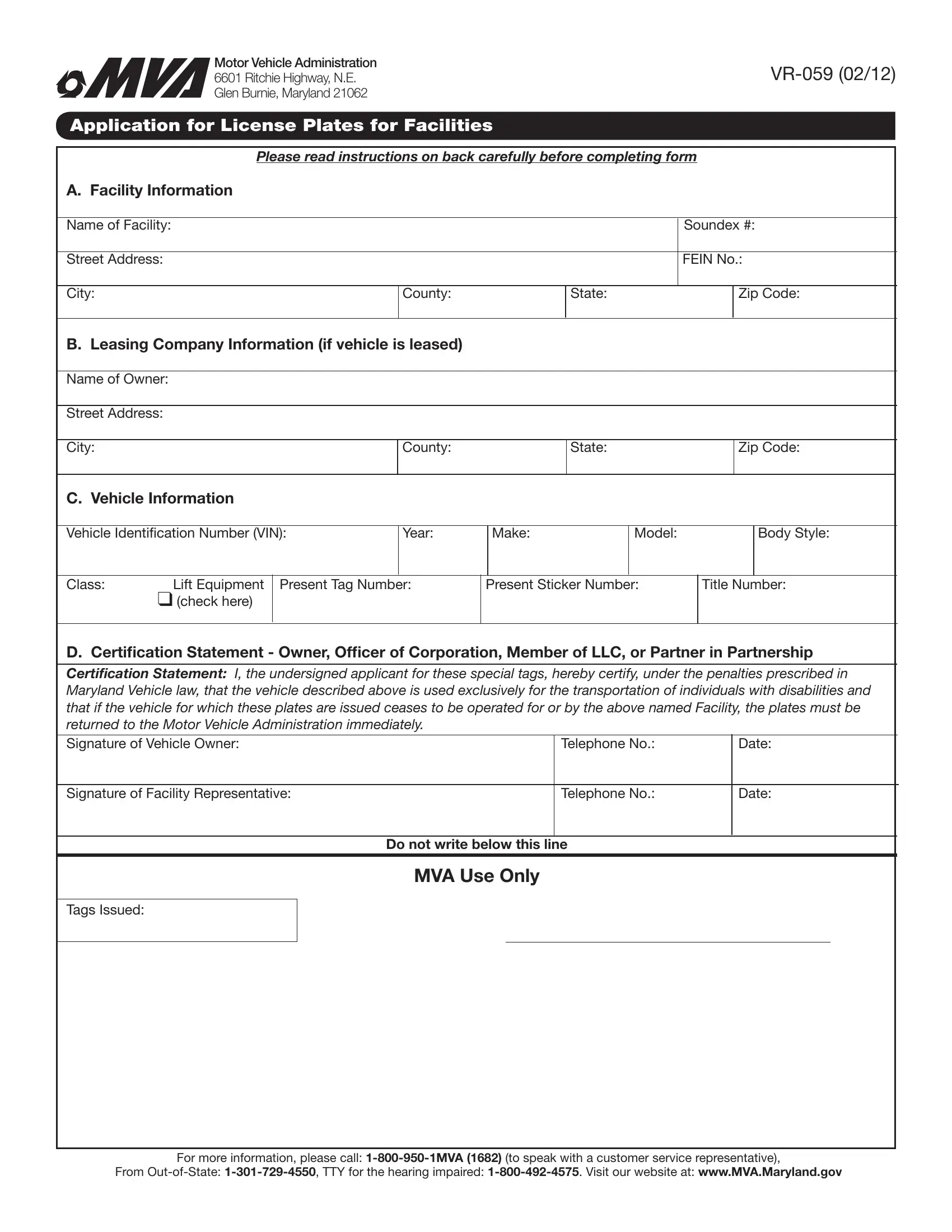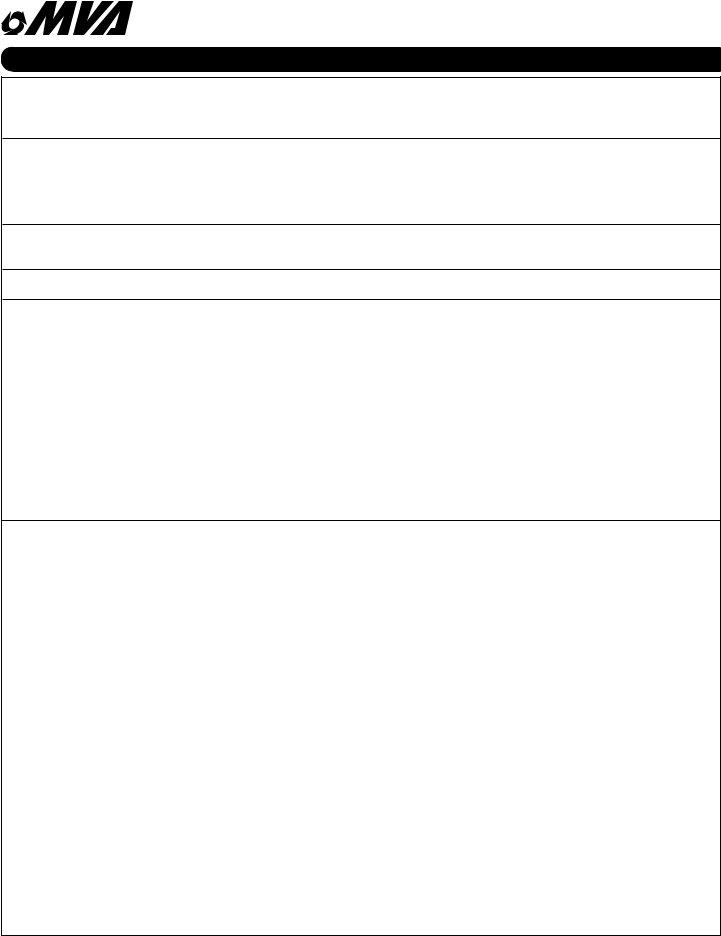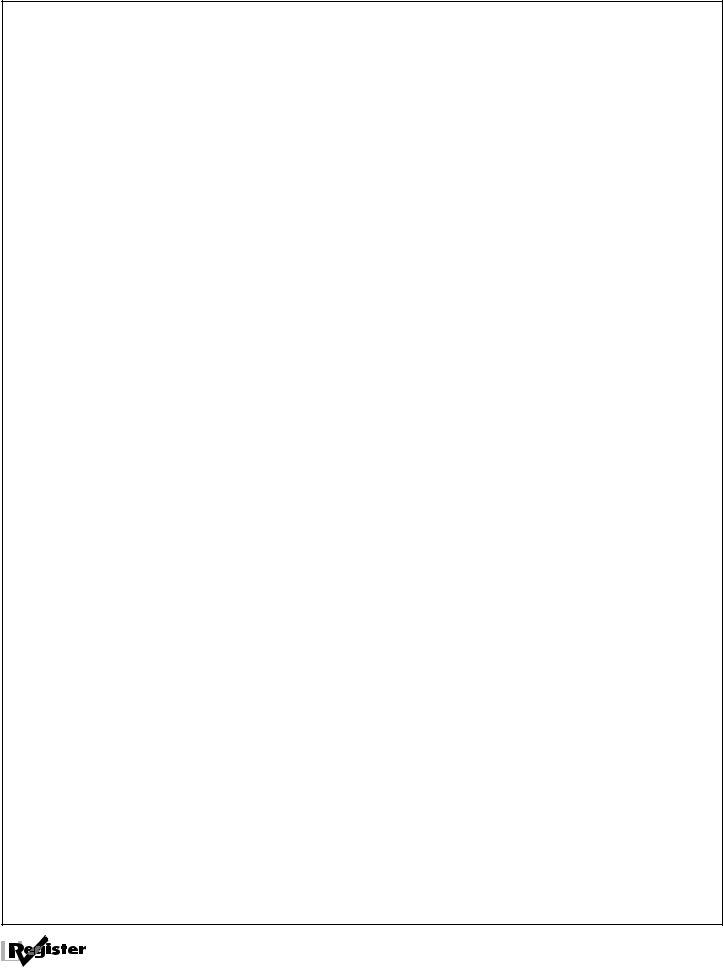Mva Form Vr 059 can be filled out very easily. Just make use of FormsPal PDF tool to accomplish the job in a timely fashion. Our tool is consistently evolving to provide the very best user experience possible, and that's due to our commitment to constant development and listening closely to user feedback. If you are seeking to begin, this is what it will require:
Step 1: Just press the "Get Form Button" above on this site to start up our pdf editing tool. There you'll find everything that is needed to fill out your file.
Step 2: This tool provides the ability to customize nearly all PDF forms in various ways. Modify it by writing personalized text, adjust what is originally in the document, and place in a signature - all at your convenience!
This form will need particular information to be entered, hence be certain to take the time to enter exactly what is expected:
1. Whenever submitting the Mva Form Vr 059, ensure to incorporate all important fields in its associated area. This will help hasten the process, making it possible for your information to be processed promptly and correctly.
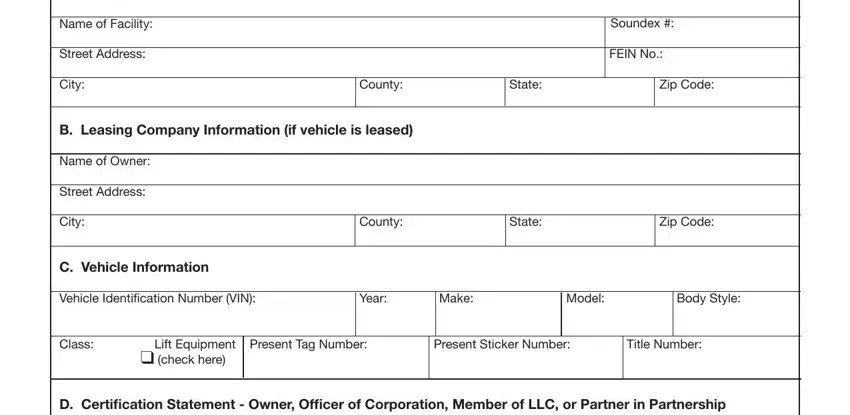
2. Once your current task is complete, take the next step – fill out all of these fields - D Certiication Statement Owner, Telephone No, Date, Signature of Facility, Telephone No, Date, Tags Issued, Do not write below this line, MVA Use Only, For more information please call, and From OutofState TTY for the with their corresponding information. Make sure to double check that everything has been entered correctly before continuing!
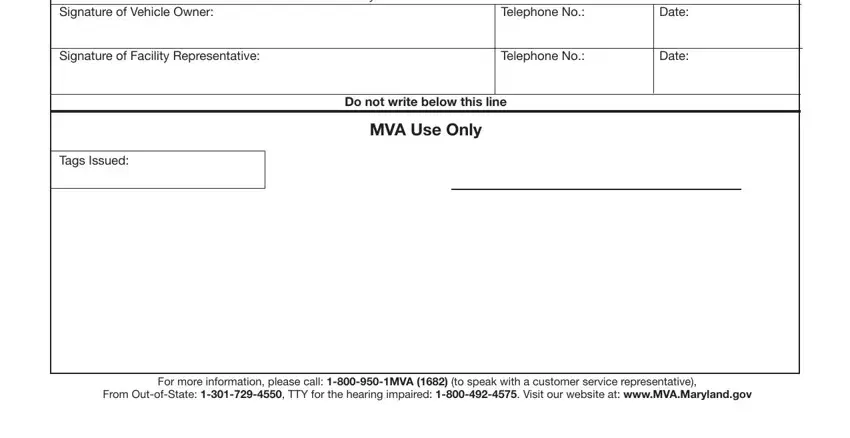
It's easy to make a mistake while filling out your D Certiication Statement Owner, for that reason be sure you reread it before you send it in.
Step 3: Prior to finalizing the form, double-check that blank fields have been filled in the proper way. The moment you believe it's all good, press “Done." Make a free trial option with us and get immediate access to Mva Form Vr 059 - available inside your personal cabinet. FormsPal guarantees your information confidentiality with a protected system that in no way saves or shares any private information typed in. Be confident knowing your docs are kept safe when you use our service!