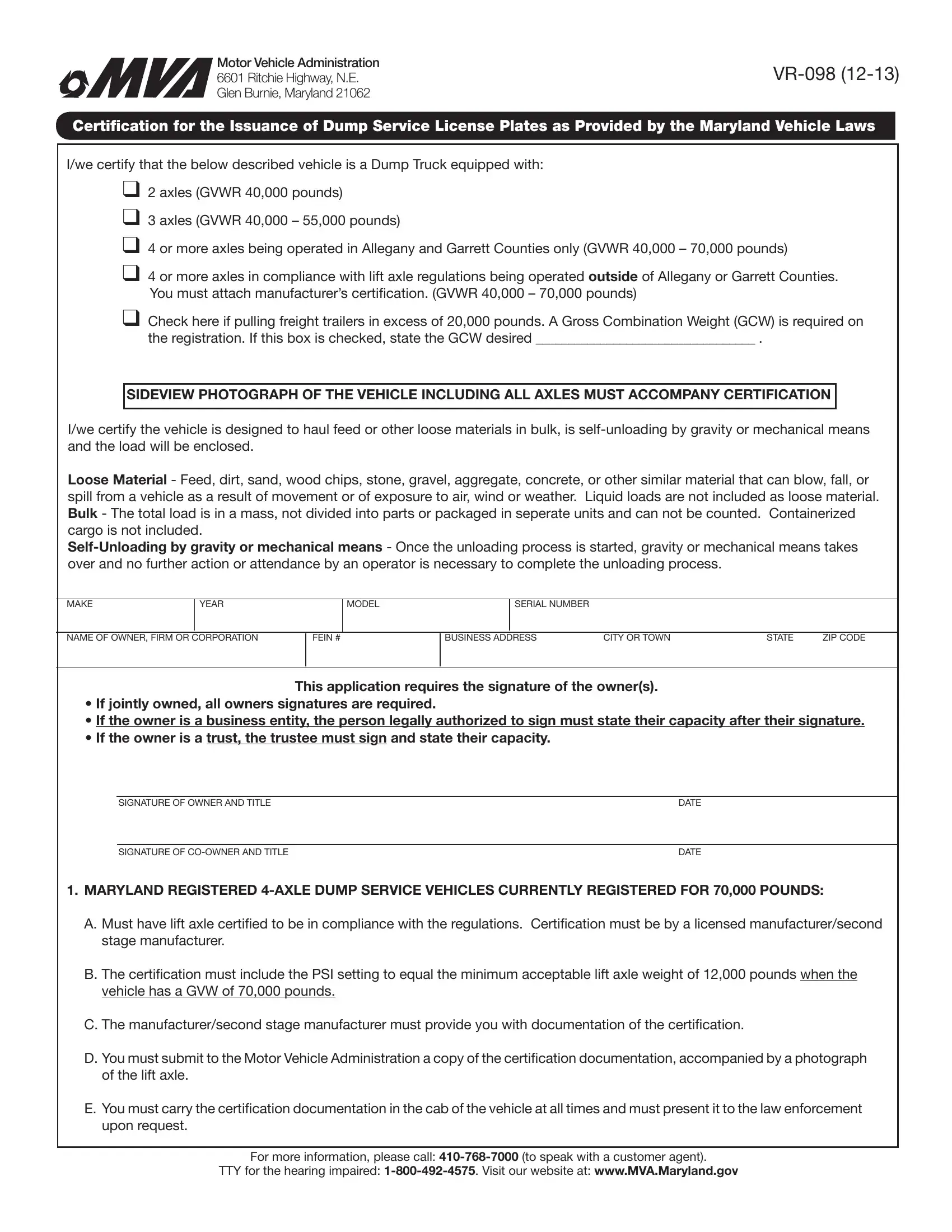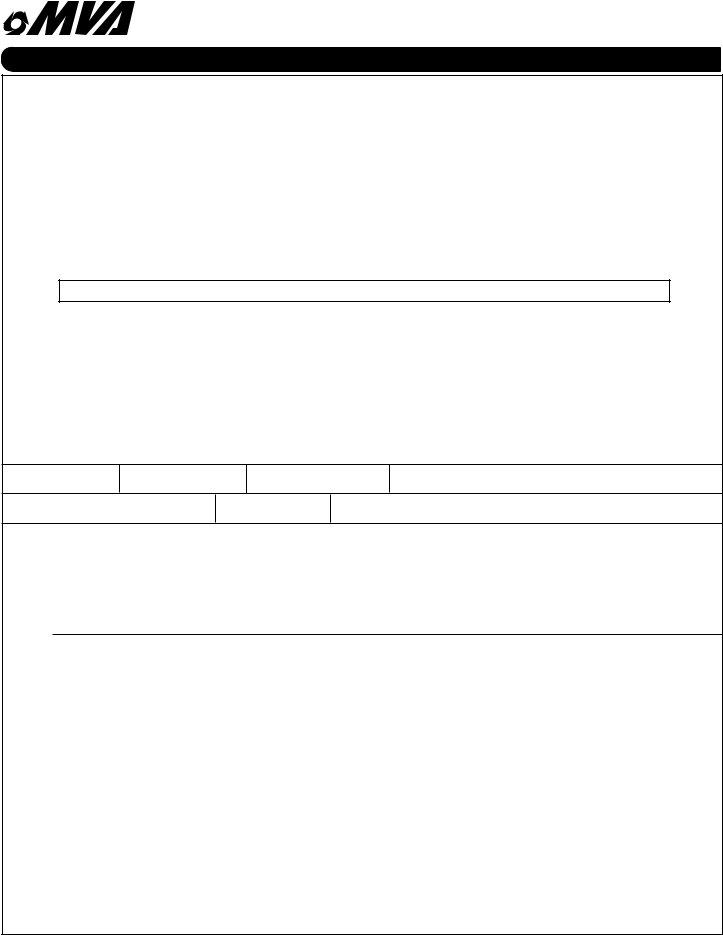Working with PDF forms online is definitely easy with this PDF editor. You can fill in Maryland here in a matter of minutes. FormsPal is aimed at providing you with the absolute best experience with our editor by regularly releasing new functions and upgrades. Our tool has become a lot more user-friendly thanks to the latest updates! So now, filling out PDF forms is a lot easier and faster than before. Getting underway is simple! All you need to do is adhere to the next simple steps down below:
Step 1: Press the orange "Get Form" button above. It will open up our pdf tool so that you could begin completing your form.
Step 2: Using our advanced PDF editor, it is possible to accomplish more than simply complete forms. Express yourself and make your docs seem high-quality with customized textual content incorporated, or tweak the file's original input to excellence - all that comes along with the capability to insert almost any photos and sign the file off.
This document requires specific information to be entered, thus you need to take whatever time to enter exactly what is expected:
1. For starters, once filling out the Maryland, start out with the form section with the subsequent fields:
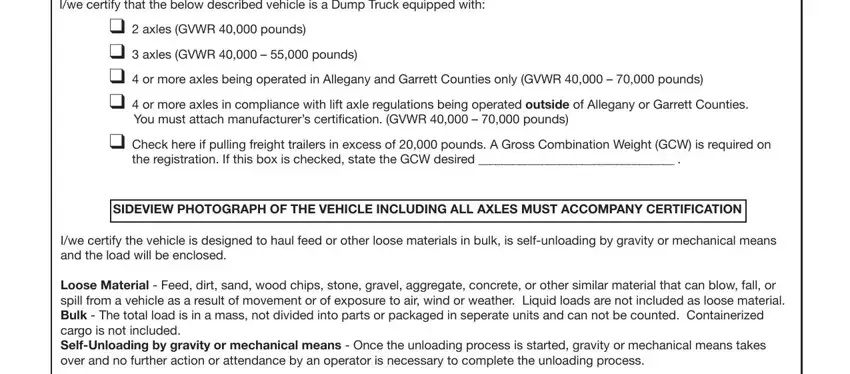
2. The next stage is to complete all of the following blanks: MAKE, YEAR, MODEL, SERIAL NUMBER, NAME OF OWNER FIRM OR CORPORATION, FEIN, BUSINESS ADDRESS, CITY OR TOWN, STATE, ZIP CODE, If jointly owned all owners, This application requires the, SIGNATURE OF OWNER AND TITLE, SIGNATURE OF COOWNER AND TITLE, and DATE.
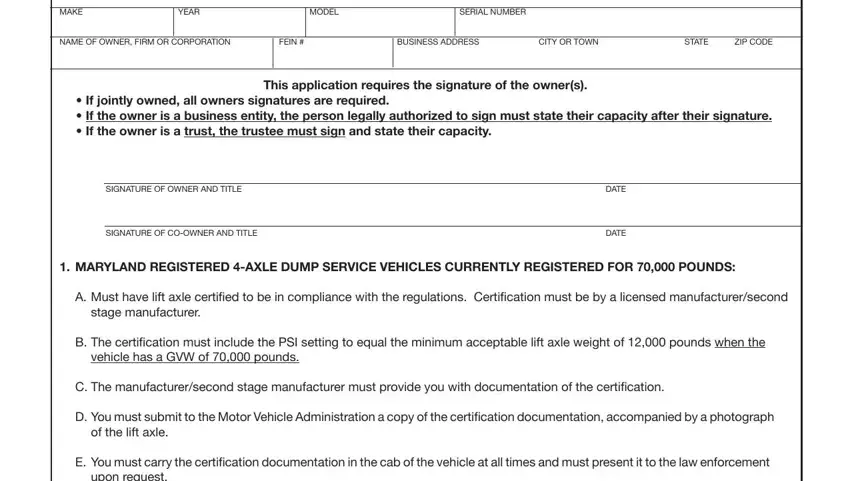
Those who use this form frequently make some mistakes when filling in SIGNATURE OF OWNER AND TITLE in this area. You need to double-check everything you type in here.
Step 3: Ensure that the information is right and click "Done" to proceed further. Grab the Maryland as soon as you subscribe to a 7-day free trial. Quickly access the pdf form inside your personal cabinet, with any edits and adjustments being automatically preserved! FormsPal ensures your data confidentiality via a secure system that never records or shares any kind of personal information involved. Be confident knowing your docs are kept safe each time you use our tools!