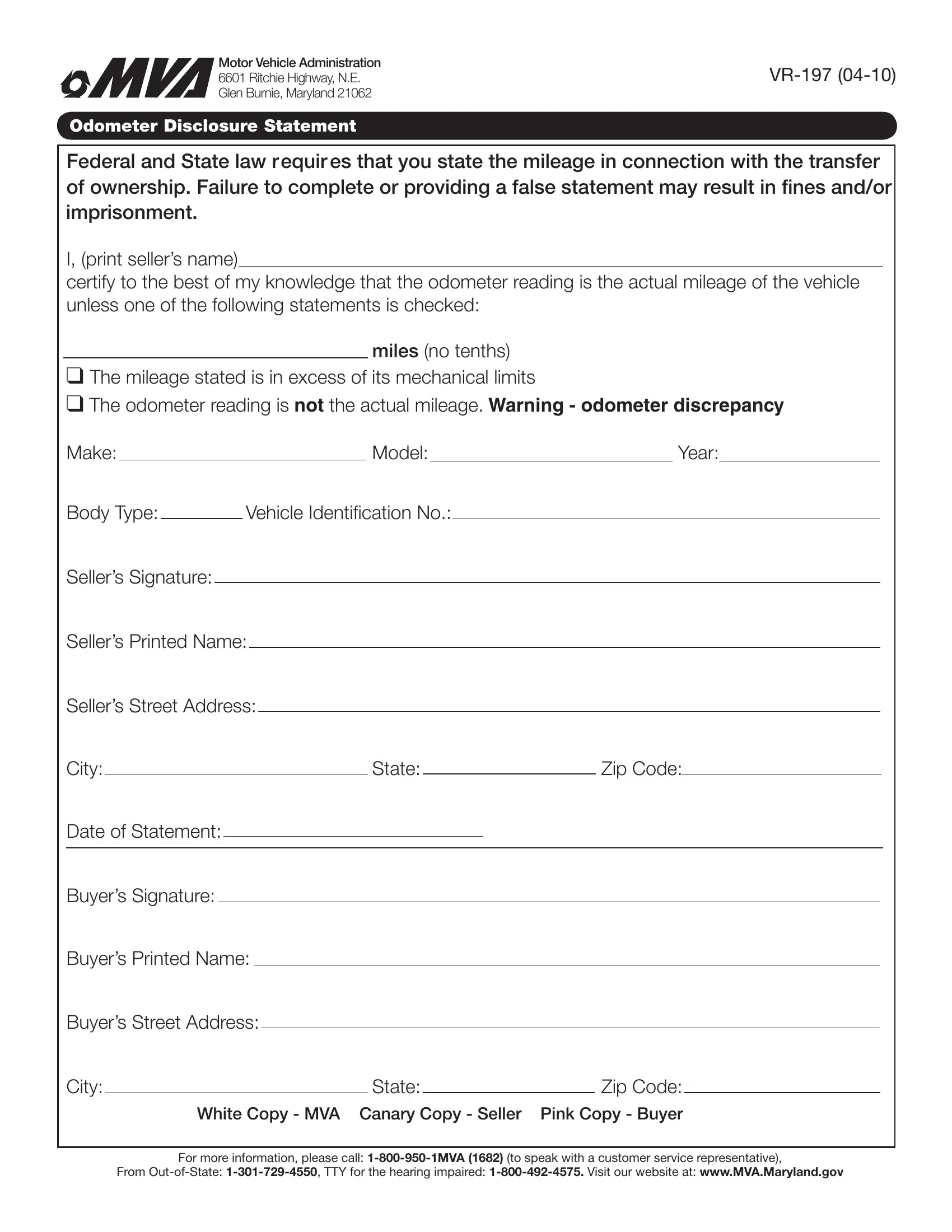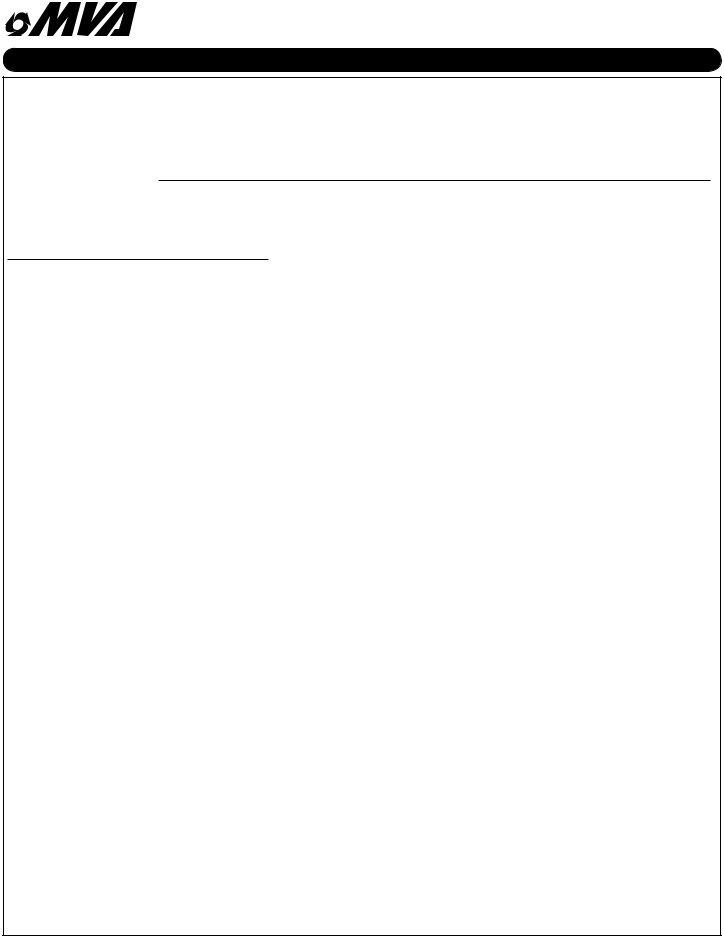mva forms vr 197 can be filled out online effortlessly. Just try FormsPal PDF editor to perform the job promptly. To make our editor better and more convenient to work with, we continuously design new features, with our users' feedback in mind. In case you are seeking to start, this is what it requires:
Step 1: Open the PDF doc inside our tool by clicking on the "Get Form Button" in the top part of this page.
Step 2: With the help of this online PDF editor, you'll be able to accomplish more than merely fill in forms. Try all of the features and make your docs look high-quality with customized textual content incorporated, or adjust the original content to perfection - all comes along with an ability to add your own pictures and sign it off.
In an effort to finalize this form, ensure that you type in the necessary details in every single blank:
1. When filling in the mva forms vr 197, be sure to complete all of the essential blanks within the relevant section. This will help to speed up the work, allowing for your details to be processed promptly and correctly.
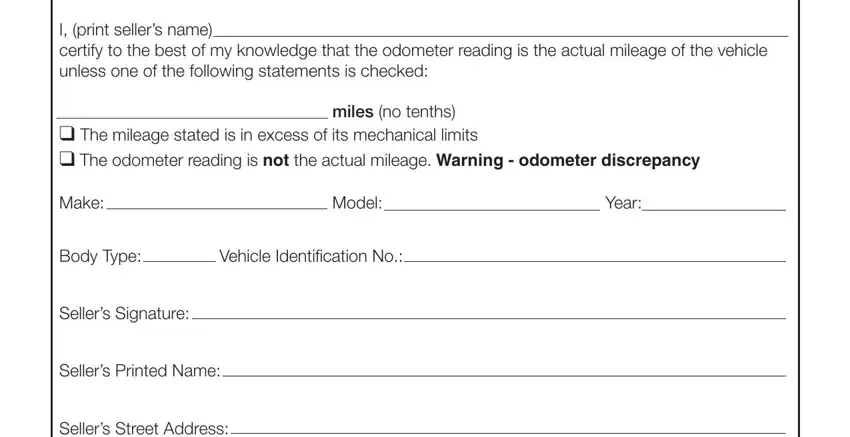
2. Your next step is to submit the following blank fields: City, State, Zip Code, Date of Statement, Buyers Signature, Buyers Printed Name, Buyers Street Address, City, State, Zip Code, White Copy MVA Canary Copy, and For more information please call.
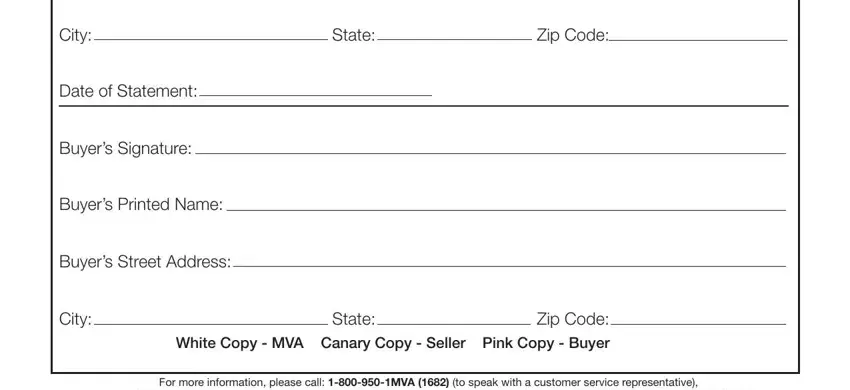
Always be very careful when completing Zip Code and City, as this is the part where many people make mistakes.
Step 3: Right after you've glanced through the information entered, click "Done" to conclude your document generation. Join us today and immediately access mva forms vr 197, available for downloading. Every last modification you make is conveniently kept , which means you can change the form at a later stage when necessary. We don't sell or share the details you provide while filling out documents at our website.