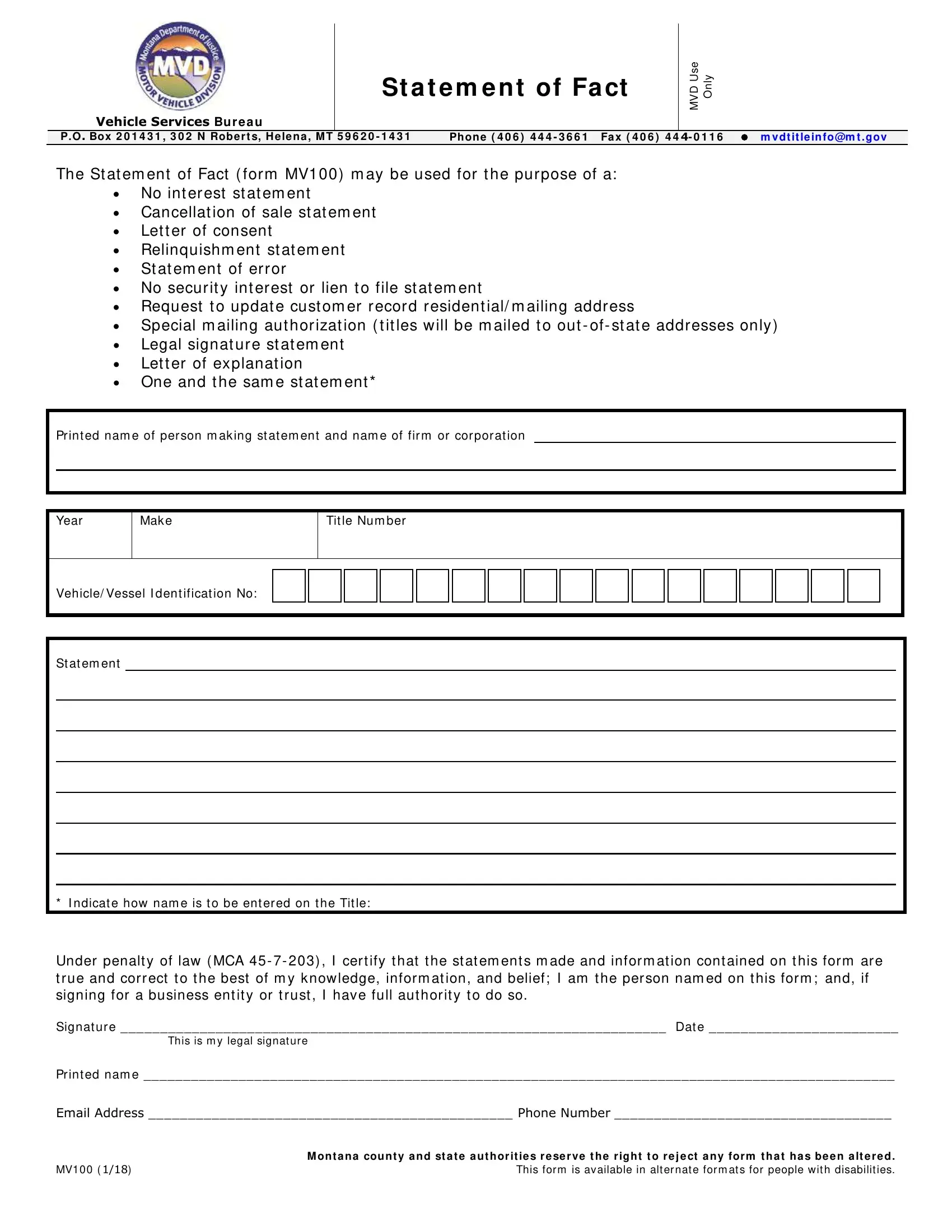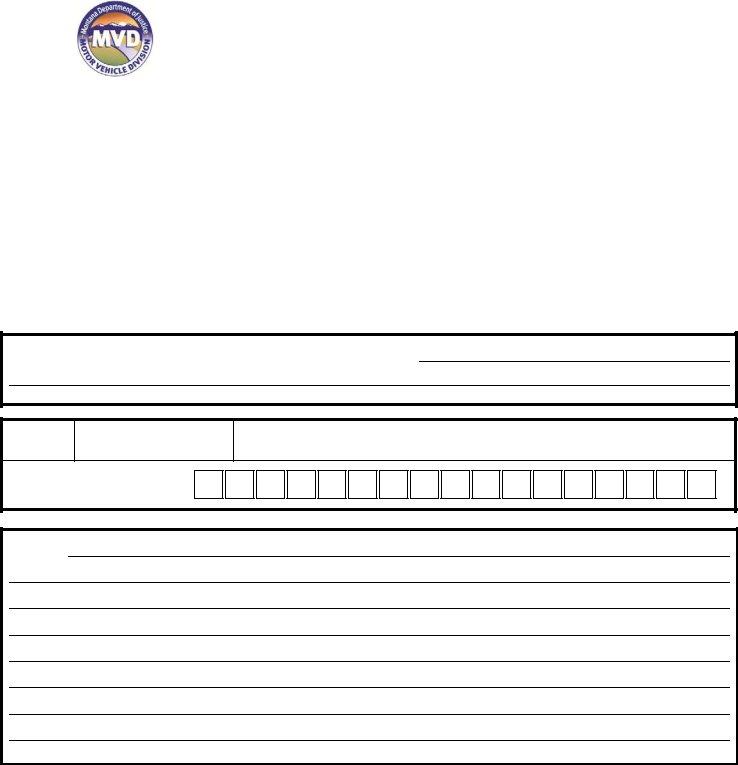When you desire to fill out statement of fact montana, you don't have to install any kind of software - simply make use of our online tool. FormsPal is focused on providing you with the absolute best experience with our tool by consistently introducing new capabilities and enhancements. Our tool is now much more useful thanks to the most recent updates! So now, working with PDF documents is a lot easier and faster than ever before. It merely requires a couple of easy steps:
Step 1: Click the orange "Get Form" button above. It'll open up our tool so that you can begin filling in your form.
Step 2: This editor offers you the capability to work with almost all PDF files in a variety of ways. Enhance it by including personalized text, adjust what's already in the PDF, and place in a signature - all manageable within minutes!
It is an easy task to complete the pdf with this helpful guide! This is what you need to do:
1. First, while filling in the statement of fact montana, beging with the page that features the next blanks:
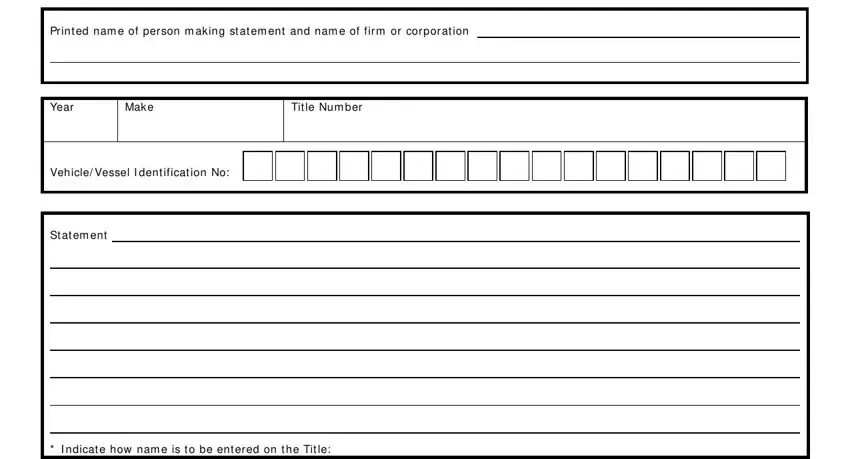
2. After this section is completed, proceed to type in the applicable details in these - Under penalt y of law MCA I, Signat ure Dat e, This is m y legal signat ure, Print ed nam e, Email Address Phone Number, and M on t a n a cou n t y a n d st a.
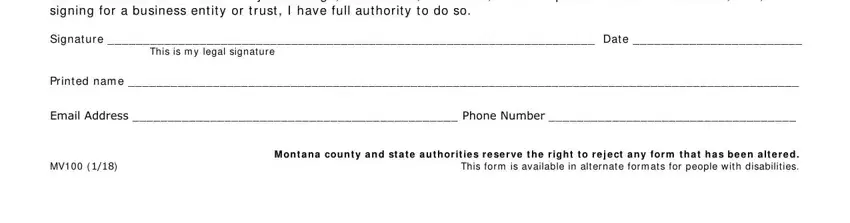
It is easy to get it wrong while filling out the Email Address Phone Number, for that reason make sure you reread it prior to deciding to send it in.
Step 3: You should make sure the details are accurate and click on "Done" to finish the project. Right after starting afree trial account at FormsPal, you'll be able to download statement of fact montana or email it right away. The form will also be readily accessible via your personal cabinet with your every edit. FormsPal provides risk-free document editing without personal data recording or any kind of sharing. Be assured that your information is safe with us!