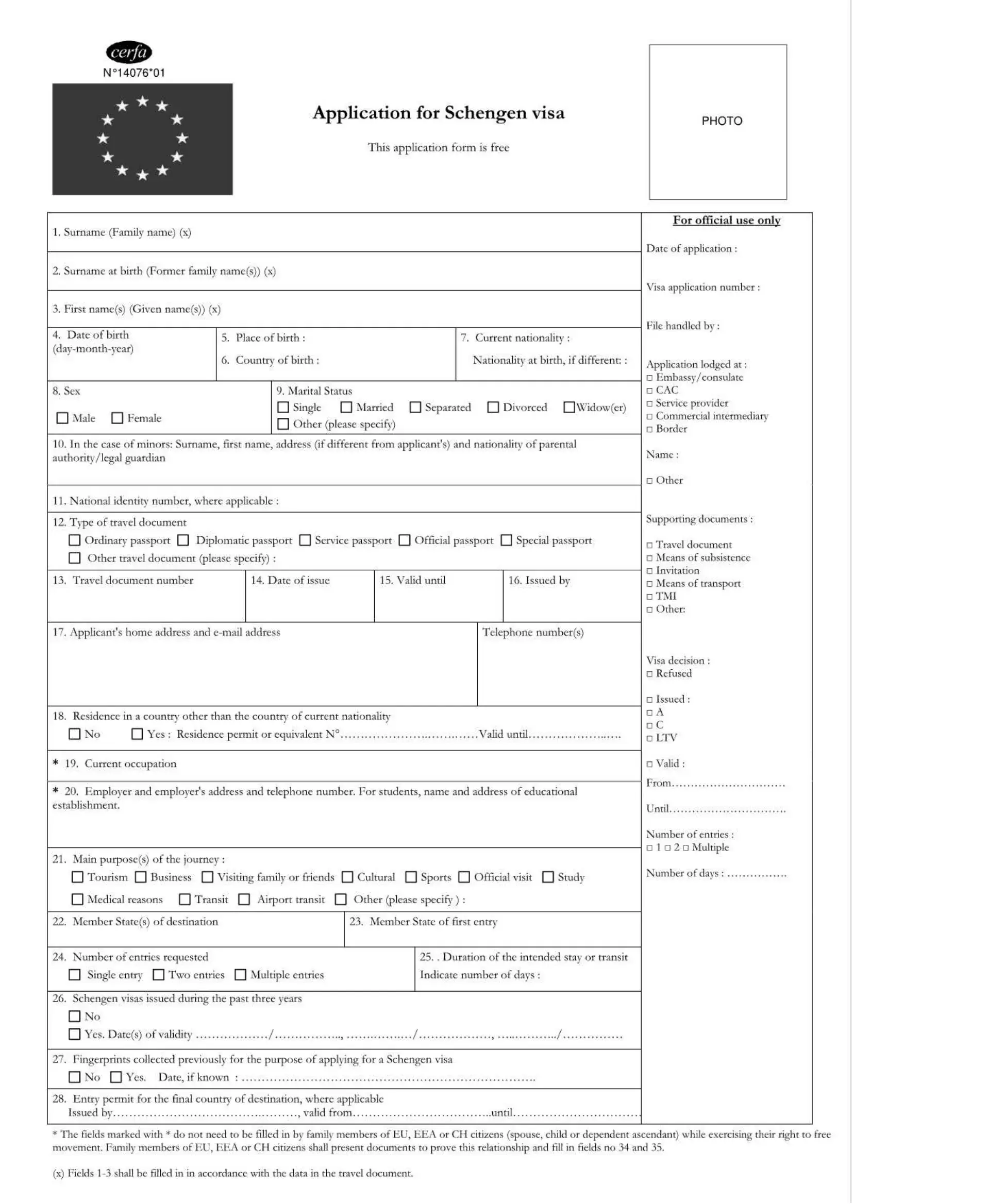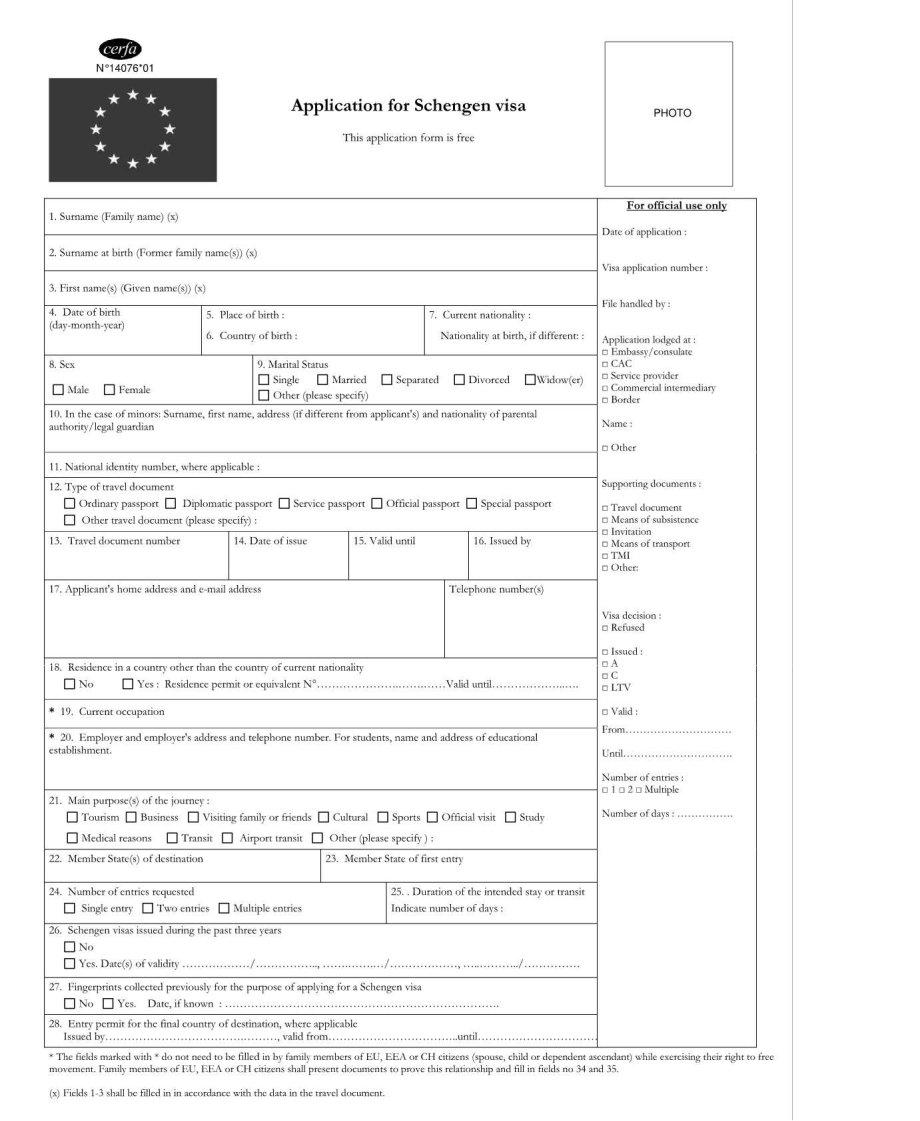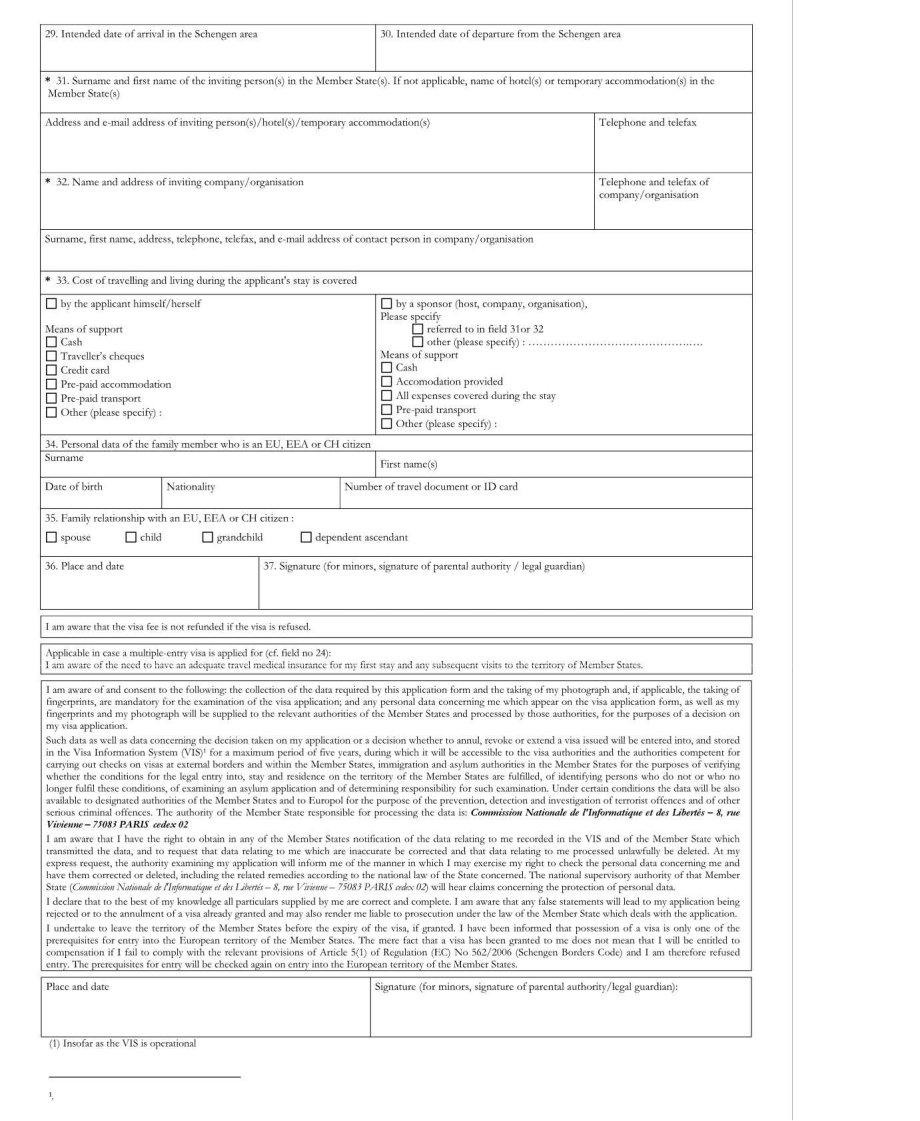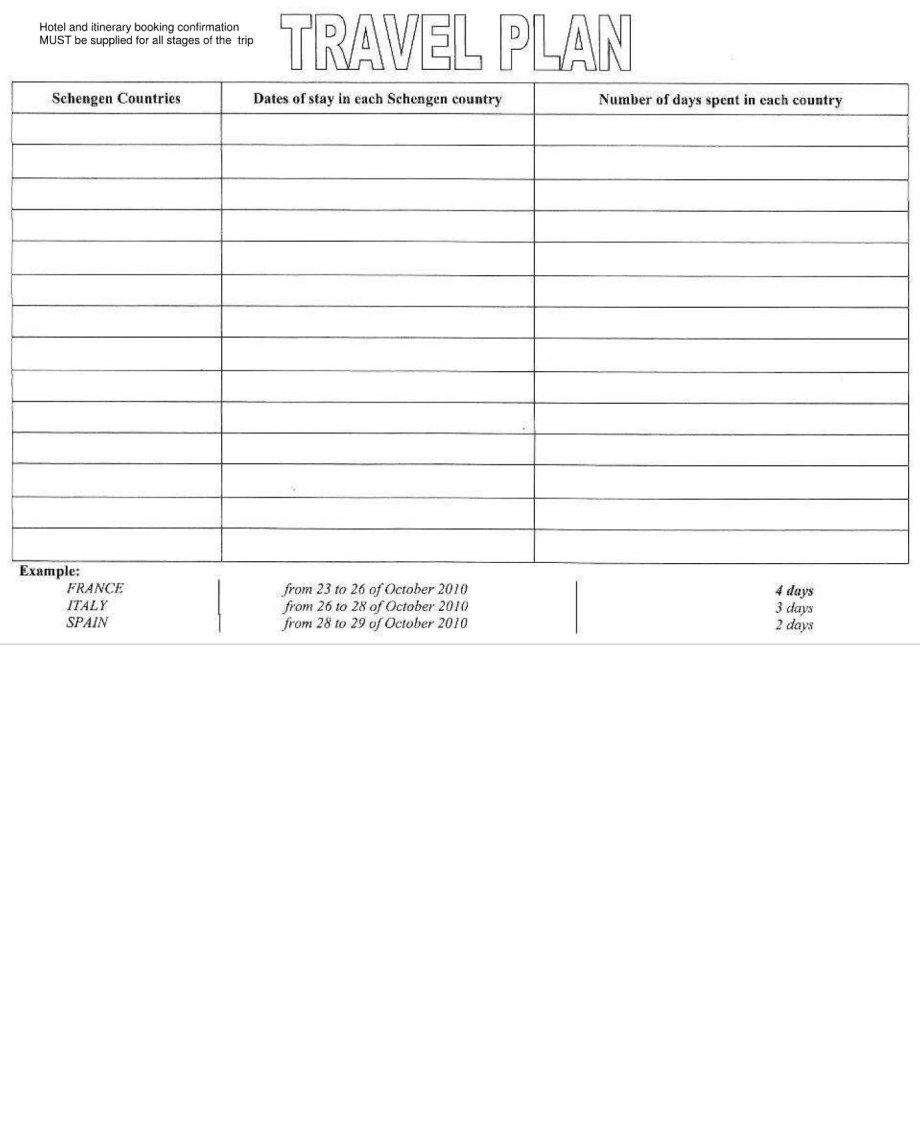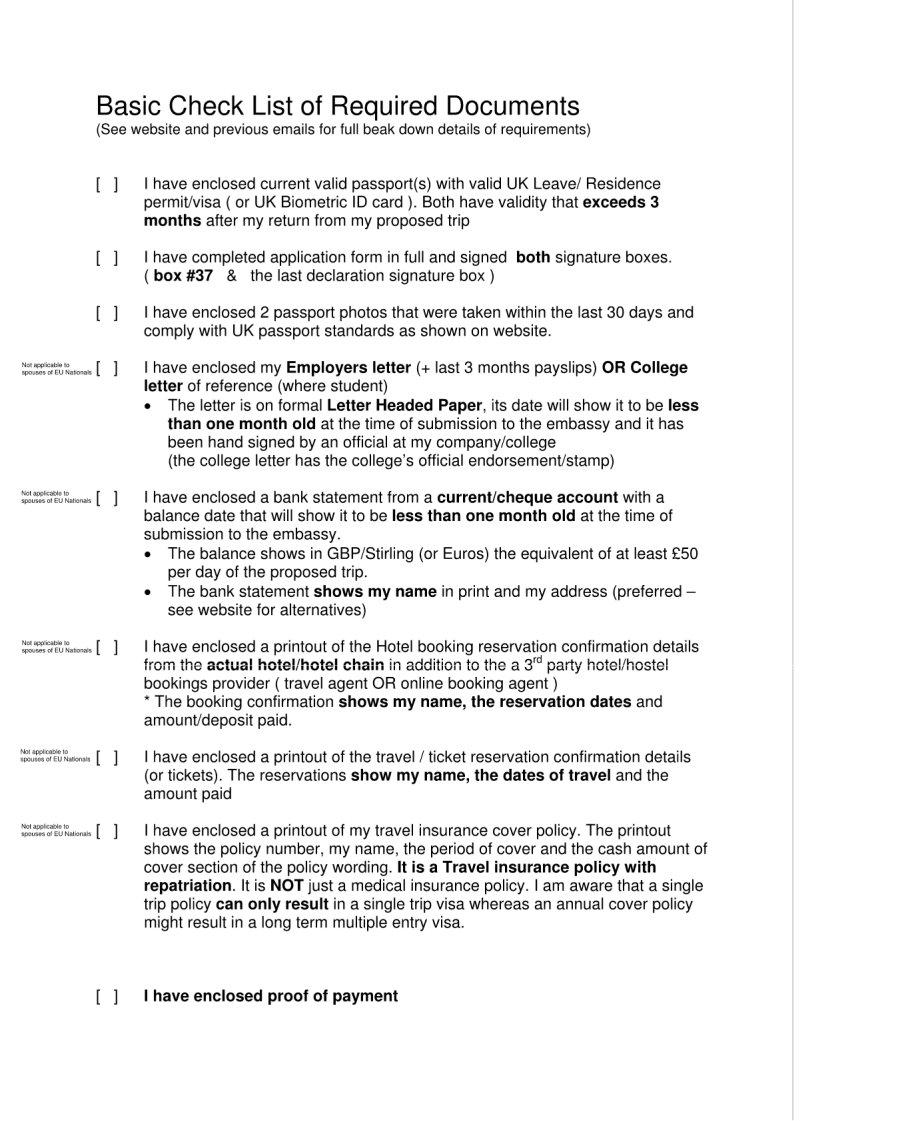cerfa form can be filled in online with ease. Just make use of FormsPal PDF editing tool to do the job without delay. Our editor is continually developing to deliver the best user experience attainable, and that is because of our resolve for continuous enhancement and listening closely to testimonials. Should you be looking to start, here is what it takes:
Step 1: Open the PDF file in our editor by clicking on the "Get Form Button" at the top of this page.
Step 2: The tool lets you work with PDF forms in many different ways. Improve it by adding personalized text, adjust what's already in the PDF, and add a signature - all within a few mouse clicks!
So as to finalize this PDF form, be sure to type in the information you need in every blank:
1. You need to complete the cerfa form properly, so be attentive while filling out the segments comprising these blank fields:
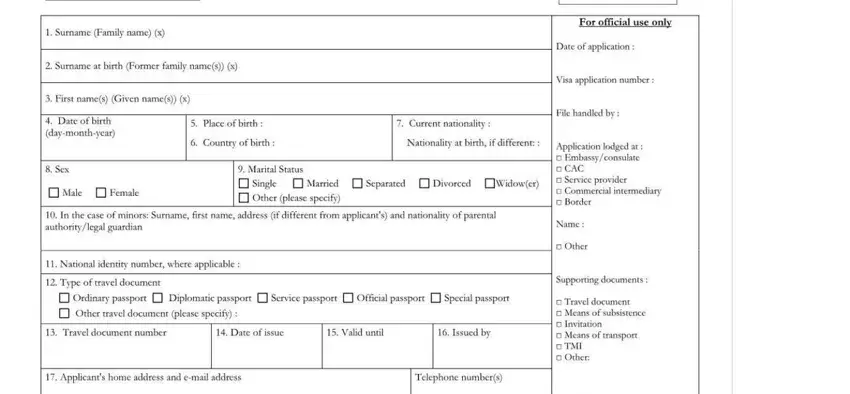
2. Right after filling out the previous section, head on to the next step and complete all required details in all these fields - .
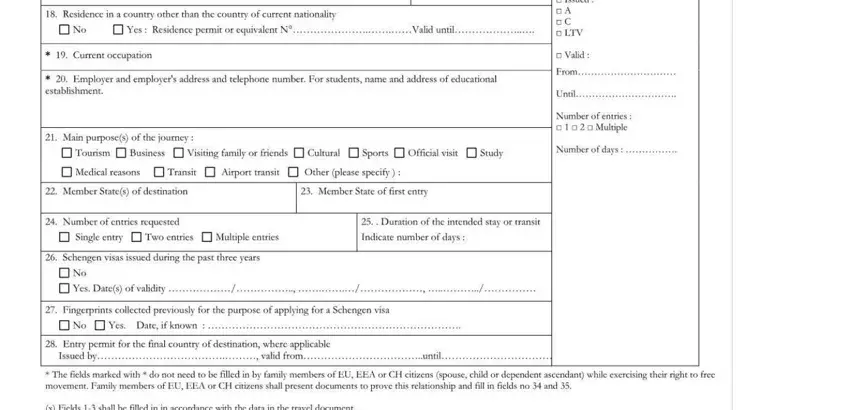
3. This next step focuses on - complete all of these fields.
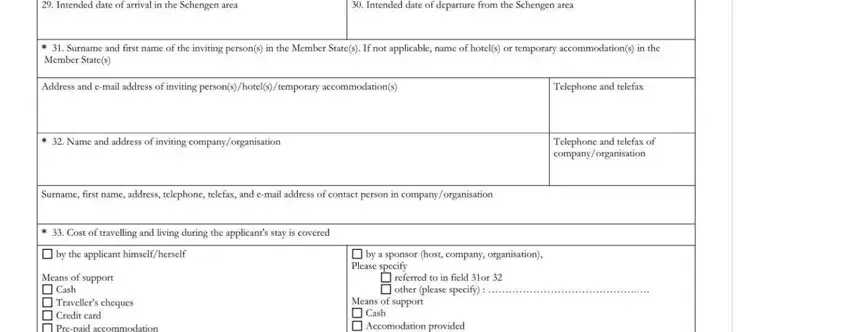
4. This part arrives with all of the following empty form fields to enter your information in: .
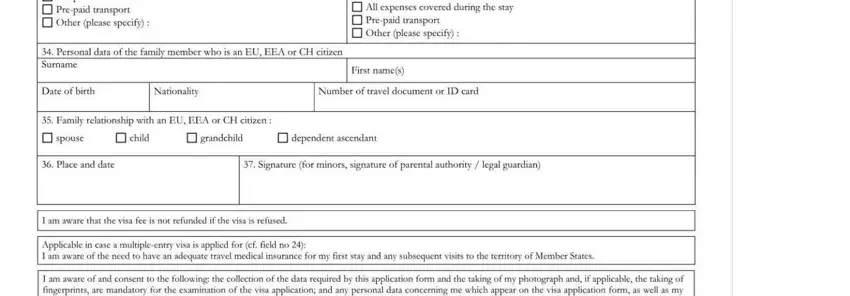
When it comes to this field and next field, make sure that you don't make any errors in this section. These are the most important fields in the file.
5. While you draw near to the finalization of the document, there are actually a few more points to undertake. Notably, should be done.
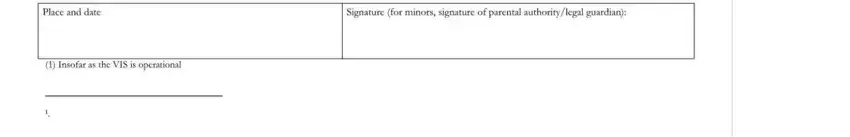
Step 3: Check everything you have typed into the blanks and then press the "Done" button. After creating a7-day free trial account at FormsPal, you'll be able to download cerfa form or email it at once. The file will also be easily accessible through your personal account page with your adjustments. We don't share the information you enter when filling out forms at our website.