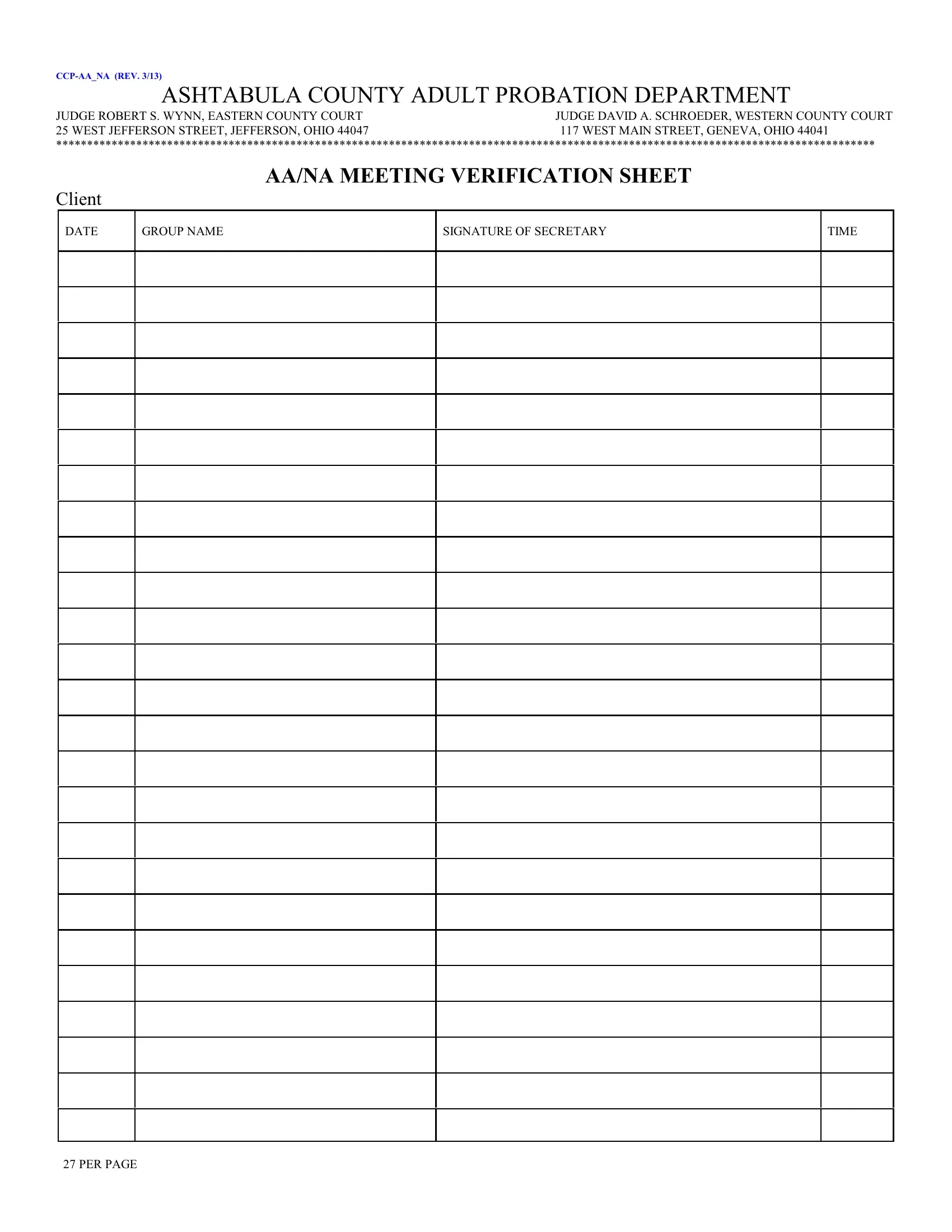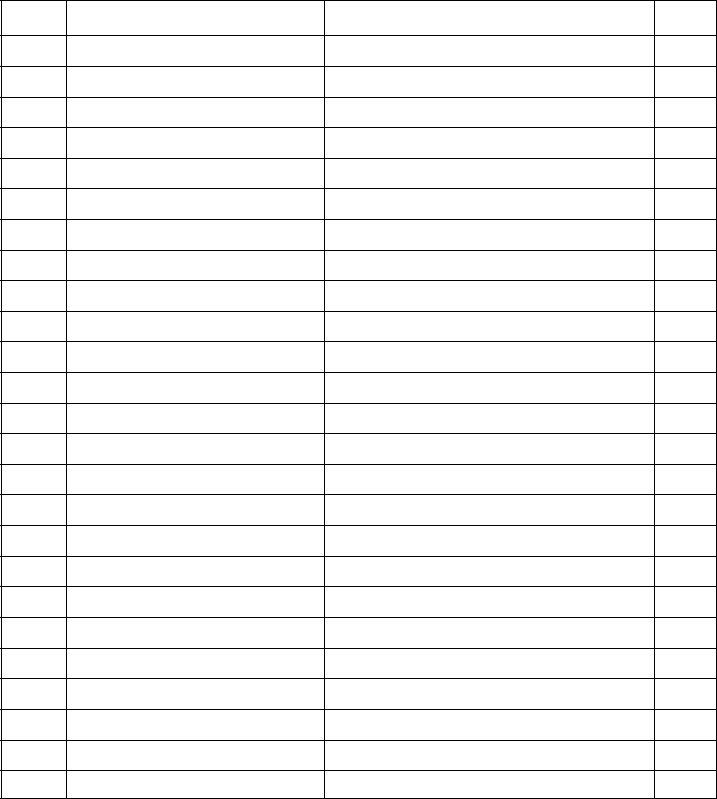With the help of the online editor for PDFs by FormsPal, it is easy to fill out or edit aa meeting verification sheet right here and now. FormsPal development team is constantly endeavoring to enhance the tool and enable it to be even easier for clients with its cutting-edge features. Enjoy an ever-evolving experience today! By taking some basic steps, it is possible to begin your PDF journey:
Step 1: First, open the pdf tool by clicking the "Get Form Button" in the top section of this page.
Step 2: With the help of this online PDF tool, you may accomplish more than just complete blank form fields. Try each of the features and make your forms seem high-quality with customized text put in, or tweak the original content to perfection - all accompanied by an ability to insert your personal graphics and sign the file off.
This form will need specific info to be typed in, therefore be sure you take your time to provide precisely what is expected:
1. When completing the aa meeting verification sheet, make sure to include all necessary fields in the corresponding section. It will help to expedite the work, allowing for your information to be processed efficiently and correctly.
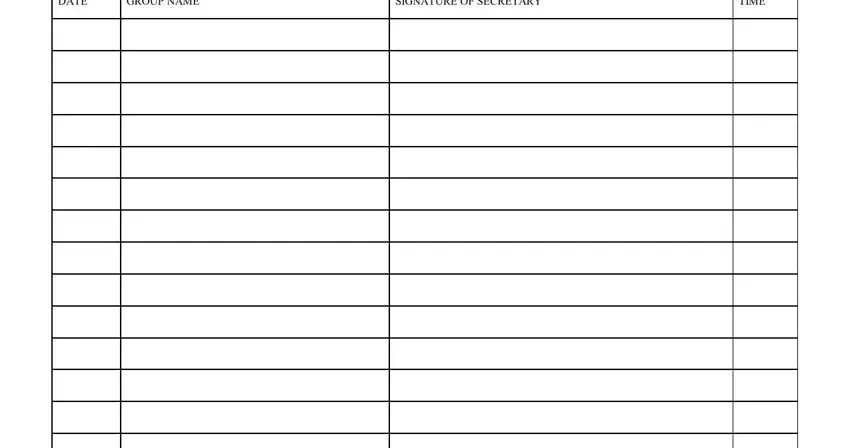
2. Soon after the prior selection of blank fields is completed, proceed to type in the relevant information in all these - .
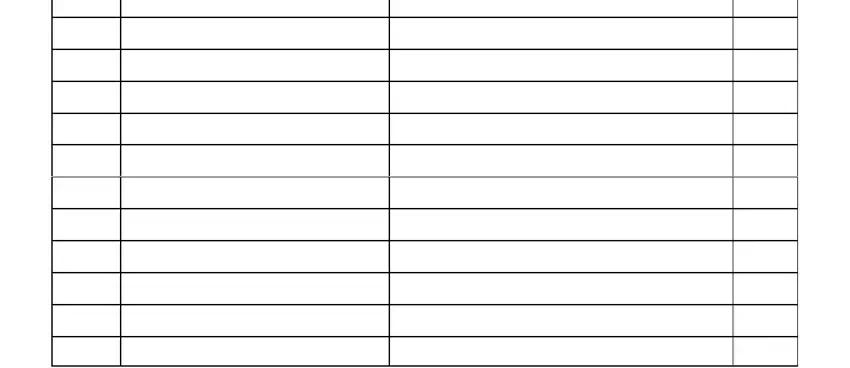
You can easily get it wrong while filling out your this field, for that reason ensure that you go through it again prior to deciding to submit it.
Step 3: Prior to submitting your form, make sure that all blanks have been filled out as intended. As soon as you are satisfied with it, click “Done." Get your aa meeting verification sheet when you join for a 7-day free trial. Instantly view the document in your FormsPal cabinet, with any edits and changes being automatically synced! Here at FormsPal.com, we do everything we can to guarantee that all your details are maintained protected.