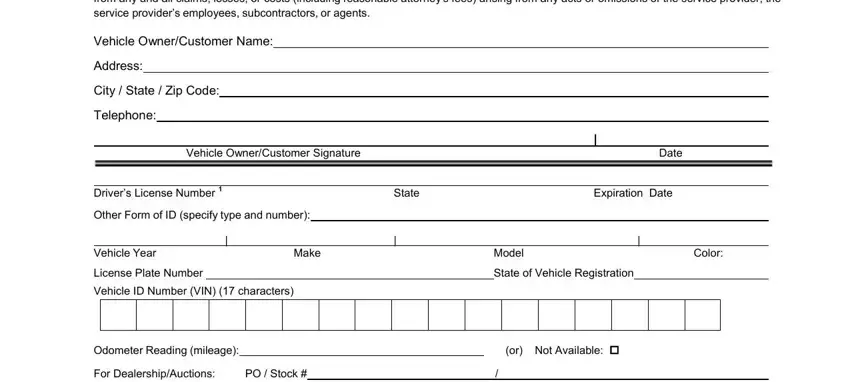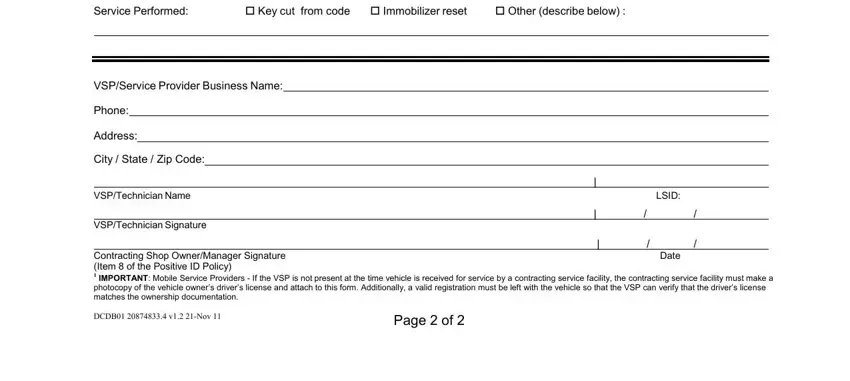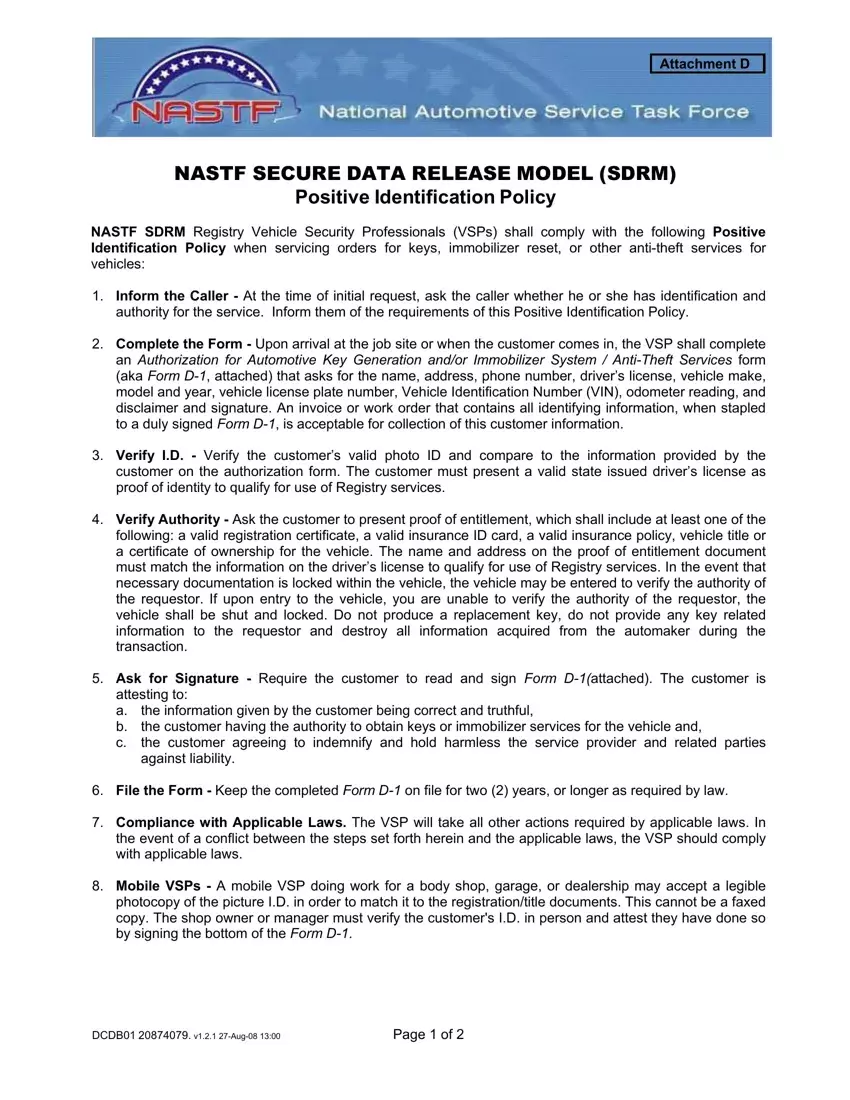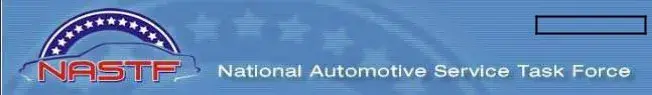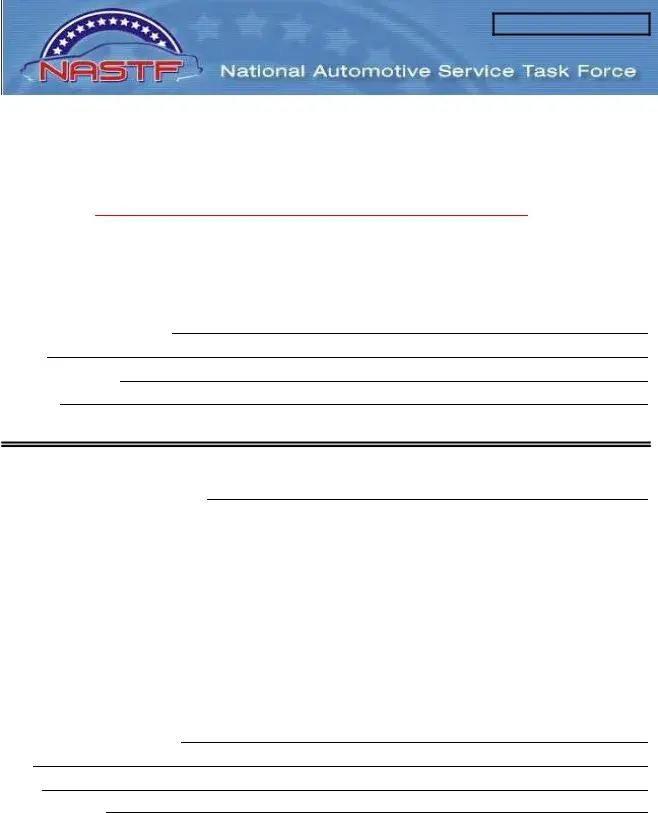Attachment D
NASTF SECURE DATA RELEASE MODEL (SDRM)
Positive Identification Policy
NASTF SDRM Registry Vehicle Security Professionals (VSPs) shall comply with the following Positive Identification Policy when servicing orders for keys, immobilizer reset, or other anti-theft services for vehicles:
1.Inform the Caller - At the time of initial request, ask the caller whether he or she has identification and authority for the service. Inform them of the requirements of this Positive Identification Policy.
2.Complete the Form - Upon arrival at the job site or when the customer comes in, the VSP shall complete an Authorization for Automotive Key Generation and/or Immobilizer System / Anti-Theft Services form (aka Form D-1, attached) that asks for the name, address, phone number, driver’s license, vehicle make, model and year, vehicle license plate number, Vehicle Identification Number (VIN), odometer reading, and disclaimer and signature. An invoice or work order that contains all identifying information, when stapled to a duly signed Form D-1, is acceptable for collection of this customer information.
3.Verify I.D. - Verify the customer’s valid photo ID and compare to the information provided by the customer on the authorization form. The customer must present a valid state issued driver’s license as proof of identity to qualify for use of Registry services.
4.Verify Authority - Ask the customer to present proof of entitlement, which shall include at least one of the following: a valid registration certificate, a valid insurance ID card, a valid insurance policy, vehicle title or a certificate of ownership for the vehicle. The name and address on the proof of entitlement document must match the information on the driver’s license to qualify for use of Registry services. In the event that necessary documentation is locked within the vehicle, the vehicle may be entered to verify the authority of the requestor. If upon entry to the vehicle, you are unable to verify the authority of the requestor, the vehicle shall be shut and locked. Do not produce a replacement key, do not provide any key related information to the requestor and destroy all information acquired from the automaker during the transaction.
5.Ask for Signature - Require the customer to read and sign Form D-1(attached). The customer is attesting to:
a.the information given by the customer being correct and truthful,
b.the customer having the authority to obtain keys or immobilizer services for the vehicle and,
c.the customer agreeing to indemnify and hold harmless the service provider and related parties against liability.
6.File the Form - Keep the completed Form D-1 on file for two (2) years, or longer as required by law.
7.Compliance with Applicable Laws. The VSP will take all other actions required by applicable laws. In the event of a conflict between the steps set forth herein and the applicable laws, the VSP should comply with applicable laws.
8.Mobile VSPs - A mobile VSP doing work for a body shop, garage, or dealership may accept a legible photocopy of the picture I.D. in order to match it to the registration/title documents. This cannot be a faxed copy. The shop owner or manager must verify the customer's I.D. in person and attest they have done so by signing the bottom of the Form D-1.