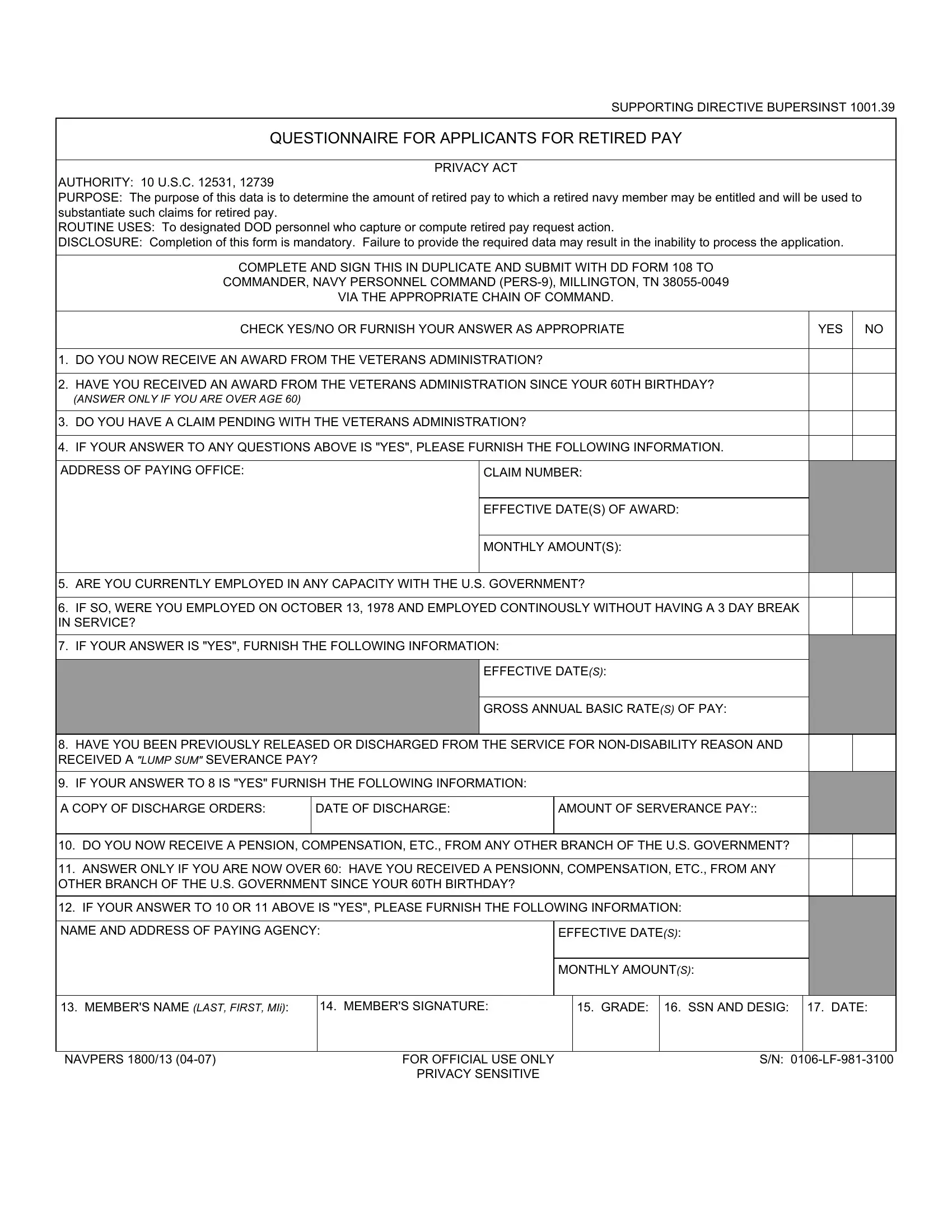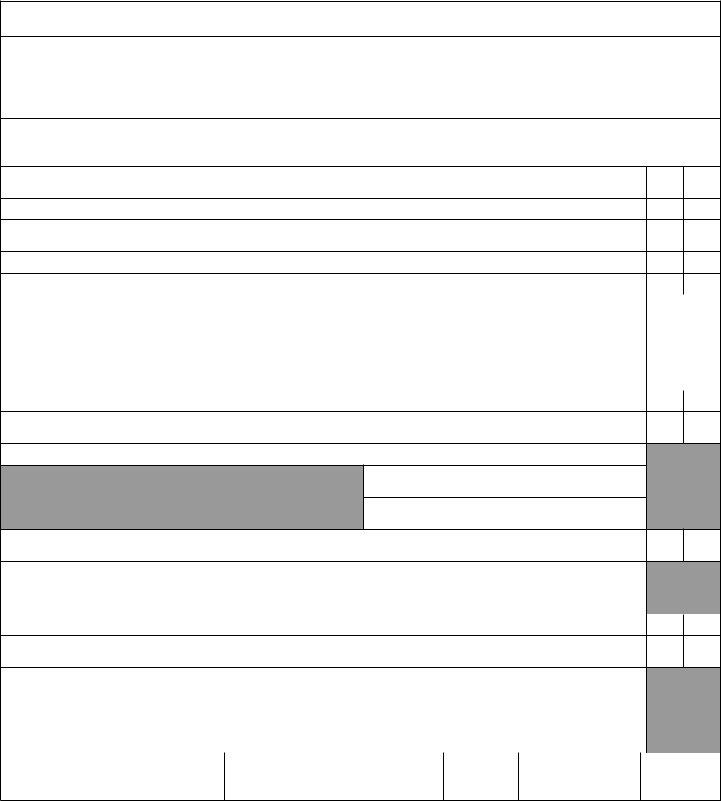You could prepare form effectively using our PDFinity® PDF editor. FormsPal team is focused on giving you the perfect experience with our editor by regularly adding new functions and enhancements. With these improvements, working with our tool gets better than ever before! Getting underway is simple! Everything you should do is adhere to the following easy steps below:
Step 1: First of all, open the pdf editor by clicking the "Get Form Button" above on this page.
Step 2: As you open the file editor, you'll see the form all set to be filled out. Aside from filling out different blanks, you might also do other actions with the PDF, specifically writing custom textual content, editing the original textual content, adding images, placing your signature to the form, and more.
This PDF form requires specific details to be typed in, therefore you need to take the time to enter precisely what is requested:
1. The form usually requires particular information to be entered. Make certain the next fields are filled out:
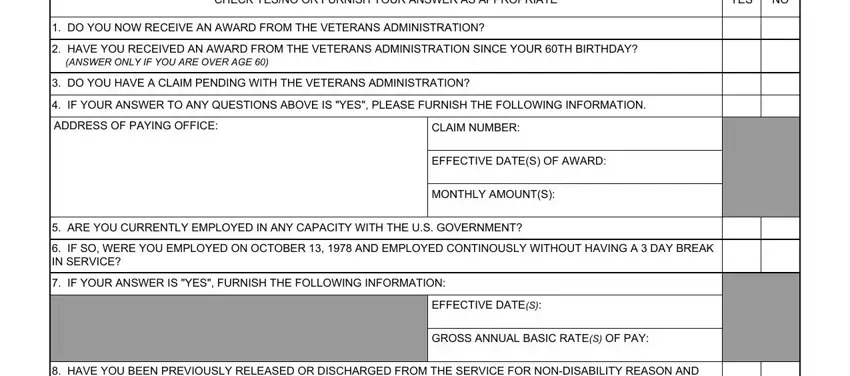
2. Once this array of fields is completed, it's time to insert the required particulars in A COPY OF DISCHARGE ORDERS, DATE OF DISCHARGE, AMOUNT OF SERVERANCE PAY, DO YOU NOW RECEIVE A PENSION, ANSWER ONLY IF YOU ARE NOW OVER, IF YOUR ANSWER TO OR ABOVE IS, NAME AND ADDRESS OF PAYING AGENCY, EFFECTIVE DATES, MONTHLY AMOUNTS, MEMBERS NAME LAST FIRST MIi, MEMBERS SIGNATURE, GRADE, SSN AND DESIG, DATE, and NAVPERS so you're able to progress further.
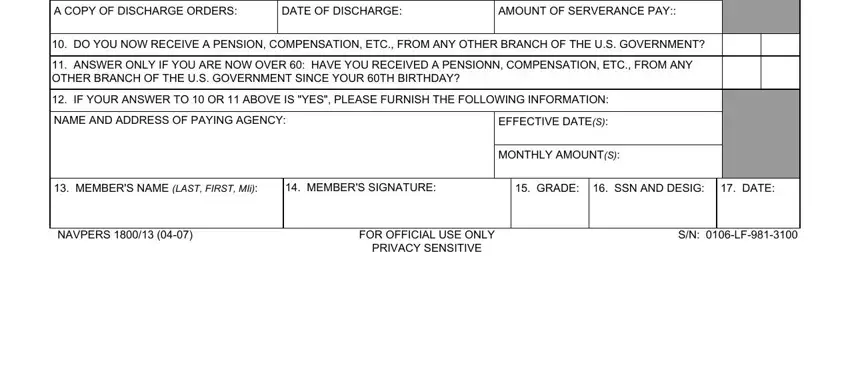
People often make mistakes when filling out DATE OF DISCHARGE in this part. Ensure you go over what you enter right here.
Step 3: Glance through all the details you've inserted in the blanks and then click on the "Done" button. Join us today and easily get form, available for downloading. Every last change made is conveniently preserved , helping you to modify the pdf at a later point as needed. FormsPal guarantees protected form tools devoid of personal information record-keeping or any type of sharing. Rest assured that your information is in good hands with us!