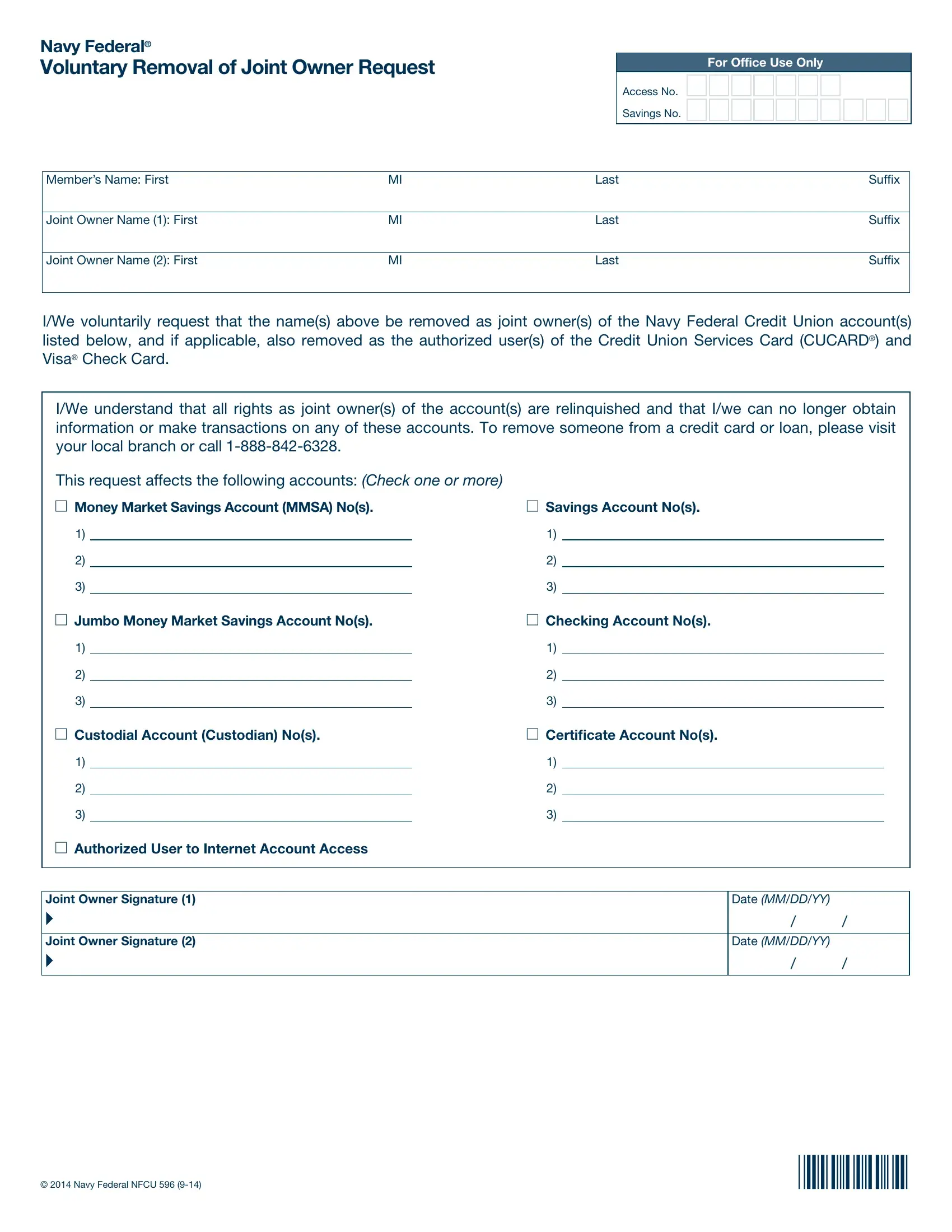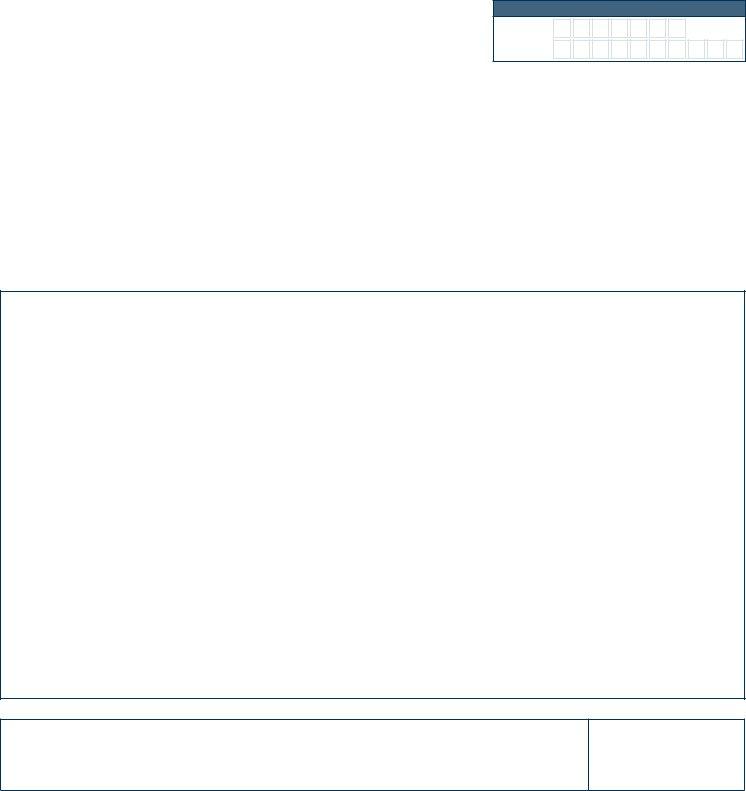Handling PDF forms online is actually simple with our PDF tool. Anyone can fill out how to remove a joint owner navy federal here painlessly. To maintain our editor on the cutting edge of efficiency, we work to put into operation user-oriented capabilities and enhancements on a regular basis. We're at all times pleased to get suggestions - play a pivotal role in revampimg PDF editing. Should you be seeking to begin, this is what it's going to take:
Step 1: Click on the orange "Get Form" button above. It's going to open up our pdf tool so you could start completing your form.
Step 2: As you start the editor, you'll notice the form all set to be completed. In addition to filling out various blanks, you could also perform various other actions with the form, that is putting on custom words, modifying the original text, inserting images, affixing your signature to the document, and more.
As for the blanks of this particular PDF, here's what you want to do:
1. While completing the how to remove a joint owner navy federal, make sure to complete all needed fields within its relevant part. It will help to expedite the process, making it possible for your information to be processed efficiently and accurately.
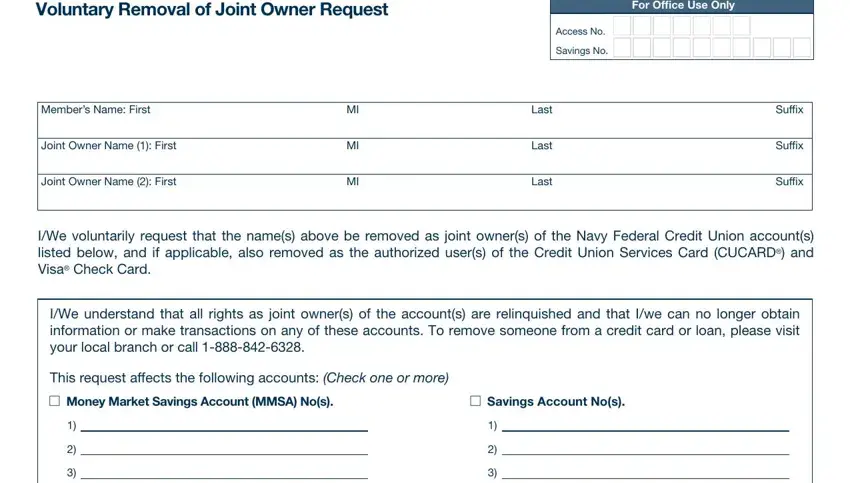
2. Given that the previous array of fields is finished, you're ready add the required specifics in Jumbo Money Market Savings, Checking Account Nos, Custodial Account Custodian Nos, Certiicate Account Nos, Authorized User to Internet, Joint Owner Signature, Joint Owner Signature, Date MMDDYY, and Date MMDDYY so that you can move forward further.
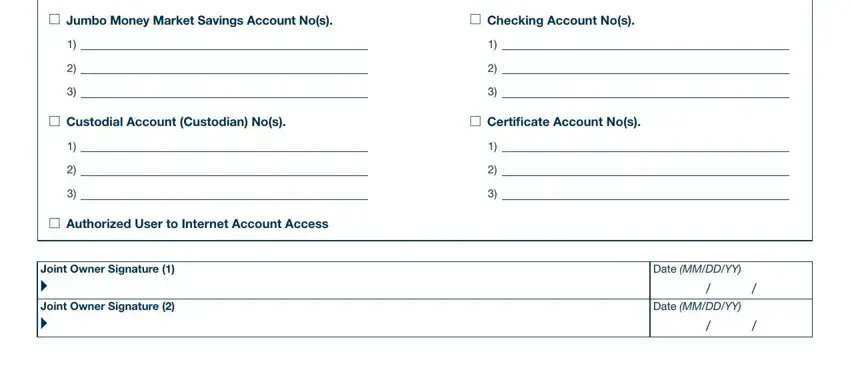
Be really attentive while filling in Custodial Account Custodian Nos and Date MMDDYY, because this is the section where a lot of people make mistakes.
Step 3: Confirm that your information is accurate and then click "Done" to progress further. Sign up with FormsPal right now and immediately access how to remove a joint owner navy federal, prepared for download. All alterations you make are kept , which enables you to edit the form further anytime. FormsPal is invested in the personal privacy of our users; we always make sure that all personal information handled by our tool continues to be protected.