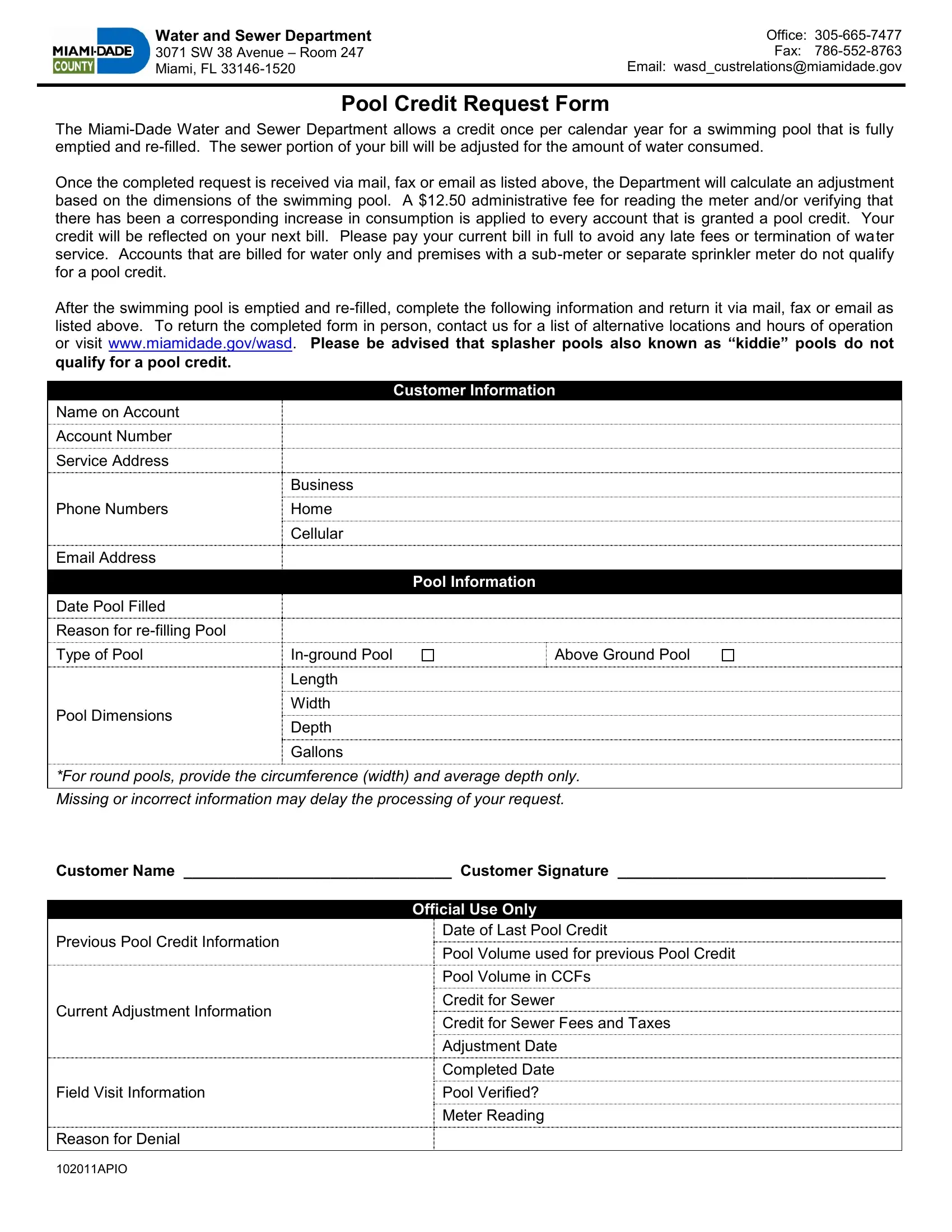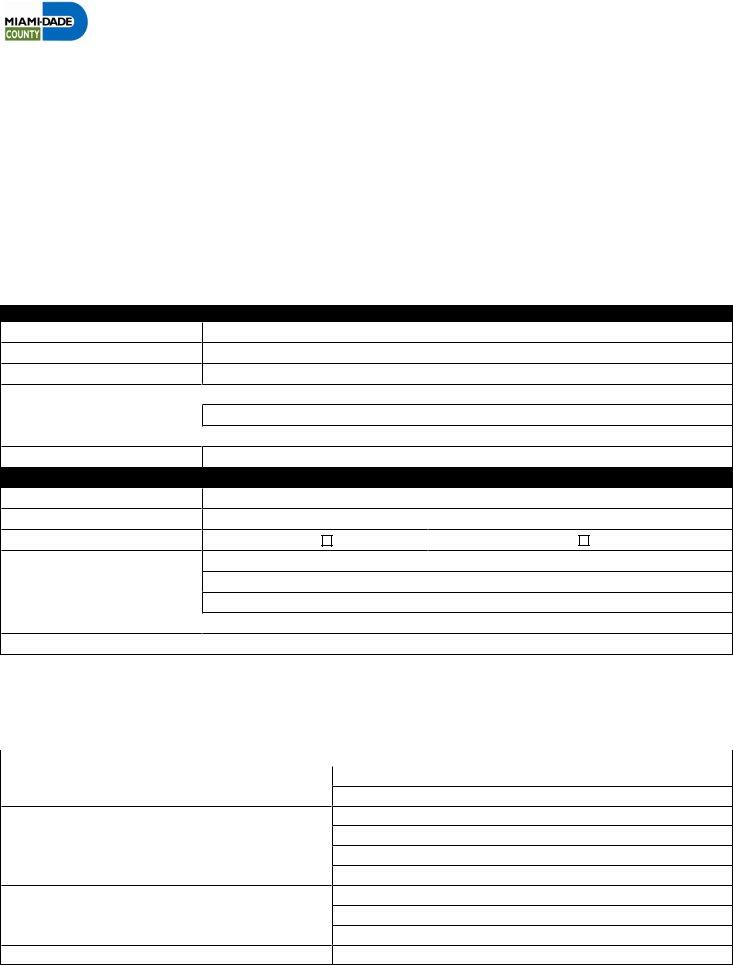Using the online PDF tool by FormsPal, you can easily fill in or alter pool credit water sewer here and now. Our tool is consistently developing to deliver the best user experience attainable, and that's thanks to our resolve for continual development and listening closely to comments from customers. To start your journey, consider these simple steps:
Step 1: First, open the editor by pressing the "Get Form Button" in the top section of this page.
Step 2: Once you access the tool, you will notice the document ready to be completed. Aside from filling out various blank fields, you can also perform various other things with the PDF, particularly putting on custom text, changing the initial text, inserting graphics, signing the PDF, and much more.
It is easy to finish the pdf with this helpful tutorial! This is what you want to do:
1. It is critical to complete the pool credit water sewer properly, therefore be careful while filling out the sections containing these blanks:
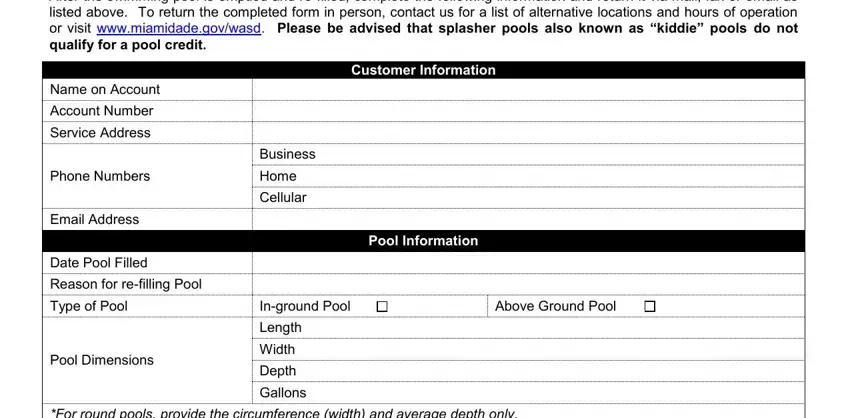
2. Immediately after this selection of blanks is completed, proceed to type in the suitable details in these: Missing or incorrect information, Previous Pool Credit Information, Current Adjustment Information, Field Visit Information, Reason for Denial, APIO, Official Use Only, Date of Last Pool Credit, Pool Volume used for previous Pool, Pool Volume in CCFs, Credit for Sewer, Credit for Sewer Fees and Taxes, Adjustment Date, Completed Date, and Pool Verified.
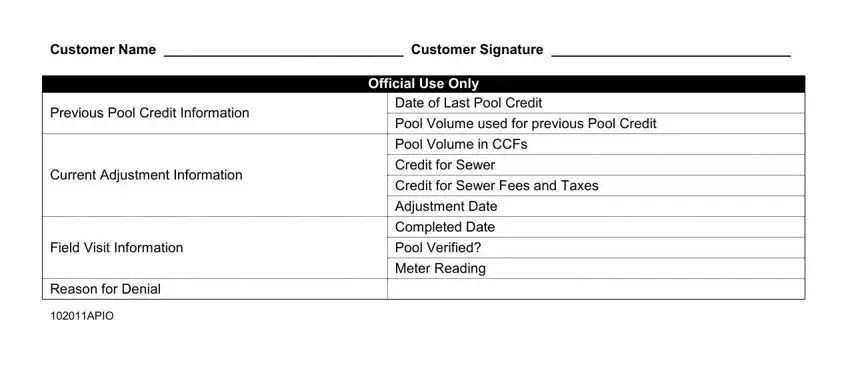
It is easy to make errors while completing your Pool Volume used for previous Pool, thus make sure you reread it before you decide to finalize the form.
Step 3: After you have reviewed the details you given, click "Done" to complete your FormsPal process. Grab the pool credit water sewer as soon as you sign up at FormsPal for a free trial. Instantly view the pdf from your personal cabinet, together with any modifications and changes conveniently preserved! FormsPal guarantees your data privacy by having a secure system that never records or distributes any kind of personal information typed in. Be confident knowing your documents are kept protected each time you use our service!