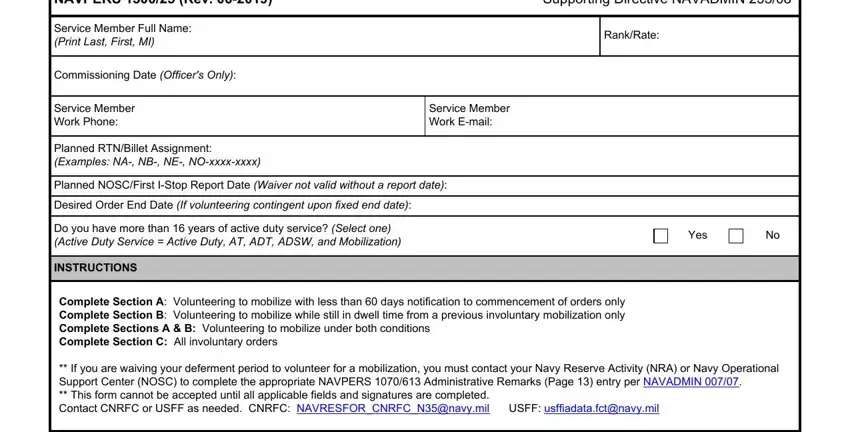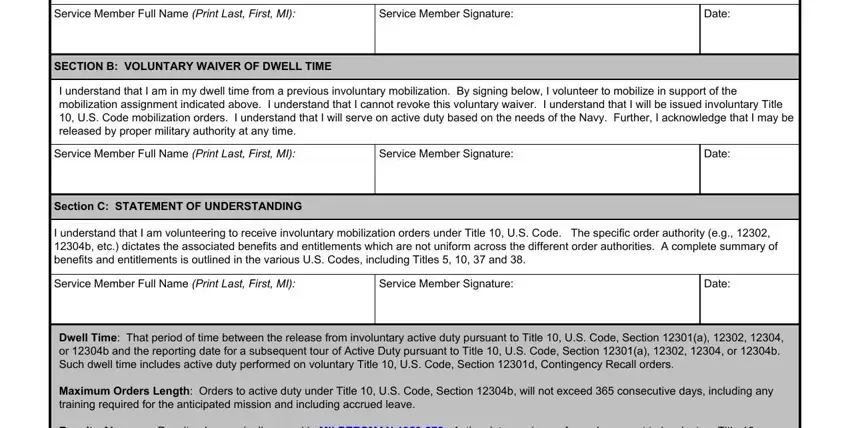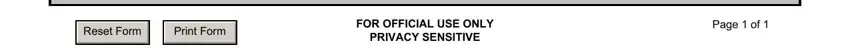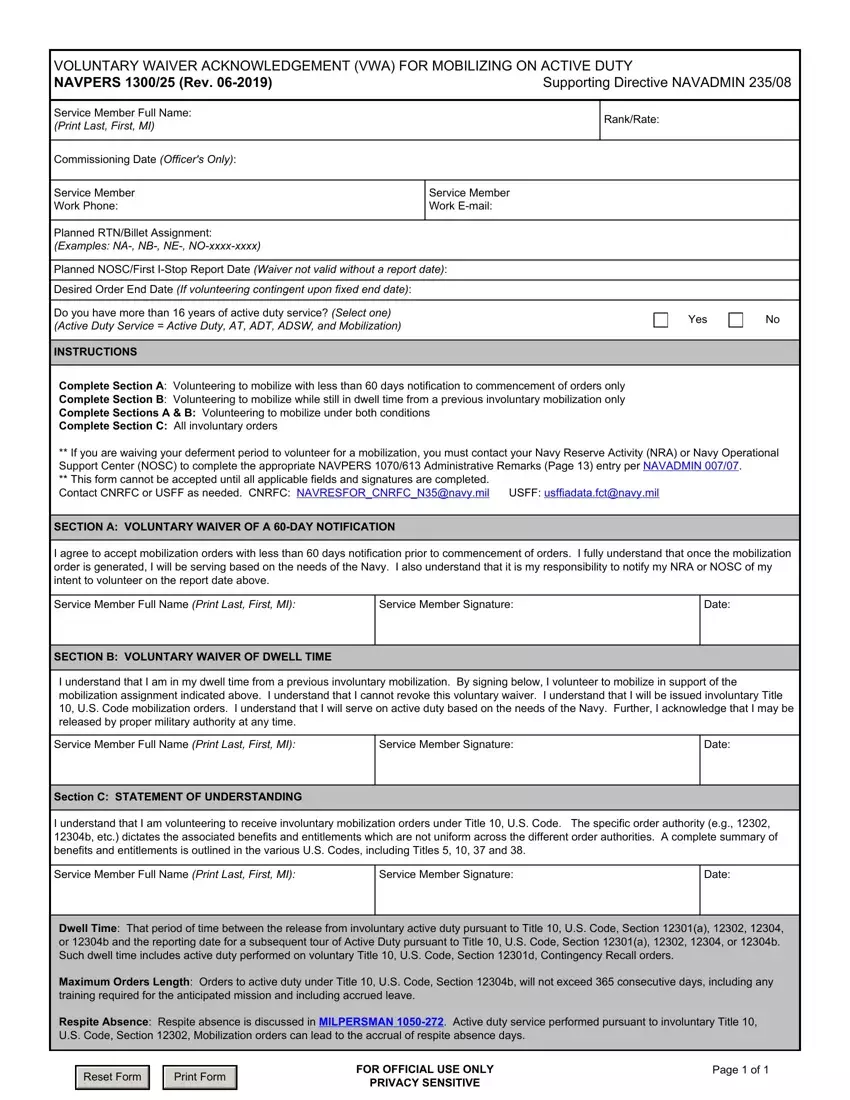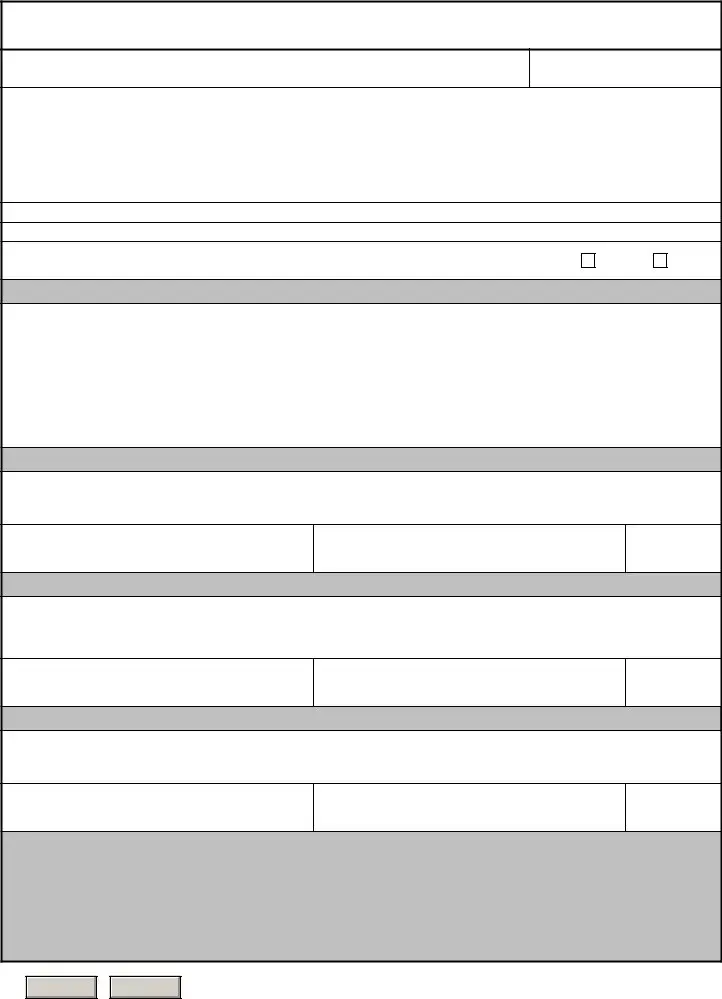VOLUNTARY WAIVER ACKNOWLEDGEMENT (VWA) FOR MOBILIZING ON ACTIVE DUTY
NAVPERS 1300/25 (Rev. 06-2019) |
Supporting Directive NAVADMIN 235/08 |
Service Member Full Name:
(Print Last, First, MI)
Commissioning Date (Officer's Only):
Service Member |
Service Member |
Work Phone: |
Work E-mail: |
|
|
Planned RTN/Billet Assignment:
(Examples: NA-, NB-, NE-, NO-xxxx-xxxx)
Planned NOSC/First I-Stop Report Date (Waiver not valid without a report date):
Desired Order End Date (If volunteering contingent upon fixed end date):
Do you have more than 16 years of active duty service? (Select one) (Active Duty Service = Active Duty, AT, ADT, ADSW, and Mobilization)
INSTRUCTIONS
Complete Section A: Volunteering to mobilize with less than 60 days notification to commencement of orders only
Complete Section B: Volunteering to mobilize while still in dwell time from a previous involuntary mobilization only
Complete Sections A & B: Volunteering to mobilize under both conditions
Complete Section C: All involuntary orders
**If you are waiving your deferment period to volunteer for a mobilization, you must contact your Navy Reserve Activity (NRA) or Navy Operational Support Center (NOSC) to complete the appropriate NAVPERS 1070/613 Administrative Remarks (Page 13) entry per NAVADMIN 007/07.
**This form cannot be accepted until all applicable fields and signatures are completed.
Contact CNRFC or USFF as needed. CNRFC: NAVRESFOR_CNRFC_N35@navy.mil USFF: usffiadata.fct@navy.mil
SECTION A: VOLUNTARY WAIVER OF A 60-DAY NOTIFICATION
I agree to accept mobilization orders with less than 60 days notification prior to commencement of orders. I fully understand that once the mobilization order is generated, I will be serving based on the needs of the Navy. I also understand that it is my responsibility to notify my NRA or NOSC of my intent to volunteer on the report date above.
Service Member Full Name (Print Last, First, MI):
Service Member Signature:
SECTION B: VOLUNTARY WAIVER OF DWELL TIME
I understand that I am in my dwell time from a previous involuntary mobilization. By signing below, I volunteer to mobilize in support of the mobilization assignment indicated above. I understand that I cannot revoke this voluntary waiver. I understand that I will be issued involuntary Title 10, U.S. Code mobilization orders. I understand that I will serve on active duty based on the needs of the Navy. Further, I acknowledge that I may be released by proper military authority at any time.
Service Member Full Name (Print Last, First, MI):
Service Member Signature:
Section C: STATEMENT OF UNDERSTANDING
I understand that I am volunteering to receive involuntary mobilization orders under Title 10, U.S. Code. The specific order authority (e.g., 12302, 12304b, etc.) dictates the associated benefits and entitlements which are not uniform across the different order authorities. A complete summary of benefits and entitlements is outlined in the various U.S. Codes, including Titles 5, 10, 37 and 38.
Service Member Full Name (Print Last, First, MI):
Service Member Signature:
Dwell Time: That period of time between the release from involuntary active duty pursuant to Title 10, U.S. Code, Section 12301(a), 12302, 12304, or 12304b and the reporting date for a subsequent tour of Active Duty pursuant to Title 10, U.S. Code, Section 12301(a), 12302, 12304, or 12304b. Such dwell time includes active duty performed on voluntary Title 10, U.S. Code, Section 12301d, Contingency Recall orders.
Maximum Orders Length: Orders to active duty under Title 10, U.S. Code, Section 12304b, will not exceed 365 consecutive days, including any training required for the anticipated mission and including accrued leave.
Respite Absence: Respite absence is discussed in MILPERSMAN 1050-272. Active duty service performed pursuant to involuntary Title 10, U.S. Code, Section 12302, Mobilization orders can lead to the accrual of respite absence days.
FOR OFFICIAL USE ONLY |
Page 1 of 1 |
PRIVACY SENSITIVE |
|