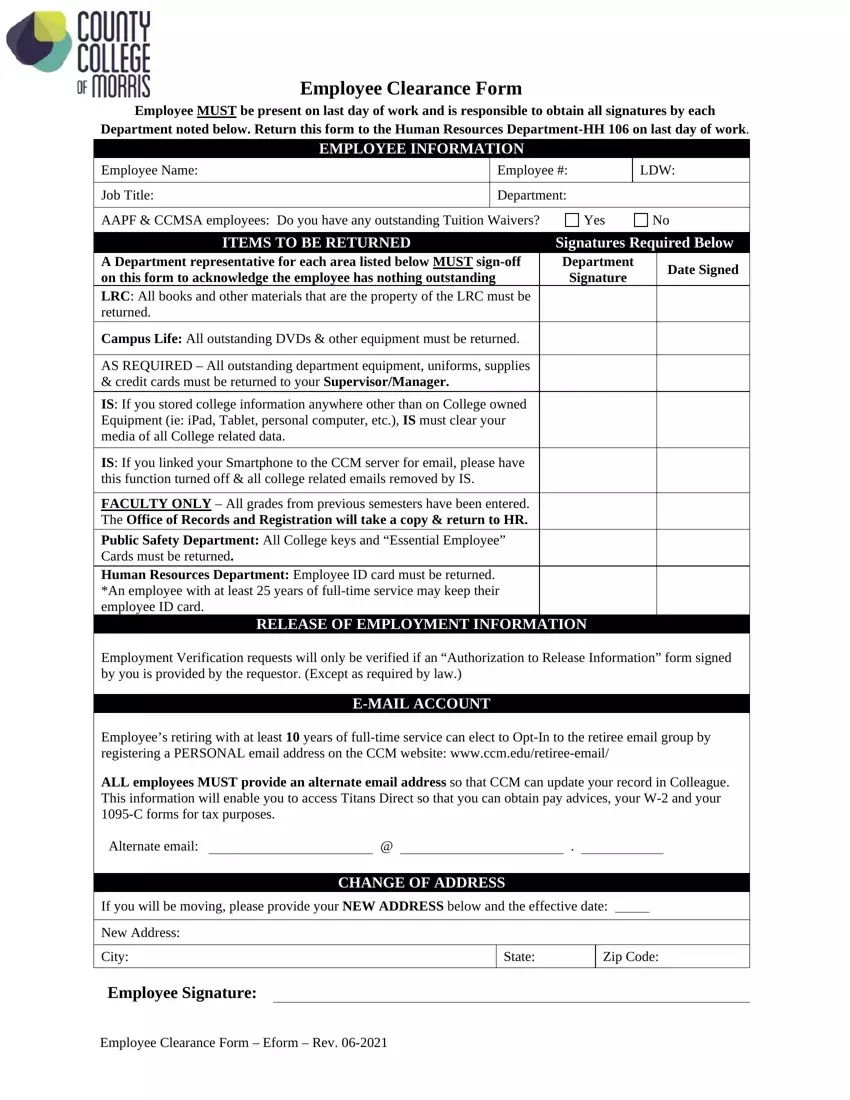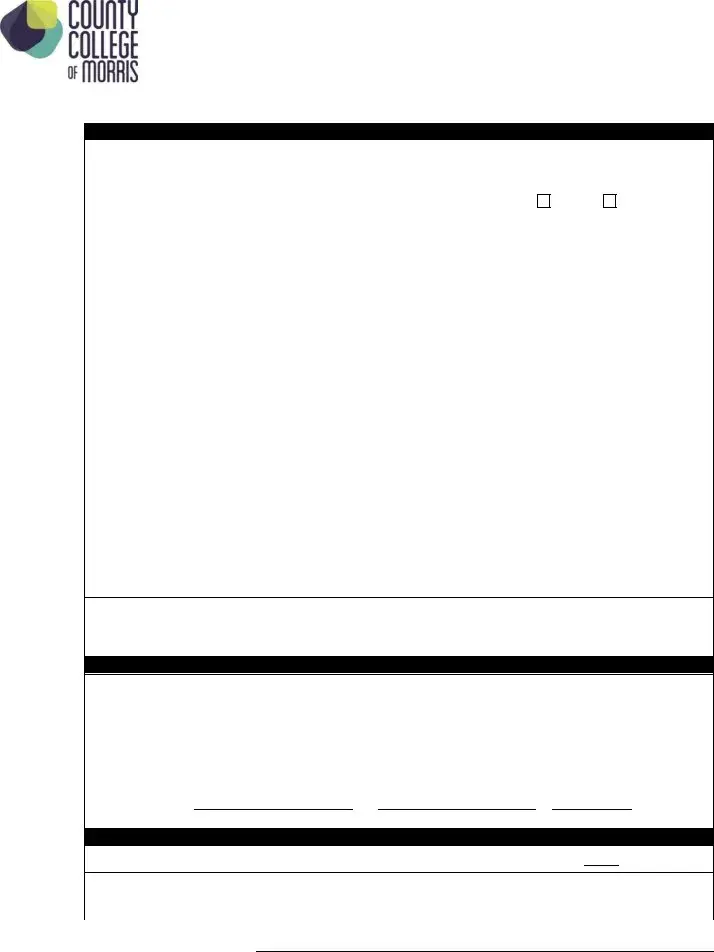You can easily create the job clearance certificate bangla file using this PDF editor. The following steps will allow you to immediately prepare your document.
Step 1: Press the orange button "Get Form Here" on the following website page.
Step 2: Right now, you can modify the job clearance certificate bangla. Our multifunctional toolbar allows you to include, get rid of, modify, highlight, and undertake several other commands to the content and areas within the document.
The next segments will compose the PDF document that you'll be filling out:
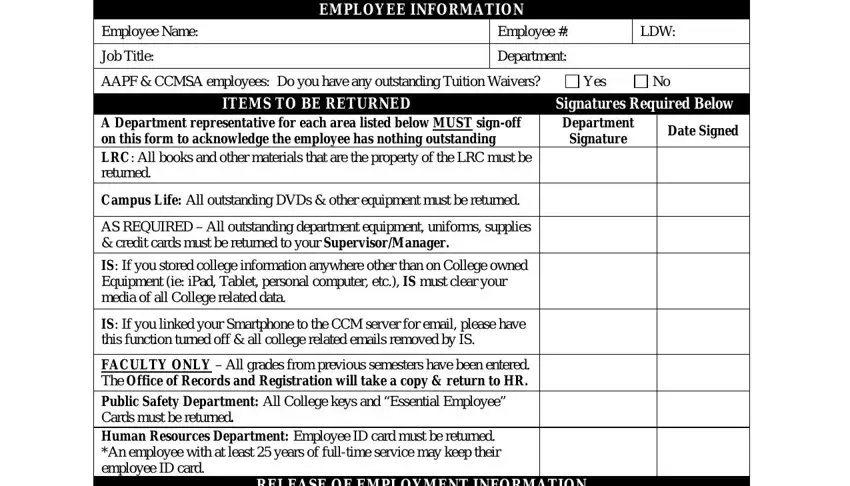
Remember to insert the data inside the part ALL employees MUST provide an, Alternate email, If you will be moving please, CHANGE OF ADDRESS, New Address, City, Employee Signature, Employee Clearance Form Eform, State, and Zip Code.
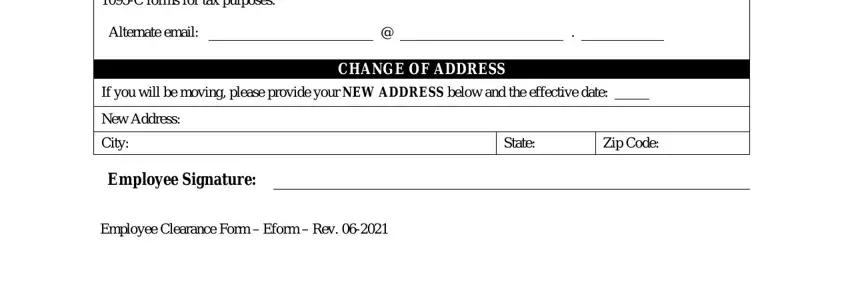
Step 3: Hit the "Done" button. You can now transfer your PDF file to your electronic device. Aside from that, you can send it by means of electronic mail.
Step 4: Make sure you keep away from forthcoming challenges by preparing as much as 2 duplicates of your document.