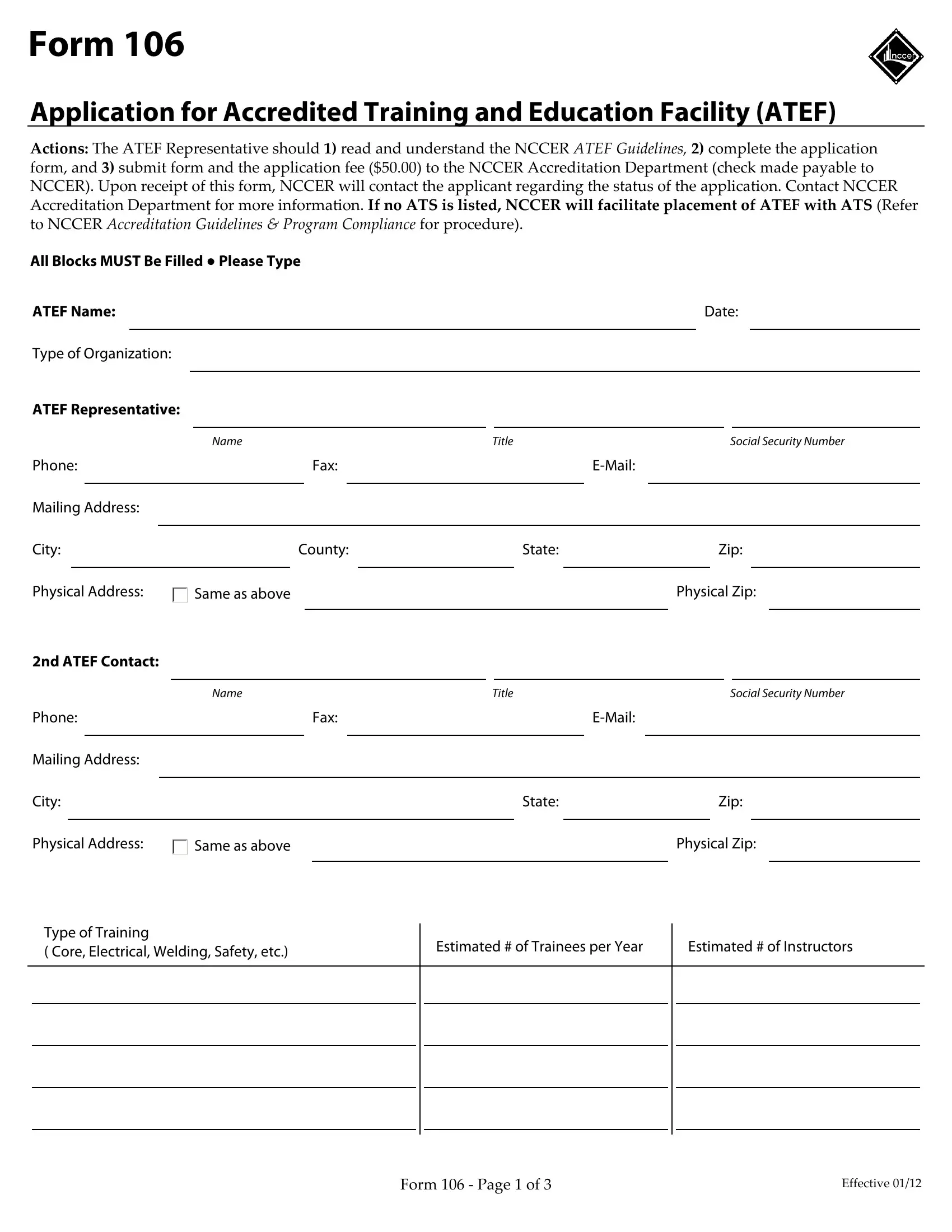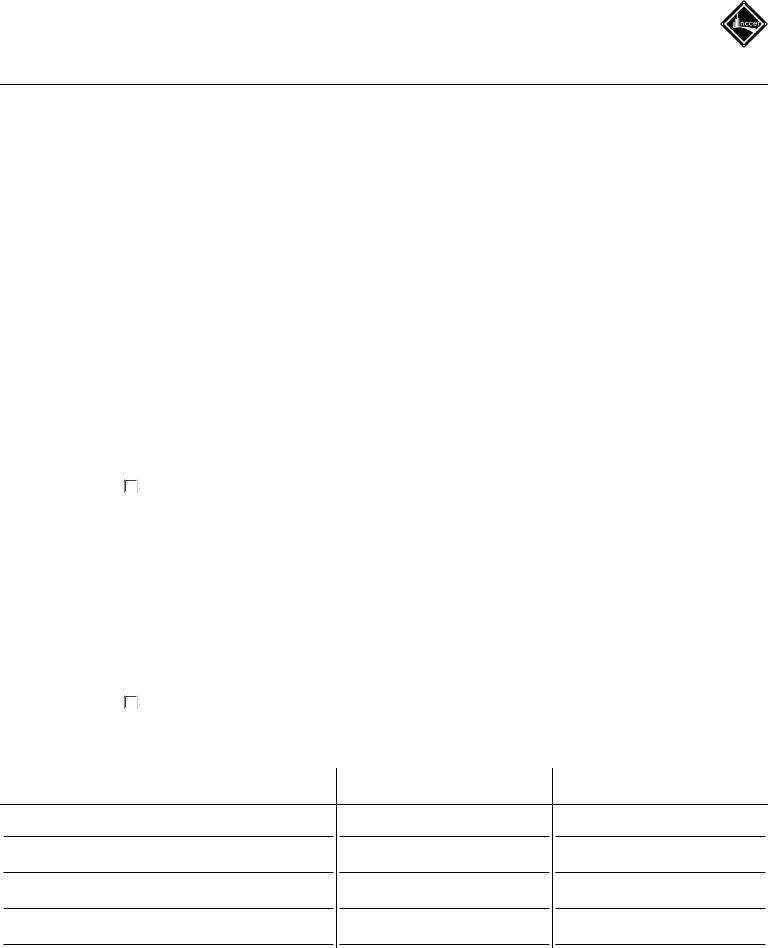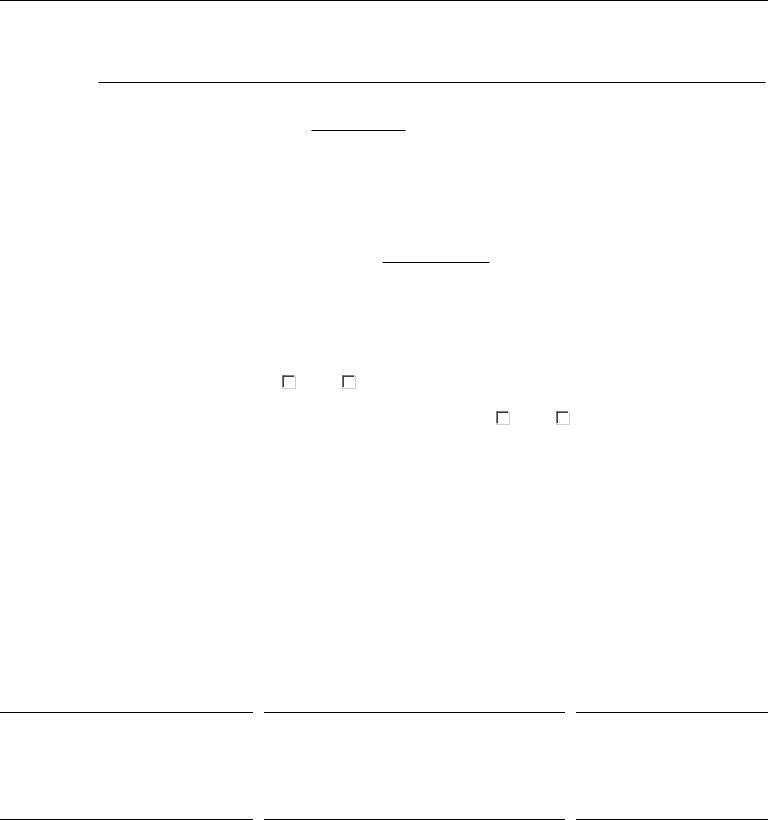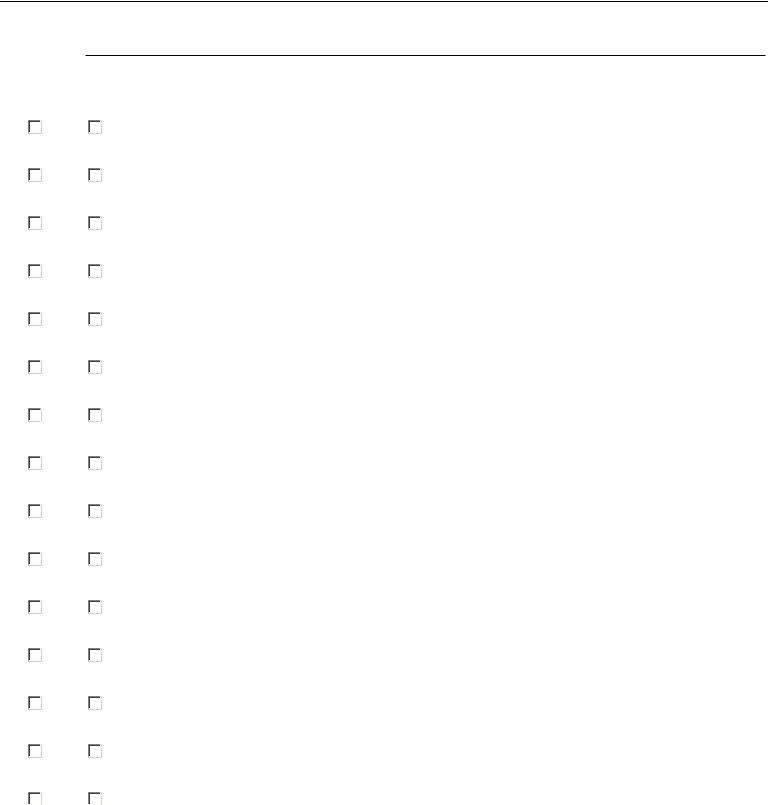Working with PDF forms online can be super easy with our PDF editor. Anyone can fill in 2nd here painlessly. We at FormsPal are dedicated to providing you the best possible experience with our tool by consistently presenting new capabilities and enhancements. Our editor has become a lot more helpful thanks to the latest updates! At this point, editing PDF forms is easier and faster than ever before. Starting is simple! Everything you need to do is follow the next basic steps below:
Step 1: Access the PDF form inside our tool by pressing the "Get Form Button" above on this page.
Step 2: After you access the PDF editor, you'll see the document all set to be filled out. Apart from filling out various blank fields, it's also possible to perform some other things with the PDF, that is writing custom words, editing the initial textual content, adding illustrations or photos, placing your signature to the document, and a lot more.
This PDF will need particular data to be filled in, thus you must take the time to type in what's expected:
1. First, while filling in the 2nd, start in the area that features the subsequent blank fields:
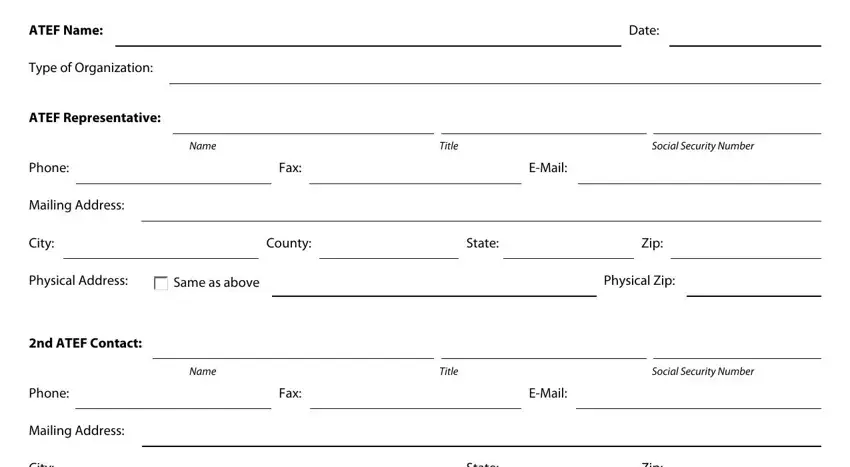
2. Soon after performing the last section, head on to the next part and fill out all required particulars in these fields - City, State, Zip, Physical Address, Same as above, Physical Zip, Type of Training Core Electrical, Estimated of Trainees per Year, Estimated of Instructors, Form Page of, and Effective.
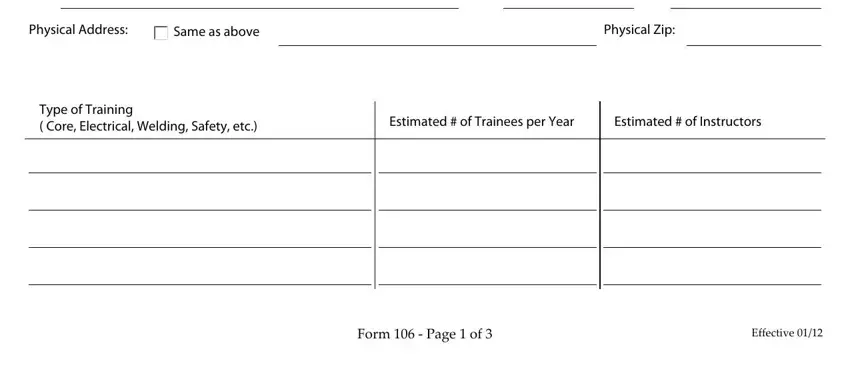
3. The following portion is about ATEF Name, Do you have Master Trainers, If yes please list names and, Do you have CraftTechnician, If yes please list names and, Do you have any NCCER ATSs in your, Yes, If yes do you have a relationship, Yes, and If yes please list ATS by name If - fill in each of these fields.
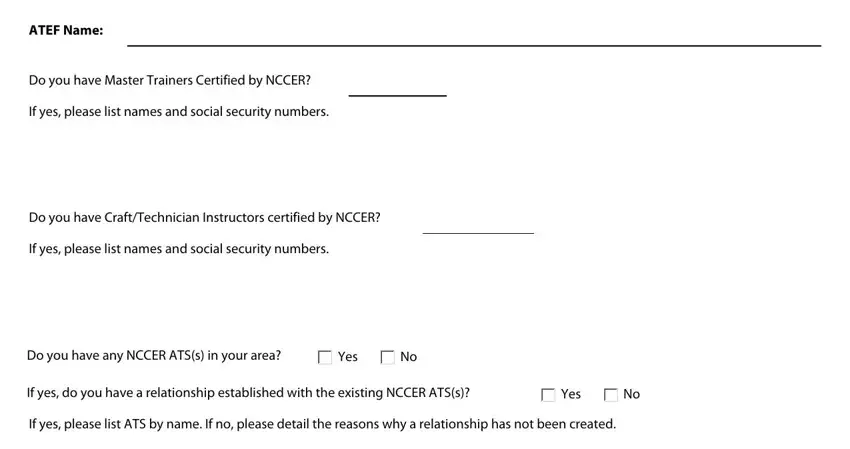
Those who use this form generally make some mistakes when filling in If yes please list names and in this section. Ensure you read twice what you type in here.
4. To go forward, this form section requires filling out a few form blanks. Examples include ATEF Representative Signature, NameTitleSS or NCCER Card type, Date, Principal or Director Signature, NameTitleSS or NCCER Card type, Date, Form Page of, and Effective, which you'll find integral to continuing with this particular process.
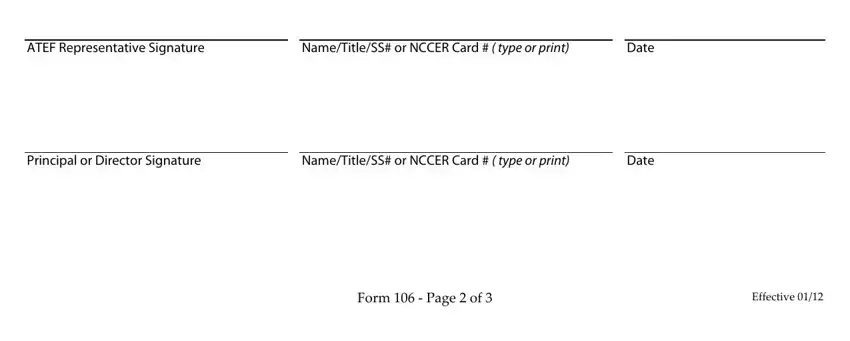
5. The final point to finish this document is integral. Make certain to fill out the necessary blank fields, and this includes ATEF Name, This document is intended as a, Yes, The ATEF has training goals and, Yes, There is a budgeting procedure in, Yes, There is a procedure in place for, Yes, The program has documented linkage, Yes, The program has industry oversight, Yes, and Is there linkage for trainees from, prior to finalizing. If you don't, it may end up in an incomplete and potentially unacceptable paper!
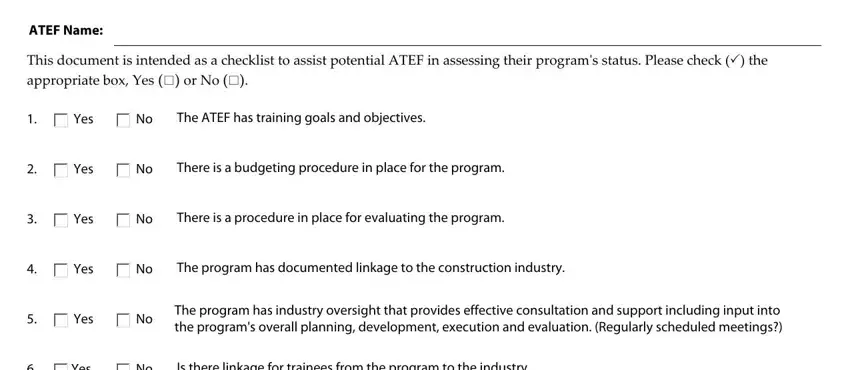
Step 3: As soon as you've looked over the information you filled in, click "Done" to finalize your form at FormsPal. After creating a7-day free trial account at FormsPal, you'll be able to download 2nd or email it without delay. The PDF form will also be easily accessible via your personal account with your each edit. FormsPal ensures your data privacy by using a secure system that in no way records or shares any personal information used. Rest assured knowing your docs are kept confidential every time you use our tools!